How to Get Verified on Snapchat (in 6 Steps)
Written by Ivana Kotorchevikj Social Media / Snapchat
Key Takeaways
How to achieve verification on Snapchat involves a series of steps and 3 Tiers.
First, ensure you're over 18, adjust your Story Views and Contact settings to 'Everyone' and make your profile public to reach Tier 1. Then, aim for a significant viewership and subscriber count to become a brand/creator and be rewarded with Tier 2.
After reaching Tier 2 as a brand/creator, categorize your profile and consider collaboration. To reach the prestigious Snap Star status (Tier 3), either create viral lenses or contact Snapchat via [email protected].
If Snapchat is your go-to social playground, you've probably seen that tiny, coveted blue checkmark on celebrities’ and influencers’ profiles. The blue checkmark, i.e., being ‘verified’ on Snapchat, is like the digital version of being a rockstar on Snapchat.
If you thought, "How do I get one of those for myself?" you're in the right place. In this article, we're about to drop some wisdom on you on five proven methods for getting verified on Snapchat.
We're also throwing in an alternative method that's so crafty it's practically Snapchat ninja-level. So, buckle up because we're about to take you on a wild ride through the Snapchat verification maze.
How to get the verified badge on Snapchat
Before we dive into the steps for getting your Snapchat account verified, we need to explain the three tiers of Snapchat: public profile, brand/creator account, and verified account. You need to go through all the tiers to get the verified Snap star.
Important: Your age needs to be above 18 in the Birthday tab on Snapchat.
Set ‘View My Story’ and ‘Contact Me’ to ‘Everyone’
The first step towards verifying your Snapchat profile is opening your Snapchat Stories and account to the public.
To set your stories to the public, open Snapchat, go to your profile, tap on ‘Settings,’ scroll down to Privacy Control, tap on ‘View My Story,’ and select ‘Everyone.’
![]()
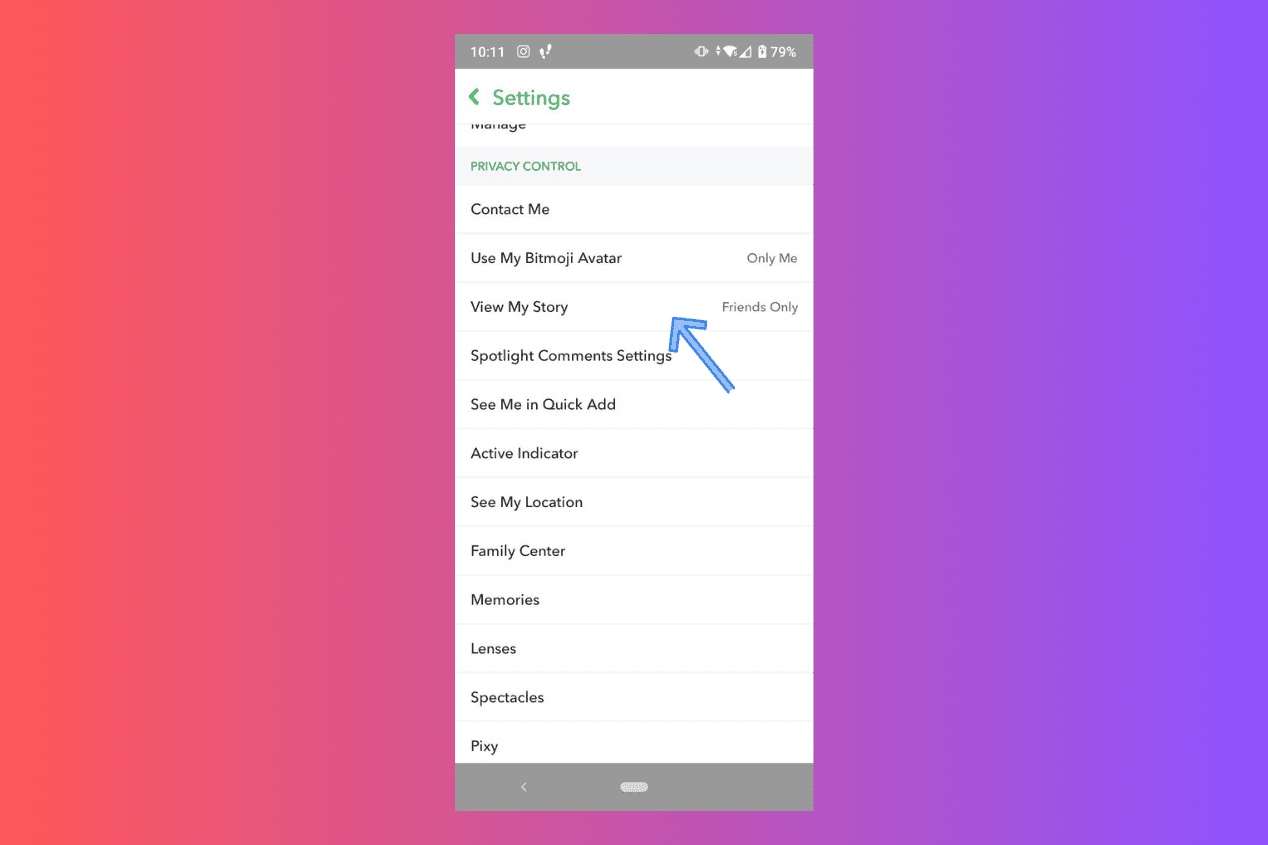
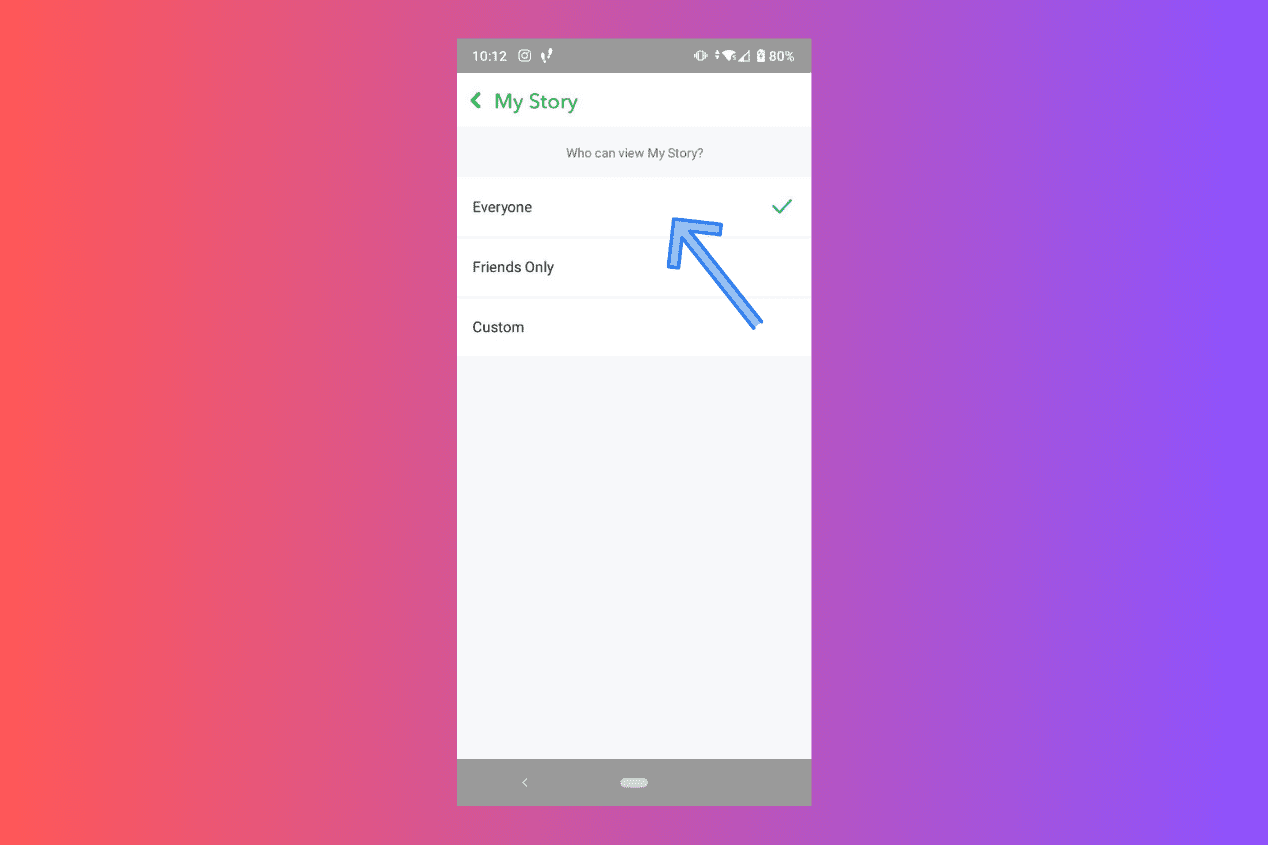
To open your contact to everyone, tap on ‘Settings,’ scroll down to Privacy Control, tap on ‘Contact Me’ and tap on ‘Everyone and Contacts.’
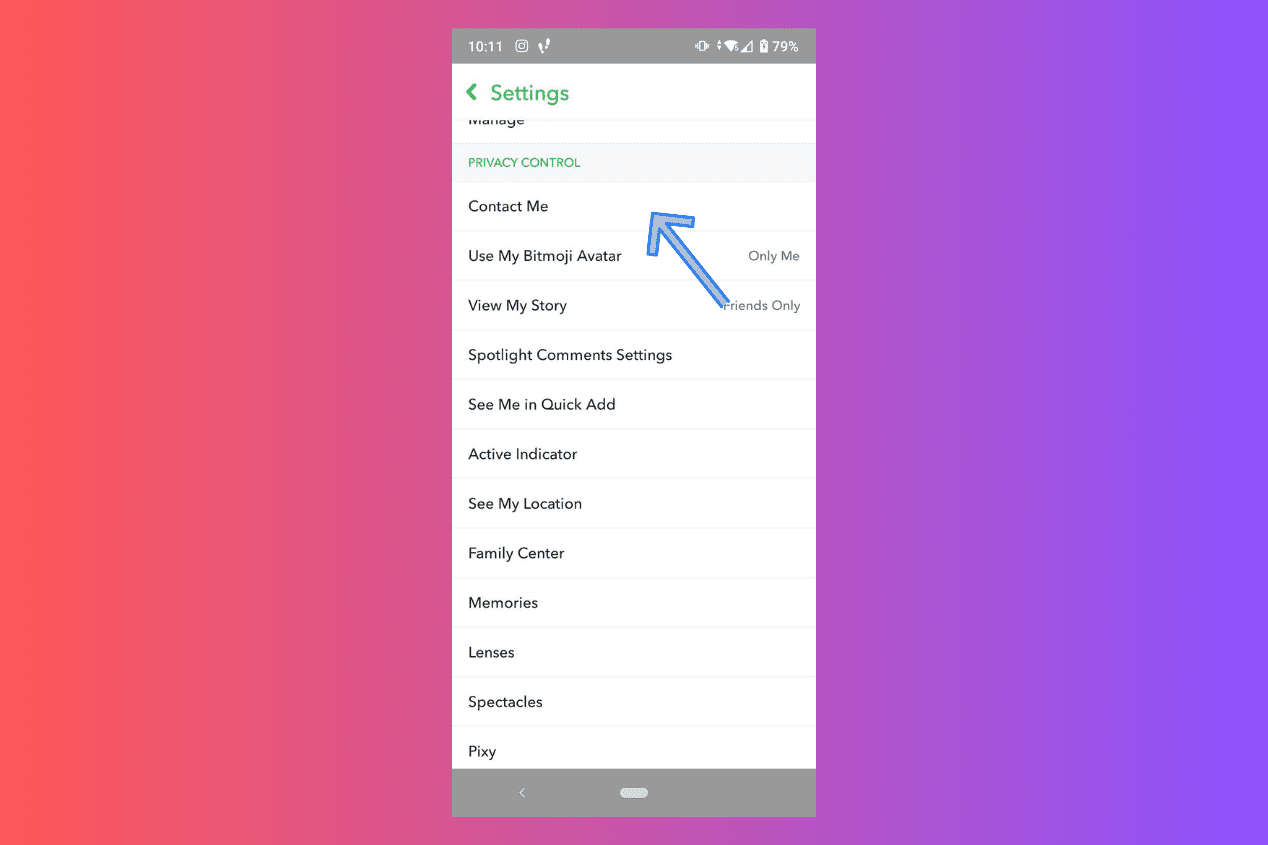
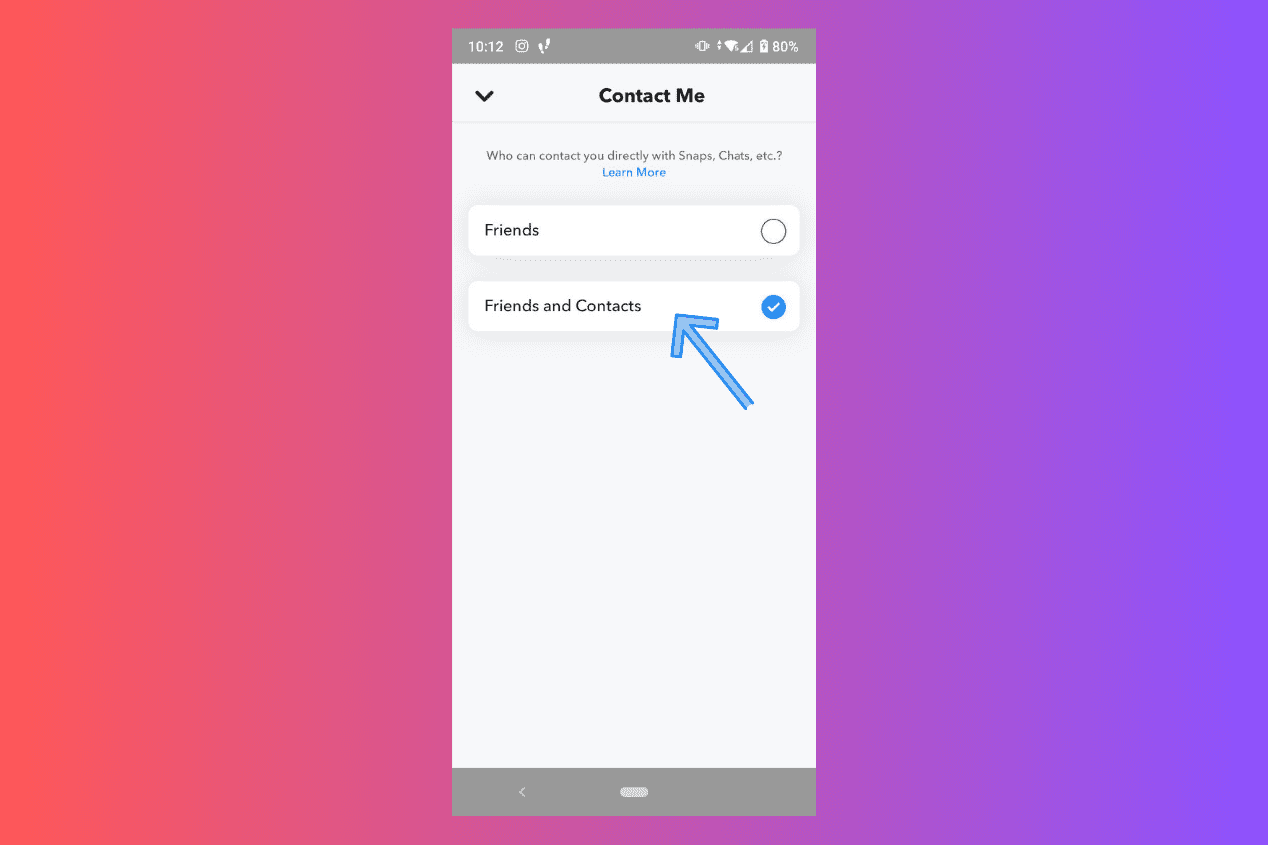
Make your Snapchat profile public - Tier 1
The first step is to reach the first tier - make your Snapchat profile public. For iOS users:
- Open Snapchat and go to your profile.
- Go to the ‘Public Profile’ section and tap on ‘Create Public Profile.’
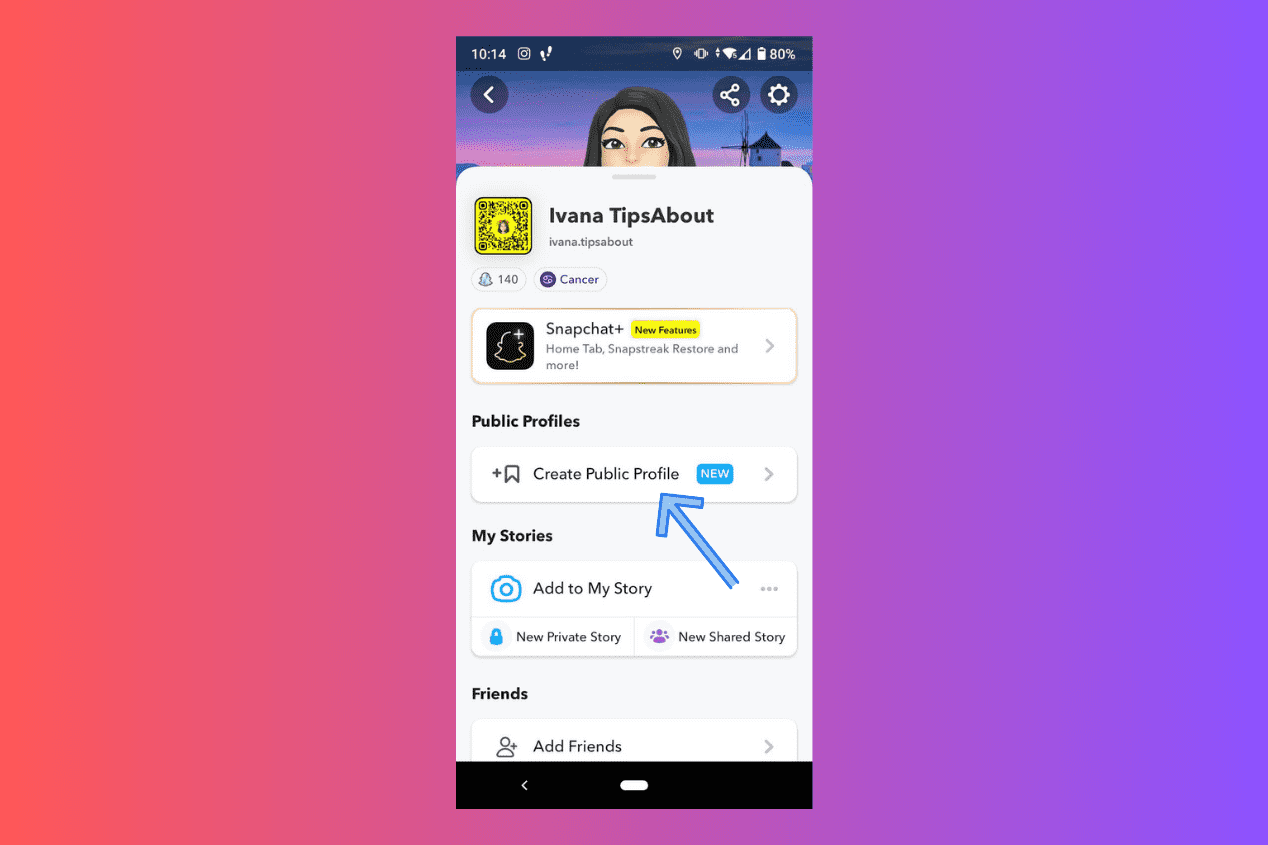
- Read the guidelines, tap on ‘Continue,’ and then ‘Get Started.’
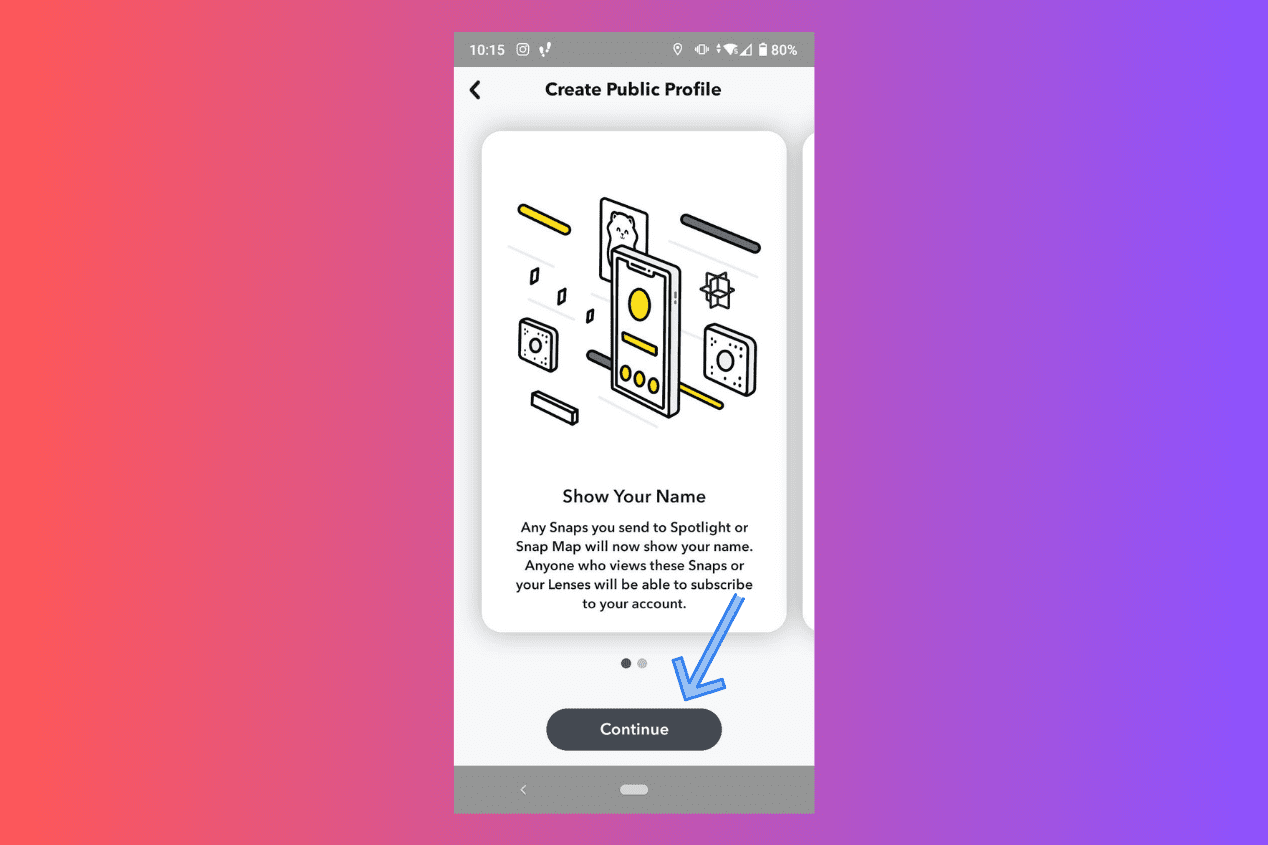
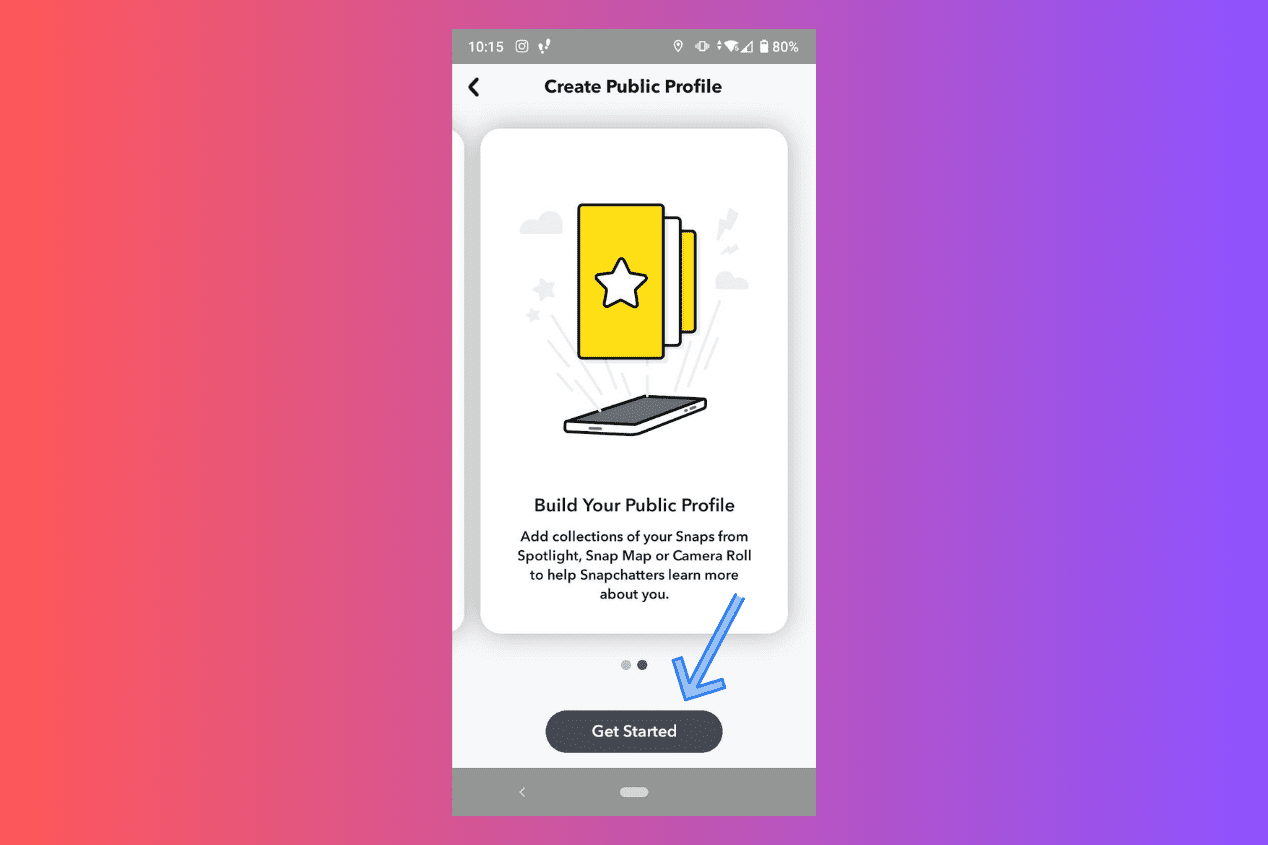
- Tap on the ‘Create’ in the new window.
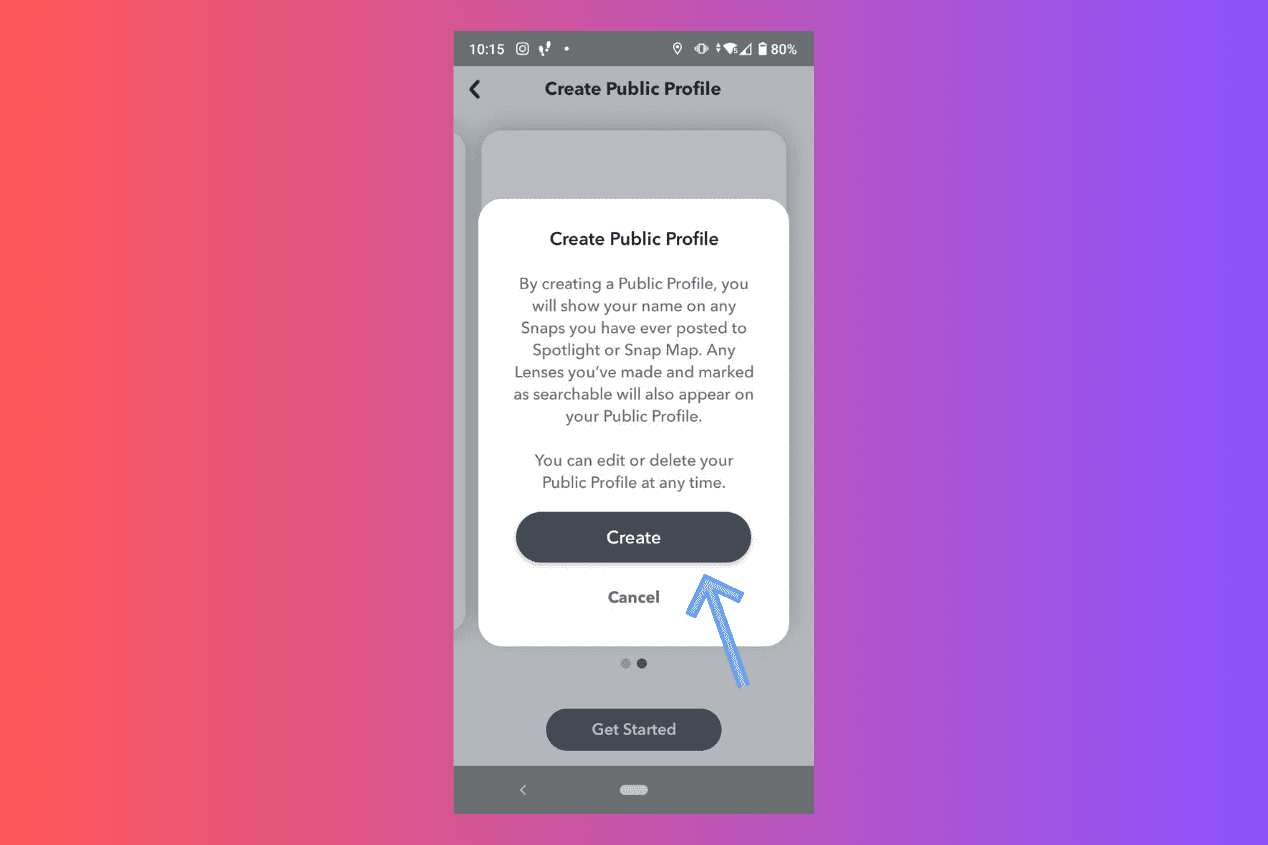
Now, you’ll see the My Public Profile section on your profile. You can tap on it to see and edit it.
Make sure you have an average of 1,000 or 3,000 viewers on your Snaps
To check how many viewers you have, go to your public Snapchat profile, tap on ‘Insights’ under the ‘Viewers’ tab, and check out how many viewers you have. Users suggest you should average between 1,000 and 3,000 viewers on your Snap stories. That means you need the majority of your stories to have several thousand views.
Have at least 5,000 - 10,000 subscribers
Besides averaging a certain number of viewers, verified Snapchatters suggest that another requirement is to average about 5,000 to 10,000 subscribers.
Brand/Creator account - Tier 2
After creating a public profile and completing the previous requirements, Snapchat will reward you with Tier 2, and you’ll be considered a band/creator.
When you reach Tier 2, you’ll notice changes in your public profile.
First, you’ll see an Alerts tab next to the Edit tab on your public profile, notifying you about users' activities with your account. Secondly, you will see a Category option in Edit.
In the Category tab, you can select the category that best describes your Snapchat brand and profile. The category you choose will be displayed on your public profile under your username.
Apart from access to Category and Insights, Tier 2 also allows you to add collaborators to your Snapchat profile.
To add collaborators to your brand or creator profile, open your account, tap on the three dots in the top-right corner, and tap on ‘Add or Remove Roles’ under the Manage Public Profile section. You can select other users and assign them different roles, such as Admin, Collaborator, Story Contributor, Insights Viewer, and Creative Contributor. These roles can manage and post on your public Snapchat profile.
Verified account (Snap Star) - Tier 3
After fulfilling all the above steps, there are two ways to reach Tier 3 or a verified account on Snapchat.
The first way is to create lenses that go viral. If you want to get verified on Snapchat, you have to give back to the platform. Luckily, there are hundreds of different lenses to give you inspiration to create your own.
For example, check out the funniest Snapchat filters or Snapchat filters for beauty.
The second method is reaching out to Snapchat via the email [email protected], explains YouTuber and Snapchatter
Bradsviral. You’ll get an automated email requesting information about yourself and your Snapchat account. Sending the email with information does not guarantee you’ll get the Snap Star. However, if you get denied, don’t give up. The Snapchatter suggests trying again every six months if you choose this method.
An alternative way of getting verified on Snapchat (if you are not a Snapchat celebrity)
As we’ve seen above in the steps, getting verified on Snapchat may require a lot of work, time, and followers.
However, if you are not a Snapchat celebrity, is there a way to get your Snapchat account verified?
If you have some following but not enough to get your account spotted for the Snap Star, some Snapchatters suggest trying an alternative method by contacting Snapchat support and explaining your issue.
- Open Snapchat and go to your profile.
- Tap on the ‘Settings (gear)’ icon.
![]()
- Scroll down to the Support section and tap on ‘I Need Help.’
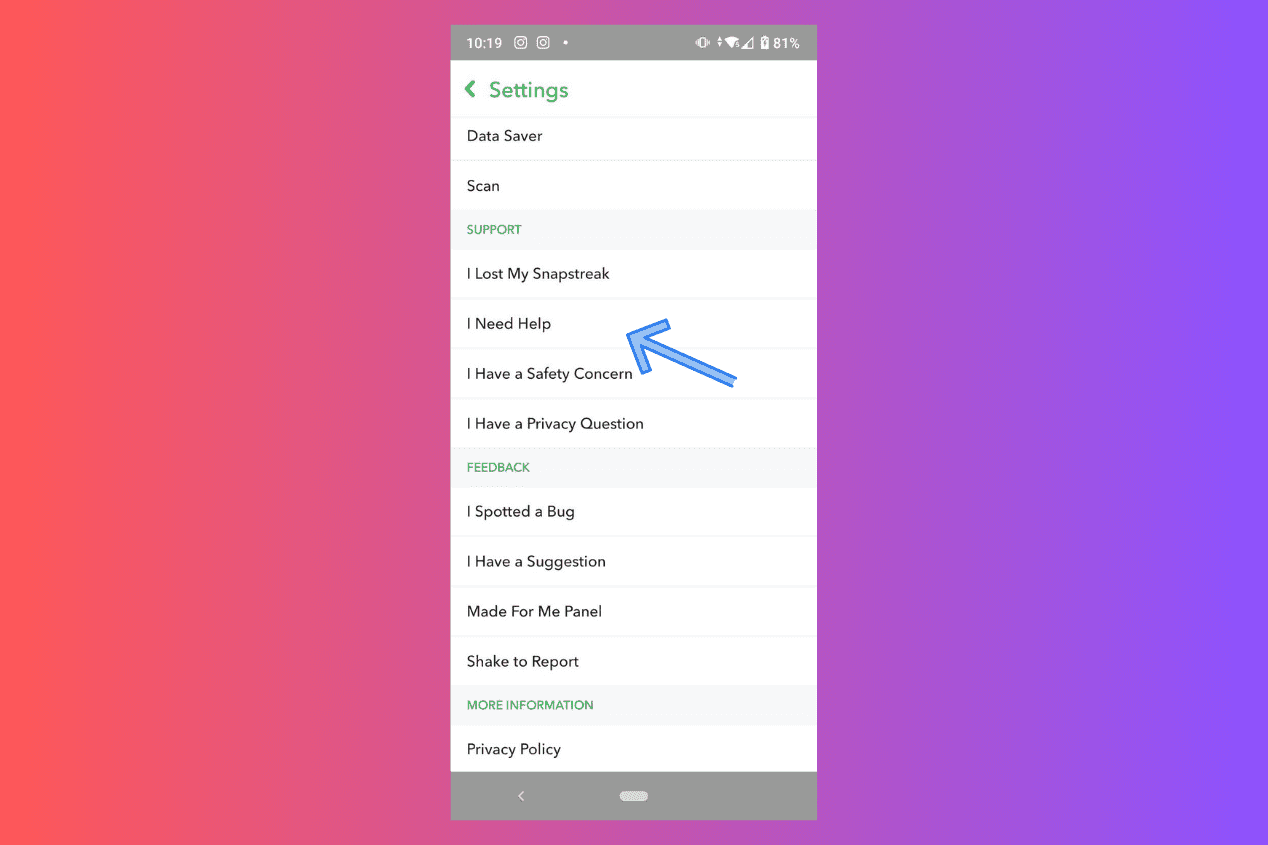
- Tap on the ‘Contact Us’ button.
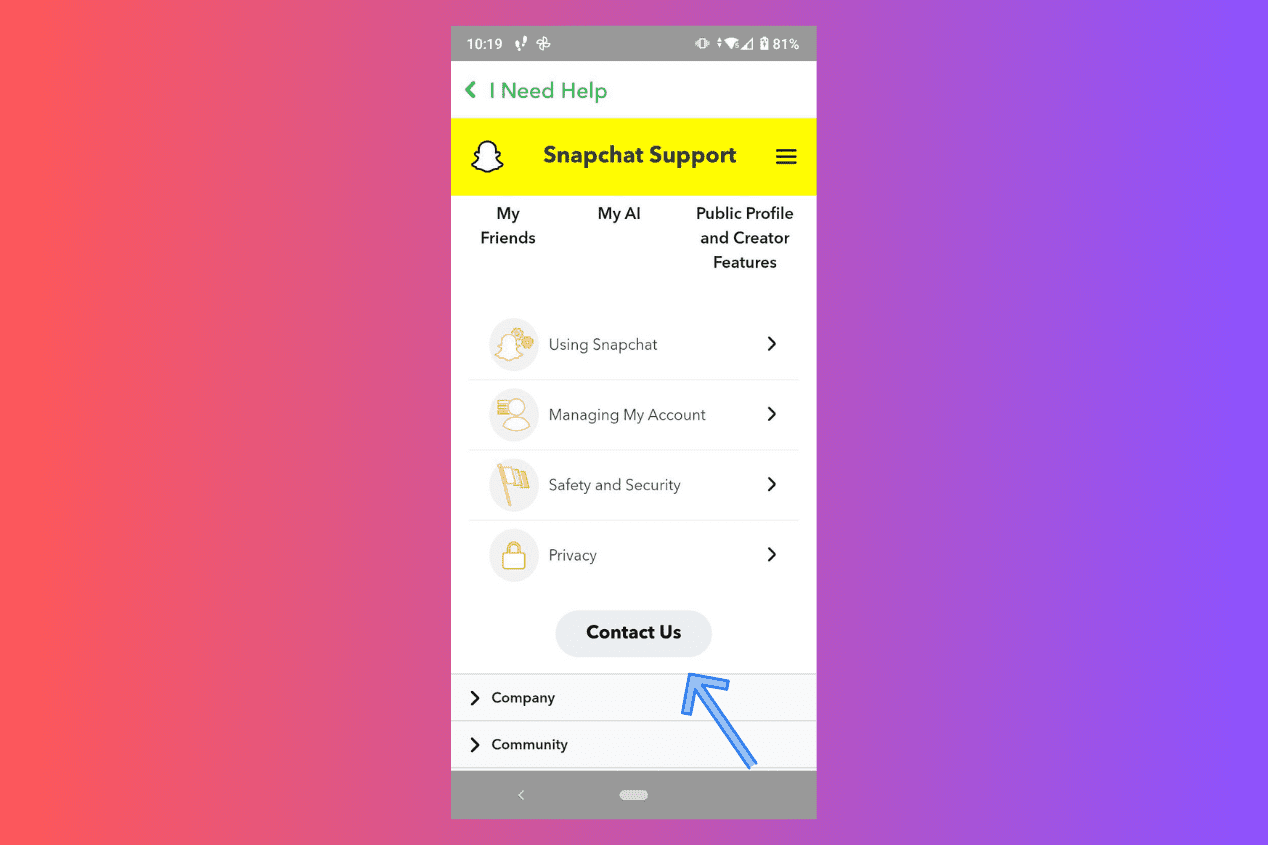
- Tap on ‘I think my account was compromised.’
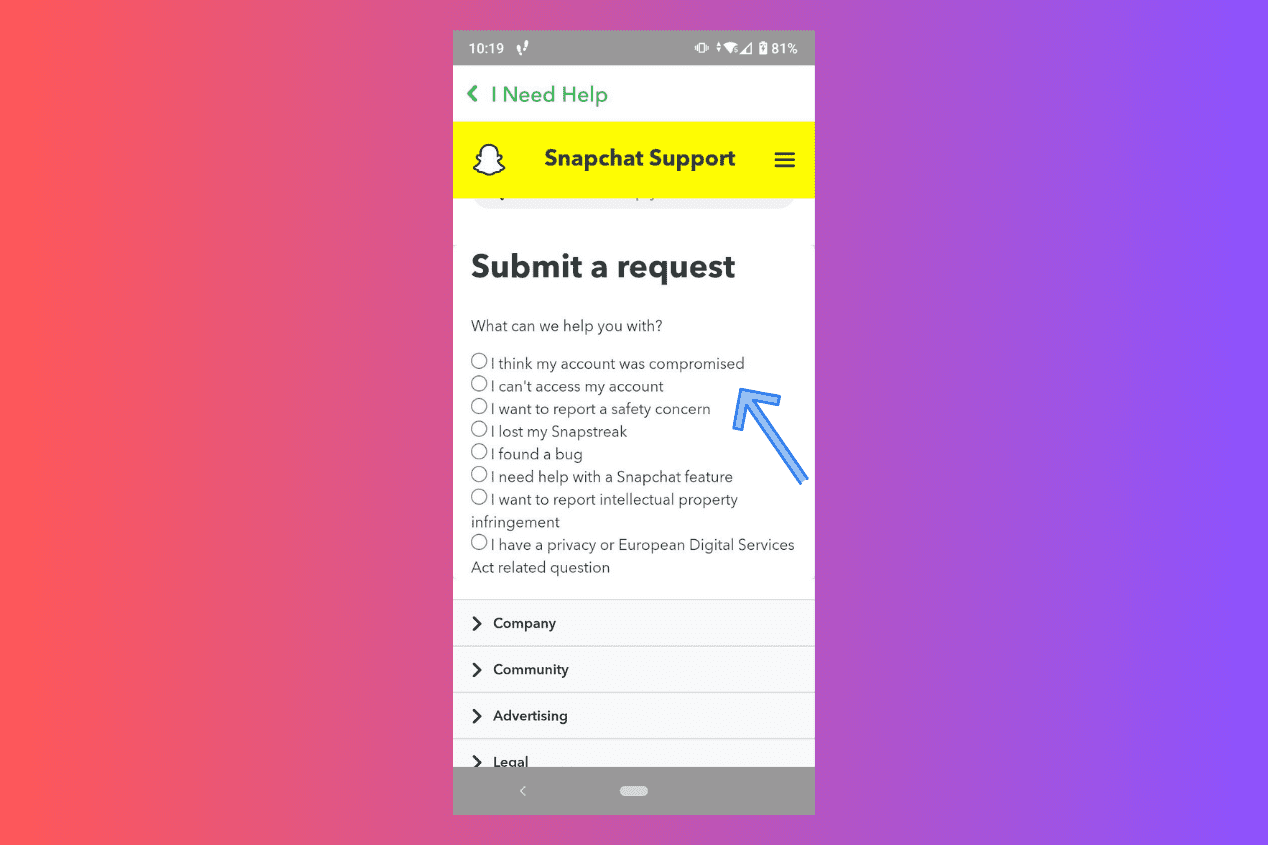
- Fill in the form below with your username, email, mobile number, and description of your issue. You may try stating how many followers you have, providing additional information about your profile and content, and explaining the activities you’ve done to get verified. In the end, request Snapchat to verify your account.
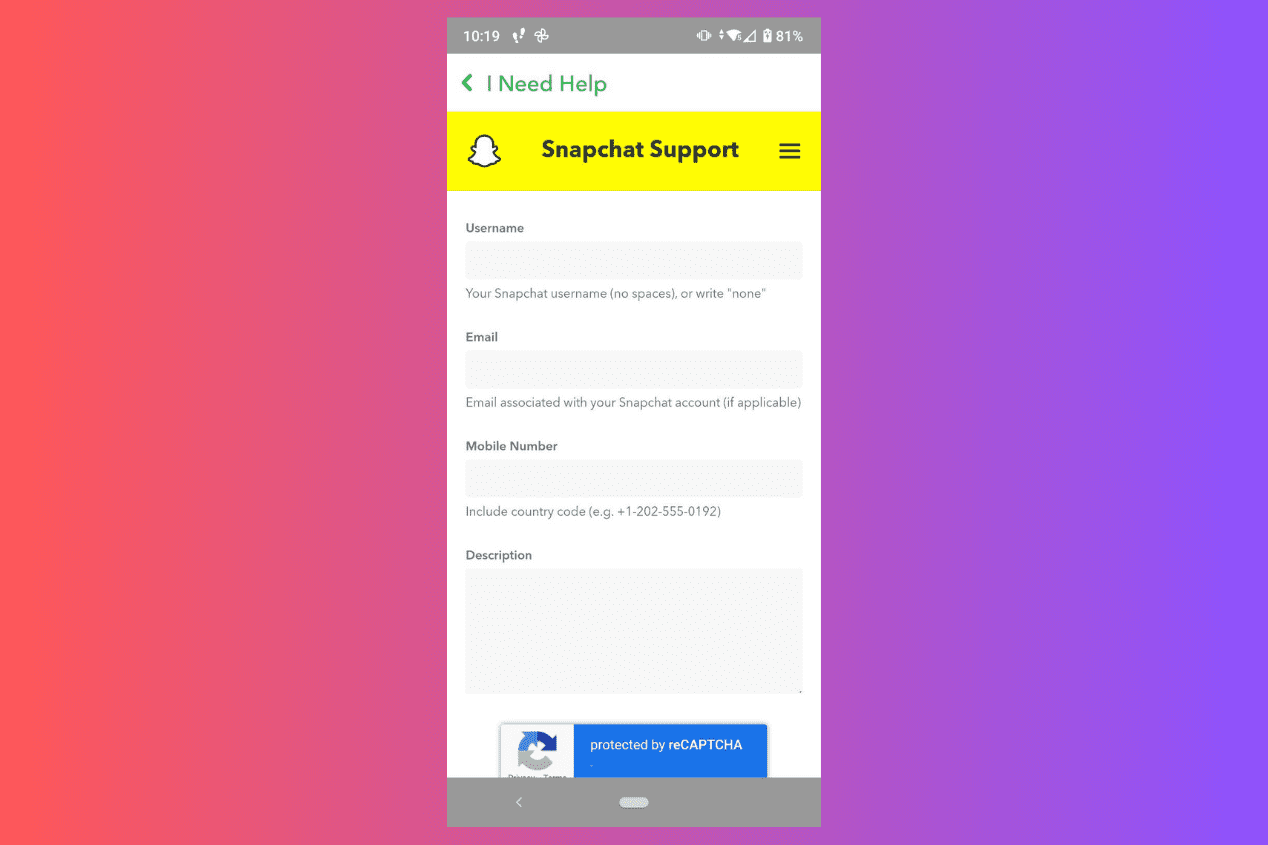
- Lastly, solve the Captcha and tap on ‘Submit.’
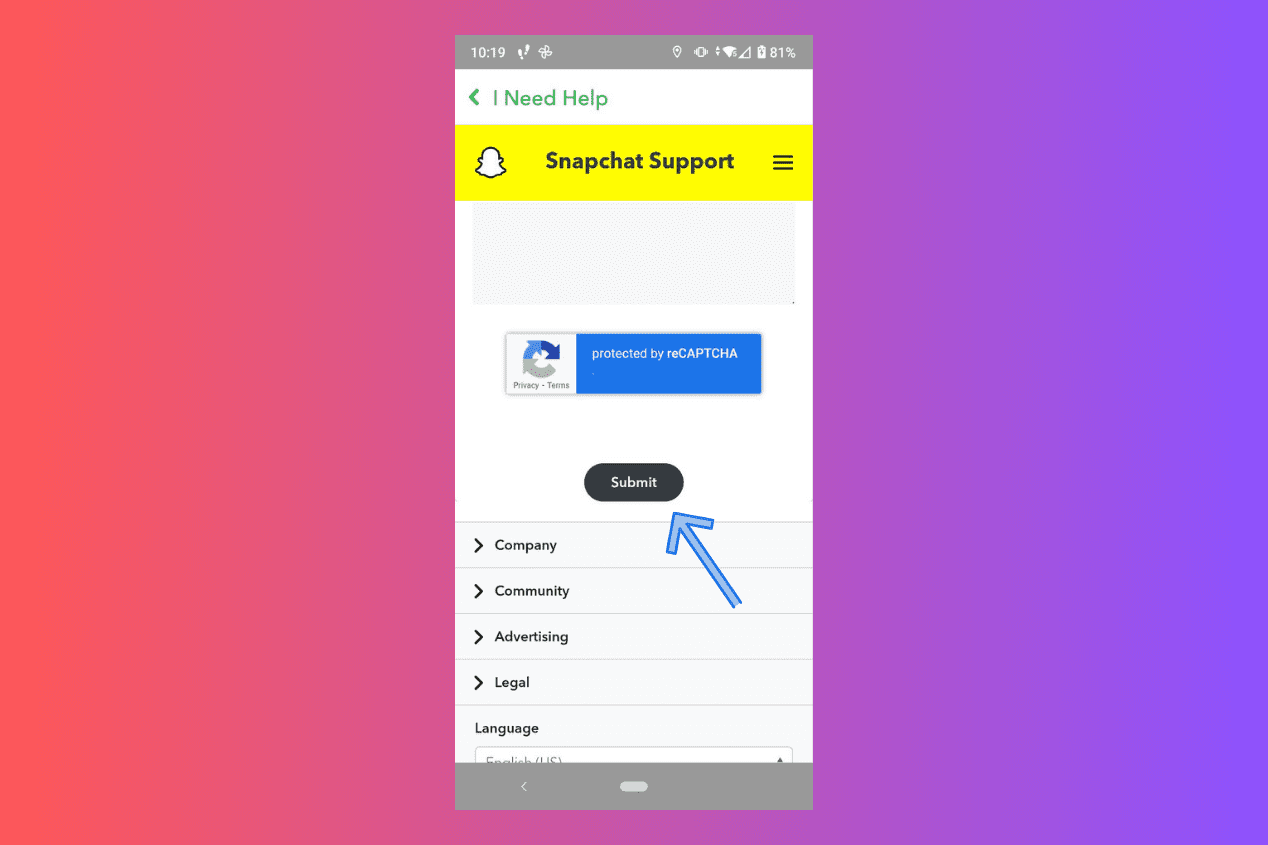
Note: You need to have at least some views and followers to have a chance of Snapchat verifying your account.
It might take several days for Snapchat to get back to you with a response, hopefully with the good news that your account has been verified.
Wrap up
Getting that coveted blue checkmark on Snapchat symbolizes reaching digital stardom akin to celebrities and influencers. However, the Snap Star is not only reserved for celebrities and influencers.
In this post, we covered tried-and-true strategies for getting verified on Snapchat, along with a crafty, almost ninja-level alternative approach. One thing is certain - hard work, patience, and persistence may be key on this journey of betting the highly-coveted Snap Star.
You might also find these articles interesting:
-(2)-profile_picture.jpg)
