How to Get Unshadowbanned on Instagram
Are you feeling frustrated because your Instagram account has been shadowbanned? If so, you're not alone. Shadowbanning can be a common problem for many users, but the good news is that you can take steps to get unshadowbanned. Plus, shadowbanning doesn’t occur on Instagram only; TikTok users often get shadowbanned too.
Whether you're new to Instagram or have been using the platform for a while, this guide will provide the information you need to get your account back up and running. So, let's get started and explore how to get unshadowbanned on Instagram!
Check out: Reels Trending Audio: The Secret Ingredient for Success on Instagram.
Intro to Instagram’s shadowbanning
What does shadowbanning mean on Instagram?
Shadowbanning on Instagram refers to a hidden ban on an account. When an account is shadowbanned, its posts and hashtags become invisible to users who do not already follow the account. This can severely limit an account's reach and its ability to gain new followers.
When an account is shadowbanned, its posts are still visible to its followers, but they are less likely to be seen by other users on the platform. This means that hashtags and location tags on the posts won't be searchable, and the posts won't show up on the explore page.
This action often results from posts violating Instagram’s terms of service. However, it happens that users get Instagram’s ‘punishment’ for simply commenting on too many posts. Hence, it might be a bit harder to find the real reason if you never received any notification about why you're shadowbanned.
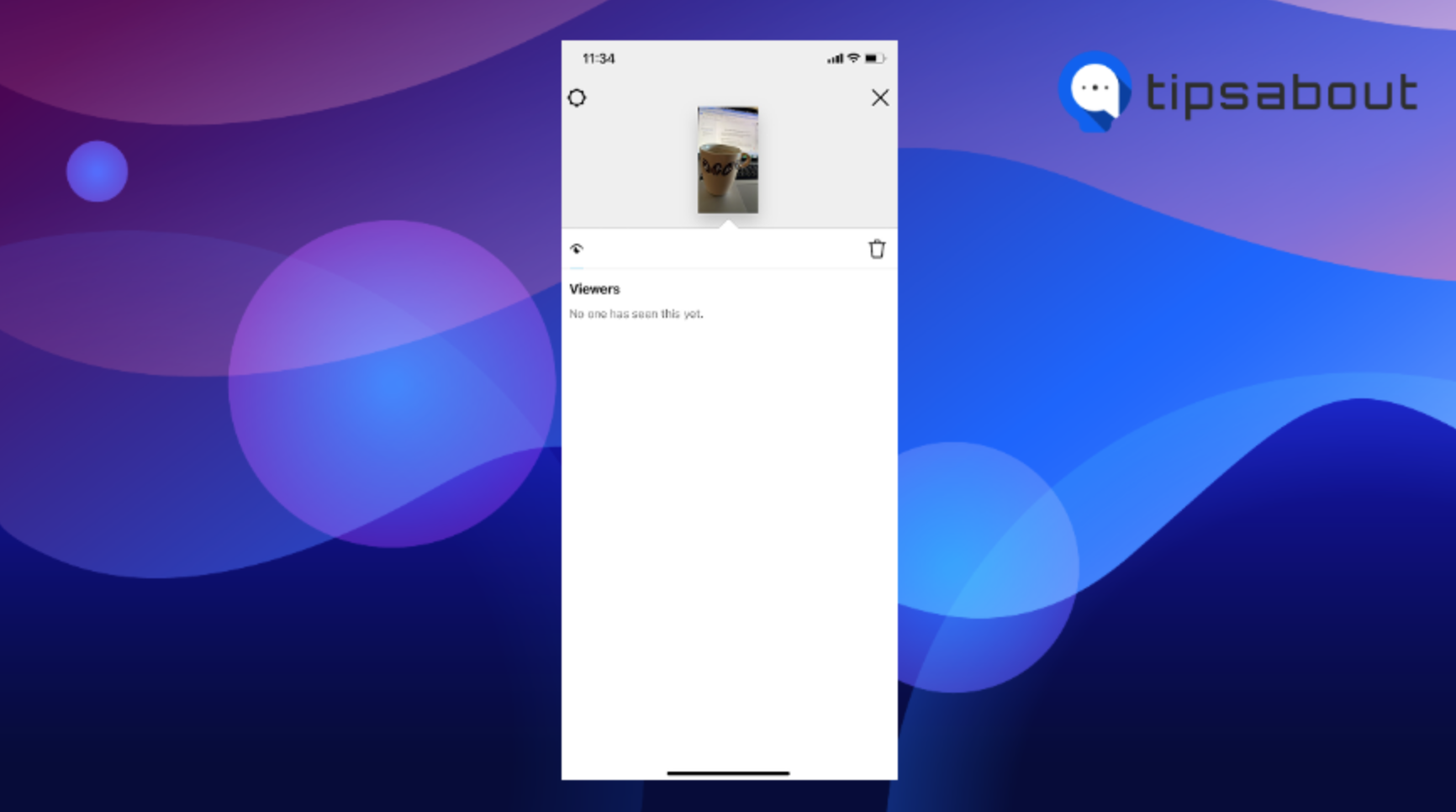
Understanding shadowbanning on Instagram and how it works
Shadowbanning is a way for Instagram to regulate the platform and prevent users from engaging in spammy or inappropriate behavior. When an account is shadowbanned, all posted content and hashtags become invisible to other users, limiting its reach and visibility.
Instagram shadowbans accounts to fight spammers and protect the platform's users from unwanted and potentially harmful content. The platform's guidelines prohibit automated tools, mass following, and other spammy behaviors, and violating these guidelines can result in a shadowban.
Instagram uses a complex algorithm to determine if an account should be shadowbanned. This algorithm considers various factors, including the frequency of posts, the use of hashtags, and engagement on the account.
Why does Instagram shadowban accounts?
Instagram shadowbans accounts to prevent spam and maintain the platform's integrity. This protects users from being exposed to low-quality or inappropriate content.
How to know if you have been shadowbanned
Signs of Shadowbanning
Several signs can indicate if your account has been shadowbanned. These include a decrease in engagement, a decrease in followers, and difficulty getting your posts to appear in search results or hashtags.
If you suspect that you've been shadowbanned, there are a few signs to look for:
- A decrease in engagement on your posts,
- A reduction in the reach of your posts,
- Posts not appearing in hashtag or location searches,
- A decrease in new followers.
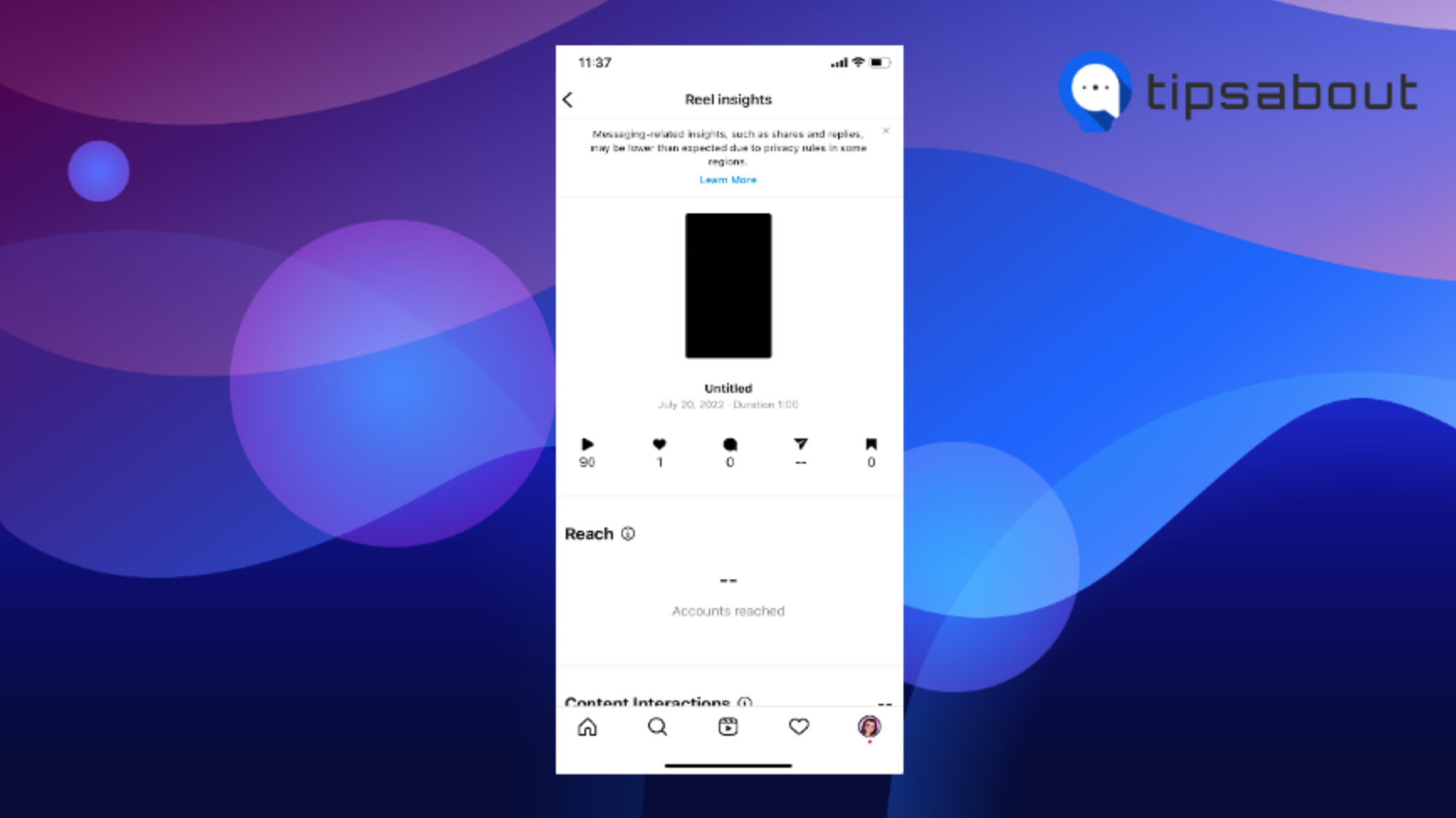
Tools you can use to check if your account is shadowbanned
There are several tools available online that can help you determine if your account has been shadowbanned. These tools analyze your account and provide a report indicating if you have been shadowbanned and why.
Check out these third-party apps:
- Shadowban.API,
- Insights for Instagram,
- Command.
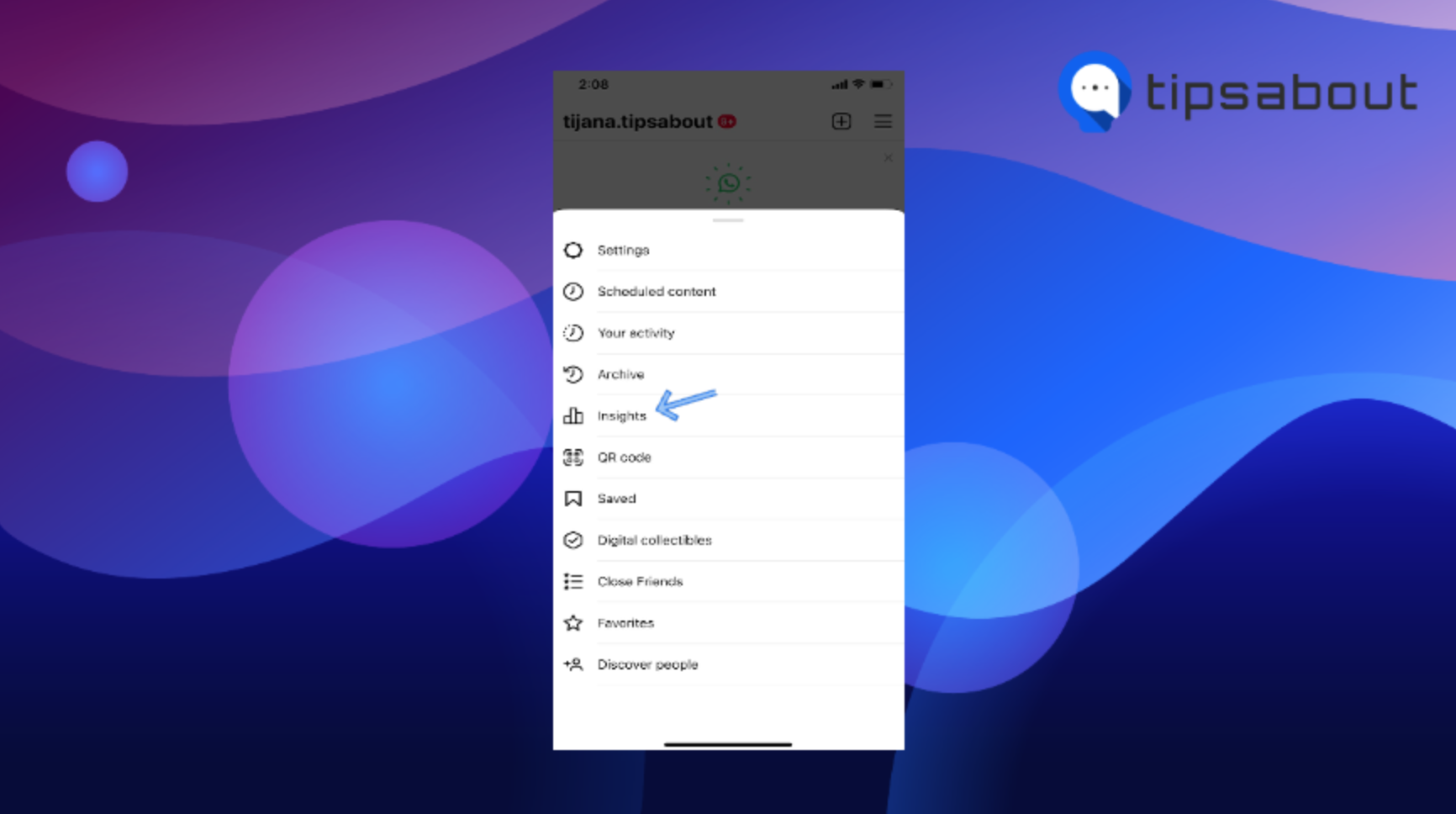
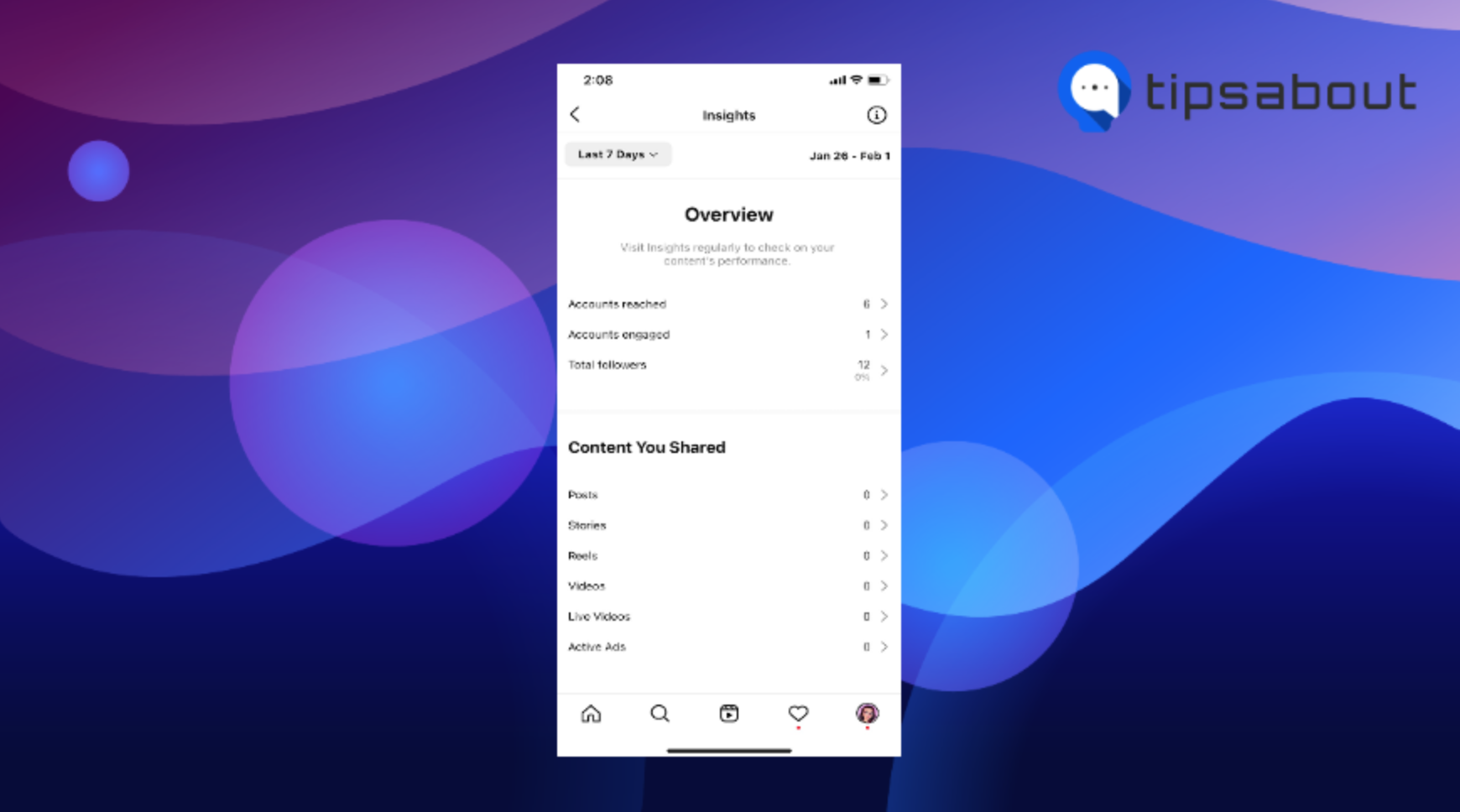
You might also like: 22 Fire Instagram Captions + How to Write Your Own.
Preventing Shadowbanning
Instagram Guidelines and Community Guidelines
The best way to avoid being shadowbanned is to follow Instagram's guidelines and community guidelines. This includes:
- Not using automated tools,
- Not mass following or mass unfollowing users,
- Not posting spammy content or comments,
- Not engaging in spammy behavior.
Posting Quality Content
Posting high-quality, relevant, and original content is a great way to keep your account in good standing with Instagram.
Posting Frequency
Try not to post too often or too infrequently. A good rule of thumb is to post once or twice a day.
Using Hashtags
Use hashtags relevant to your content, but avoid using too many hashtags or hashtags banned by Instagram.
Interacting with Other Accounts
Interact with other users on the platform by liking, commenting, and sharing their posts. This will help you build relationships and engage with the Instagram community.
Following Instagram's guidelines and community standards are the best way to prevent shadowbanning. This includes avoiding spammy behavior, posting quality content, and interacting with other users positively and respectfully. Bear in mind violating Instagram’s Community Guidelines can trigger Instagram’s algorithm and flag even your personal account as a fake or spam account!
Steps to Get Unshadowbanned
Getting unshadowbanned on Instagram can seem daunting, but with the proper steps, it's possible to get your account back to its former glory.
Shadowbanning on Instagram is a punishment given to accounts that violate the platform's guidelines and policies.
If you suspect that your account has been shadowbanned, don't worry! You can take several steps to get unshadowbanned and regain your visibility on the platform.
Contact Instagram Support
The first step in getting unshadowbanned on Instagram is to reach out to their support team. Explain the situation and provide evidence of your innocence if necessary.
Instagram's support team will review your account and determine the cause of the shadowban. They will also guide how to get unshadowbanned.
Change Your Hashtags
One of the reasons why an account may be shadowbanned is due to the use of banned hashtags. To get unshadowbanned, you may need to change the hashtags you use.
You can do this by researching popular hashtags relevant to your niche and avoiding hashtags that Instagram has banned.
Take a Break from Posting
Another step to get unshadowbanned is to take a break from posting. This can give your account time to recover and reduce the likelihood of being shadowbanned in the future.
Wait for the Shadowban to Lift
Once you have taken steps to address the reasons for your shadowban, you will need to wait for the shadowban to lift. This can take anywhere from a few days to several weeks, depending on the severity of your shadowban.
Consider working with a social media expert
If you have difficulty getting unshadowbanned, consider working with a social media expert. An Instagram expert, in particular, can provide valuable insights and strategies for getting unshadowbanned and increasing your visibility on the platform.
It's possible to get unbanned on Instagram. Follow the platform's guidelines, use appropriate hashtags, and take a break from posting if necessary. If all else fails, reach out to an Instagram expert for help. With these tips in mind, you'll be back to posting and growing your followers in no time!
Conclusion
In conclusion, shadowbanning on Instagram can be frustrating and limiting, but there are steps you can take to get unshadowbanned. These steps include contacting Instagram support, changing your hashtags, taking a break from posting, waiting for the shadowban to lift, and considering working with an Instagram expert.
Your Instagram account getting unshadowbanned is a process that requires patience and persistence. Following the steps outlined in this article can increase your chances of getting your account back and growing your Instagram again. Always follow Instagram's guidelines and community standards and focus on posting high-quality, engaging content.
If you liked this article, check out: How To View Someone's Instagram Story Without Them Knowing.
You might also find these articles interesting:

