How to Follow Someone on Pinterest
Written by Emilija Anchevska Social Media / Pinterest
Key Takeaways
- Open the Pinterest app and tap on the search bar.
- Type in someone’s username.
- Tap on the ‘Search icon’ on the keyboard.
- Tap ‘Profiles.’
- Tap ‘Follow’ to start following that person.
Are you tired of sifting through irrelevant content on your Pinterest feed? One of the best ways to ensure that you're seeing images that align with your interests is by following accounts that consistently post content you find appealing.
Luckily, following someone on Pinterest is as simple as ABC, and by doing so, you'll have immediate access to new and inspiring ideas on a variety of topics including fashion, home decor, and more.
If you are interested in finding out how to follow someone on Pinterest, follow the steps in this blog post, and you will be following a bunch of people in no time.
Finding people to follow on Pinterest
There are a few ways you can find users to follow on Pinterest.
- Through the search bar.
- Randomly through Pinterest pins and boards.
How to find people on Pinterest through the search bar
- Open the Pinterest app and tap on the search bar.
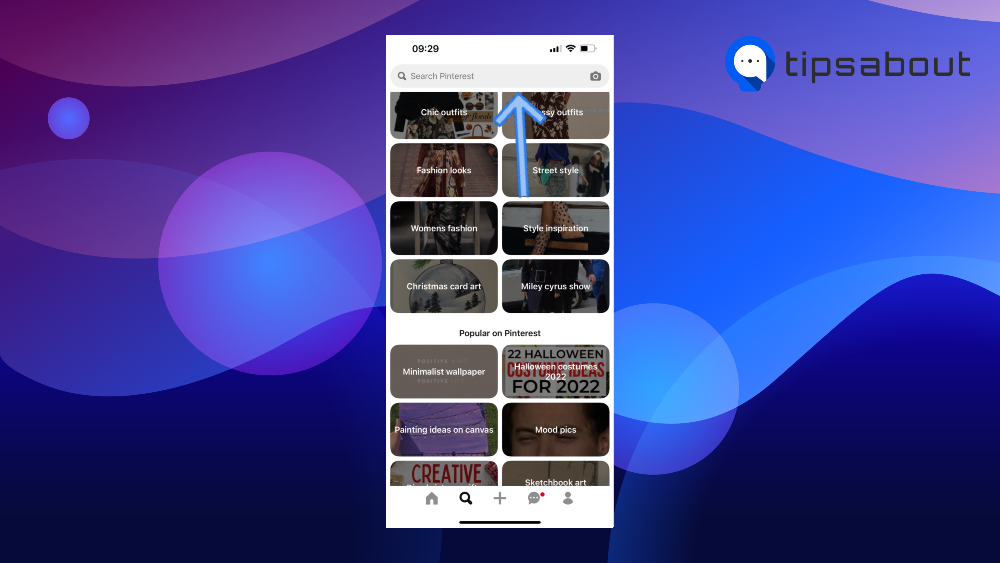
- Type in someone’s username.
- Tap on the ‘Search icon’ on the keyboard.

- Tap ‘Profiles.’
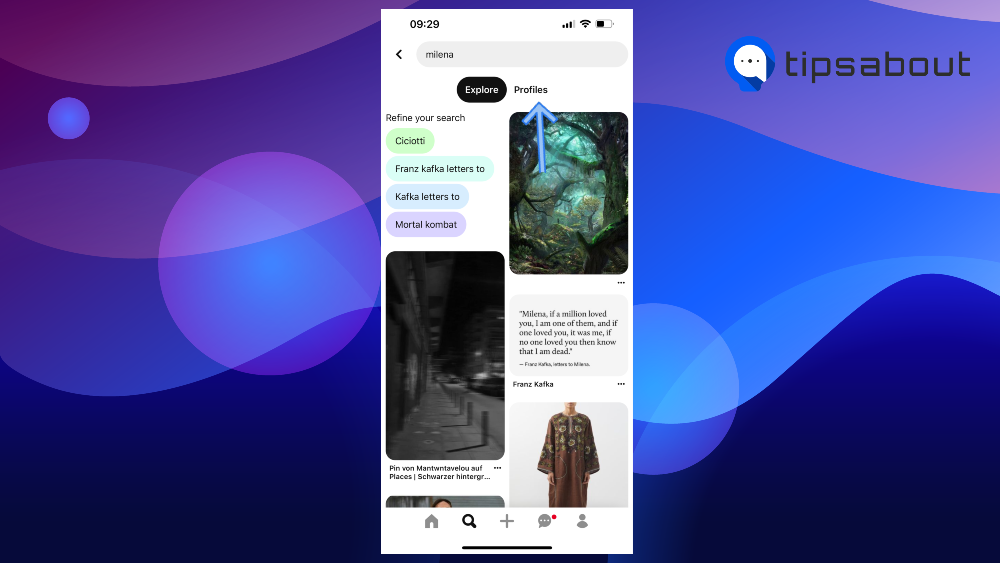
- Tap ‘Follow’ to start following that person.
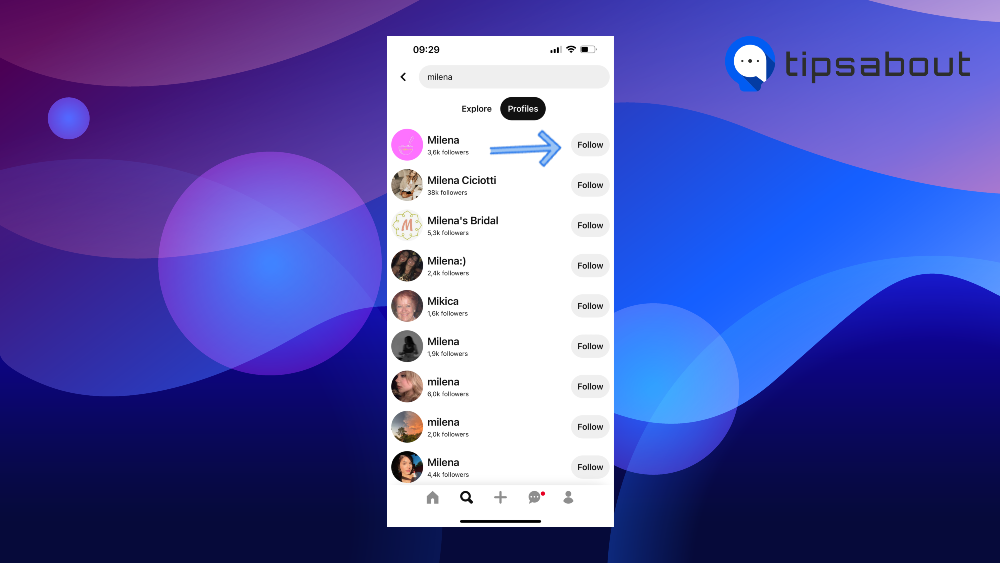
The same steps can be repeated on the web version of Pinterest.
How to find people through Pinterest pins and boards
- Open your Pinterest account and tap on any post that you like.
- You will see the pin's owner below the pin you’ve just tapped on.
- Tap the gray follow button next to the owner to follow the person.

Pinterest is not only a platform for finding inspiration and creativity, but it is also a social media app where you can connect with your friends and send each other messages. However, it's important to note that Pinterest's messaging features are more limited compared to other social media platforms.
How to manage the list of people you follow on Pinterest
Managing the list of people you follow on Pinterest is super easy and convenient.
Users can unfollow someone at any time without notifying the person of their action.
To unfollow someone on Pinterest, follow these steps:
- Tap on the profile picture at the bottom of the screen.
- Tap on 'Following' right below your username.
- On the next page, you will see a list of the people you follow.
- Tap the ‘Follow’ button to unfollow them.
To Sum Up
Following someone on Pinterest is quick and easy and can be done in a couple of ways.
Users can find friends on Pinterest by searching for their Pinterest usernames or by tapping on some of the pins and boards they come across.
Next, they must tap the follow button to see creators’ boards on their feed.

