How to Do Thumbs up on Instagram DM
Written by Emilija Anchevska Social Media / Instagram
Key Takeaways
- To reply to Instagram messages with thumbs-up, users need to tap and hold a specific text message and tap on the thumbs-up emoji.
The "Thumbs up" reaction is incorporated in many messaging apps and enables users to quickly express confirmation to a specific message and a particular conversation.
However, many users have wondered how to react with thumbs-up in Instagram DMs since this function isn't as visible as in other apps.
There are a few ways users can react with thumbs-up in Instagram DMs, and in this post, we will show you all of them.
Check out: How to Turn Off Read Receipts on Instagram.
How to react with Thumbs Up on Instagram DMs
Unlike Facebook, Instagram DMs don't have the default thumbs-up reaction next to the chat box. Instead, users can send voice messages, stickers, and images.
So, to reply to Instagram messages with thumbs-up, users need to tap and hold a specific text message and tap on the thumbs-up emoji.
📷 Here is a screenshot:
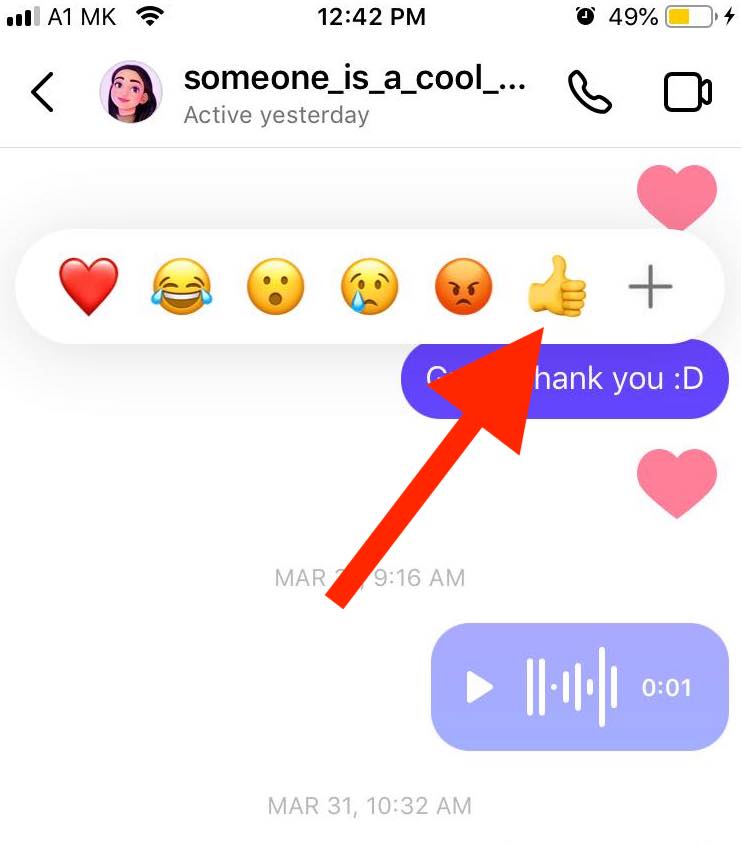
Alternatively, users can send a thumbs-up emoji using their phone keyboard or using a thumbs-up sticker from the Instagram sticker library.
How to react with different emojis on Instagram DMs
Once you touch and hold a text message, a bunch of other reactions, along with a plus sign, will appear. You can tap on any reaction or tap the plus sign.
By tapping the plus sign, you will open the emoji library and select the emoji you want to use as a reaction to a specific message.
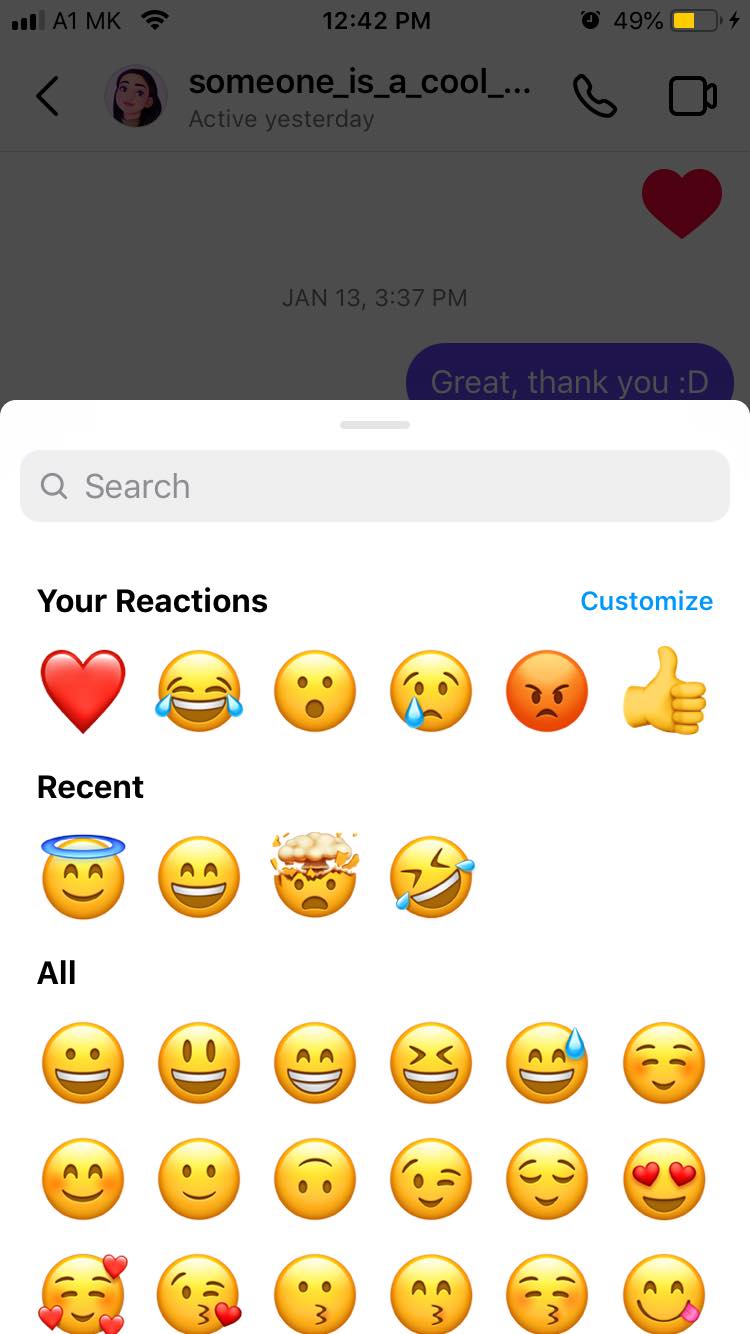
How to add a super reaction on Instagram DMs
Instagram DMs have an interesting super reaction feature if you haven't noticed by now. The super reaction means an additional effect will be added once you react to a message with an emoji.
To super react to a message on Instagram, tap and hold a specific text bubble, then tap an emoji and hold it for a few seconds.
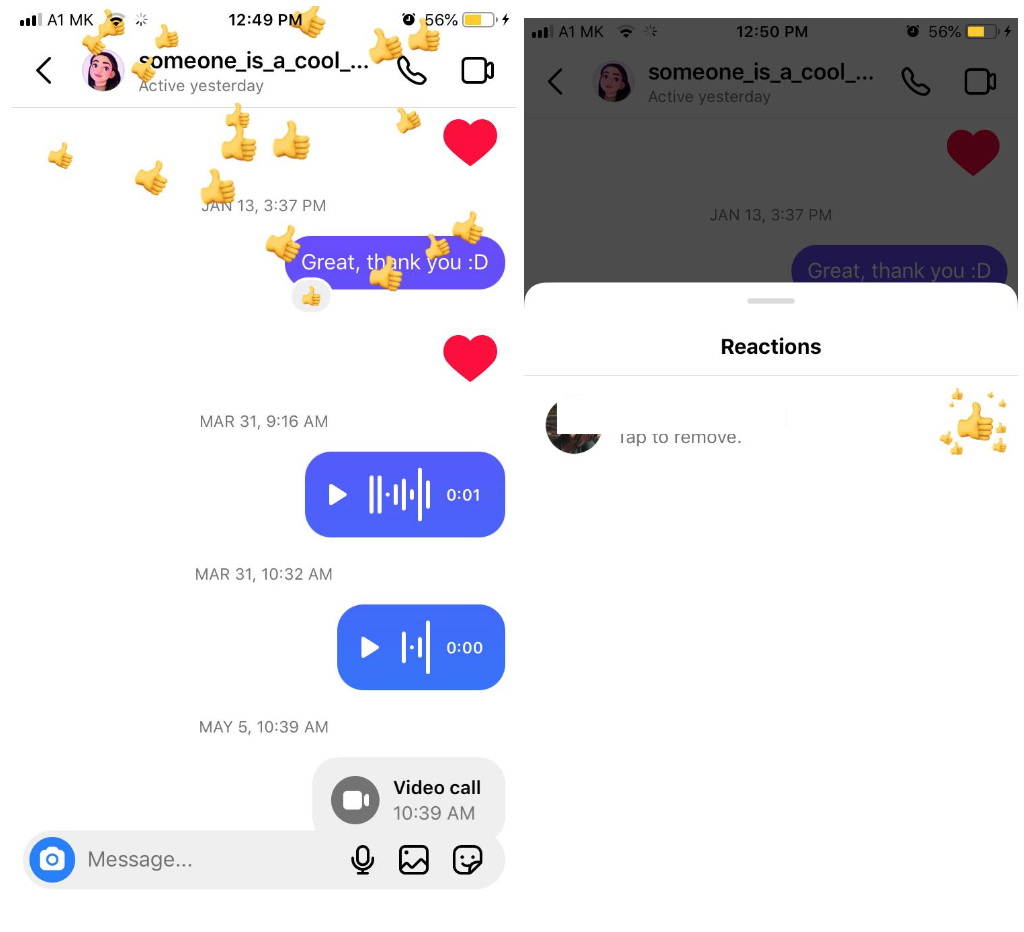
How do you laugh-react on Instagram DM
The laughing emoji is one of the default emojis appearing in the reaction bar once you tap and hold a text message.
So, by the same token, tap and hold a text message and tap the laughing emoji to add it as a reaction to a message.
How to customize emoji reactions on Instagram DMs
If you don't like the Instagram app's default reactions, you can change them and add the ones you wish to show up once you tap and hold a text message.
To do this, tap and hold a text message, tap on the plus sign, tap on “Customize” in the corner of the menu, tap the reaction then tap an emoji to replace it.
How to remove reactions on Instagram DMs
To remove a reaction from a text message on Instagram, tap the reactions and tap your name from the pop-up menu to remove the reaction.
Wrapping Up
Quick reactions on Instagram DMs are a great way to respond easily to a message.
Instagram offers a simple way that allows users to react with different emojis to a specific message.
So whether you want to react to Instagram messages with a thumbs up or a heart emoji, press and hold a message and select a preferred emoji.
You might also find these articles interesting:

