How to Delete Comments on Reddit
Written by Ivana Kotorchevikj Social Media / Reddit
Key Takeaways
From the Reddit app: Tap the avatar icon > Open ‘My Profile > Tap the desired comment > Delete.
From the Reddit new web version: Click on your avatar > Select ‘Profile’ > Click on the ‘Comments’ > Click on the three dots on the comment you want to delete > Select ‘Delete’.
From the Reddit old web version: Click on your username link > Click on the ‘Comments’ tab > Select ‘Delete’ on the comment you want to delete.
Reddit might be a good place to find info about topics you are interested in and share your opinion. However, it can become a battle of opposing opinions, so much so, that sometimes you feel like it’s simpler to delete your comments on Reddit just to avoid all that drama.
A few days ago, I myself became curious to go through my Reddit comment history. As you’d expect, there were more than a few comments I wanted to delete. So I gathered all the ways you can delete comments on Reddit.
No matter if you are using the new or the old version of Reddit, you want to delete only a few or all of your Reddit comments; below, I’ve outlined all the ways you can delete your comments on Reddit.
How to delete comments on Reddit on your phone
If you are using the Reddit app, follow the steps to delete comments:
- Open the Reddit app and tap your avatar in the top-left corner.
![]()
- Select ‘My Profile’.
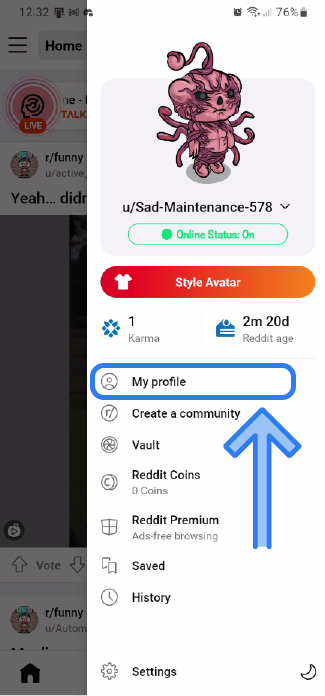
- Under the Comments section, tap on the comment you want to delete. You’ll be redirected to the post you commented on.
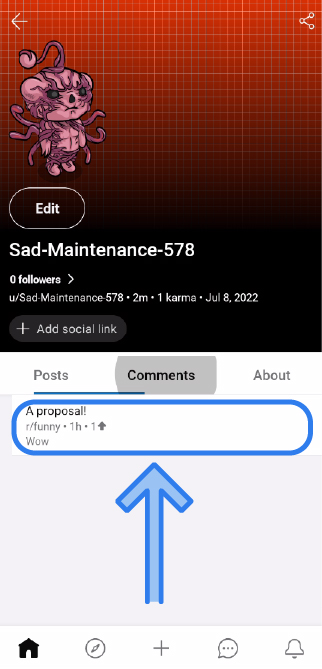
- Tap on the three dots at the bottom of the comment.
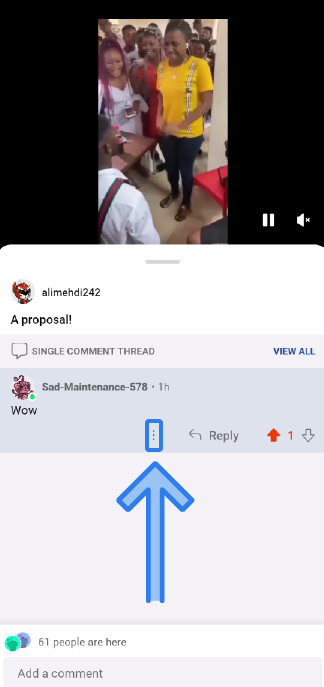
- Select ‘Delete’.
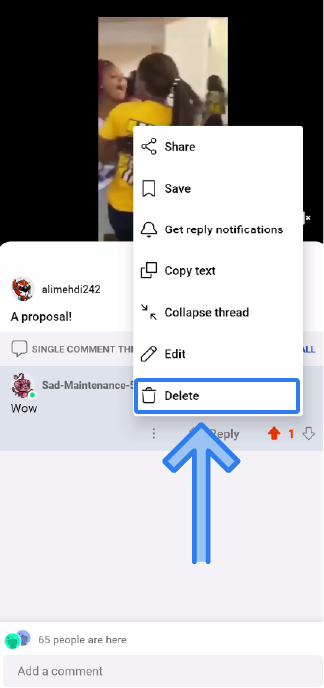
Repeat the process for all the comments you want to delete.
How to delete comments on Reddit on your computer
If you are using Reddit on your computer, you might be using either the new or the old version of Reddit.
I’m using the new Reddit version. So, if you are too, follow the steps below:
- Go to Reddit.com.
- Click on your avatar in the top-right corner.
![]()
- Select ‘Profile’.
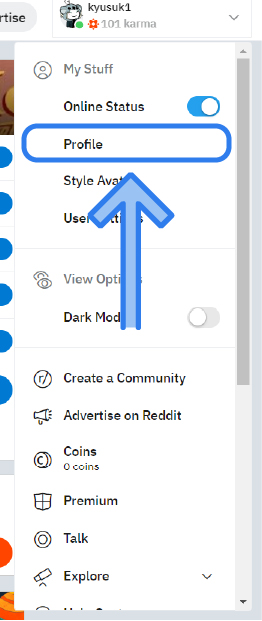
- Click on the ‘Comments’ tab in the top-bar menu. Here you’ll see all your comments.
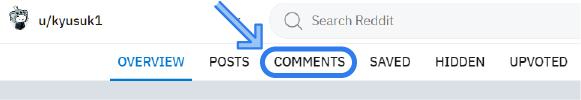
- Click on the three dots at the bottom of the comment you want to delete.
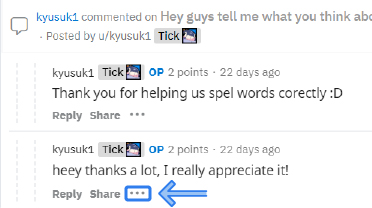
- Select ‘Delete’.
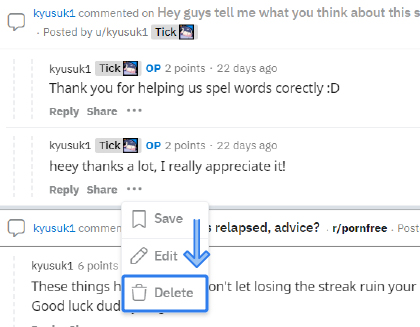
If you are using the old Reddit version, follow these steps instead:
- Click on your username link in the top-right corner.
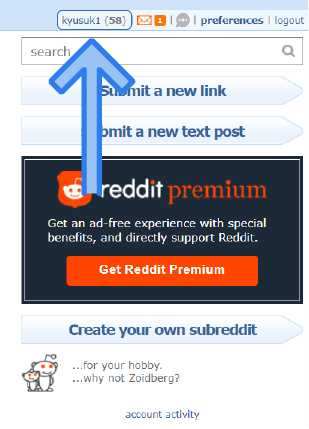
- Click on the ‘Comments’ tab. Here, you’ll see all your comments.
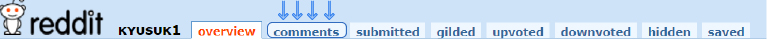
- Select ‘Delete’ at the bottom of every comment you want to delete.
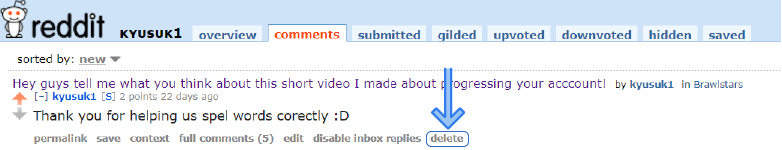
Repeat the steps for all comments you want to delete.
How to delete all your comments on Reddit at once
Reddit doesn’t offer any option that deletes all your comments at once. But, the good news is there’s a workaround, although the steps are not so straightforward.
So, if you want to wipe clean your Reddit comment history and start afresh, you need to do a bit of technical work.
Use a Google Chrome extension
People’s first choice used to be the Nuke Reddit History extension that helped you remove all your Reddit comment history. However, the extension got removed.
I researched Nuke Reddit History alternatives, and I found Delete My Reddit History, which helps you delete your entire Reddit history, including your comments.
However, comments from users suggest that the extension doesn’t work. I also installed it and tried it myself, but unfortunately, it’s not functional anymore, if it ever was.
Read also: How to Delete Reddit Account
Delete all your comments on Reddit with a script
The only other option other sources suggest is to use a script to delete all your Reddit comments at once.
If you are working hands-on with code, this is how to use a script to mass delete all your comments on Reddit:
- Install a user script manager, such as Tampermonkey or Violentmonkey depending on your browser.
- Now, browse and try out various scripts to help you delete all your comments at once.
- You can go to script or software repositories such as Greasy Fork or GitHub to find scripts. Some of the best alternatives for Nuke Reddit History are Shreddit, PowerDeleteSuite or Social Amnesia. All three alternatives are available for Mac, Windows, Linux, Online/ Web-based and Python. Also, they are open source and free.
- After installing the script, go to Reddit and the script will automatically delete your Reddit history.
Your comments will be deleted from the platform so other users are not able to see them. However, the scripts cannot delete your comment from Reddit’s database.
Note: Shreddit and PowerDeleteSuite allow you to mass delete your Reddit posts and comments.
Conclusion
You can avoid comment wars on Reddit by simply deleting your comments. You can delete your Reddit comments on your phone, and on the web - on the new and old Reddit versions. However, this way you can only delete comments one by one.
If you want to mass delete comments, you have to use scripts such as Shreddit, PowerDeleteSuite or Social Amnesia that help you mass delete your Reddit comments and posts.
Next, you also might be interested in reading how to delete your Reddit search history.
Frequently Asked Questions (FAQs)
-
Does deleting my Reddit account also delete my comments?
-
Deleting your account on Reddit won’t delete your comments. They will be visible to other users, but your username won’t be associated with them.
-
What happens to my posts if I delete my Reddit account?
-
If you delete your account, posts remain on Reddit. But people won’t be able to see that you made them.
Also, keep in mind that when you delete a post, the link to the post still exists and is accessible through a direct link. However, the post is deleted and won’t show in the Reddit search.
How useful was this article to you?
You might also find these articles interesting:
-(2)-profile_picture.jpg)
