How to Quote on Reddit [Step by Step Tutorial]
By allowing maximum freedom of speech, Reddit has grown into a popular social media platform with a wide variety of content being posted every day - from social news aggregation, web content rating, and all sorts of discussions. Also, registered members can share content on Reddit, such as links, text posts, images, and videos, making it very appealing to use.
You are also using Reddit, and you have seen how other users are quoting others while browsing on Reddit.
So, why not try this option yourself?!
Lots of Reddit users use quotes to reply to exact sections of an original post or to comments that are under that post.
If this is something you want to check out, keep on scrolling.
Bonus: How to get sound on Reddit?
How to quote text on Reddit (using the Reddit website)
The way to do it is very simple and straightforward since the website version provides a build-in quoting feature that is very accessible.
- Go to your preferred web browser and log in to your Reddit account.
- Once logged in, look for a post you want to comment on using quotes.
- Click on the Comments button (under the post), to access the comments and write them.
- Select the text you want to reply to (either from the original post or the comments section).
- After you’ve selected the text, right-click and tap on copy, or press Ctrl + C to copy it.
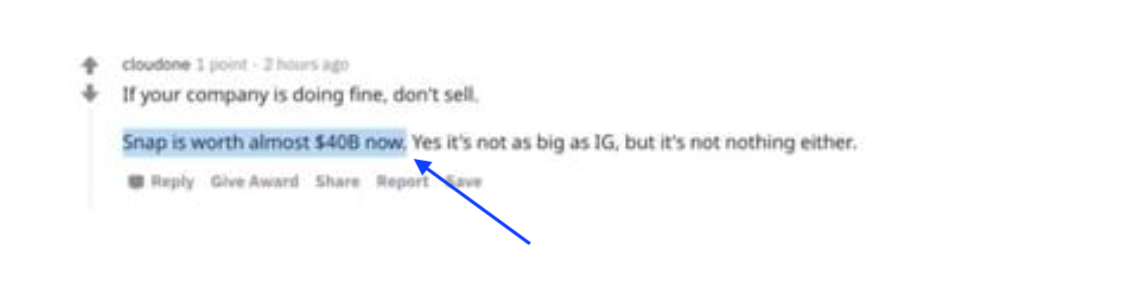
- Click on Reply and click on the three horizontal dots to access the extra options.

- You will see a short horizontal bar that has the Quote feature.
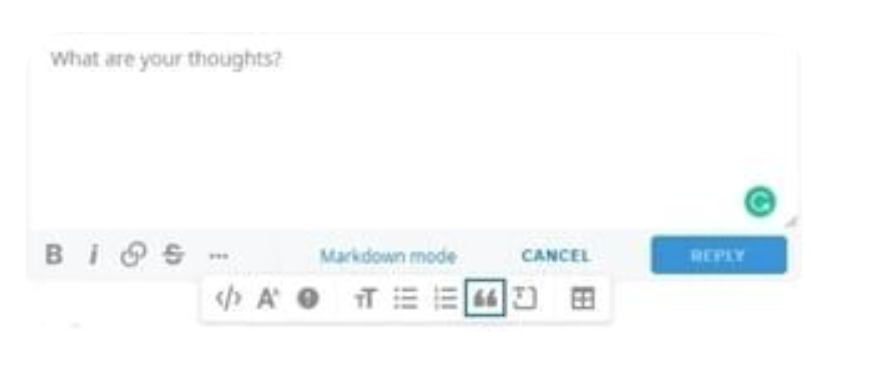
- Also, you will see a grey bar on the comment text box.
- Press right-click, and from the options, choose Paste (you can also press Ctrl + V, to paste the text on the comment box).

- Under the grey quote text bar, write the comment as you would normally do.
Another bonus: How to fix: Reddit search not working!
Your comment will be present under the post with the text section that you’re replying to in a quoted box.
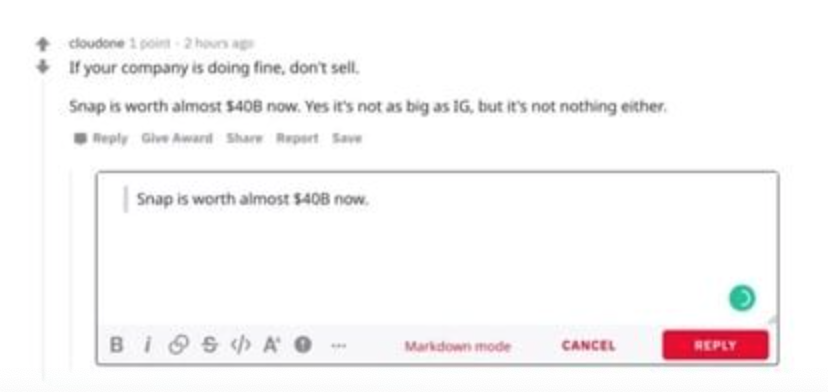
An easier way to do this process is to reply to comments using quotes, and here is how you can do that:
- Select a section of the text you want to quote and reply to.
- Tap on Reply to automatically quote the text.
How to quote text (on the Reddit app)
The options to quote a text on the Reddit app differ from those on the website version. Down below, we’ll share how you can do it using an Android smartphone or an iPhone.
- On an Android:
- Open the Reddit app as usual.
- Log in to your account.
- Choose a post or comment you want to quote and reply to.
- Tap on the Reply option and tap on the part of the post/comment that you want to quote.
- Once you've highlighted the whole section of the text you want to copy, a horizontal menu will appear with the options such as Quote, Copy, Share and Select all.
- Tap on Quote
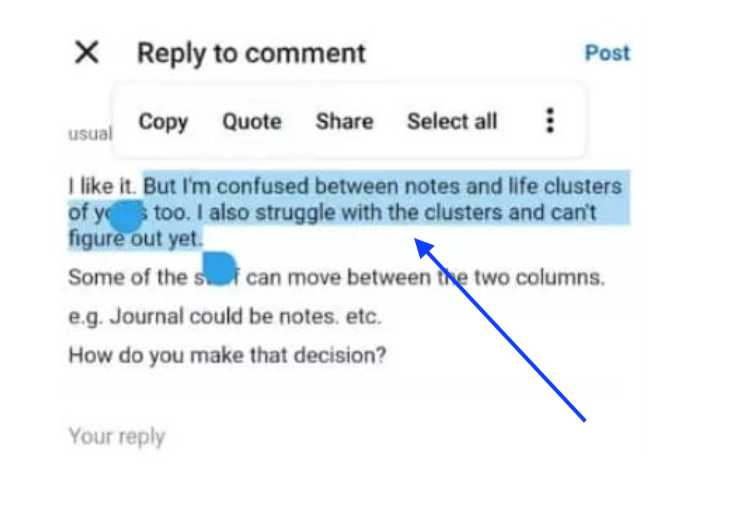
- On an iOS:
- Open the Reddit app on your iPhone/iPad.
- Log in to your account there.
- Choose a post/comment you want to use the quote.
- Tap on the Reply icon.
- Select the part of the text or the post you want to quote and comment on.
- Once the text segment is copied, type “>” and paste the text where you want it to be quoted.
- Also, you can add multiple quotes by increasing the number of the “>”, prior to adding the text itself.
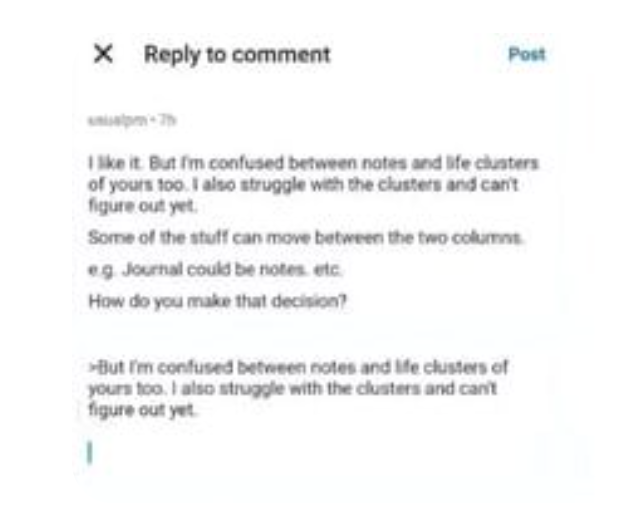
You might also find these articles interesting:

