How to Delete Comments on Pinterest
Written by Emilija Anchevska Social Media / Pinterest
The option to comment on posts is a vital part of every social media platform, as it allows users to engage with other users and the content they create.
In addition, comment engagement is significant because it helps users gain more exposure and boost their content.
However, not all comments are positive and contain constructive criticism. Some users can make insulting and offensive remarks.
Thus, social media platforms allow users to delete comments they've left on other users' content and comments others have made on their own.
In this post, we talk about Pinterest comments.
This guide will walk you through how you can delete Pinterest comments, edit them, and make the most of Pinterest's settings to manage comments efficiently.
How to delete Pinterest comments
Web
- Click on the Pin.
- Click on the three dots below the comment you want to delete or report.
- Click ‘Delete’.
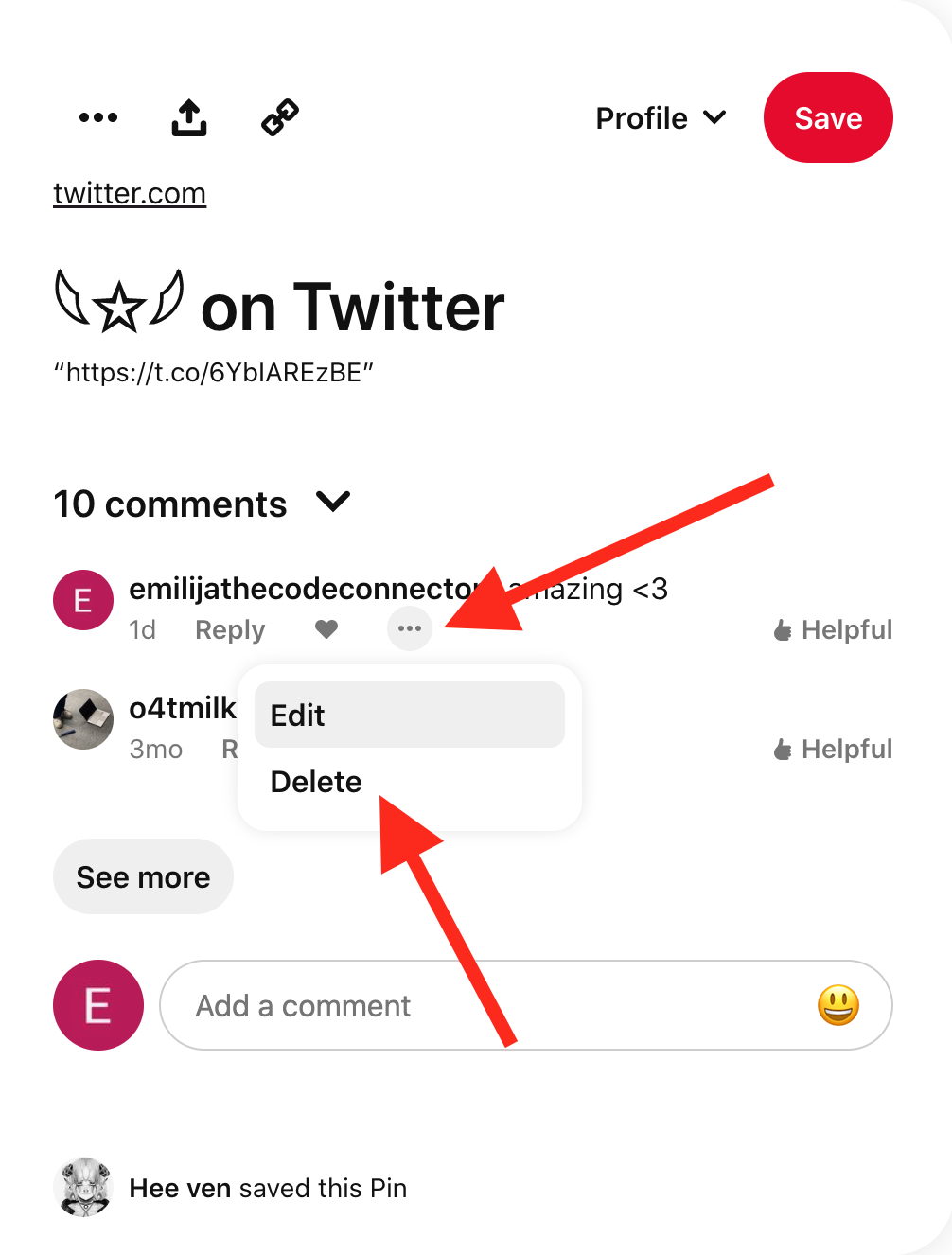
iOS
- Tap the Pin.
- Scroll down to the comments section.
- Tap the comment you want to delete or report.
- Tap the three dots.
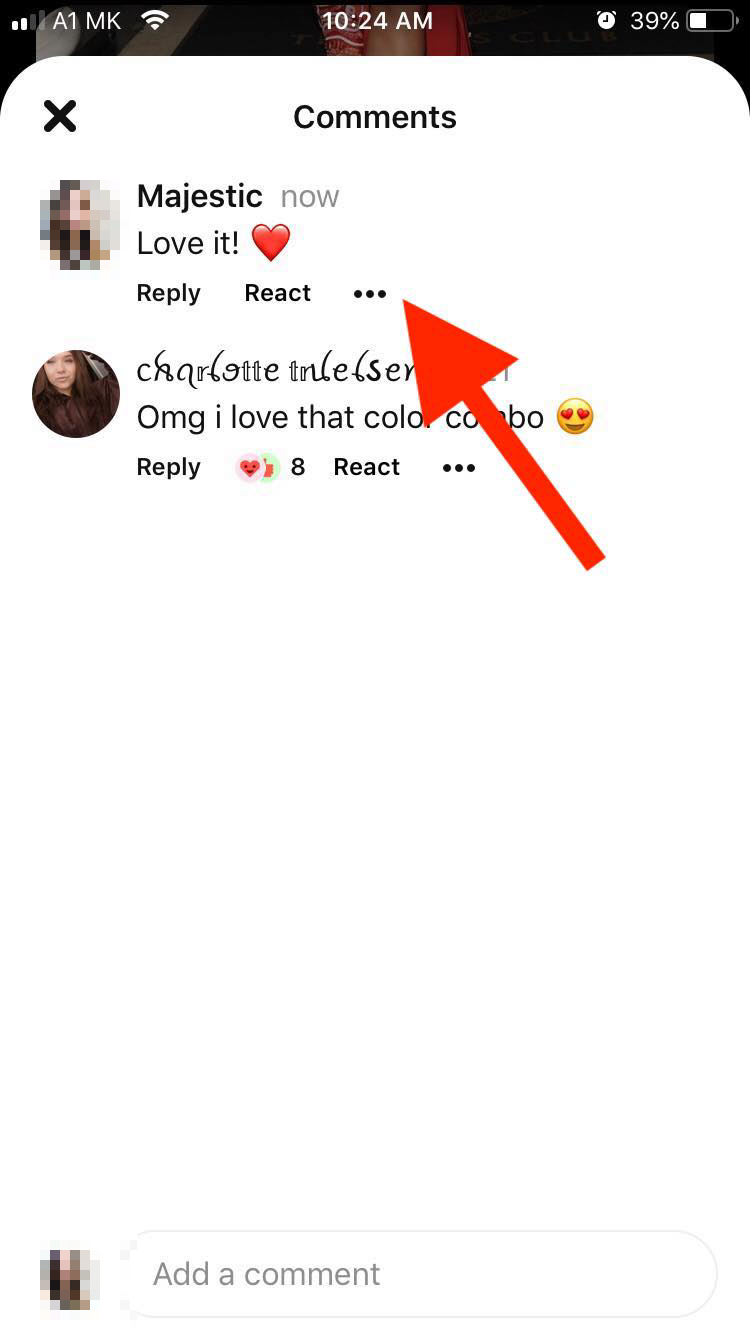
- Tap ‘Delete’.
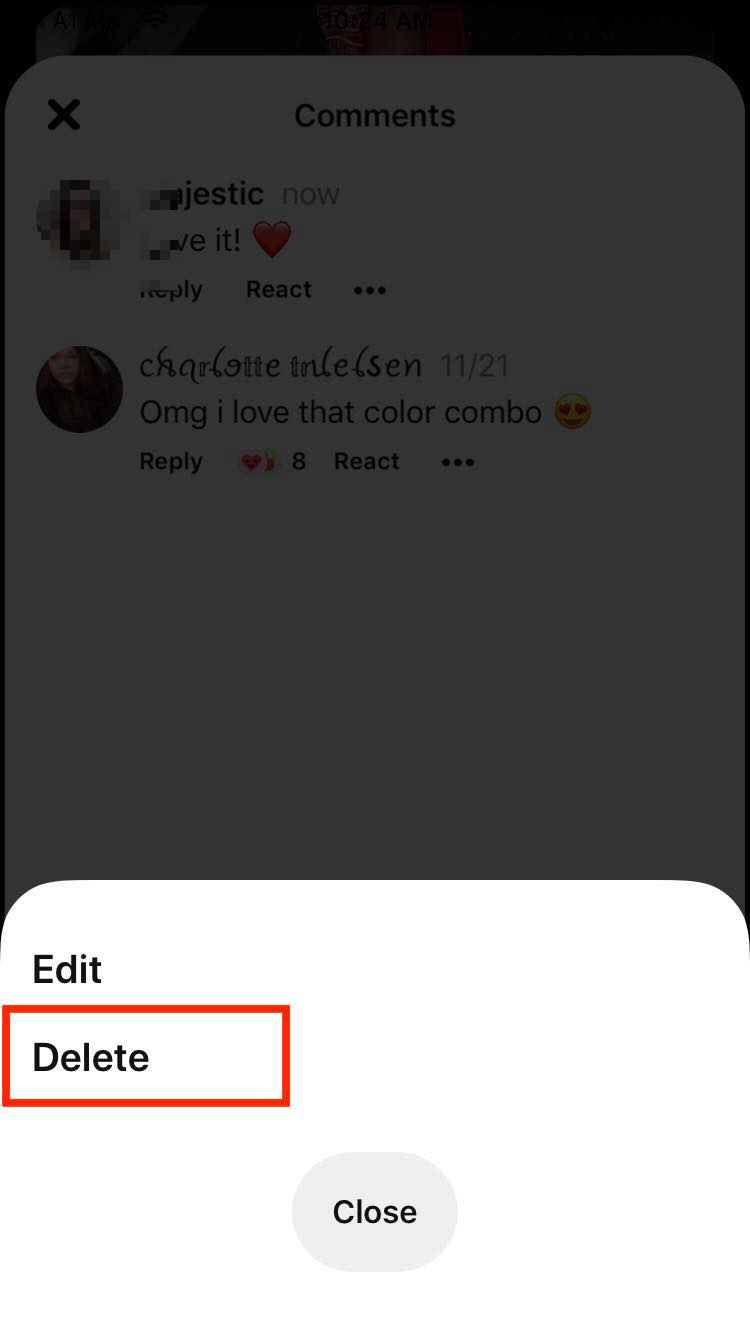
Android
- Tap the Pin.
- Scroll down to the comments section.
- Tap the three dots below the comment you want to delete or report.
- Tap ‘Delete’.
How to turn off comments on Pinterest
Note: You can’t turn off the comments for all pins at once; however you can manually turn off comments for specific pins.
Web
- Click on the Pin.
- Click on the three dots in the upper right corner of the pin.
- Toggle the switch next to Allow comments.
- Click Save.
Android
- Tap the Pin.
- Tap the three dots in the upper right corner.
- Tap ‘Edit Pin’.
- Under the ‘Engagement settings’ section toggle, the Allow comments button.
- Tap ‘Done’.
iOS
- Tap the Pin.
- Click on the three dots in the upper right corner of the pin.
- Toggle the switch next to ‘Allow comments’.
- Changes will be saved.
How to edit comments on Pinterest
- Find the pin where you want to edit the comment.
- Click the three dots icon below the comment you want to edit.
- Click ‘Edit’.
- Update your comment, then click ‘Save’ to save changes.
How can I see what I have commented on Pinterest?
Many users have been wondering where they can find all the comments they have made on Pinterest’s posts.
Unfortunately, there isn’t a built-in feature that allows users to find all the comments they have made in one place within the app.
Users need to find the pin they have commented on and find their comments that way.
The fastest way to find the pins you have commented on is by going to the History tab and viewing your recent activity.
- Tap on the drop-down menu in the upper right corner and select Tune your home feed.
- Select the ‘History’ tab.
- Under the section ‘Pins, you have looked at today’, you will find all the pins you have engaged with today.
How can you unlike a comment on Pinterest?
Users can like someone else’s comment on Pinterest by tapping/ clicking the heart icon below the comment.
To unlike a comment, click/tap the heart icon again.
👉 Also read: How to Reset Pinterest Feed, How to Delete Pinterest Account, and How to Remove Followers on Pinterest
How do I comment on a picture on Pinterest?
To comment on a picture on Pinterest, tap the comment feature and type in your comment.
Click on ‘Done’ to post your comment.
You can also add emojis and links to your comments.
In fact, comments are the only place where users can add links.

