How to Change Your Phone Number on Instagram
Written by Emilija Anchevska Social Media / Instagram
The photo-sharing app Instagram, owned by Meta, is one of the most used social media networks. With new users joining the platform every day, security risks are increasing, so the company takes security precautions seriously.
Due to this, Instagram offers an option for users to provide their phone number in order to add another layer of security to their profiles and increase the overall level of protection.
If, however, you changed your phone number and are now wondering how to link it to your Instagram profile, this blog post will show you how.
How to add your phone number on Instagram
Let’s go through the steps of changing the phone number on your Instagram profile.
- Open the Instagram app.
- Tap on your profile image in the lower-left corner.
- Tap on ‘Edit profile’.
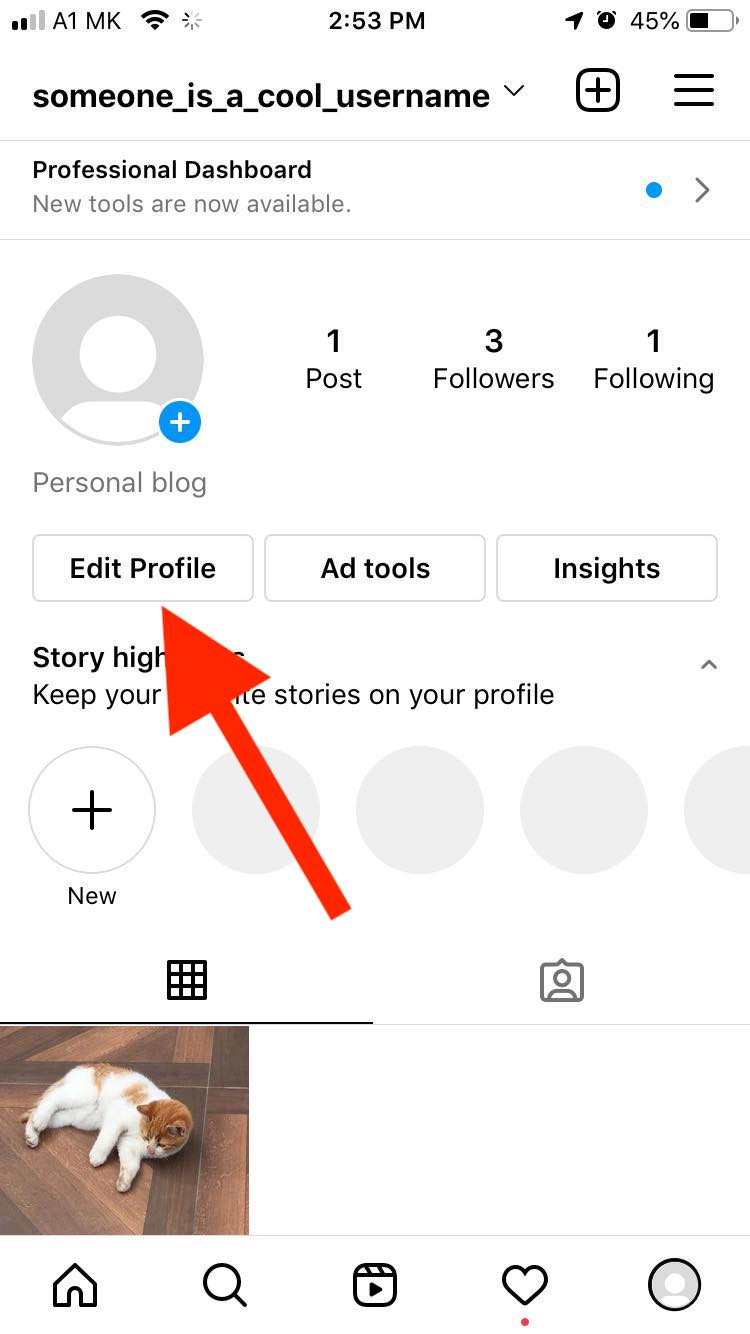
- Tap on ‘Personal information settings’.
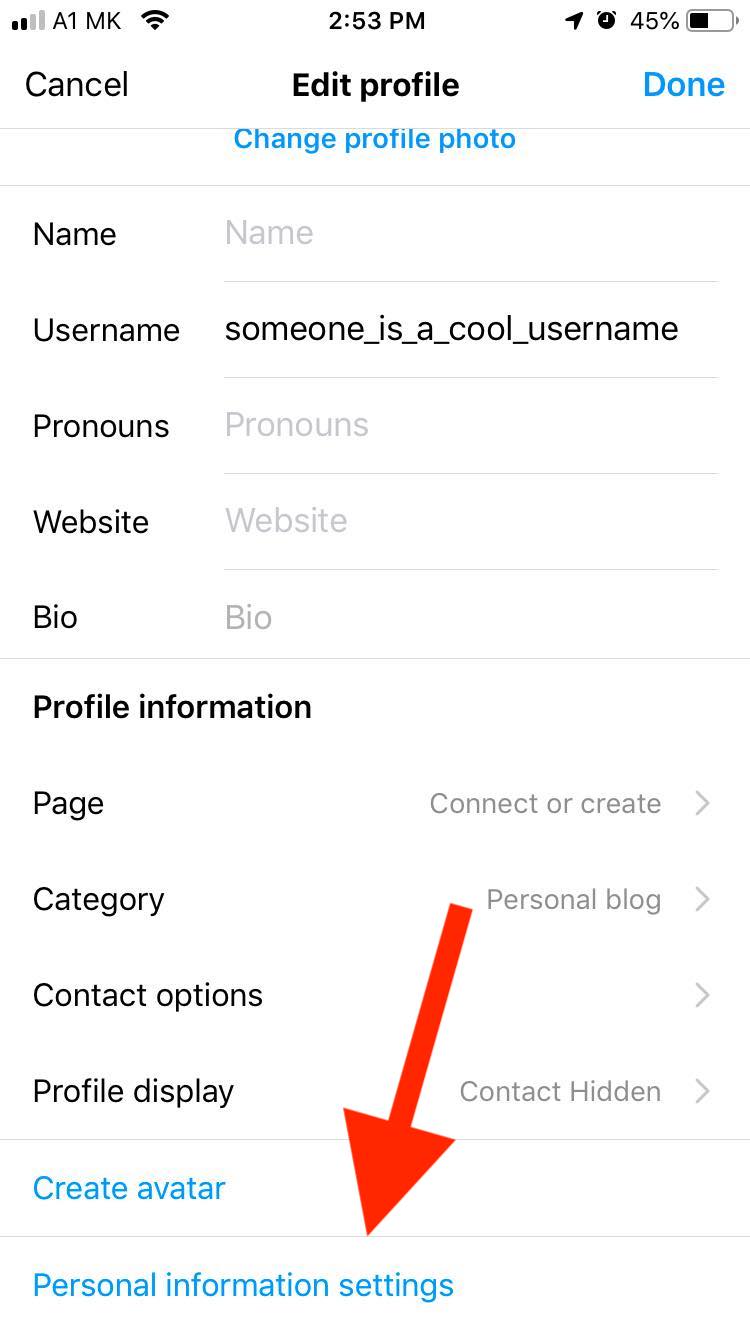
- Tap on the ‘Phone’ field.
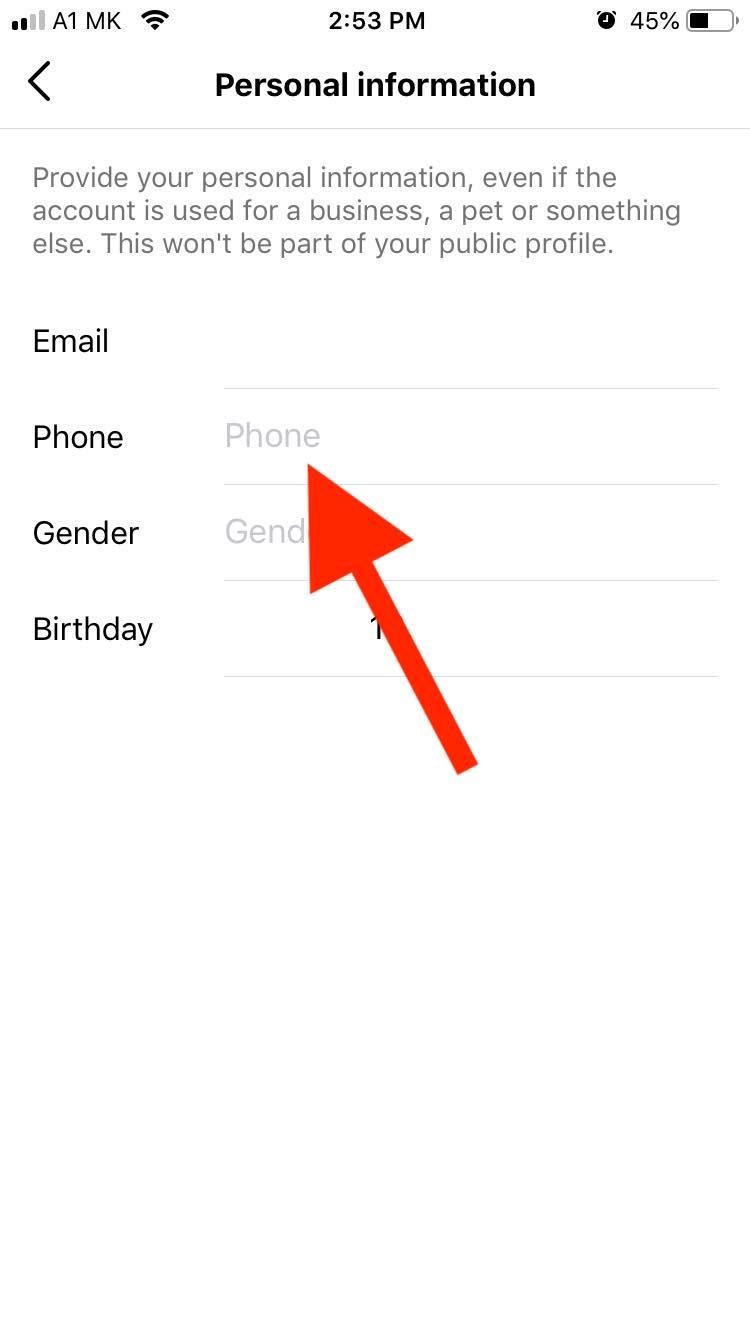
- Enter your phone number and tap on ‘Done’.
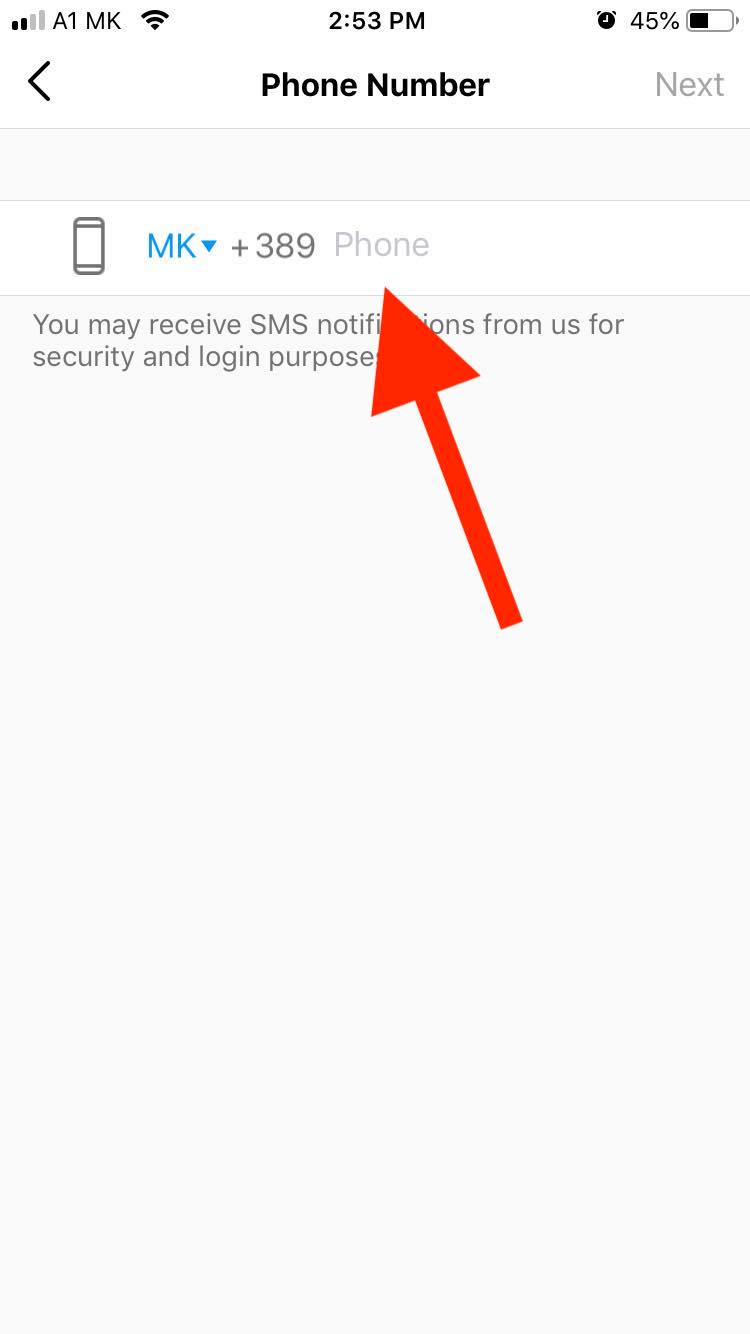
- Enter the verification code.
That’s it!
You have changed the phone number on your Instagram account.
How do I change the phone number that I use for two-factor authentication?
- Tap your profile picture in the bottom right.
- Tap more options in the top right, then tap ‘Settings’.
- Tap on ‘Security’, then tap on ‘Two-factor authentication’.
- Tap on ‘Next’ to Text message.
- Tap on ‘Change phone number’ below the ‘Next’ button.
- Enter the new phone number you want to use, then tap ‘Next’.
- You will receive a 6-digit security code in a text message sent to the new number. Tap Next in the Instagram app to enter the code.
- Tap on ‘Done’ to complete the two-factor authentication process.
If you liked this guide make sure to read: How to Unlink Instagram from TikTok, Instagram Link History Not Working [2022], and How to Find Out Who Owns an Instagram Account.
How do I change my phone number on Instagram without logging In?
Despite many users having problems with lost Instagram credentials, there is no way to access an Instagram account and make changes without logging in first.
The reason is simple - it is because of security measures. If anyone could make changes without logging in first, then Instagram would be an unsafe and risky platform to use.
Nevertheless, Instagram offers a solution for users who have lost or forgotten their passwords and email addresses.
Just tap on ‘Forgot password’ and follow the instructions.
How to remove phone number on Instagram
Removing your phone number from your Instagram account requires taking the same steps we mentioned for adding a new number.
- Open the Instagram app.
- Tap on your profile image in the lower-left corner.
- Tap on ‘Edit profile’.
- Tap on ‘Personal information settings’.
- Tap on the ‘Phone’ field.
- Delete your phone number and tap ‘Done’.
Wrapping Up
In this blog post, we’ve shown you how to change your phone number on Instagram.
We hope you found our guide easy to follow and that it was helpful in getting your new phone number set up on the social media platform.
Thanks for reading!
You might also find these articles interesting:

