How To Change The Language On Netflix?
Written by Emilija Anchevska Streaming / Netflix
Netflix is a streaming platform that offers a rich library of movies and TV shows from different speaking areas. And for users who want to further personalize their experience by changing the display and audio language on their profiles, Netflix offers a list of a few language options that users can choose from and adapt their profiles. Depending on the device you are using the steps for changing the default language might defer a little.
Read on to find out how to customize your Netflix profile by choosing a different language.
How to change the display language on Netflix from a web browser
If you are using Netflix on a computer - PC, Mac or Chromebook, the steps for changing the display language are the same:
- Go to the Netflix website and log in to your Netflix account.
- On the accounts page, click on your profile.
- With your mouse, hover over the profile icon and choose "Account" from the drop-down menu.
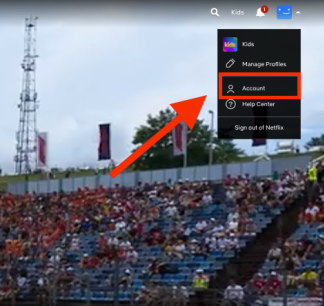
- Click on the down arrow next to your profile picture to expand the menu.
- Click on the "Change" next to the Language section.
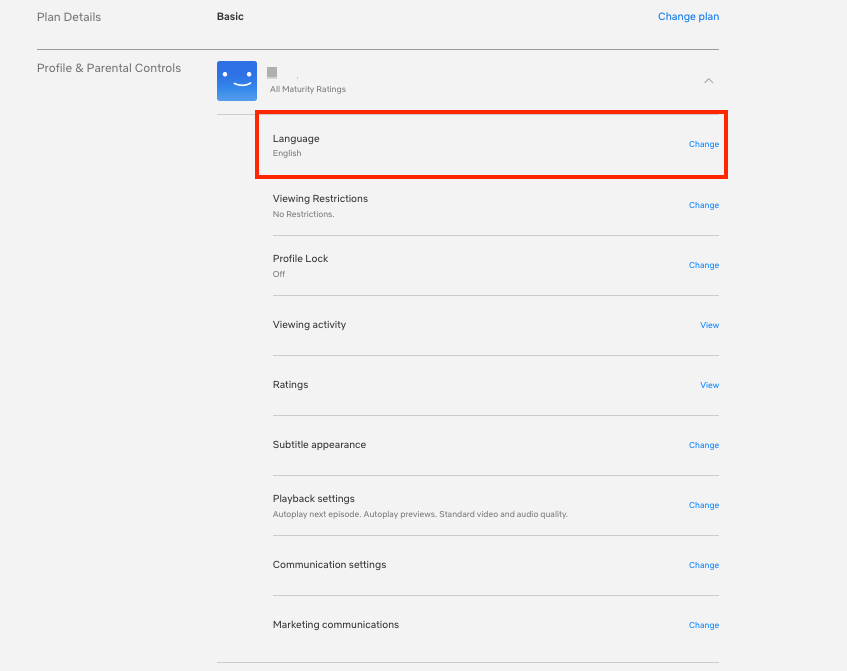
- On the Language page, under Display Language, you'll see all available languages displayed in their own writing style.
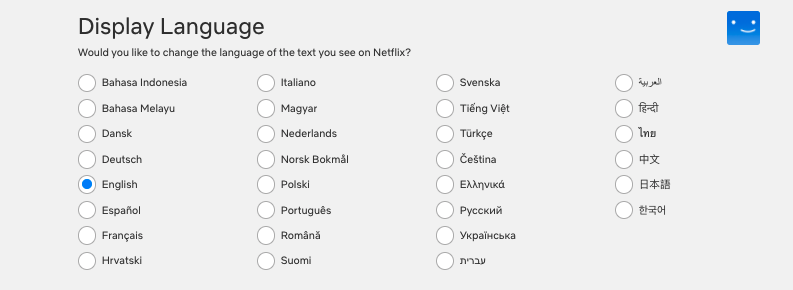
- Choose a preferred language and click "Save".
Below the Display Language section, you'll also see Shows & Movies Languages, where you can choose the languages you'd like to watch shows and movies in. This will help Netlfix set up your audio and subtitles options in the shows.
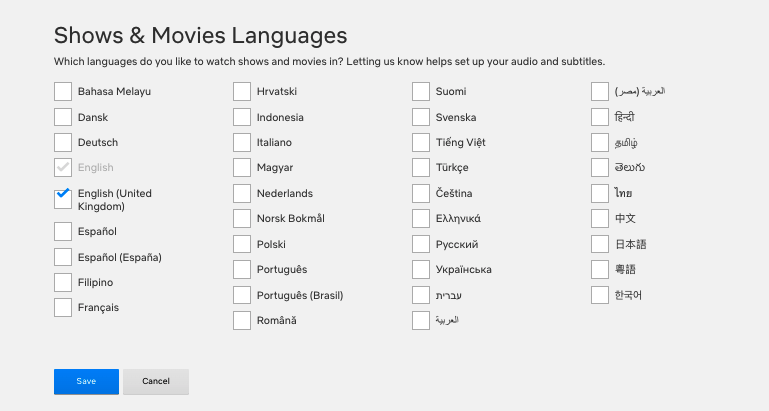
How to change the audio language on Netflix from a web browser
- Log in to your Netflix account.
- Select on your profile.
- Choose a TV show or a movie to watch.
- Click on the 'Audio & Subtitles' icon in the bottom menu.
- In the “Audio" section, choose an audio language and subtitles.
- Continue watching the show in the selected audio language.
![]()
How to change the audio language from smart TV
- Log in to your Netflix account.
- Click on your profile.
- Choose a TV show or a movie to watch.
- Click on the upper arrow on your remote control and from there click on the bubble-looking icon.
- Select "Audio and Subtitle".
- Choose a preferred language and click on the 'OK' button on your remote control.
How to change the audio and subtitle language from an iPhone or Android
- Log in from your Netflix app to your account.
- On the accounts page, tap on your profile.
- Choose a TV show or a movie.
- From the button menu, tp on the “Audio and subtitles” option
- Choose an audio language and subtitles.
- Tap "Apply".
Bonus read: Check out what to do if you can't remove your payment info from your Netflix account.
How to find movies in a preferred language
Netflix offers tons of amazing movies from all around the world. And if you are interested in watching movies from different counties in their native language, Netflix allows searching for these movies by typing in for example “Spanish language horror”, “Korean language drama” and so on. You will be presented with movies and tv shows from that particular language and genre in the Netflix search results.

