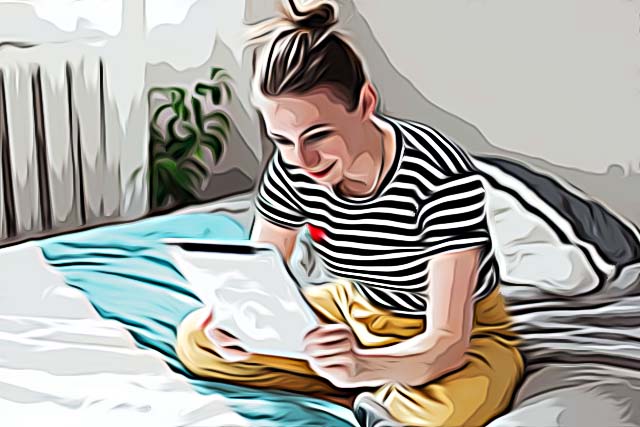How to Change My Eyes Only Password on Snapchat
Written by Emilija Anchevska Social Media / Snapchat
My eyes only is a feature in the Snapchat app that allows users to put a password to specific snaps in order to keep them extra private. This means that snaps moved to ‘My eyes only’ file can be viewed only after users enter a correct 4-digit passcode.
Despite the fact that this option protects some of your Snaps from being viewed by others, it's also important to note that the Snapchat support team cannot help you retrieve your password in case you lose it.
In addition, as with other passwords, this one can be changed too, so to learn how to keep reading on.
Bonus: You might also want to learn how to change your Snapchat username.
How to create a new passcode on Snapchat
In order to change your Snapchat passcode, you must know the one you are currently using. If you change your passcode, nothing will be deleted from My Eyes Only.
Note: Changing your passcode is different from resetting your forgotten passcode.
Here is the step-by-step for changing My eyes only passcode.
- Swipe up from the Camera screen to open Memories, then swipe left to the My Eyes Only tab and enter your passcode.
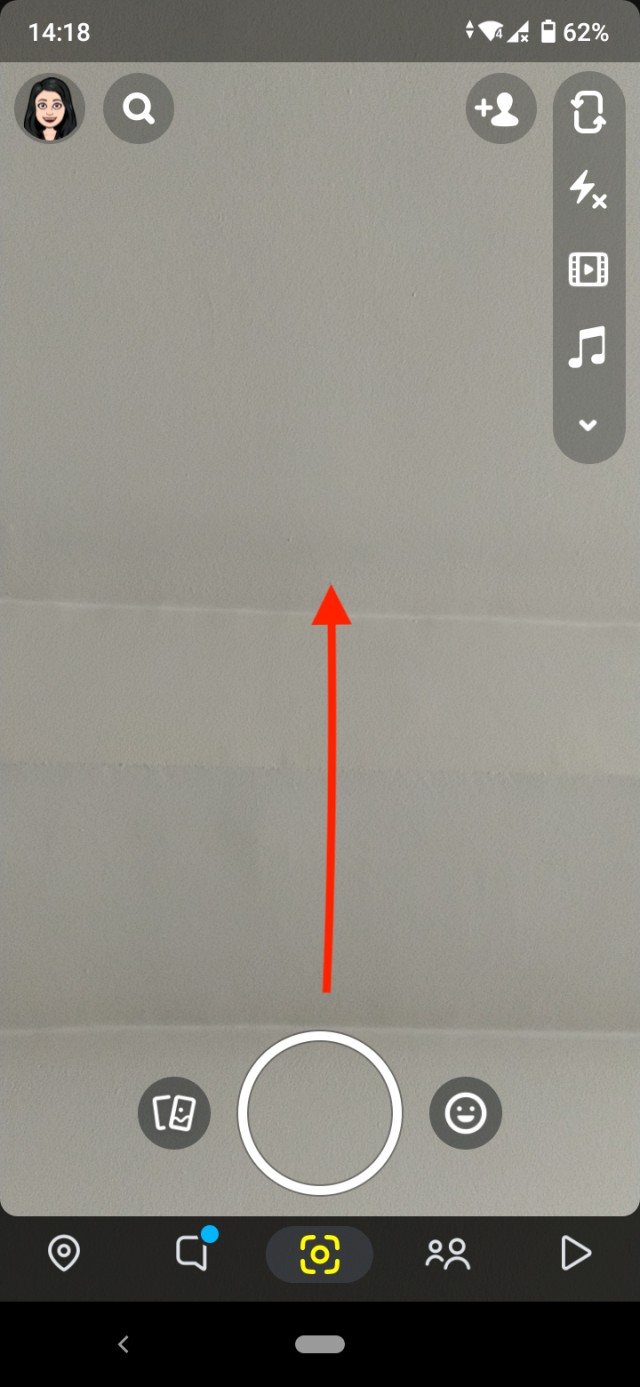
- Tap 'Options' at the bottom.
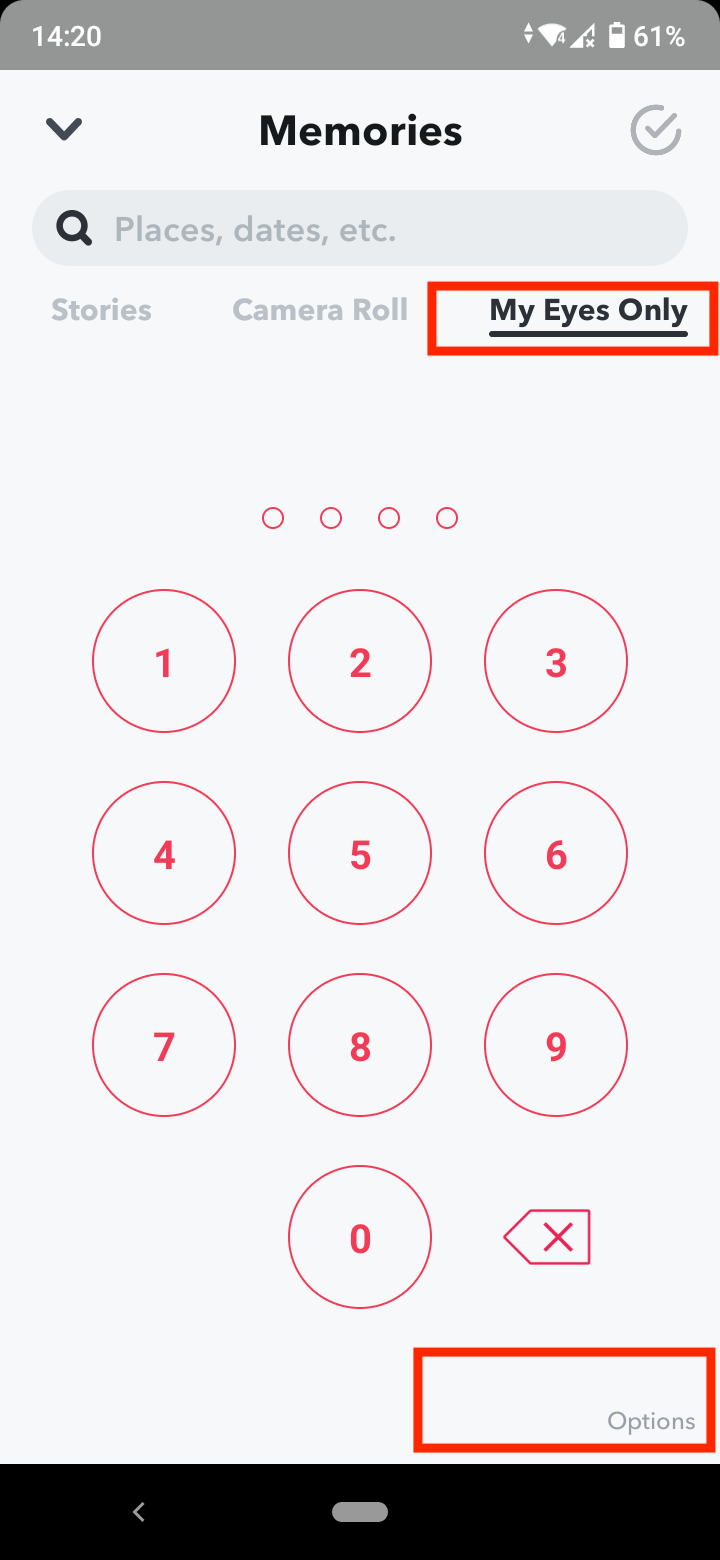
- Tap ‘Change Passcode'.
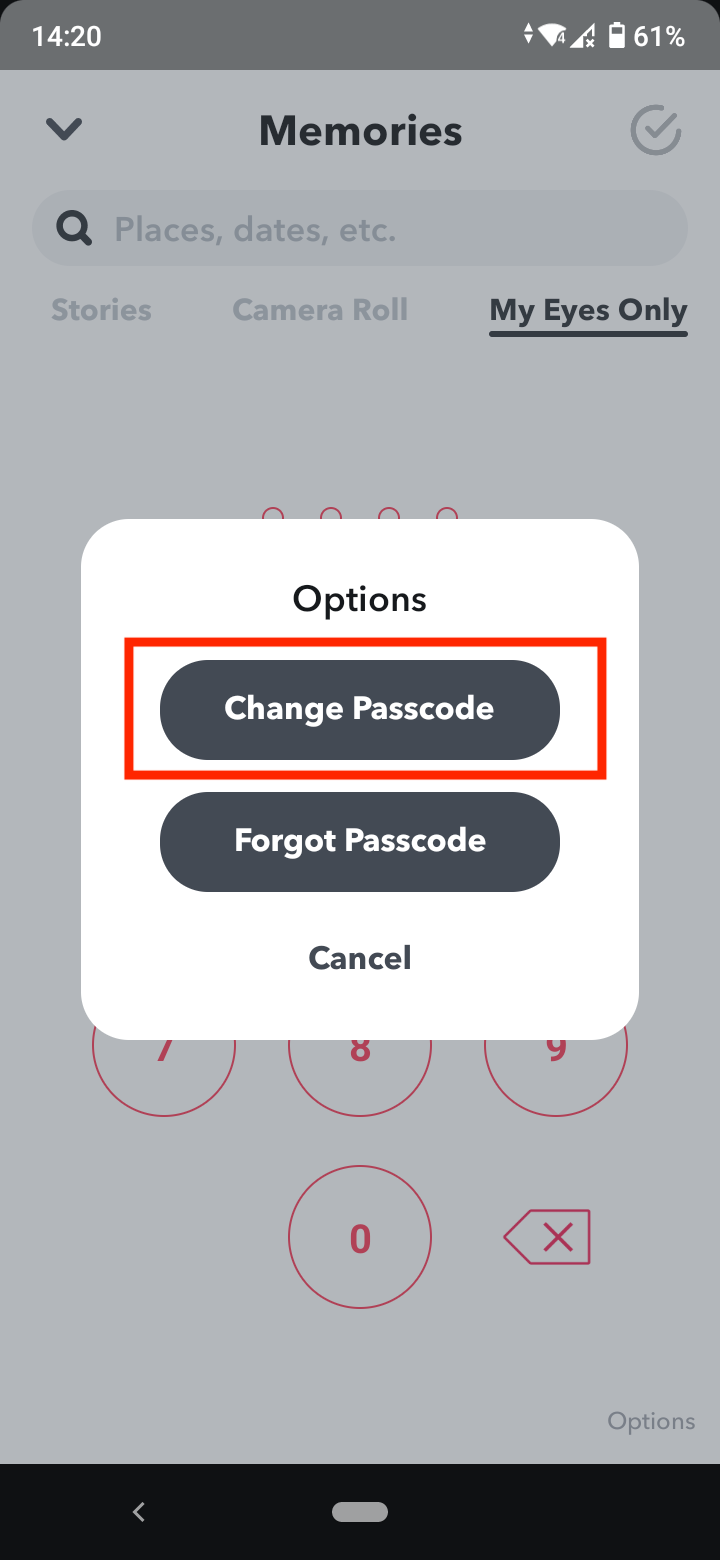
- Enter your current My Eyes Only passcode.
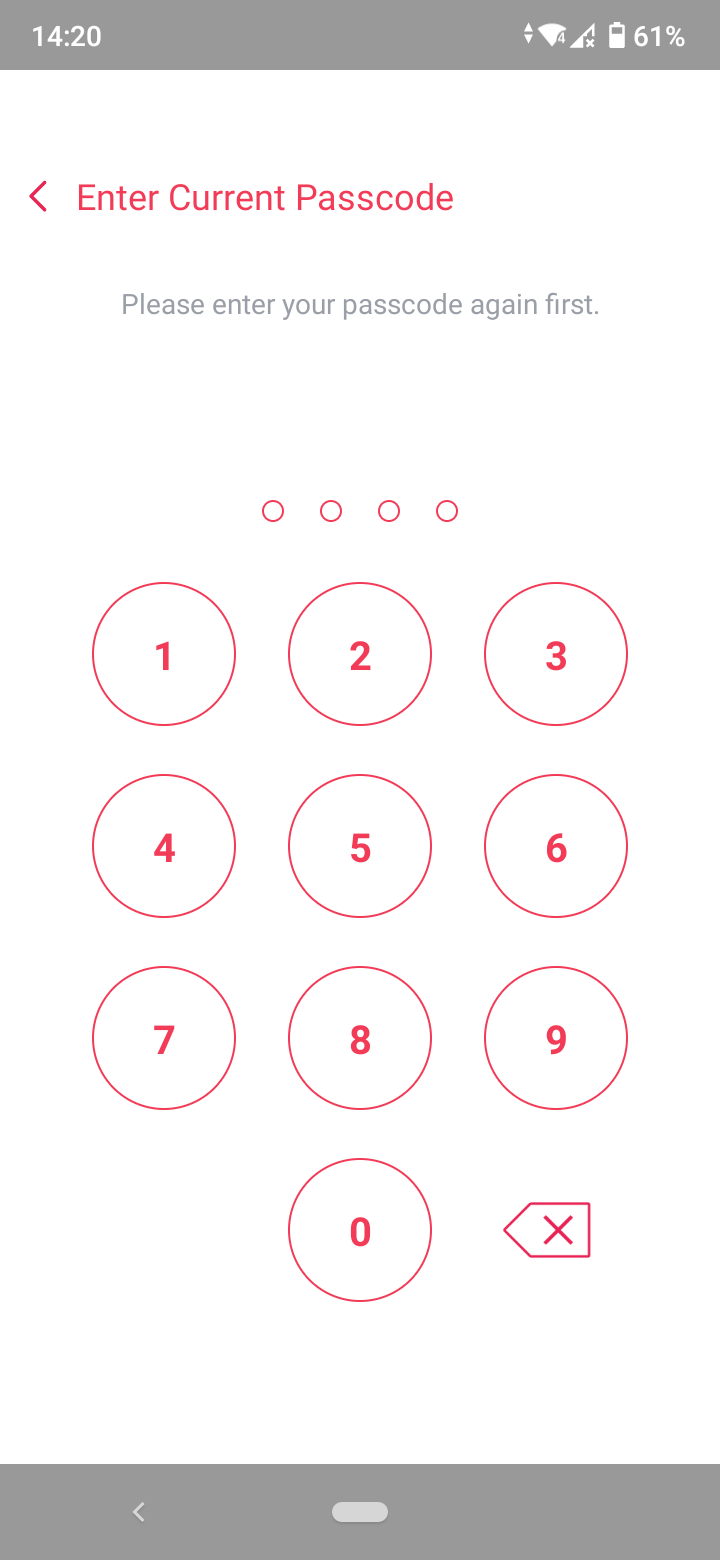
- Enter the new passcode and tap ‘Next’.
Alternatively, you can set a passphrase consisting of letters and numbers, just tap on ‘Use Passphrase' on the bottom of the screen.
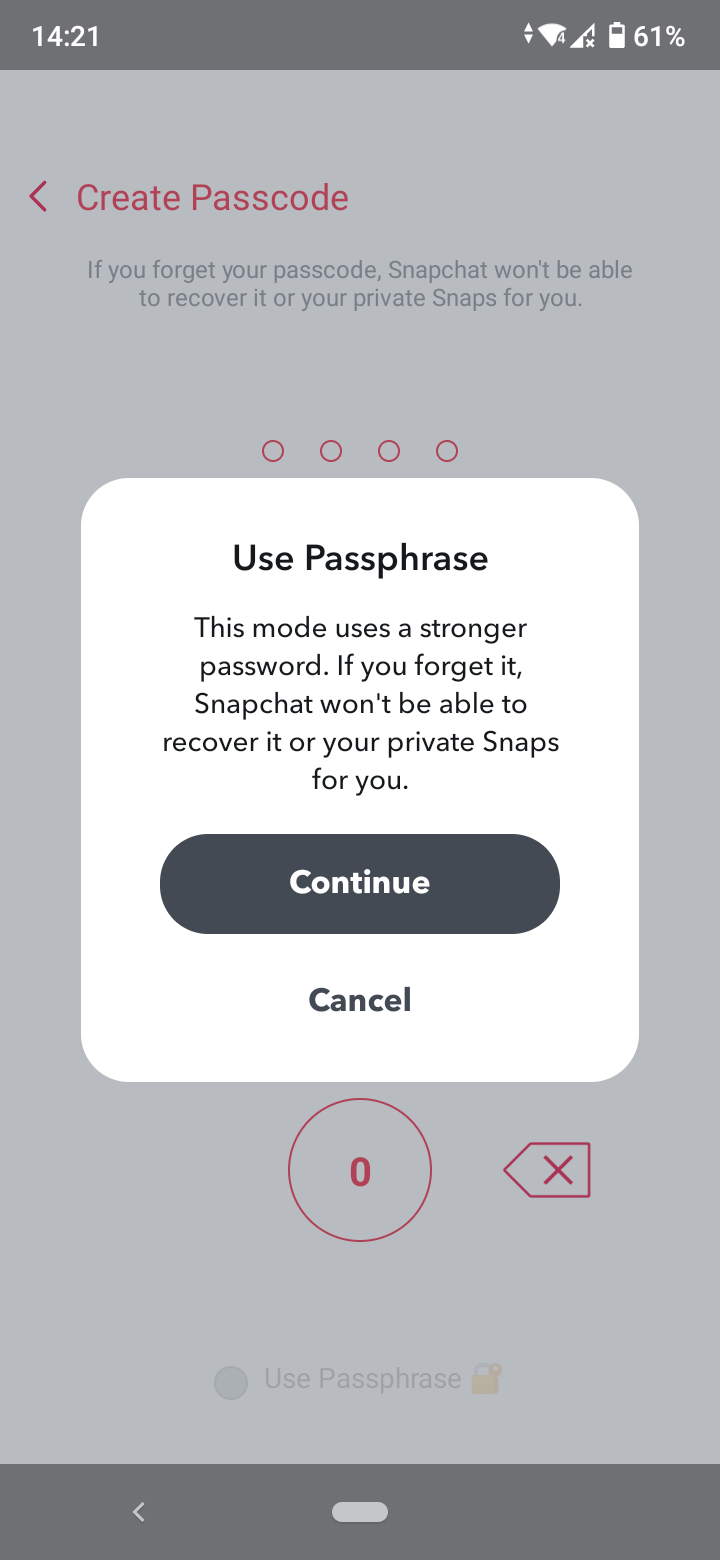
- Tap the circle icon and tap 'Continue'.
- Tap ‘Finish’.
How to reset your current My eyes only passcode on Snapchat
In case you forgot your current passcode the only option left is to reset the old one.
However, resetting your password will delete all the Snaps you are keeping on the app.
- Swipe left in Memories to the 'My Eyes Only' tab.
- Open Snapchat and swipe left until you see the ‘My Eyes Only’ tab.
- Tap 'Options' at the bottom.
- Tap 'Forgot Passcode'.
- Enter the new passcode and tap ‘Next’.
- Tap the circle icon and tap 'Continue'.
- Create a new passcode and confirm it.
Bonus: Learn the meaning of the yellow heart in Snapchat.
What is My Eyes Only on Snapchat?
My eyes only is an option that users can enable to protect specific Snaps. The Snaps are saved in a private gallery that can only be accessed with a 4-digit password.
This way, users can restrict other users that have access to their profiles from viewing particular Snaps.
Users can only change the password if they know the current passcode; otherwise, they won't be able to do so.
If they have forgotten the passcode, they can only reset it which will delete all the saved Snaps.
Can I add images from camera roll to My eyes only on Snapchat?
No.
Snapchat hasn’t integrated an option that allows users to save images from their camera roll. For now, users can save images to My eyes only that were sent to them as Snaps on the app.
Wrapping Up
My eyes only is a great safety feature that adds an extra layer of privacy to Snaps that people want to keep extra private.
The only downside is changing the passcode, which can be done if users know their current one, or by resetting it, which permanently deletes all the saved photos in the gallery.
You might also find these articles interesting: