What Does the Green Circle on Instagram Mean?
Written by Emilija Anchevska Social Media / Instagram
Key Takeaways
✅ A green circle on someone’s Instagram story means they have added you to their list of close friends on their Instagram profile.
Instagram has played a significant part in our lives for more than a decade.
During this time, the platform has evolved beyond anyone's expectations and now offers a wide variety of features that even its most devoted users sometimes find challenging to understand.
A feature that has confused many Instagrammers is the green circle that appears around Instagram stories.
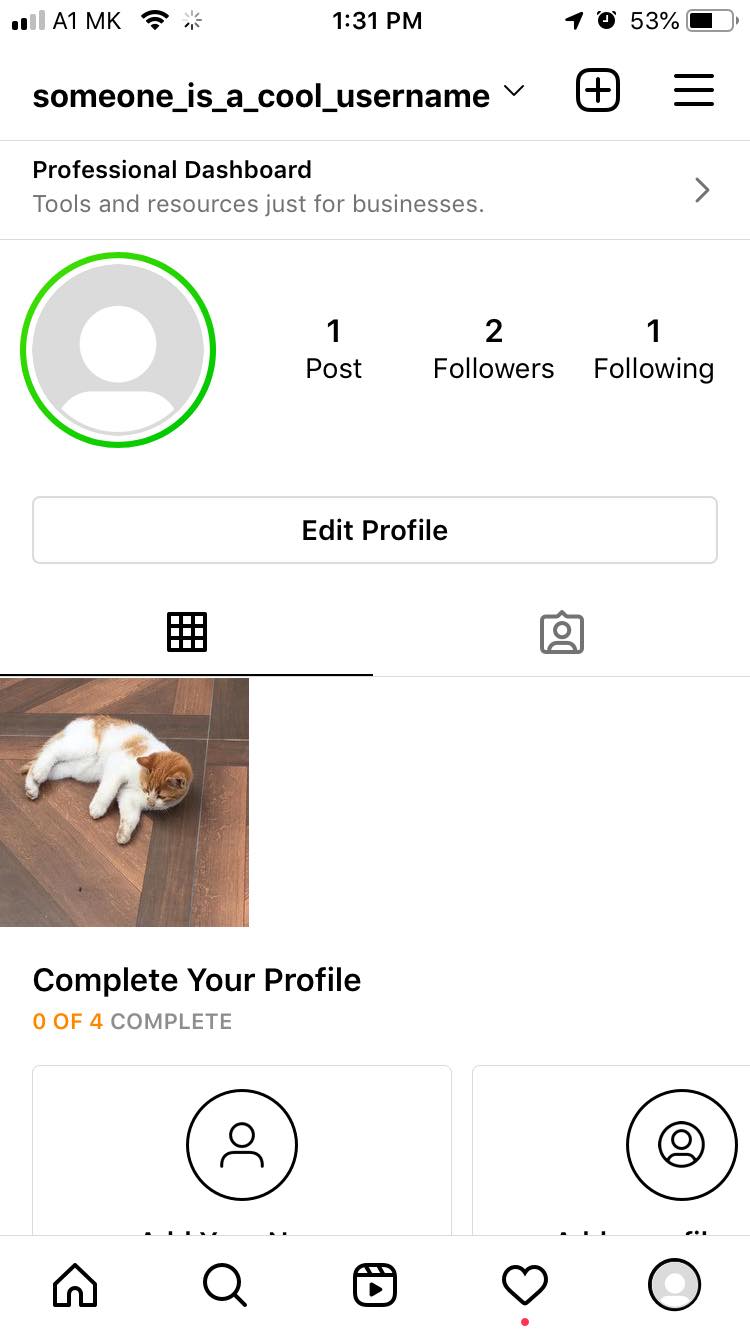
Namely, the feature was incorporated back in 2018, and it means that someone has added you to their list of close friends.
Although Instagram's "Close Friends" feature is not new, many users fail to notice it until they have been added to someone's list of close friends.
To better understand the feature, keep reading as we explain everything you need to know in the article below.
What does the IG green circle mean?
A green circle on someone’s Instagram story means they have added you to their list of close friends on their Instagram profile.
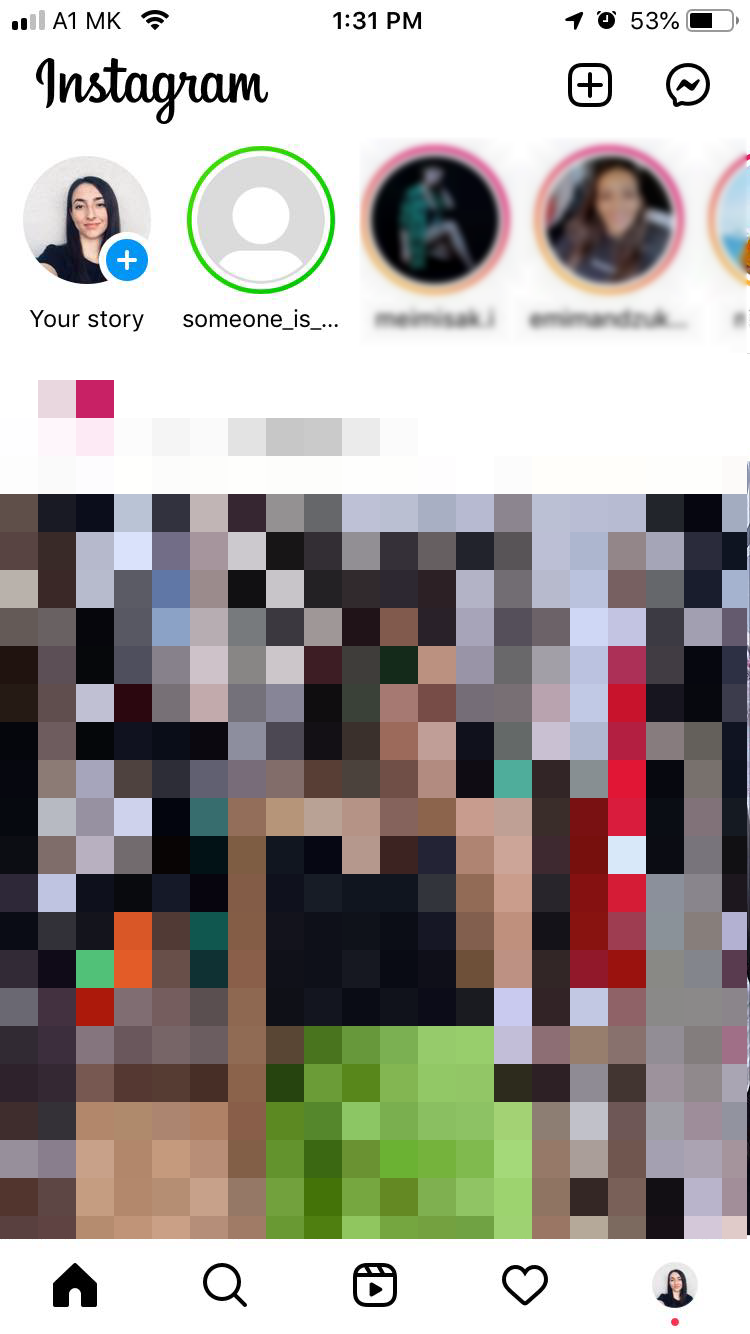
The feature was rolled out back in 2018 so users can share their stories only with an ‘exclusive’ group of people of their own choosing.
Users can manually choose with whom they want to share their stories, meaning that only the selected accounts will be able to see their stories. As for now, the feature is only limited to Instagram stories.
On the other hand, users can’t remove themselves from someone else’s close friends list.
The feature comes in handy for users that want to keep their stories private and share them with their closest friends. Additionally, the "Close friends" feature is more convenient than muting or creating a fake Instagram account for privacy reasons.
✅ Also read: How to Save Instagram Photos Without Posting
How do you get the green ring on Instagram?
- Tap on your profile picture in the bottom right to go to your profile.
- Tap in the Hamburger menu, then tap ‘Close Friends’.
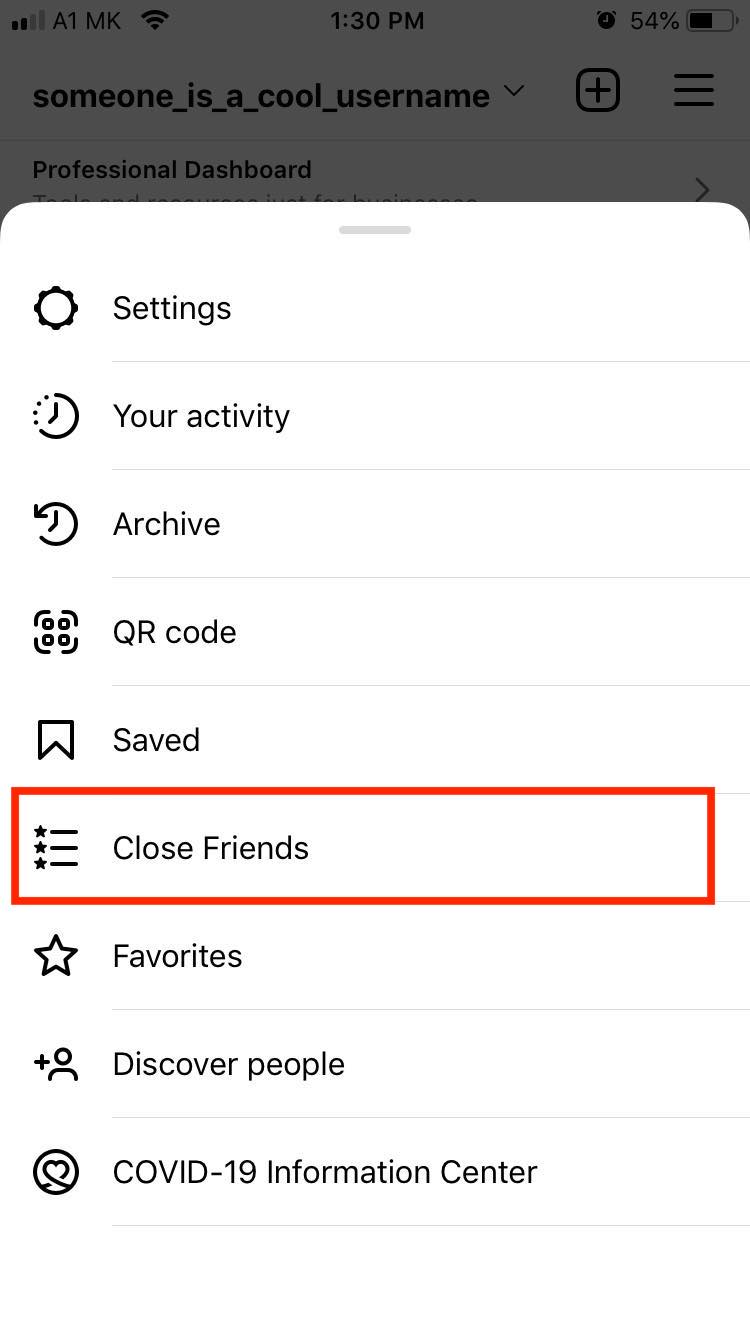
- Tap ‘Add’ next to the people you want to add to your close friend’s list.
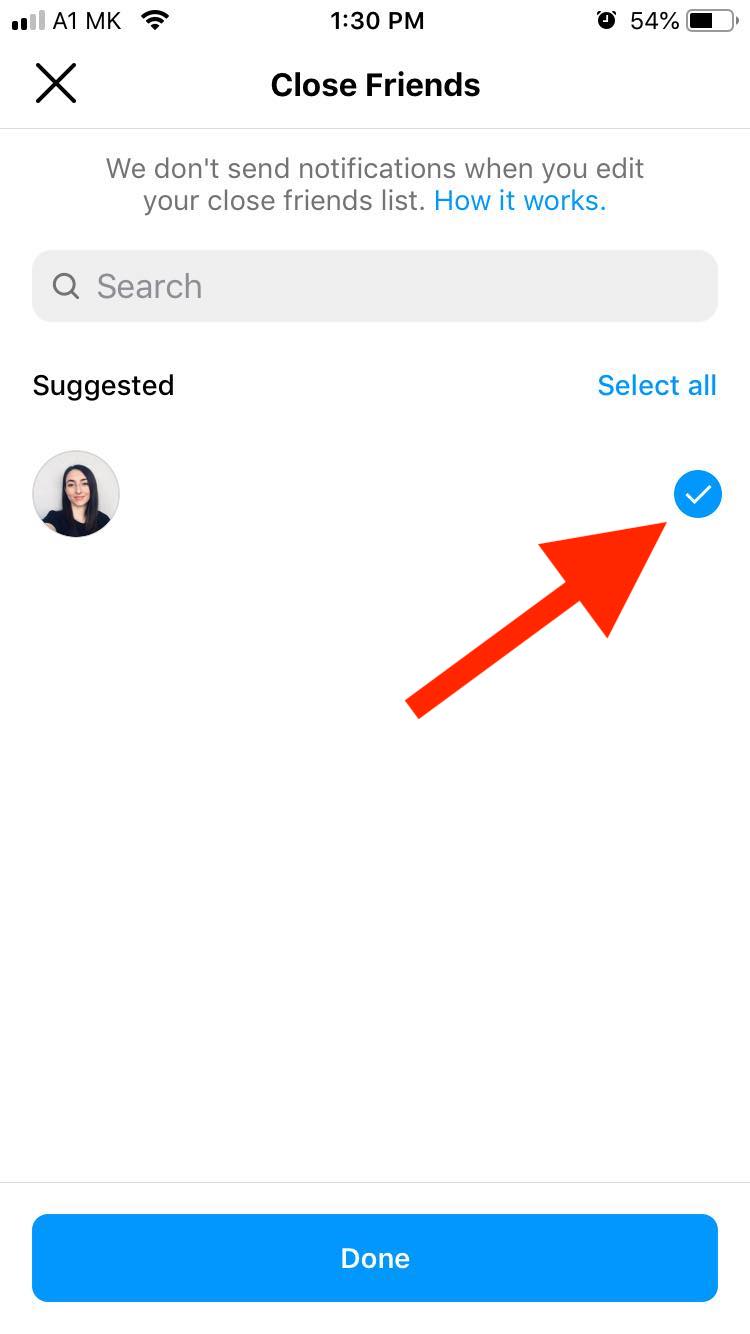
- To share a story with your close friend list, tap the plus sign at the top or swipe right anywhere in Feed, then scroll to Story at the bottom.
- Upon sharing your Instagram story, tap ‘Close Friends’ in the bottom left.
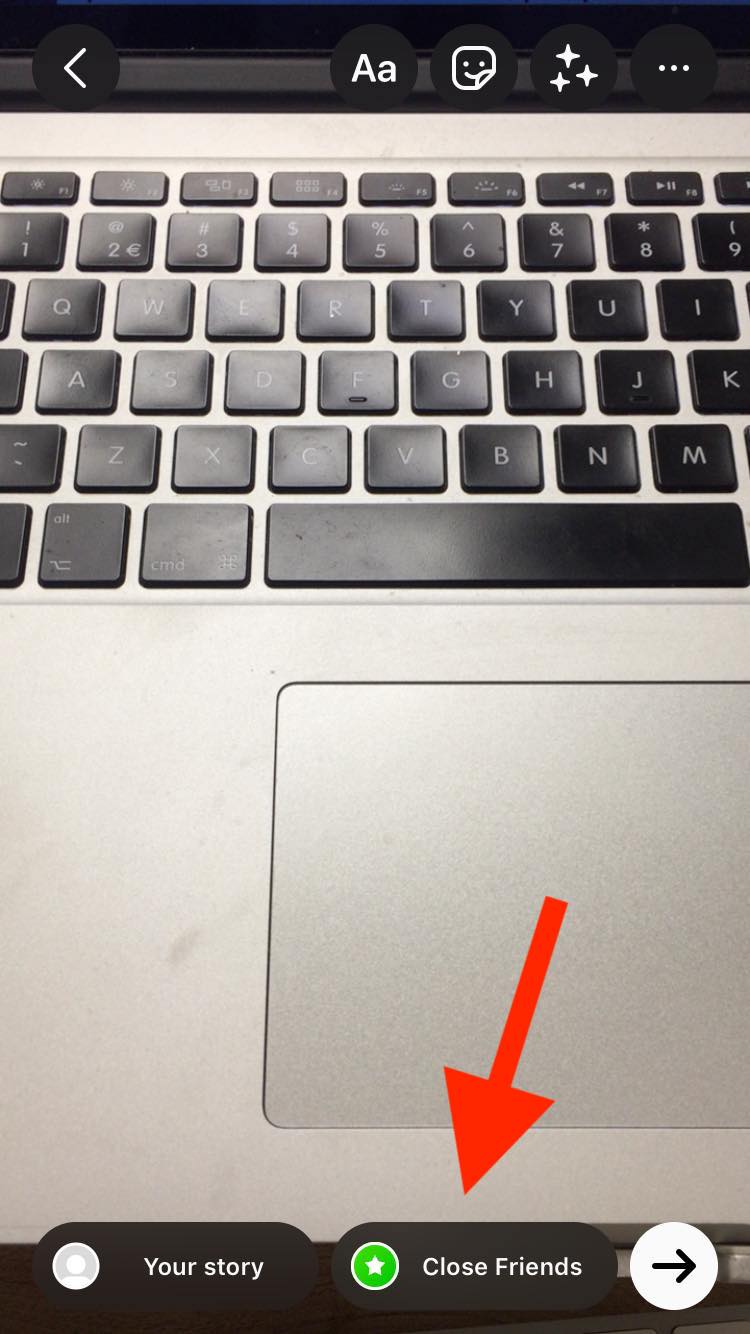
✅ Also read: How to Stop Instagram from Saving Posts to Camera Roll 2022
What do the colors around Instagram stories mean?
There are five different colors on Instagram stories, each indicating a different meaning.
Here is what each of the colors mean:
- Orange and purple gradient: the person has added a new story.
- Gray: You’ve watched all the stories from a specific person.
- The green circle on the Instagram story: You are on someone’s close friends' list.
- Orange and green radiant: The person has added a sticker that celebrates National Hispanic Heritage Month.
- Rainbow: someone has added a sticker about pride month.
The color of your Instagram story can vary depending on the type of sticker you've added. You will not be able to use these stickers after the month has ended, as they are for a limited time only.
How do I get rid of the green circle on my Instagram story?
The green circle on an Instagram story means that someone has added you to their close friend list, and sadly there isn’t a built-in feature that can enable users to erase themselves from someone else’s list.
However, a few workarounds can help you remove yourself from someone’s close friends' list.
- Mute that person.
- Block the person.
- Unfollow the person.
What is a close friends list on Instagram?
As previously mentioned, people who share stories with a specific group of people on Instagram, make a close friends list.
A Close Friends list on Instagram is a private list that you can make and add any Instagram user to.
The people you add won't know they are on your Close Friends list until you post a private story and they see a green circle around your icon.
You can change who is on the list whenever you want, and the people you remove won't be told. Only the people on your Close Friends list will be able to see your private stories, and other people won't know they exist.
Benefits of using the Close Friends feature
- You can choose who sees your posts to keep personal things private.
- With the Close Friends feature, you can share some things on your Story while still maintaining a professional image.
- Adding people to your Close Friends list makes them feel special, and it helps build relationships.
- The green circle around your icon tells people that you consider them more than just followers, which can help build trust.
Wrapping up
The green circle on Instagram means that you have been added to someone’s close friend list.
Users can manually choose the people they want to be part of their friend list and later remove them if they want to.
When sharing stories with close friends, users that are not on the close friends list won’t be able to see your stories.
You might also find these articles interesting:

