How to Hide Instagram Notes From Someone (Easy Steps)
Written by Emilija Anchevska Social Media / Instagram
Key Takeaways
You can only hide your notes from specific users by sharing your notes with Close Friends on On Instagram
Instagram notes are one of the newest additions to Instagram DMs.
The feature allows users to share short notes that pop up next to their names. Other users can view the note in the next 24 hours at the top of their chat list in their Instagram DMs.
With notes on Instagram, users can express anything they want, as long as it fits into sixty characters.
However, what happens if you don’t want everyone to see your message? Is there a way you can hide it from other people or one specific person?
You can only hide your notes from specific users by sharing them only with your close Instagram friends.
This means you must select all the people you want to share the notes with rather than only choosing a few you don't want to include.
This article will go through the steps of sharing Instagram Notes with close friends and how to mute all notes on Instagram.
How to Share Instagram Notes with Close Friends
If you want to give someone a conversation starter or update them on the latest happenings in your life, Notes can assist you with all of that.
By sharing your notes exclusively with your close friends, you can limit the audience to a specific group of people and keep them hidden from others.
- Open your Instagram profile and tap the messenger icon in the upper right corner.
- On the top of the chat list, you will see your profile picture with a plus sign next to it.
- Tap the plus sign, and in the “Share what’s on your mind” field, write your 60-character message.
- Select "Close Friends" before sharing the note.
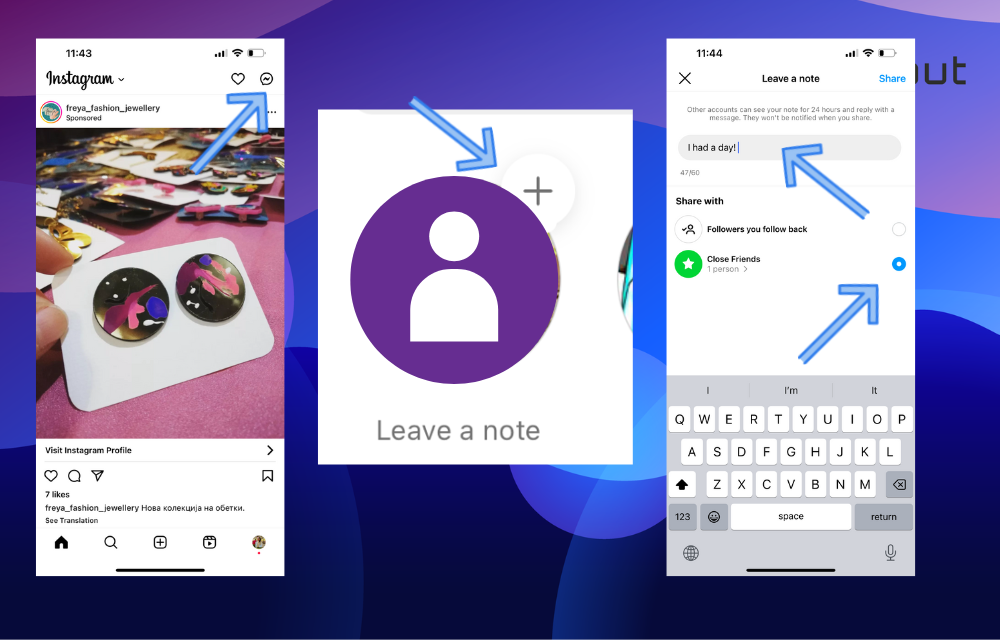
🖐 Note: If you haven’t selected a group of close friends on Instagram, go to Hamburger menu>Close Friends> Select all> Deselect the people you don’t want to see your Story.
The note will be shared only with your “Close Friends list.”
👉 Read Also" How to see someone's Instagram Story without them knowing.
How to turn off Instagram Notes
To clarify, it's not possible to disable Instagram Notes as a feature for your profile. However, you can mute the Instagram Notes of other users, so they won't appear when you tap the messenger icon.
- Open your Instagram app and tap on the messenger icon.
- Long press the note of the person you want to mute.
- Tap on the “Mute” option.
That’s it!
You have successfully muted other users’ notes.
👉 Bonus Read: Green Following Button on Instagram- What does it mean?
Bonus: Creative Ways of Using Instagram Notes
Are notes just a boring feature, or can you use them creatively and have fun on the app differently?
We say yes!
Here are a few notes you can publish on your account immediately to gain more engagement.
- Movie recommendations, please!
- Binge watching.
- Anyone awake?
- I am having a bad hair day.
- Over the moon with the new Miley song.
- G’day, mate.
- Feeling good, living better.
- Good food, good mood.
- Stressed but blessed.
Over to You
Notes are a new way of having fun on Instagram. However, not everyone wants to share their thoughts with all their followers.
That’s where the Close Friends option comes in handy.
Follow the steps from our guide, and you will learn how to share notes only with a specific group of people.
For more answers, check out our FAQs.
FAQ
-
Who can see my Instagram notes?
-
Notes can be seen by everyone who follows your profile unless you share your notes only with your “Close friends.” Users who don’t follow your profile won’t be able to see your Notes and vice versa, as they only show up in the chat list.
-
How do you delete notes from Instagram DM?
-
- Open your profile and tap on the messenger icon.
- Tap on your Note and select “Delete Note.”
-
Why did my Instagram notes disappear?
-
Instagram notes disappear after 24 hours. Similar to Stories, they get deleted after 24 hours.
You might also find these articles interesting:

