Why Can’t I See Last Active on Messenger?
Written by Emilija Anchevska Messaging / Messenger
It’s no secret that Facebook Messenger is one of the most popular messaging apps in the world.
With over 1.3 billion active users, chances are you or someone you know uses it on a daily basis.
One of the features people love about Messenger is being able to see when their friends were last active.
Recently, many users have wondered why they cannot see when someone was last active on Facebook Messenger.
This blog post will explore some possible reasons for this and provide solutions for those who want to find out more information about their friends’ activities on Messenger.
Why does messenger not show when someone was last active?
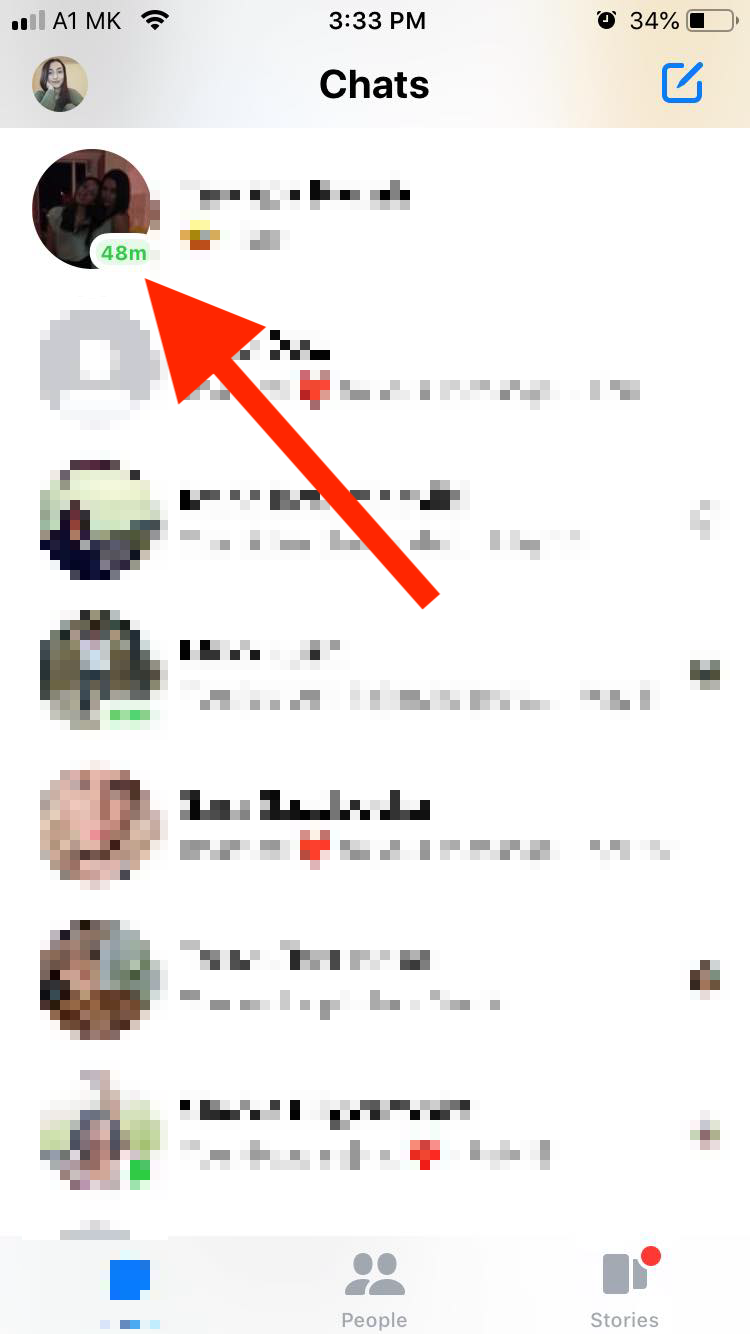
If you're wondering why you can't see the ‘Last Active’ status on Messenger, there could be a few reasons.
First, it's important to know that the feature is optional, so the person you're messaging may have chosen not to share their status.
Additionally, Last Active may not show up if the person has blocked or they have deactivated their Facebook account.
Also, the Last Active status won’t show up if the person hasn’t been active for more than 24 hours.
Finally, keep in mind that the Last Active feature isn't available on all devices, so the person you're messaging may be using a device that doesn't support the feature.
👉 Explore what the blue dot means on Facebook Stories.
1. The person turned off their ‘Active Status’
When someone turns off their Active Status, it means they don't want to be seen as active/ online on Facebook. When users are active on Messenger, a green dot next to their profile picture appears.
When the active status is disabled in the Messenger app, users cannot see if other people are active or not.
To disable the active status on Facebook messenger, follow these steps:
- Open the messenger app.
- Tap on your profile picture in the upper left corner.
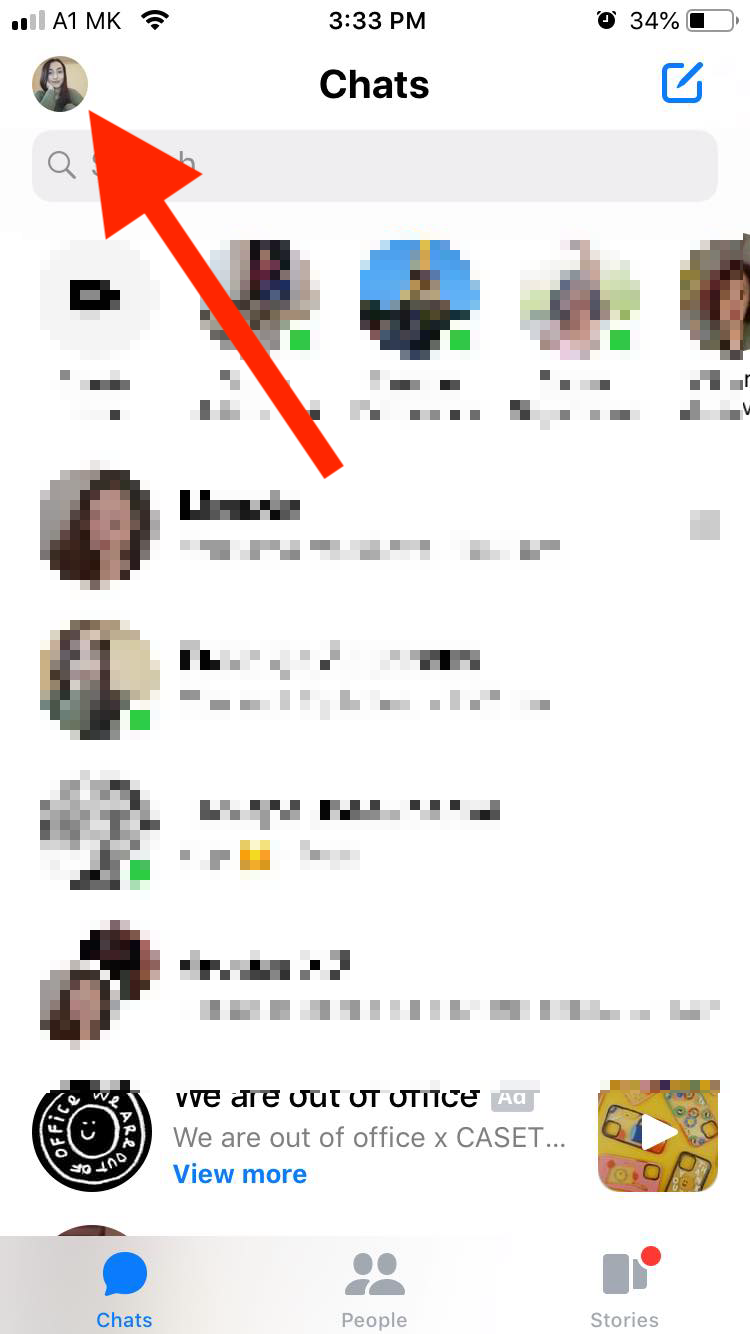
- Tap on ‘Active status’.
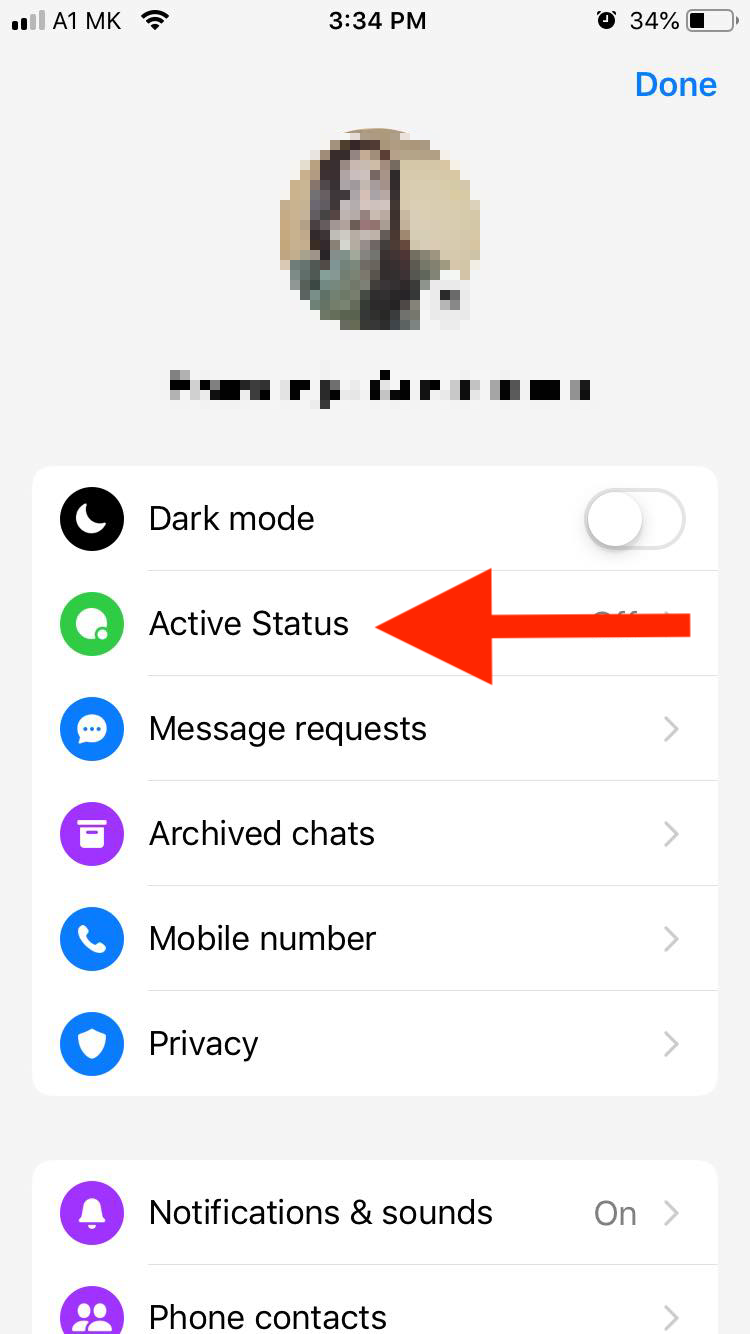
- Toggle the button for ‘Show when you’re active’.
- Tap on ‘Turn off’ to confirm.
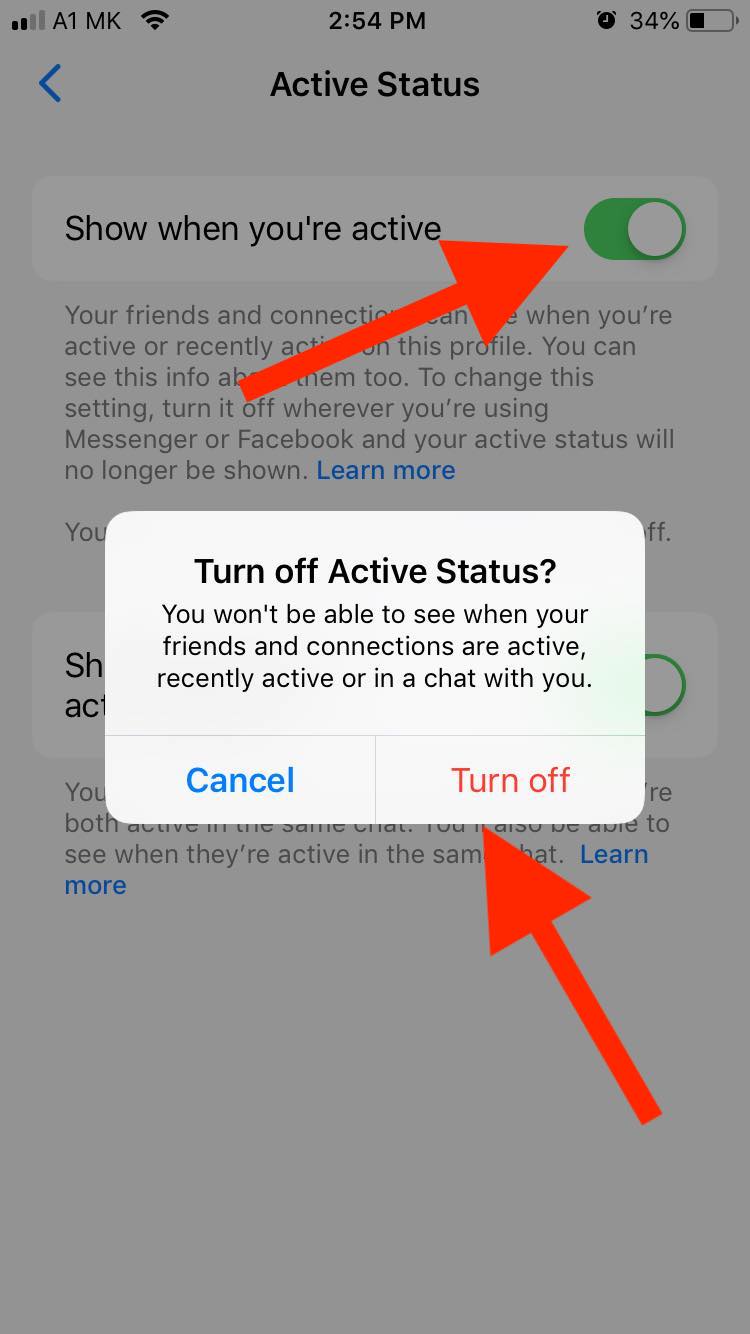
To enable the active status again, follow the same steps.
2. The person must have blocked you on Messenger
The second reason that prevents you from seeing someone's last active status is that a particular person has blocked you.
If this is the reason, you won’t be able to message or view that person's profile.
As a matter of fact, you might even see the “This Person is Unavailable on Messenger” message.
Also read: how to unblock someone on Messenger.
How can you tell if someone has turned off their status on Messenger?
The easiest way to determine if someone’s active status is turned off is to check their profile to see if they have shared something in the past few minutes or hours.
If they have, and their active status is not shown in Messenger, they most probably have disabled the active status feature.
Another indicator is that they are never shown as ‘online’ in your chat, but they still reply to your messages.
Also read: How to Do Facebook Messenger Screen Sharing
Wrapping Up
As one of the most popular social media platforms, Facebook is trying to give users features that will protect their privacy while using the platform.
One of those features is turning off the active status on Facebook Messenger.
Follow the steps we mentioned to learn how to turn off your Facebook Messenger active status.

