What Does Forward Mean on Instagram (Find Out Now)
Written by Emilija Anchevska Social Media / Instagram
Business accounts can use Instagram's many features to find out more about their followers, making it easier for them to tailor social media marketing strategy and gain more customers.
You are probably already familiar with Instagram insights - a part of the platform that gathers valuable data about your followers.
The social network is constantly improving the analytics section by adding new options that help businesses gain more valuable information.
But, users who are new to Instagram’s business accounts may find some of these options confusing.
For example, there is a forward option that appears in the story feature section of Instagram insights.
Many users are wondering what the forward option means, and what information they can obtain from it.
Therefore, this guide will explain everything you need to know.
What does Forward mean in Instagram Insights?
In short, forward represents the number of people who have skipped your story and did not view it.
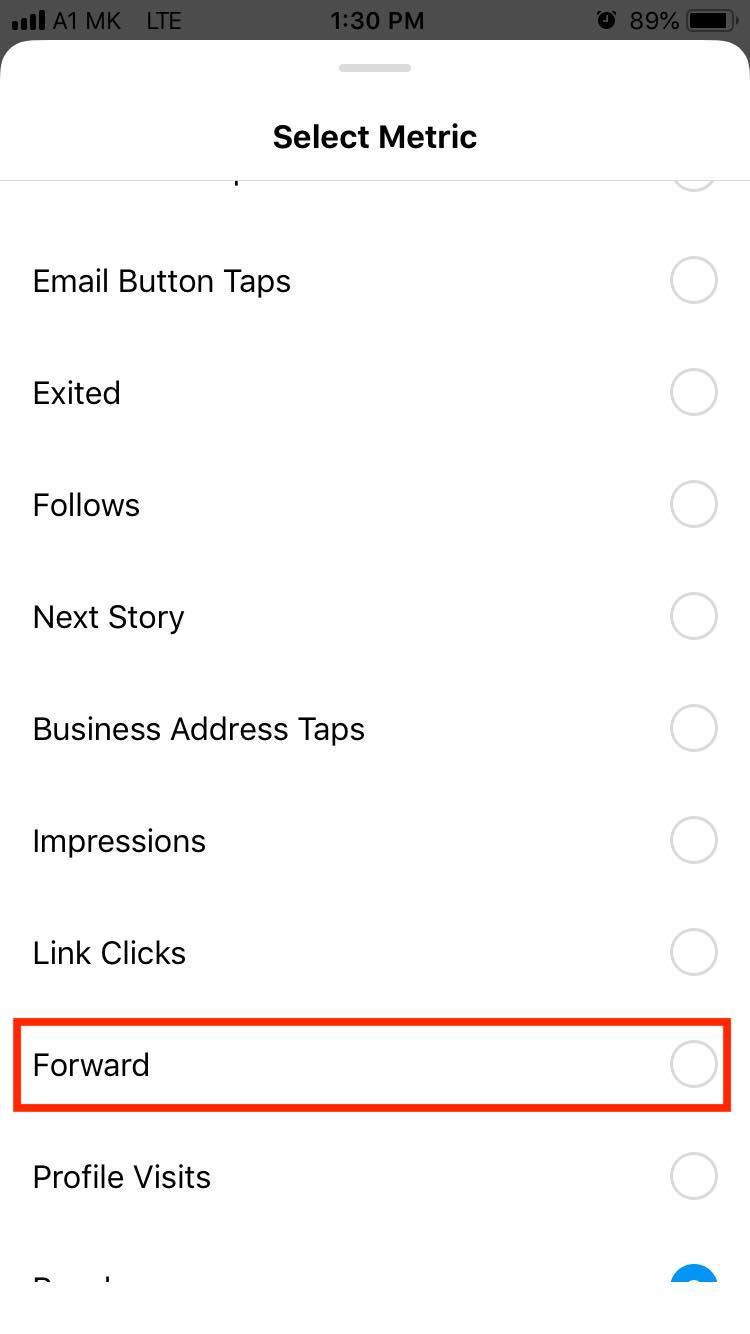
Instagram counts forwards when users tap on your story to move to the next without watching it to the end.
If the number of people who skipped your story is low, congratulations, you are doing a decent job.
On the other hand, if the number of people who forward your story is high, that means that your stories are performing poorly, and you need a new and better strategy.
As an example, Instagram story games can increase your engagement rate and decrease the number of people who are quickly skipping your story by tapping the right side of the screen.
Meaning of the other Instagram insights metrics
- Back: the number of times a user tapped to view your previous photo or video in your story.
- Call button taps: the number of taps on call buttons in your story.
- Exited: number of times someone swiped left (not tapped) to skip to another user's story.
- Next Story: the number of times that users skipped to the next Instagram account’s story.
- Impressions: the number of people who viewed your story.
- Link Clicks: the number of clicks on the link in a story.
- Shares: the number of times your story was shared.
- Replies: the number of people who replied to the story.
- Website taps: the number of people who tapped on your website link in your story.
How to access Instagram insights
Note that Instagram Insights is a feature available for business accounts only, so to access the feature you will have to switch to a business account.
Once you have switched to a business account, tap on the hamburger menu> insights.
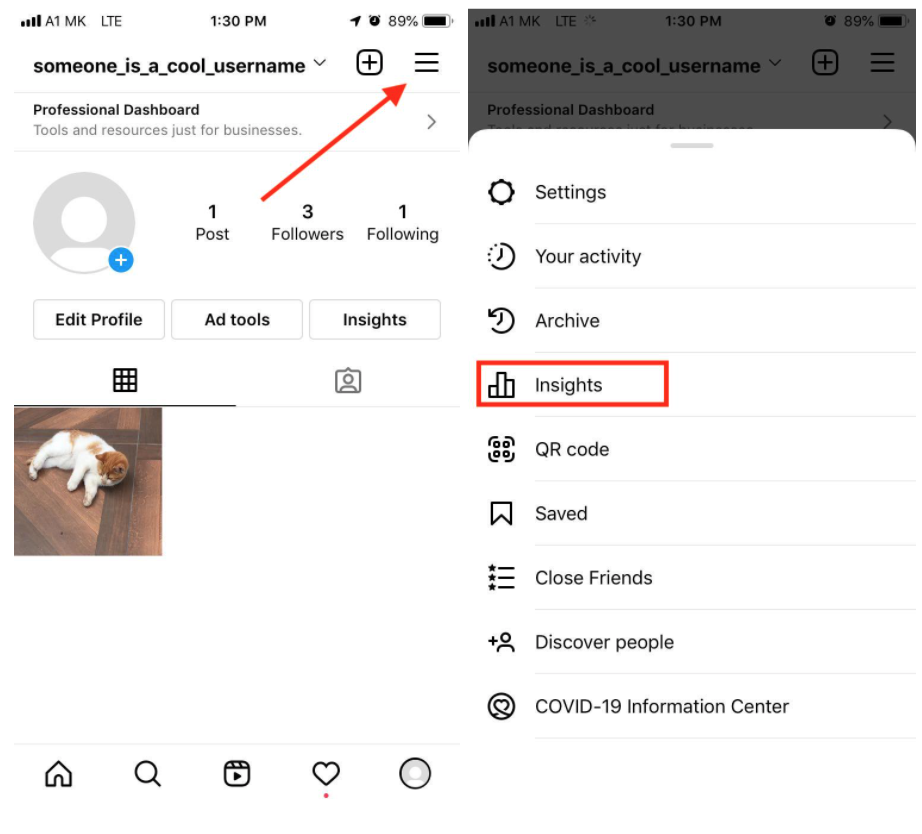
You will find all the data about your stories, posts, reels, videos, and promotions.
Tap on the metric you want to inspect and adjust the settings.
For example, you can tap on replies in the stories section to see how many people have replied to your story.
When you have a poll on your story or a survey, you can use the reply section to measure its success.
How can you use these metrics
1. Back, Forward, Exited
Use the metrics that show you the number of taps on your stories to discover which ones are performing the best. You'll need to create a new, more engaging design if the number of views on the new story design are low.
2. Reach and Impressions
Use the reach and impressions to discover how many people are viewing your stories and how many times. A drop in impressions and reach may indicate a low-quality Instagram story or a wrong story schedule. There are multiple authorized third-party Instagram tools that may help you with photo editing and scheduling.
3. Link clicks
Use the clickable stickers to measure which ones trigger the highest engagement in your Instagram stories.
Wrapping up
Instagram insights is a valuable asset of the platform. There is a bunch of precious data that can be obtained from this part and used to tailor a quality social media marketing strategy.
The metrics about how many people tapped the left side of their screens, or stayed to watch your story until the end are more than just numbers.
These are valuable feedback that gives businesses a sense of how successful their marketing efforts are.
You might also find these articles interesting:

