What does "CF" Mean on Instagram?
If you are feeling confused by all of those acronyms on social media platforms, you are definitely not alone. In this case particular, we are talking about a popular abbreviation on Instagram, containing only two letters, known as “CF”.
So, for those who are active on Instagram and have come across the CF but still don’t know what it means and what it is used for, stay tuned - we have it all covered.
Bonus: What does navigation mean on Instagram and what does ”comments on this post have been limited” mean on Instagram.
What is the true meaning of “CF” on Instagram?
The true meaning of CF on Instagram is a shortcut for close friends.
Basically, it refers to a private story in which a user can post a separate Insta story for a few close people - most likely their close friends.
The close friends feature setting, i.e. “CF” means that only the inner circle of a user will be able to see their personal content, without having to select to send the story post to them individually. Therefore, when the green color appears around the circle of a fiend’s tale, it indicates that you are a member of their Close Friend’s list.
What is also amazing is that you have the opportunity to add or remove people from your close friend's list.
Also, the CF is there so that your casual Instagram followers (not your close Insta friends) won’t be swamped with your stories.
How to add people to Instagram’s Close Friends list
Follow the simple steps given below to add a friend to your close friend’s list on Instagram:
- Launch the Instagram app as usual.
- Tap on your profile icon (bottom right corner).
- Once you are on your profile, tap on your username (top of the profile).
- Tap on Close Friends.
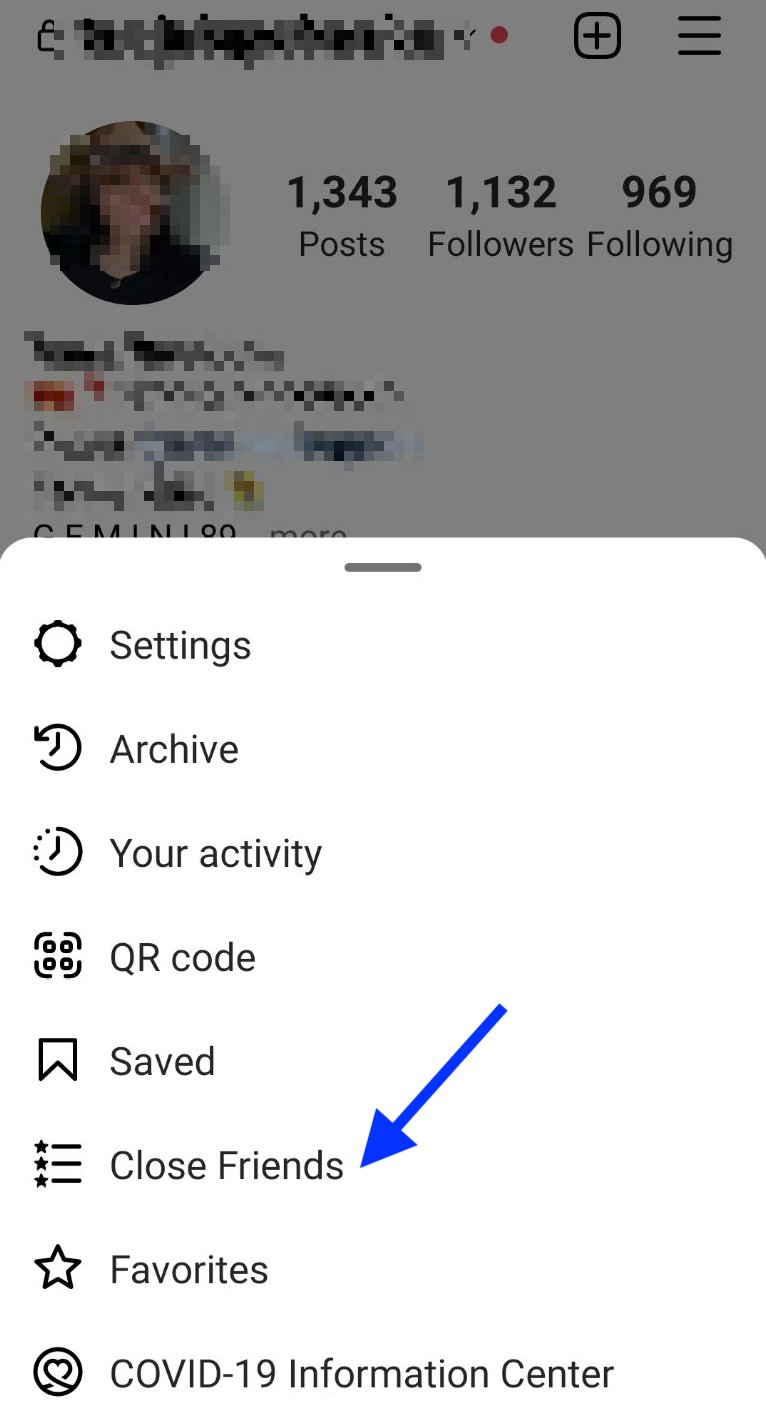
- Or, you can tap on the menu icon (top right corner).
- From the new screen, you can tap on the search tab to find your close friends to add to that list.
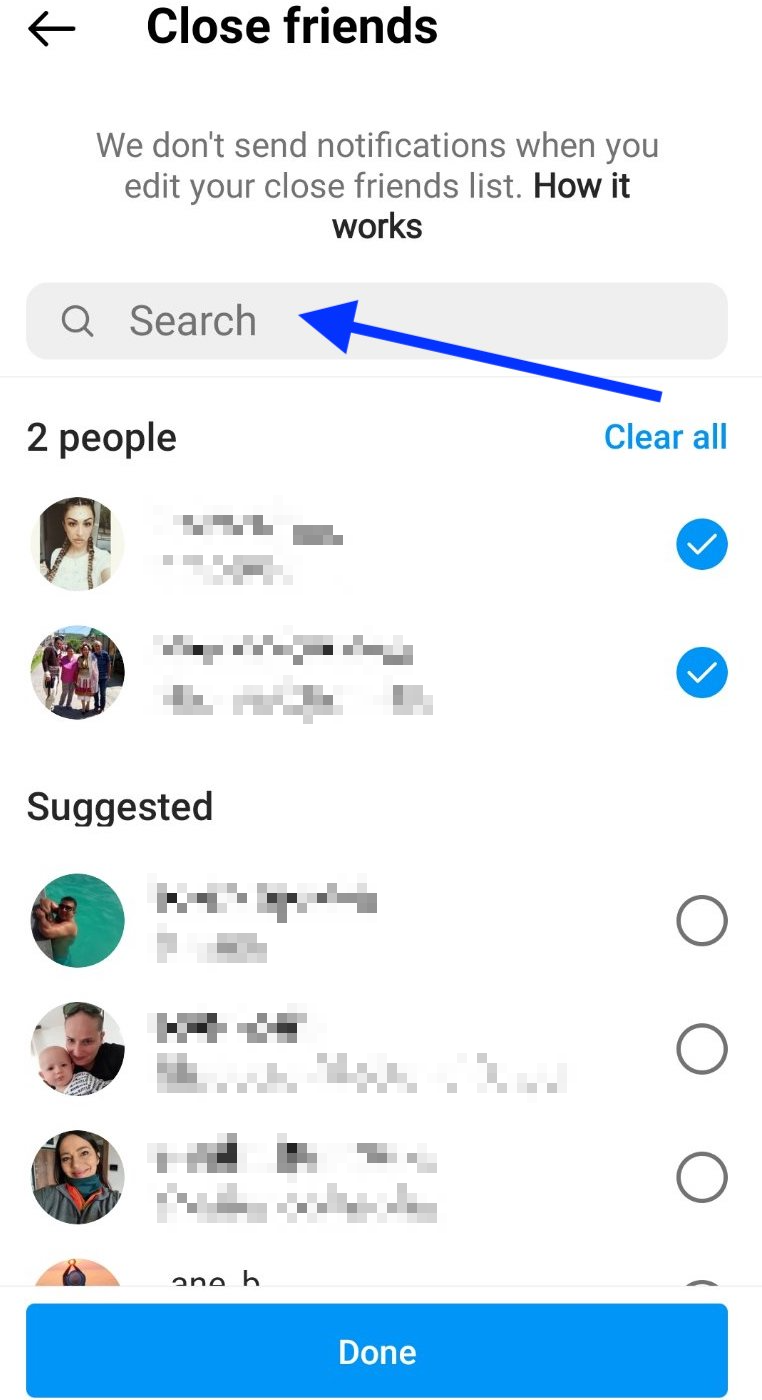
- Select your closest friends by tapping on the right side of your screen (blue circle icon with a checkmark).
- Lastly, tap on Done, and your list of close friends will be created - they will be the only ones able to see a story you share on your Insta profile.
Important Note: Prior to sharing that story, you can choose from the options given as in the picture below, first by tapping on the arrow pointing to the right, and then on either Your Story or Close Friends.
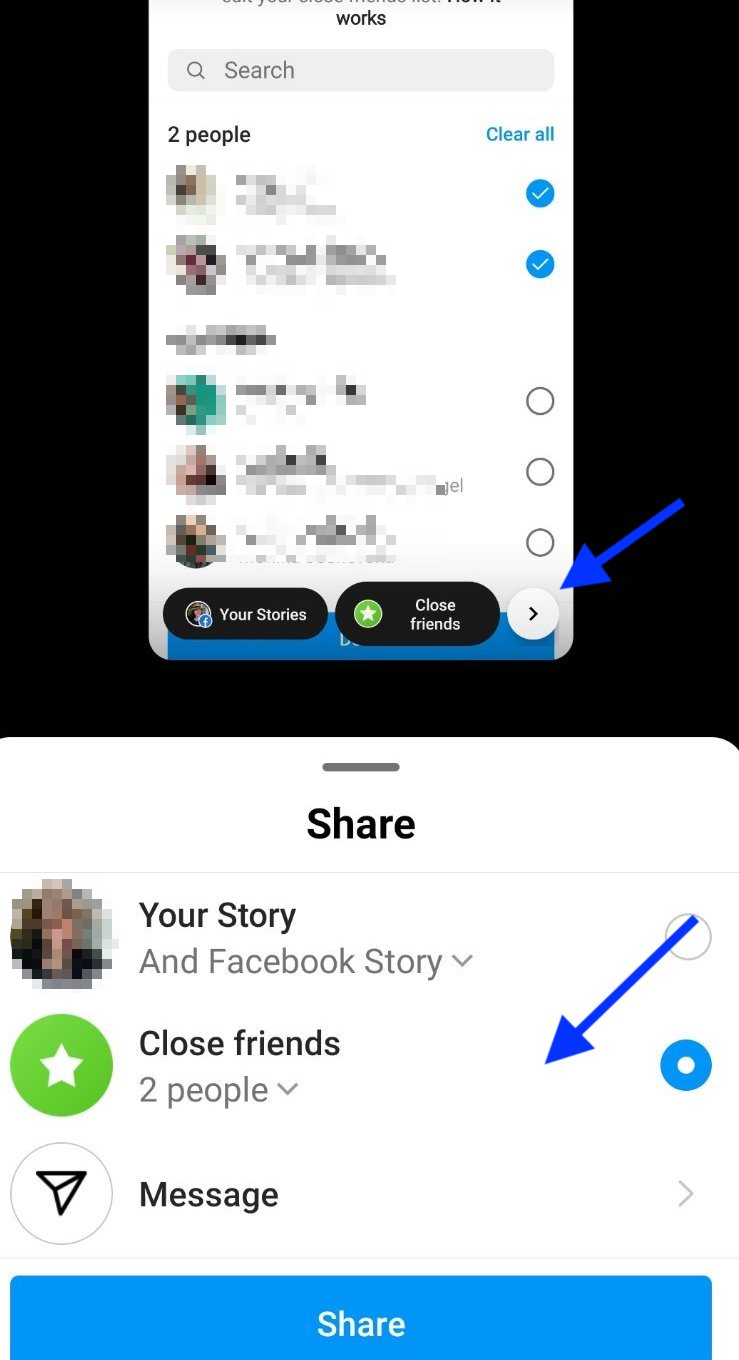
Note: Once you are on your Close Friends screen, you will see the message saying: "We don’t send notifications when you edit your close friends' list. How it works”
If you tap on “How it works” a pop-up will appear with options for you to choose from:
- You can choose who is on your list
- You can share with only them
- Only you can see your list
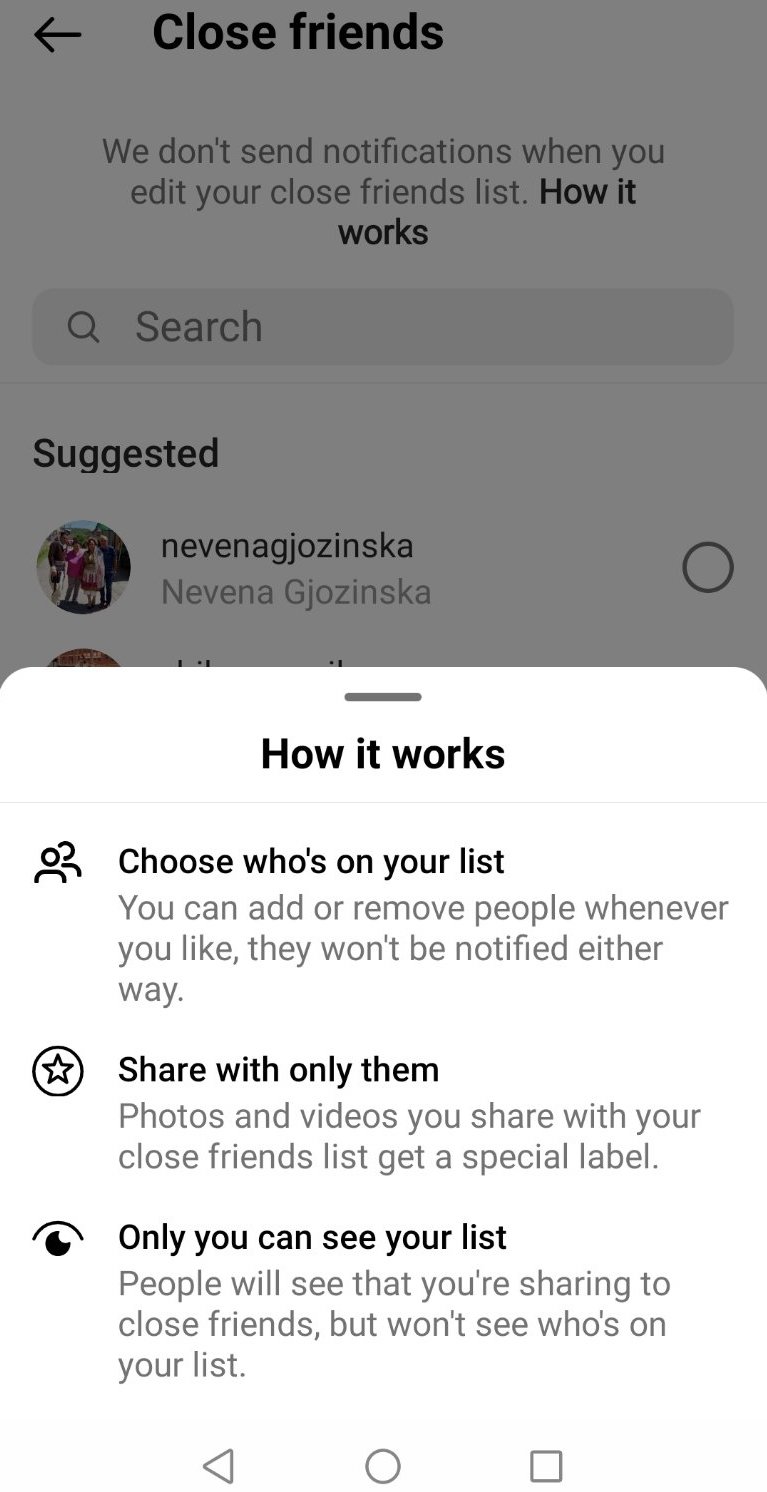
Besides this, you can also check out our blog on some of the best Instagram story games for 2022 - we have a good selection of only the best ones yet.
Or, on a completely different note, if you suspect some odd activity on your Instagram profile saying “Your account has been temporarily been locked”, you better know what it means and what to do about it.
You might also find these articles interesting:

