How to Make a Channel NSFW in Discord
Written by Emilija Anchevska Messaging / Discord
NSFW stands for Not Safe For Work and is used to mark online content that's not suitable for underage viewers.
On Discord, NSFW stands for Not Suitable For Wumpus, which has the same meaning as Not Safe For Work.
Users on Discord can make their channels NSFW. As opposed to other channels, when users request access to NSFW channels, they are represented with a message that requires them to confirm their age.
Users under the age of 18 that will press ‘Nope’ will be locked out of the NSFW channels.
Keep reading if you are interested in creating an NSFW channel on Discord from a desktop.
How to make an NSFW channel on Discord
In addition to the multiple channels such as announcements channels, Discord users can also make NSFW channels to share adult content.
And since Discord is a place where different age groups communicate, marking channels Not Safe For Work it’s a good way to protect the underaged users from content that is not appropriate for their age.
Steps to create an NSFW channel on Discord:
- Log in to your Discord account and select the channel that you want to make NSFW or create a new one.
- To create a new channel, click on the drop-down menu next to your name and click on ‘Create channel’.
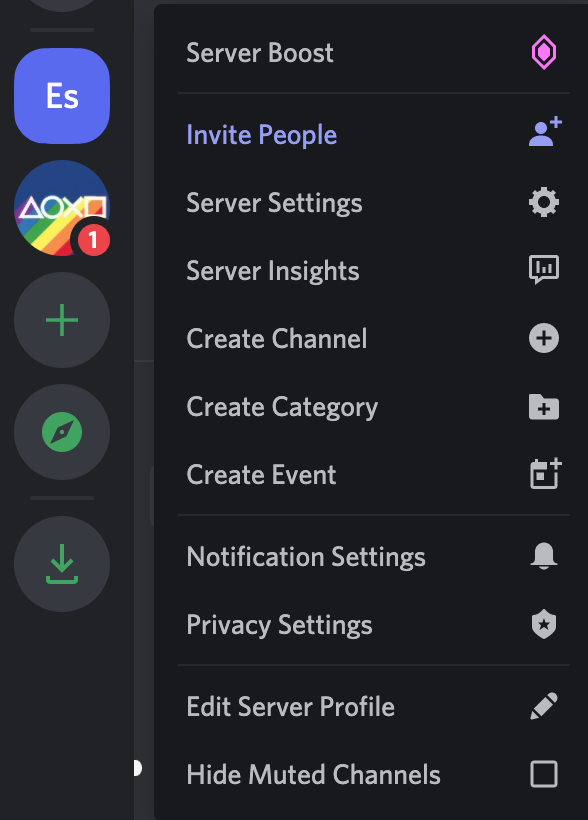
- Select ‘Text channel’, type in a name, and then click on ‘create channel’.
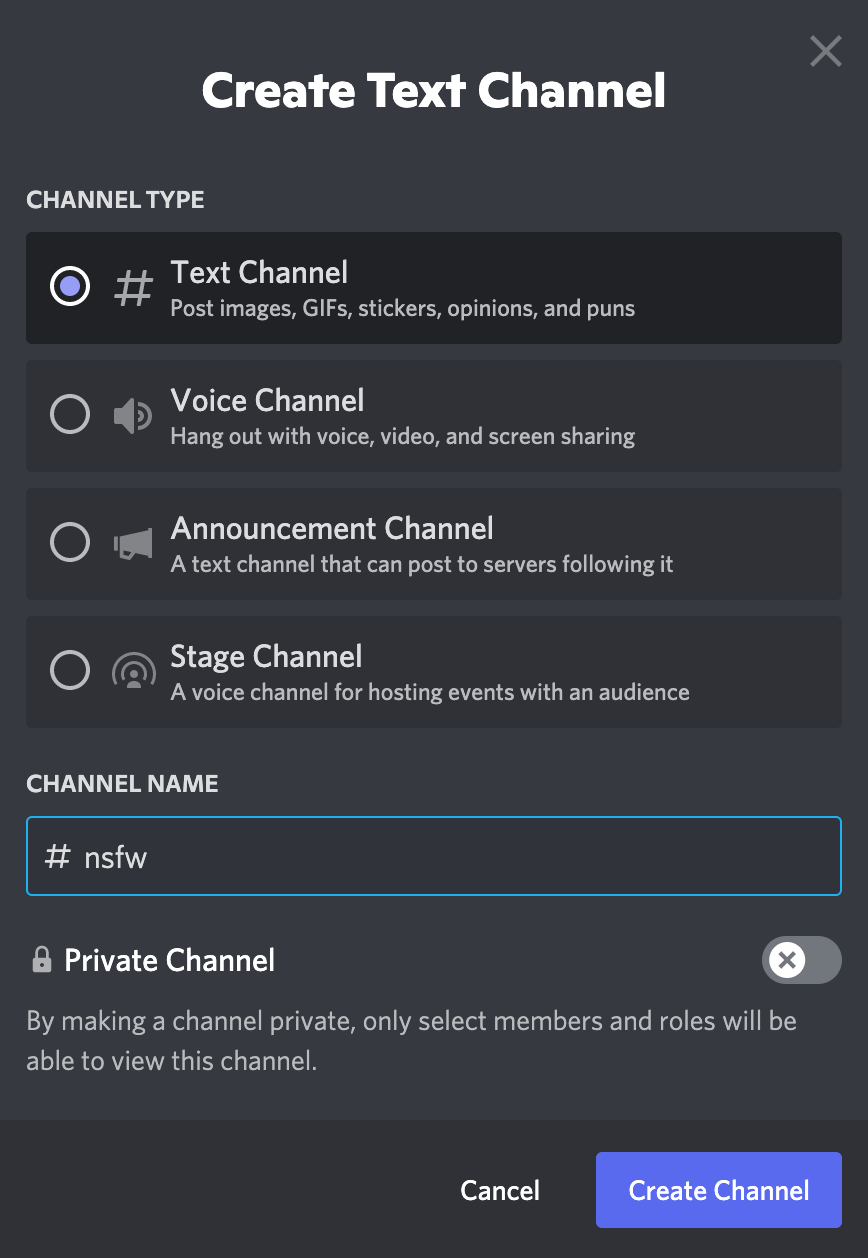
- Next, from the left-hand menu, click on the gear icon next to the name of your new channel and toggle the button in the ‘Age restriction channel’ section.
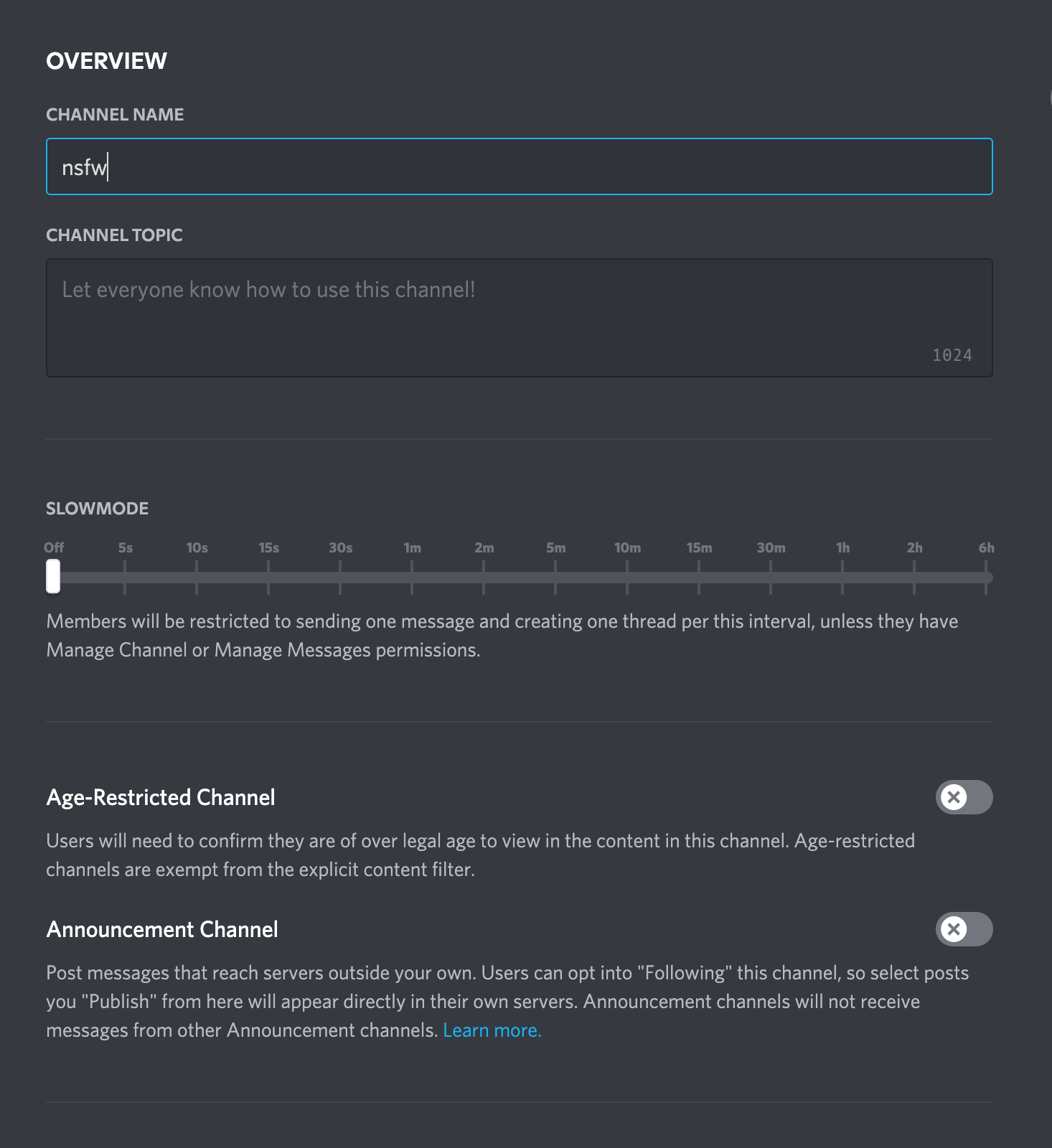
- To make an existing channel NSFW, hover over the channel with your mouse, click on the ‘Gear icon’ and toggle the button in the ‘Age restriction channel’ section.
- Click on ‘Save changes’.
After you enable the NSFW option, users who want to access the NSFW channel will be represented with a message saying, ‘This channel contains adult content marked as age-restricted. Do you wish to proceed?
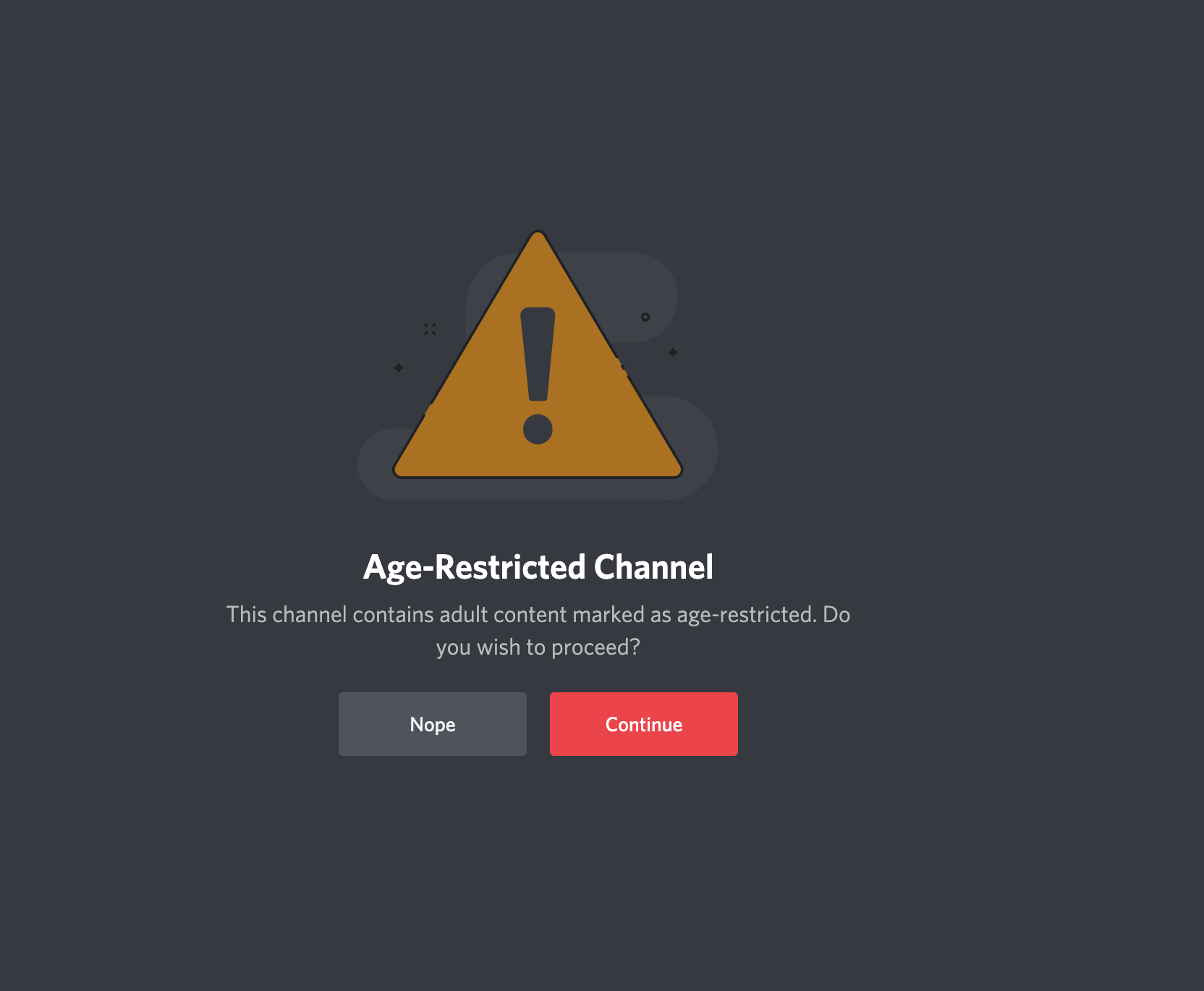
Users will need to press ‘Nope’ or ‘Proceed’.
Bonus: Learn how to find Discrd secret sounds.
How to make an NSFW channel on Discord mobile
Discord mobile app does not have an option for creating NSFW channels.
To make channels marked as NSFW, users need to use the Discord web version.
Youtube videos and some online sources suggest that users can make these channels from their mobiles if they use a browser in incognito mode to log in.
However, as of the time of writing the option does not work, and users can’t log in to their Discord servers from a mobile browser.
In some cases, once you type in discordapp.com in the search bar, you might see a button to sign in, but it quickly disappears, and you won't be able to log in.
FAQ about Discord NSFW channel option
-
I am above 18 and still can’t get access to NSFW channels.
-
For this issue, you will need to contact Discord customer support since the company does not allow users to manually change their age.
Users need to fill out a form where they can write down the reasons for contacting Discord customer support and attach a photo of themselves with their ID. Their date of birth needs to be visible in the photo.
-
What kind of content is forbidden in NSFW channels?
-
Although NSFW channels allow sending adult content there are still some rules that need to be followed. Content that includes harassment, animal abuse, spam, sharing virus corrupted files, or attempts to steal other users’ accounts can lead to your account being deleted.
-
What does NSFW mean in Discord?
-
NSFW stands for Not Safe For Work or Not Safe For Wumpus. The meaning is the same, and the acronym is used to mark mature content.

