How to Hide Comments on Instagram Live
Written by Emilija Anchevska Social Media / Instagram
Key Takeaways
To hide the comments on Instagram Live as a broadcaster:
- Tap the three dots in the comment box.
- Tap on Turn off commenting.
Instagram Live is a feature that allows users to broadcast live footage to their followers.
The option was launched some time ago, and it is widely used by many Instagrammers and celebrities who want to connect and entertain their followers and fans.
Similar to the IG stories in the Instagram app, live broadcasts disappear when users finish broadcasting them. Furthermore, the feature has other options on its own that make the whole experience more interactive and personal.
Namely, Instagram supports commenting on live videos. This means that users who watch Instagram live can freely write their thoughts or send emojis to the person who is live.
There is, however, a downside to this. People who use the Instagram live option sometimes face harsh criticism or inappropriate comments from those watching, and often users need to translate the comments on their Instagram posts.
That’s why the social media platform offers an option to turn off the comments.
To learn how to not see comments on Instagram live, keep on reading.
How to get rid of Instagram live comments
This is how you can disable commenting on Instagram live:
- Select the live option on Instagram by tapping on the screen.
- Tap on the three dots in the comment box.
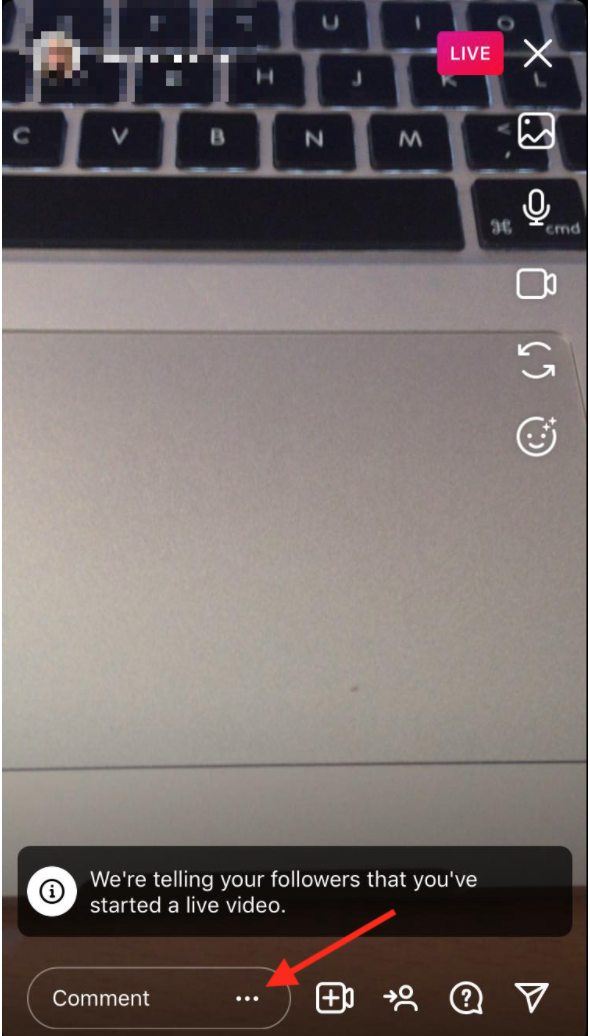
- Tap on ‘Turn off commenting’.
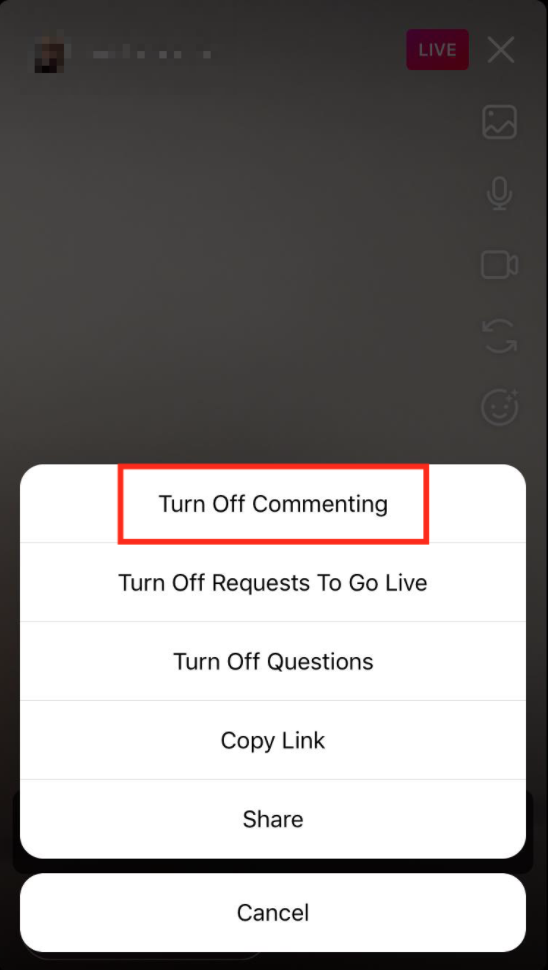
How to show comments again
- Tap on the three dots in the comments off box.
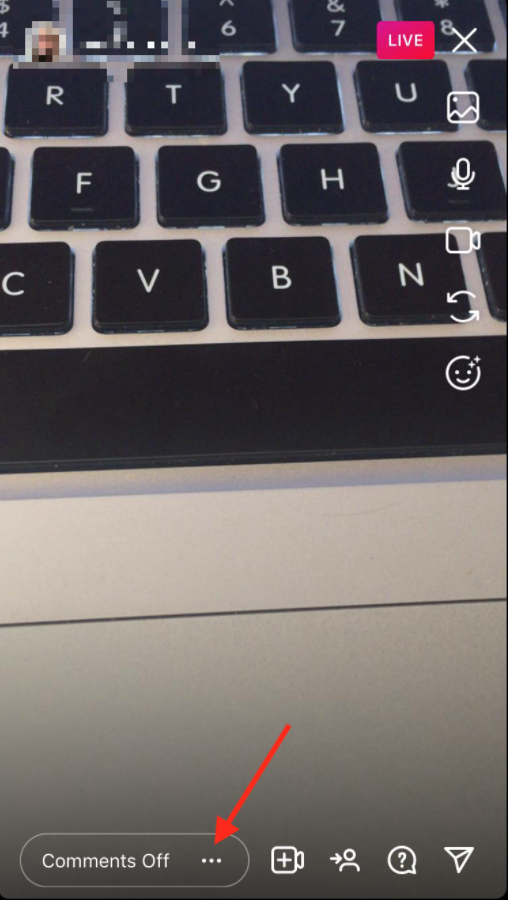
- Tap on ‘Turn on commenting’.
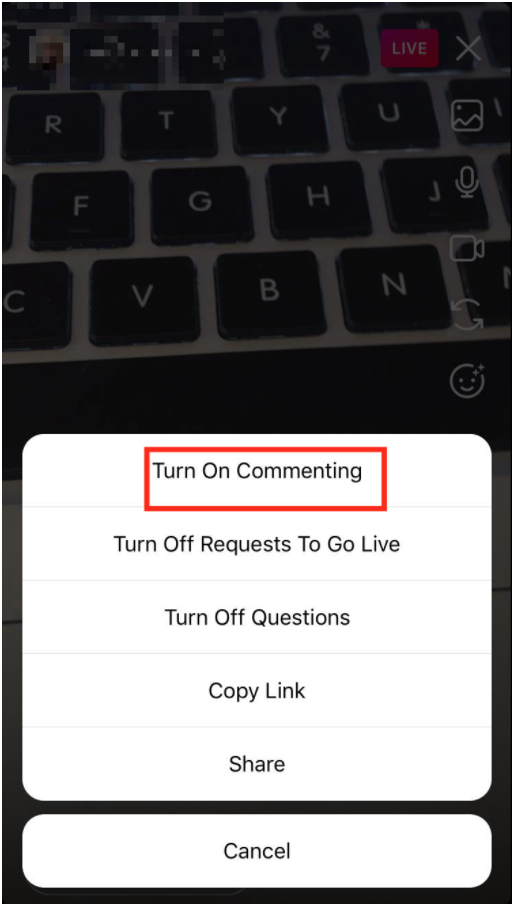
Can I hide comments while watching Instagram stories?
Instagram comments can be a bit frustrating when you watch an Instagram live story.
Sadly, there isn’t a built-in Instagram option that can help you get rid of Instagram live comments.
Some online sources suggest that installing different chrome extensions can enable you to turn off comments from your computer but only after you save the IG story.
However, before you go on and install a questionable app on your Internet browser we highly recommend checking out the reviews and reading about other users’ experiences. Some of these apps may be malicious and harmful to your computer.
Furthermore, these free apps may work for a period of time and then stop, causing additional frustration for users.
Even though comments during a live video can be distracting, it is also a good thing to know the public opinion on a topic or person.
How to report comments on Instagram
Another option that Instagram has incorporated to protect the users from harmful comments is the option to report comments on Instagram live.
To report a comment on Instagram live just long-press the comment you want to report and tap report comment. Next, choose either Spam or Scam, or Abusive Content.
Additionally, users can also report Instagram live broadcasts that they consider harmful and dangerous and go against Instagram’s community guidelines.
To do so tap or click the dots next to comment at the bottom of the broadcast, tap report then follow the on-screen instructions.
Following is a list of scenarios that Facebook and Instagram consider to be reportable.
- Self-harm
- Suicide
- Physical abuse
- Bullying or harassment
- Child abuse and endangerment
- Threats of real-world violence
- Turning off Instagram comments on Live sessions is easy. Tap the three dots next to the comment box and select turn off commenting.
- You can’t turn off comments as a watcher on Instagram Live.
- Users can report inappropriate comments on Instagram Live by long pressing the comment they want to report and selecting Spam, Scam, or Abusive Content.
FAQ
-
How to turn off comments as a streamer on Instagram Live?
-
To turn off comments on Instagram Live as a streamer, you need to tap the three dots in the comment box and select Turn off commenting.
-
Can I turn off comments when watching Instagram Live?
-
You can’t turn off comments when watching Instagram live.
-
Can you hide comments on Instagram Live from one person?
-
You can’t restrict a specific person solely from commenting on your Instgaram Live. You can, however, hide your story from them, so they won't be able to see you broadcasting. Alternatively, you can also block the person.
You might also find these articles interesting:

