How to Stop Discord From Making Emojis
We can all agree that emojis have made our lives a lot easier, especially for those who are having a hard time expressing their emotions.
Now, emojis are present on every social media platform and Discord is no exception. Simple emoticons such as “:)”, or “:(“ are converted into their emoji equivalent. Most times, sharing them is not a problem at all, but there are certainly times when we just want to send a plain old text without an emoji.
Well, we are happy to tell you that Discord allows users to disable these automatic emojis, and here we’ll share how you can do that.
Let’s jump into the steps right away.
Bonus: 90 cool Discord bio ideas.
How to disable auto emojis on Discord (on PC)
- Navigate to Discord’s official website and log into your account.
- Click on the Settings gear icon (bottom left).
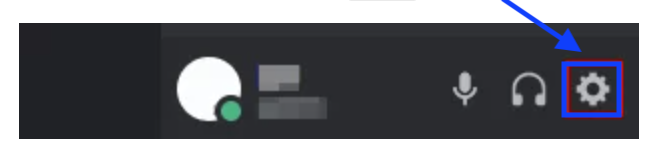
- From the options choose and click on Text & Images.
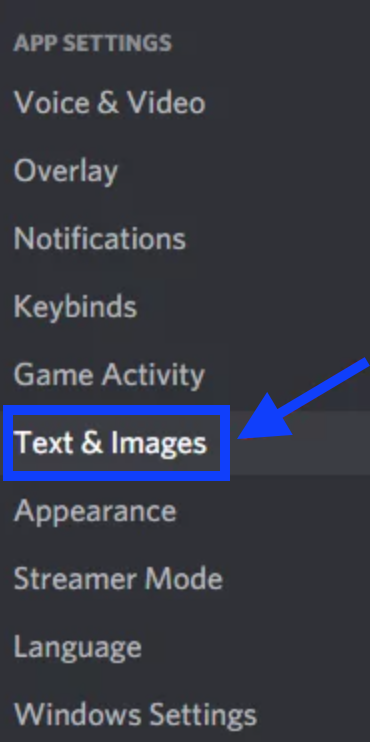
- Turn the toggle off on “Automatically convert emoticons in your messages to emoji”.
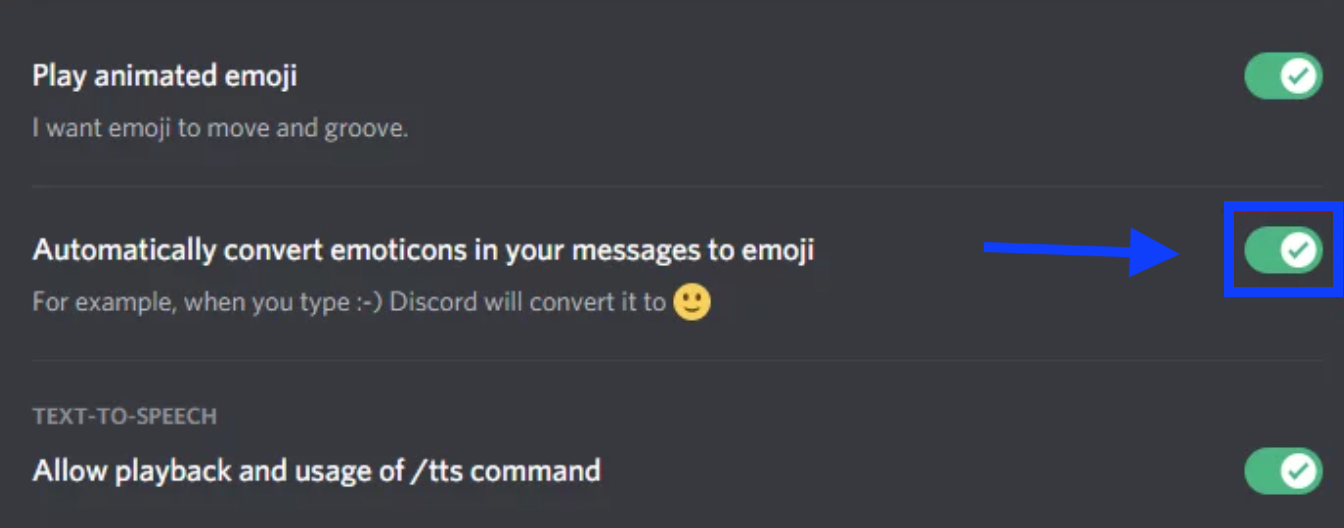
By default, it will be marked green and to disable it you need to turn it grey.
And it is done! As an alternative, you can type your emojis with a backlash “/” in front of them so that they show as emoticons instead of emojis.
How to disable auto emojis on Discord (on mobile)
Reminder: Once you’ve changed this setting on your PC, it will apply to the phone app by default - automatically the auto-emoji is turned off.
For those that won’t be using a PC to make these changes, you’ll need to log into Discord from the web browser on your smartphone and do it from there. The steps to do it are completely the same as those mentioned above.
The options to disable the auto-emoji on iOS devices are slightly different: go to Settings (bottom right corner) > tap on Text & Images > turn the toggle off on Play animated emoji.
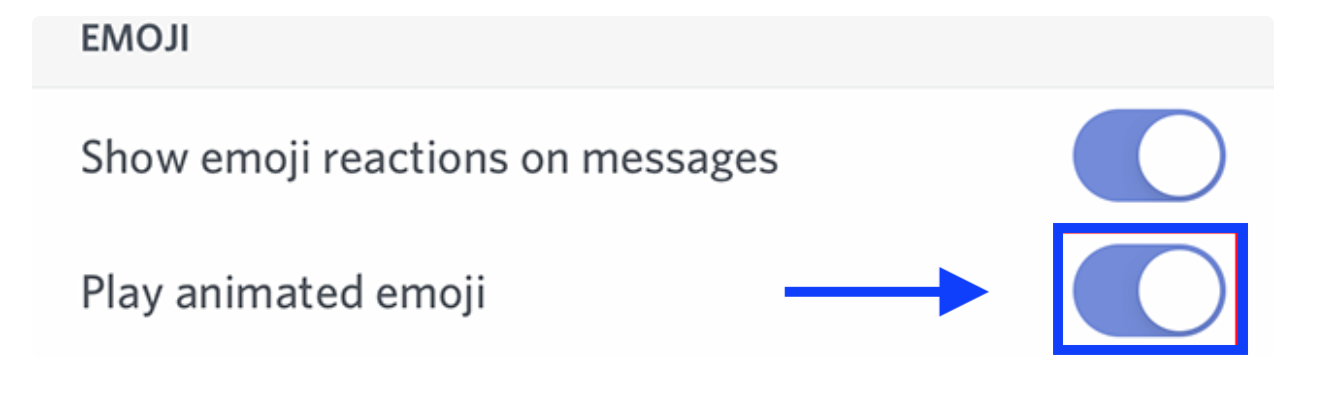
In addition, the backslash (\) option applies to the Discord app when using it on smartphones, so you don’t have to change any settings and still send emoticons.
For example, \:) will be represented by its emoji when that message is sent.
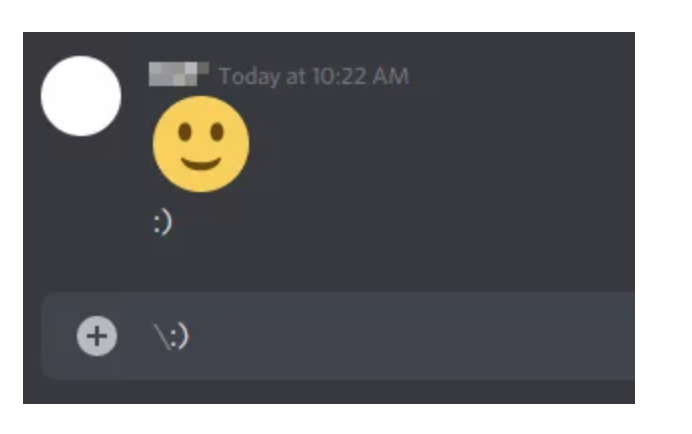
Important tips and tricks when using emojis on Discord
- Use pre-added smileys
For those who are big fans of the shrug or “tableflip” smiley and who are using it quite frequently, a good tip is that you don’t have to type it every single time. Just type forward slash “/” and a list with emojis will appear for you to choose the smiley you want to send.
- Find emoji quickly
You can quickly find an emoji by typing colon (:) and then enter a term that describes your emoji. Then, you’ll see a list of similar emojis appear for you to choose the one that suits you best.
- Use bots in Discord
You can use bots on Discord to delete messages based on parameters, stream songs, and post tweets from Twitter.
If interested, you can also learn how to unfriend someone on this platform.

