How to Open Inspect Element on Discord (With Screenshots)
Written by Emilija Anchevska Messaging / Discord
Inspect element is a popular feature incorporated in Google Chrome browser, Safari, Mozilla, and other web browsers.
Anyone can use this feature to make website changes visible only to them or to inspect the back end of a website.
The inspect element feature is handy for web or UX designers who want to experiment with different website designs without affecting the code. The inspect element can even be accessed from an iPhone.
In addition, many users want to try this trick on Discord and see what changes they can make.
Accessing the Inspect Elements on Discord can be done from any web browser, so to learn how to do it follow the steps given below.
Things to know before you access inspect elements on Discord
- Discord inspect elements do not work on the Discord app; changes can be made only from the Discord web version. In case you want to create a fake Discord message, you will need to use any web browser.
- As is the case with any other changes made from inspect elements, they can only be seen on your device. Same, changes made to inspect elements on a poll can only be seen on your device.
- The ‘original’ content on discord will show up again once you refresh the web page.
- Do not misuse the inspect element.
Steps to access inspect elements in Discord
- Log in to your Discord account.
- Click on the three dots in the upper right corner. Select ‘Tools’, then click on ‘Developers tools’, or right-click anywhere in Discord and select inspect elements.
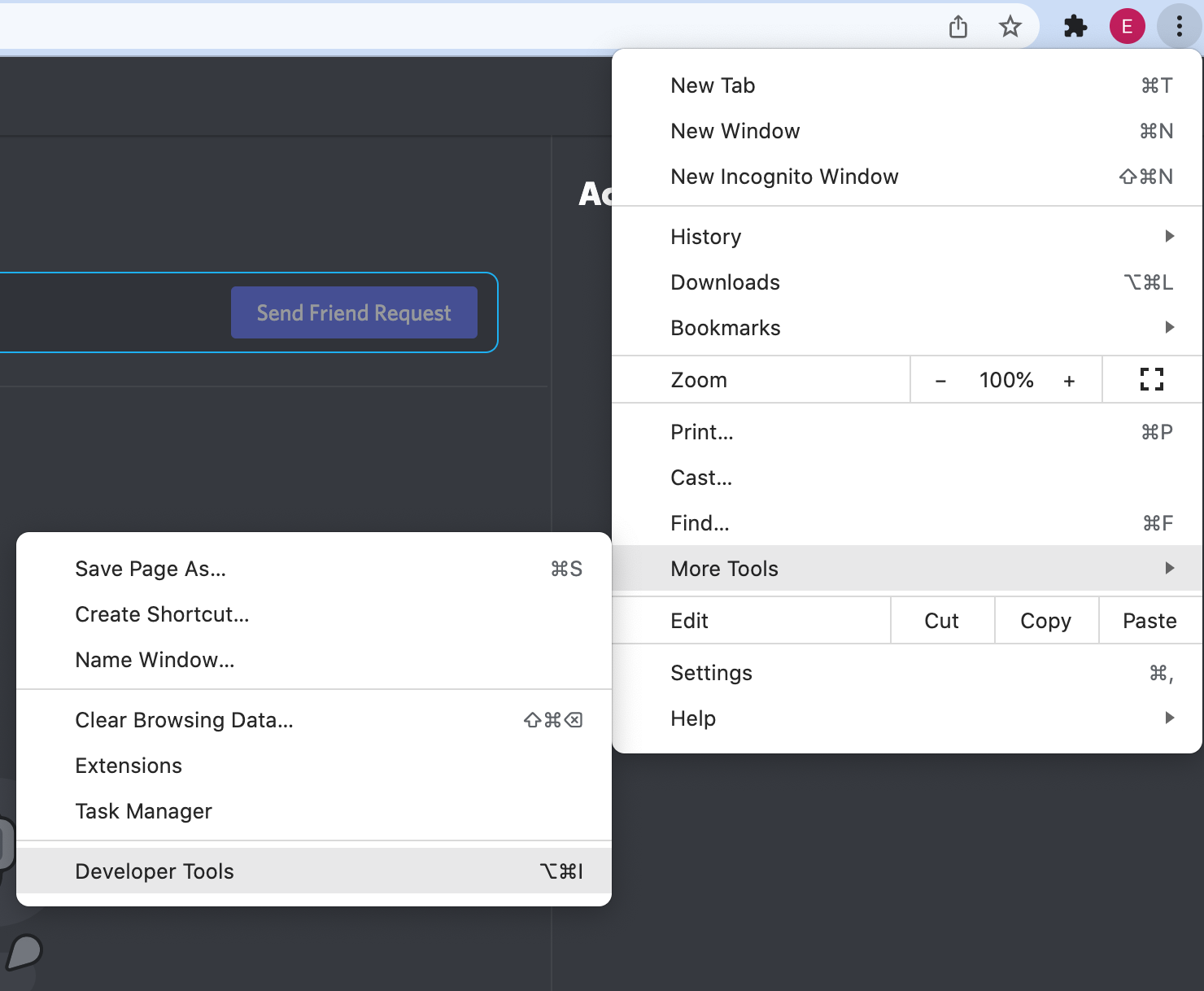
How to create a fake message on Discord
One of the things you can do with Inspect elements on Discord is creating a fake message. If you are in the mood for pranking your friends, you can replace a text message in one of the channels you use the most.
- Navigate to the server where you want to make the changes and find a message.
- Click on the Inspect element icon in the upper corner.
![]()
- On the Discord screen, click on the message that you want to inspect. This will highlight the text in blue in the developers' tool menu.
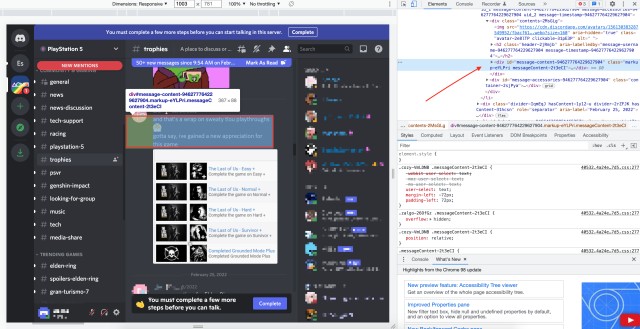
- Double click the element from the right-hand side menu, and find the message. Next, double-click the message and start typing a new one.
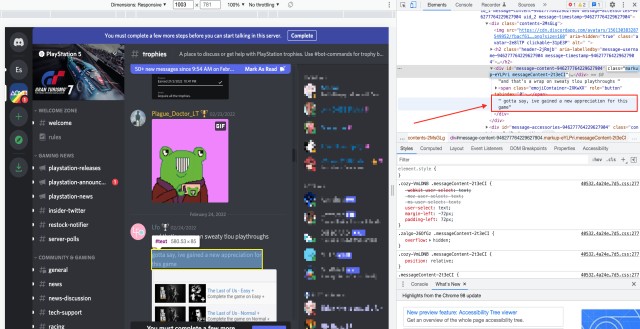
- Press ‘Enter’ to see your fake message.
How to inspect a profile picture on Discord
- Navigate to the server where you want to make the changes and find a message.
- Click on the Inspect element icon in the upper corner.
- Click on the profile picture that you want to inspect. This will highlight the text in blue in the developers' tool menu.
- From the developer menu, double-click on the highlighted text. This will expend all the tags.
- Find <img src> tag and copy the link.
What else can you change on Discord with Inspect elements?
You can use inspect elements to make changes on almost everything.
That being said, users can also make changes in the date or time, user name, add emojis or inspect other elements such as profile banners, usernames, and texts in personal chats.
The process of inspecting other elements in Discord is the same as the process mentioned for inspecting text messages and profile pictures.
Be aware of scams
Pranking your friends with fake messages can be all fun and games. However, there is a dark side to all this.
In some cases, users have reported that different cyber attackers have sent them code to implement in their inspect elements and thus gained access to their Discord servers.
Try to stay away from messages like this, and avoid implementing any codes in the inspect elements unless you really know what you are doing.
Wrapping Up
Inspecting elements on Discord can be all fun and games when it comes to saving profile pictures or pranking your friends with messages.
Unfortunately, Discord users can fall victim to many cyber attackers.
There are scammers who might ask you to implement malicious code in the console.
This might be very risky, as they might get access to your account.
This is why you should be aware of these risks and avoid having conversations with people who aren't trustworthy.

