How to Make a Reel With Photos
Written by Emilija Anchevska Social Media / Instagram
Short-form Instagram videos called Reels are incredibly engaging and fun to watch for hours on end. It's even more fun to make one of your own since you can experiment with the lighting, editing, and content, not to mention the positive feelings you will receive from everyone who likes and comments.
Reels don’t always have to be a video clip. They can be created from photos attached to each other as well. Short-form videos like these are great for making a simple but powerful presentation of some of the most meaningful photographs to you.
So, to learn how to create a reel with photos, follow the steps in the guide below.
How do you make a photo reel on Instagram?
- Make sure that your Instagram app is up to date.
- Tap on the ‘Plus sign’ in the top right corner.
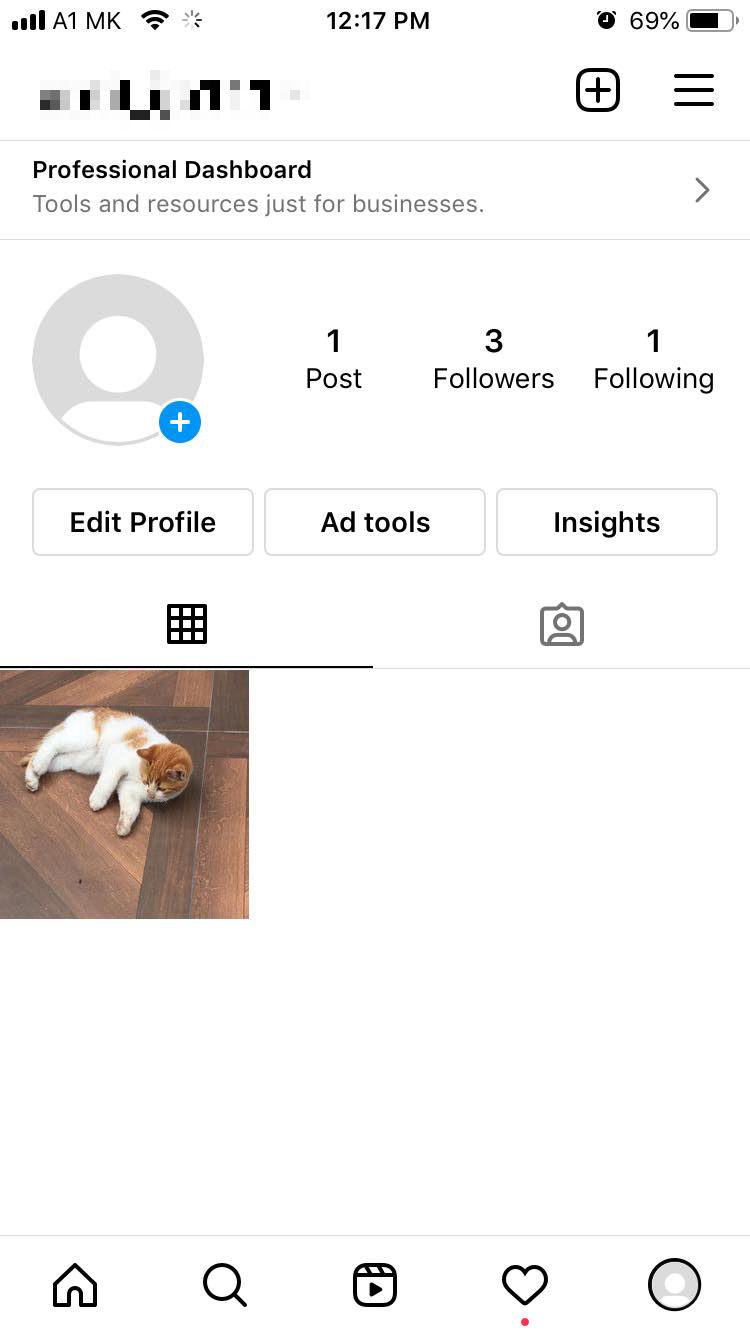
- Go to the ‘Reels’ tab and tap on the gallery icon at the bottom-right corner to create a new Reel.
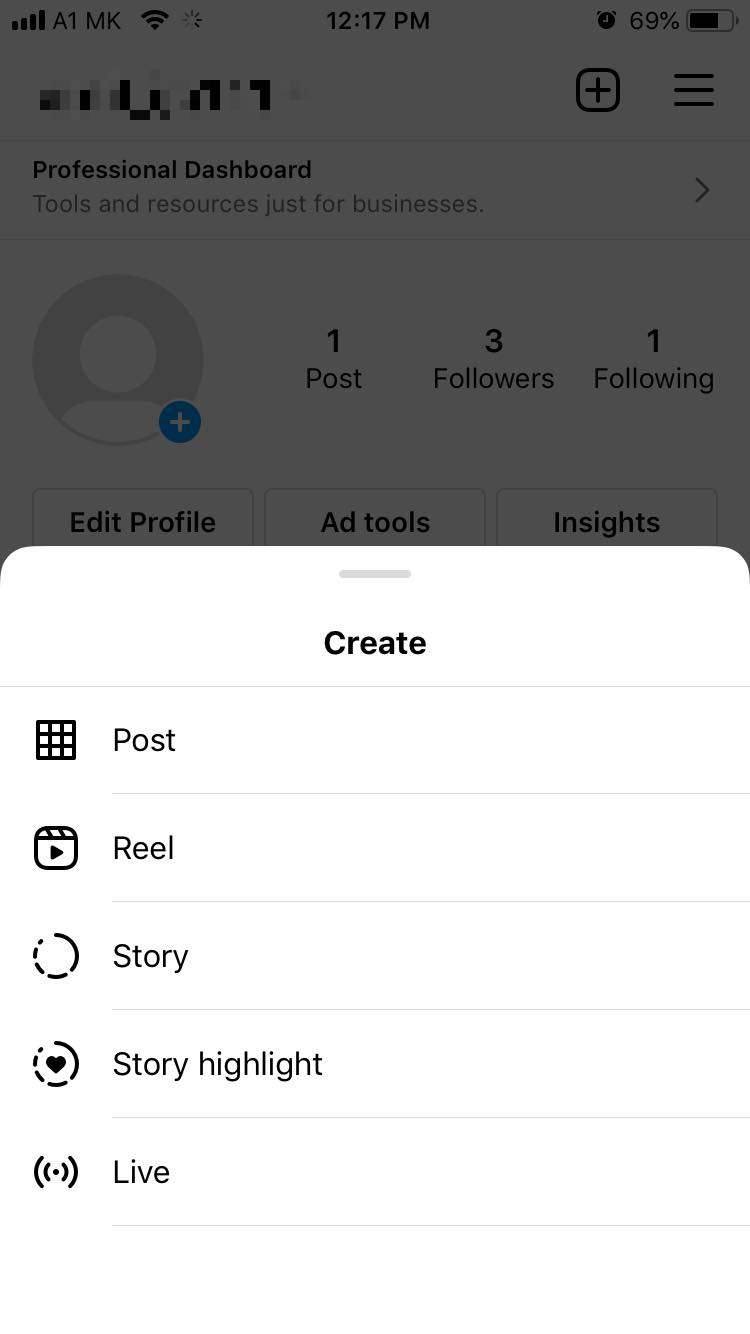
- Tap on the drop-down arrow next to the ‘Recents’ tab and add your photos from your camera roll album or other albums you have on your phone.

- Drag the slider below to choose the duration and tap on ‘Add’ in the upper right corner.
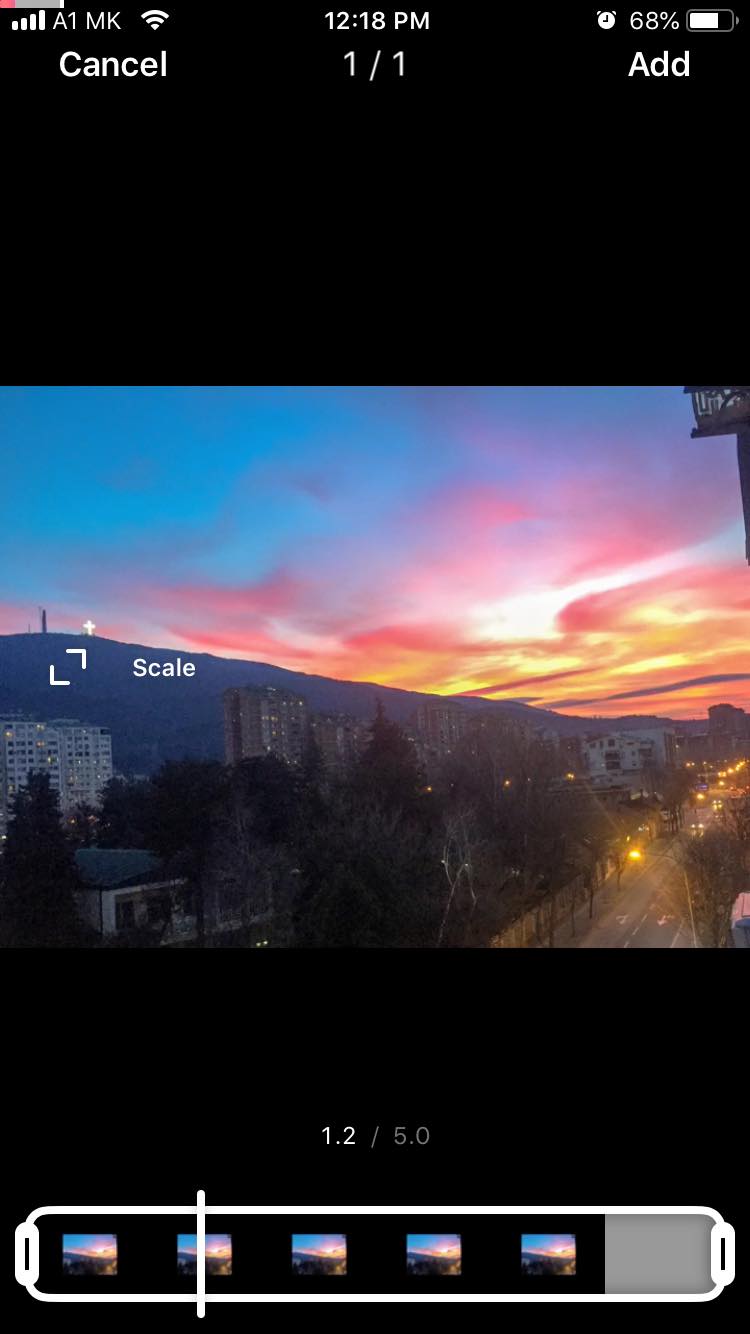
- To add a new photo, tap on the ‘gallery icon’ again and select an image you want to add. Drag the slider below to choose a duration and tap on ‘Add’. Repeat the step to add more photos.
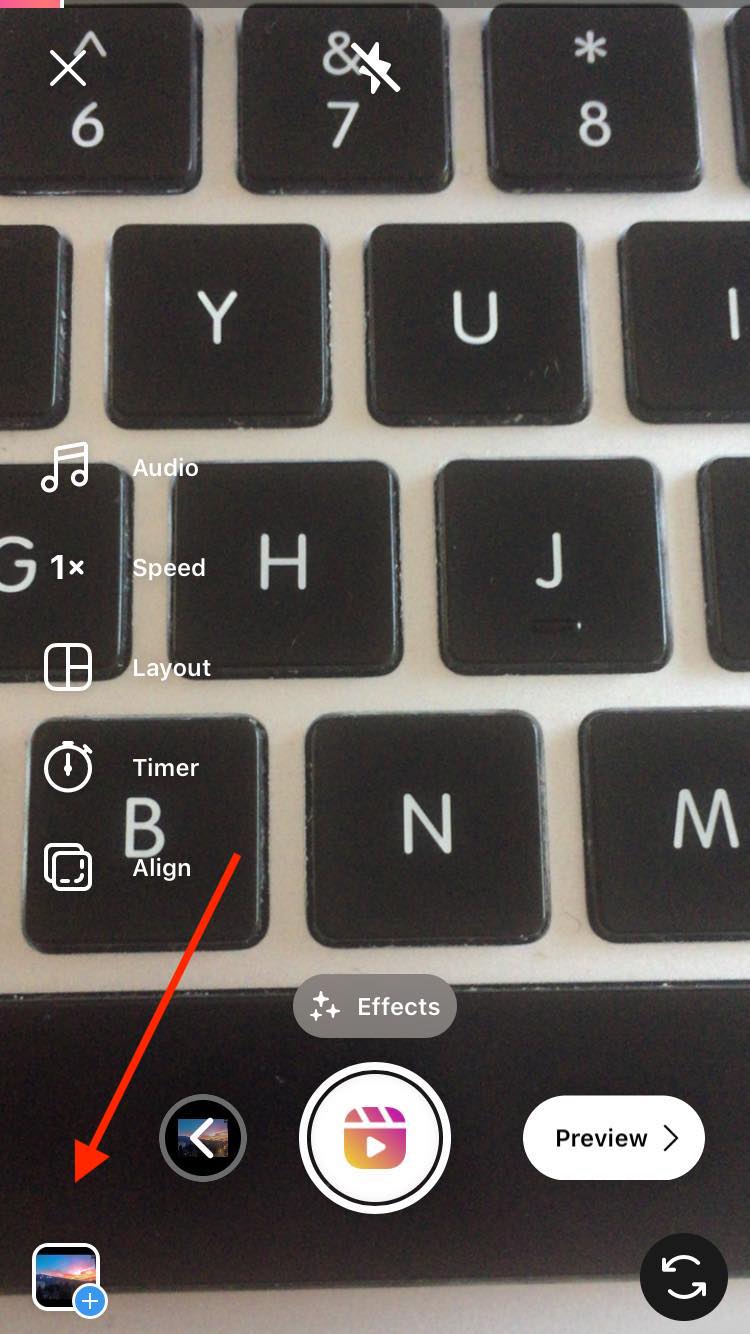
- Tap the “Preview” button.
- To add Instagram music, tap on the ‘Audio’ button.
- Tap on ‘Add’, next to the music library, choose a song, and tap on ‘Import’. You can also add text, effects, stickers, or voice-over to your Reel.
- Tap ‘Next’ and then ‘Share’.
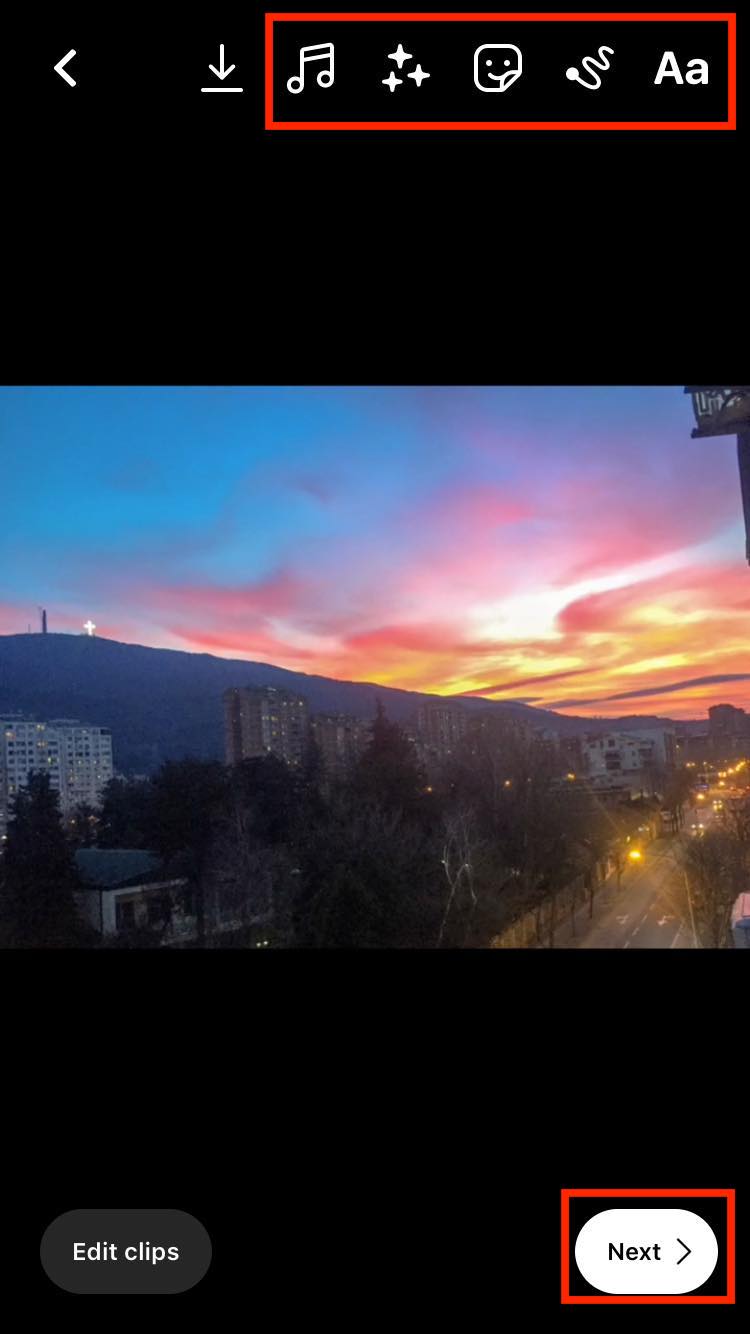
How to make Instagram Reels with multiple photos
- Make sure that your Instagram app is up to date.
- Tap on the ‘Plus sign’ in the top right corner.
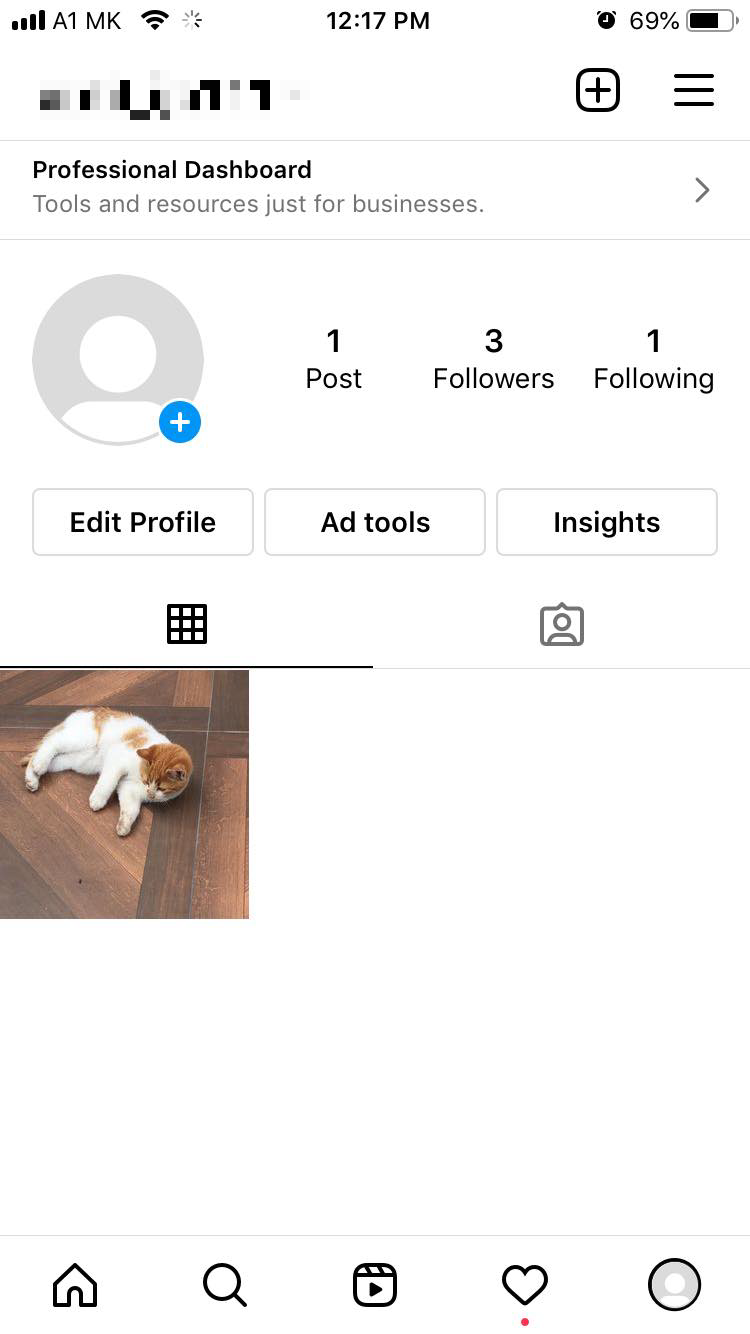
- Go to the ‘Reels’ tab and tap on the gallery icon at the bottom-right corner to create a new Reel.
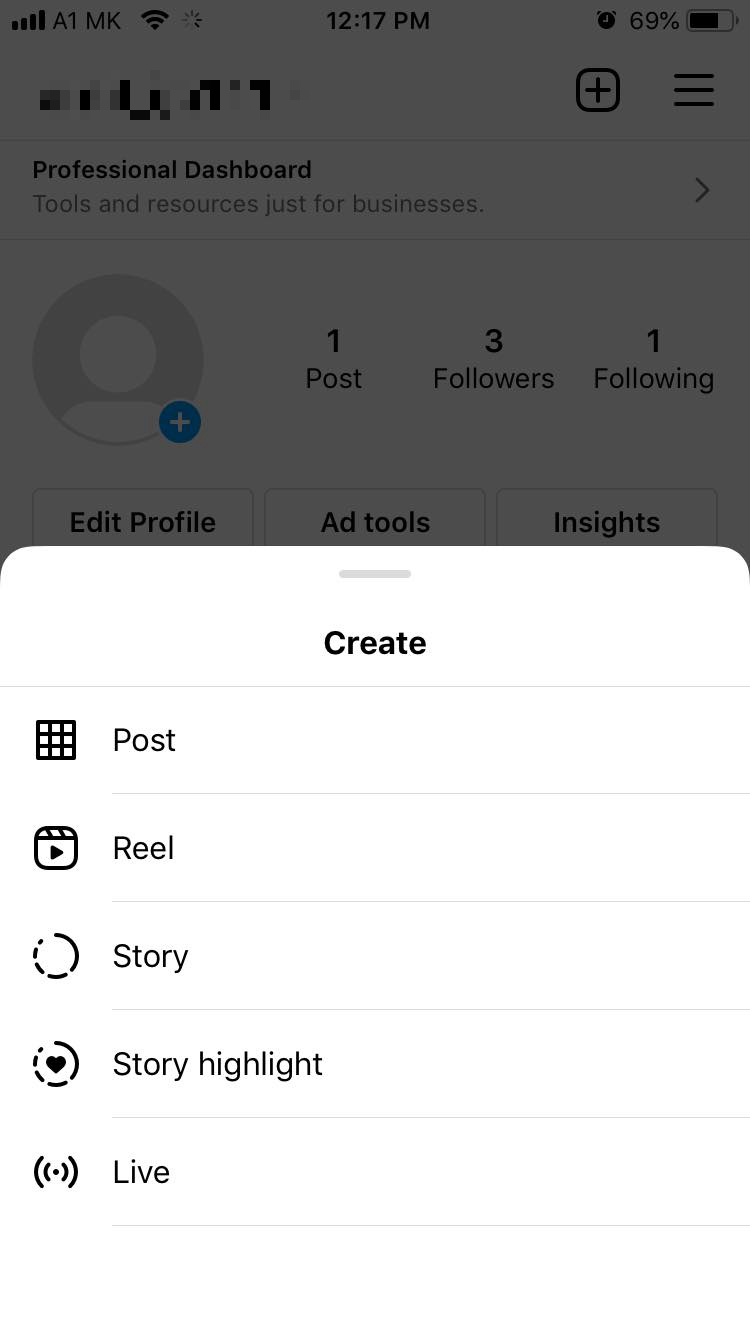
- Tap on the ‘Multiple photos’ icon and select the images you want to share.
![]()
- Tap on ‘Next’.
- Tap on the song you want to add to your Reel and next tap on the arrow in the bottom right corner.
- Tap ‘Next’ and tap on ‘Share’.
Users can enhance the Reel by adding a song, sticker, effects, and even their voice.
Photo reel ideas
Reels are entertaining and fun, however, for a Reel to break to the explore page, it needs engagement. And the secret ingredient for high engagement is original and creative content.
If you don’t feel especially inspired today, here are a few examples of Instagram Reels made from photos.
Wrapping Up
Instagram Reels is a feature that allows expressing your creativity mostly through your editing skills.
As time goes by, the feature might get even more advanced and offer more advanced ways of creating short-form videos.
Nevertheless, in case you want to create a simple, yet creative reel only with photos, just follow the steps from above.
Next, check out what the difference is between Reels and Stories.
You might also find these articles interesting:

