How to Make a “Memoji” on Android
For those who are new to the Memoji world, they are signature emojis on iPhone and were introduced with the launch of iPhone X and are now available with iOS 13 or later, as well as on all iPads.
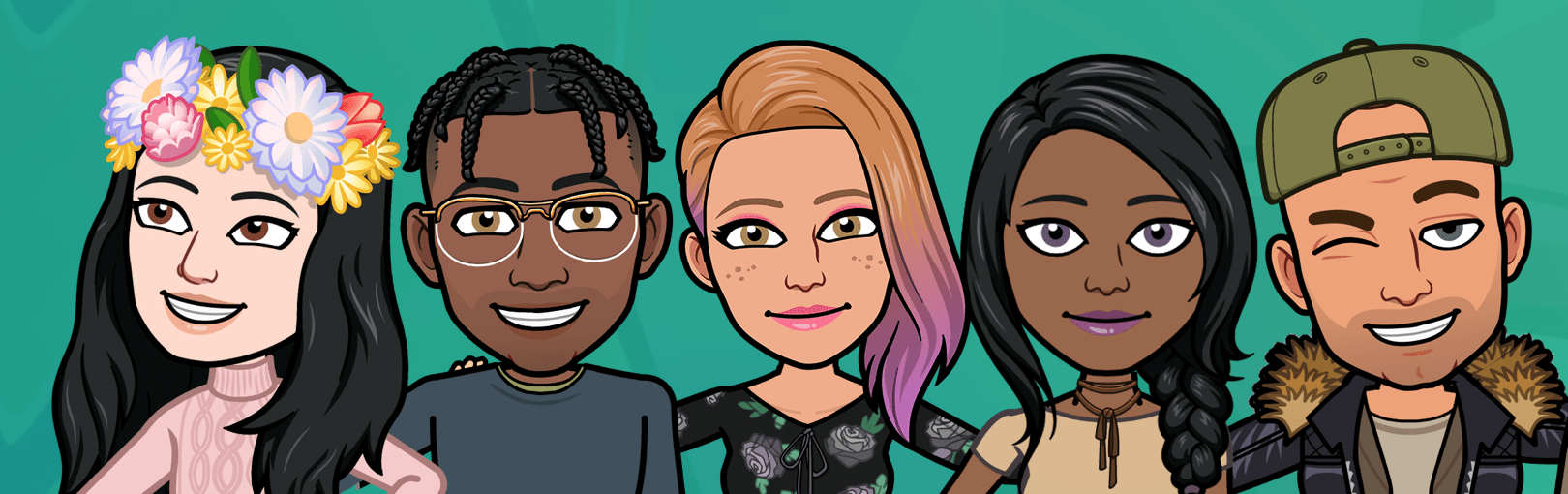
Since they originally come from the iOS software, Android users have to learn a few tricks and utilize some of the third-party apps to get these images on their Android devices.
That is where this blog post comes in, to inform all of you that want to learn what apps for Android are suitable for making Memojis.
Stay tuned if you want to learn the steps on how to make Memojis on Android.
What are Memojis?
Basically, a Memoji is a customized Animoji so it can be a mini-comic version of you in terms of your skin and hair color, eyes, mouth, glasses, shape, etc.
Can I get a Memoji on my Android device?
Unfortunately, the Memoji expressions are exclusive to Apple and are not available directly on Android devices. However, you can ask a friend who uses an iPhone/iPad to lend it to you so that you create your own, customized Memoji.
Once it is created on the iOS device, you can then send it to your Android as a message and save it.
How to make Memoji on Android
Even though you cannot make Memojis directly on your Android phone, you can still try out some ways to create your personalized emojis on your Android. One of those options is the Bitmoji app, allowing you to create your Android Memoji from scratch, by creating custom-made avatars by scanning your own face.

Of course, you can send them as well in a very simple way by using the default Android keyboard. So, grab your Android phone and follow our steps that will lead you to make your own Memoji.
- First, go to the Google Play Store and download the Bitmoji app.
- Then, you need to create an account there and register, so tap on the boy or girl to choose your preferences.
- Next, the app will prompt you to take a selfie in order to make your avatar. After you take that selfie, you can customize it with the given tools that are at the bottom of your screen.
- After you pick up and personalize your selfie, tap on ‘Save’ to dress it.
- Then again, tap on ‘Save’ when finished.
Quick Tip: You can also navigate between the popular moods and scenarios such as (Good morning, hello, Popular, etc.)
Another good Memoji alternative for Android users
There is also another app out there that allows Android users to make Memojis. Let's take a look at what that is.
Samsung AR Emoji
You can also count yourself luckyifyou are a Samsung device user. In fact, this may be the best Memoji alternative when it comes to Android smartphones. he key thing here is located in the AR-Zone app and that is already pre-installed on your Samsung.
So, check out these couple of steps that will lead you to make your Memojies.
- Open the AR Zone app on your Samsung smartphone. (pre-installed app on Samsung)
- Then, make an AR emoji with the given camera in the AR Zone app.
- Next, go to the main menu and make a sticker pack by choosing AR Emoji Stickers.
- After that, you can choose the stickers on your Samsung keyboard and send them to whomever you like.
But, there are also other Memoji apps out there. Some apps enable Android users to make fun emojis and one of those is definitely Snapchat. Then, there are also apps like Supermoji, Zepetto, Face Cam, MSQRD and Boo.
Discover how to create your own avatar on Facebook.

