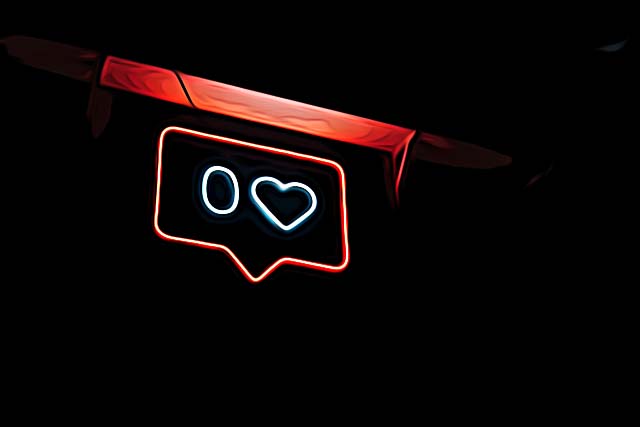How to Know if Someone Restricted You on Instagram
As much as we love social media, and Instagram being part of that, we should also know that for some, Instagram is the perfect nest for cyberbullying and that is quite a serious issue. Since analysis showed that Instagram is very much used for bullying, they decided to launch the feature to restrict a user, back in 2019, to kind of control it somehow.

In this article, we’ll explain how this feature works and how you can know if someone restricted you on Instagram.
Important Notes: When someone restricts a user on Instagram, the following perks come along:
- That user will not be able to see your Active Status on Instagram.
- The messages by that user will be directly sent to the request section of the DM and
- Instagram will not inform you about that.
- That user will not be able to see if you’ve seen their DMs or not.
- After being restricted, future comments by that user will not be publicly visible but they will be only visible to the user.
What is the restricted feature on Instagram?
Overall, the restrict feature on Instagram is a privacy option to Instagram users, to restrict someone’s comments on their profile posts. This means that after you activate the restriction feature on a particular user, they will no longer be able to share comments on your posts, at least not publicly. Instead, if that is what you want, you can see their comments using the “See Comment” option.
Tip: The feature to restrict someone on Instagram is a wonderful option to use if you want to block someone but you don’t want it to seem so obvious.
Bonus: What does it mean when it says 'Instagram User' in DMs?
How to know if someone has restricted you on Instagram
What is very interesting about this option is that Instagram doesn’t notify a user that they are being restricted.
Here, we enlisted some techniques that you can check out to know if someone has restricted you on Instagram.
- Observe their Activity Status
This technique is probably the first step you can take, to know if someone has restricted you or not. You must know that Instagram doesn’t allow restricted users to see the Activity Status (the green online dot) of the person that restricted them. This being said, if someone truly restricts you, you will not be able to know when they are online or their last seen time on this platform.
So, go and check if this particular person is currently active or not and check their last seen status. This requires you to turn on your Show Activity Status on Instagram as well. If you cannot see the active status even after you turned on yours, there are chances that you have been restricted by that person.
- Send a message to the person who you think that might have restricted you
This is another method to be even more sure if someone has restricted you or not on Instagram. However, it may take some time until you have to wait and see what will happen. So, go to this person’s profile and send them a message. If the message is not seen by them for a longer period of time, maybe it was sent directly to their message request page.
- Check your comments via other Instagram account
This is also one way to confirm your suspicion and know if someone has restricted you on Instagram or not. In this case scenario, if you are restricted, your comments on their post will not appear to anyone else but you. But, you can try using a different Instagram account and these are the things you can do for this matter:
- Ask a friend that you know that they follow the same person and use their account.
- Make a new Instagram profile and send a follow request to that person (this is for those who have private accounts).
- Write a new comment on this person’s post using your primary account and make a new comment because the previous comments will still be visible to anyone prior to the restriction.
- Log in to your other account that you created and visit their profile and find the post on which you commented using your primary account. In this case you can see if the comment you posted is visible on your other (secondary) account.
Also, if interested, you may want to see our blog post on how to appear offline on Instagram, so feel free to check it out any time you want.
You might also find these articles interesting: