How to Appear Offline on Instagram
With social media around, we are constantly exposed to the public about what our private lives look like, so holding on to the smallest chance of having some privacy is really important for most of us.
Since Instagram implemented the Activity Status feature, which shows your followers whether you’re online on Instagram at the moment or when you were last seen on the app, it became equally important to be able to turn off this same feature.
For those not willing to share this information with their virtual friends, even though it’s set as a default setting on Instagram to show your activity status, turning it off can be done in a few easy clicks.
How do I turn off my Activity Status on Instagram?
Turning off your online status on Instagram is quite simple and we’ll guide you through the entire process step by step, just bear in mind that turning off your activity status means you will not be able to see anyone else’s activity status either.
- Open the Instagram app on your phone, and click on the ‘Me’ icon in the bottom right corner to open your profile.
- In the upper right corner, click on the hamburger menu, and from the drop-down, click on ‘Settings’.
- You will be given a list of all settings regarding your Instagram account, find the section named ‘Privacy’ and click on it.
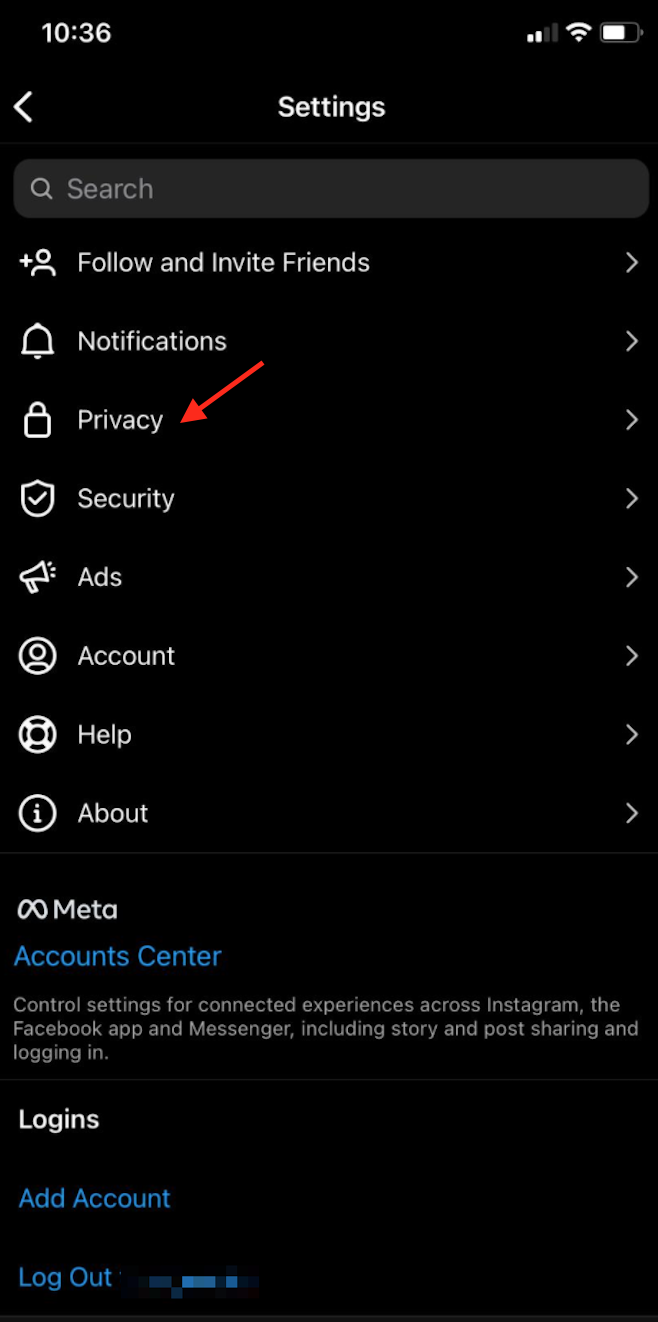
- A new window will open, showing you a detailed list of your privacy settings, including account privacy, interactions, and connections.
- Under ‘Interactions’, click on the ‘Activity Status’ option, the second one from the bottom of the section.
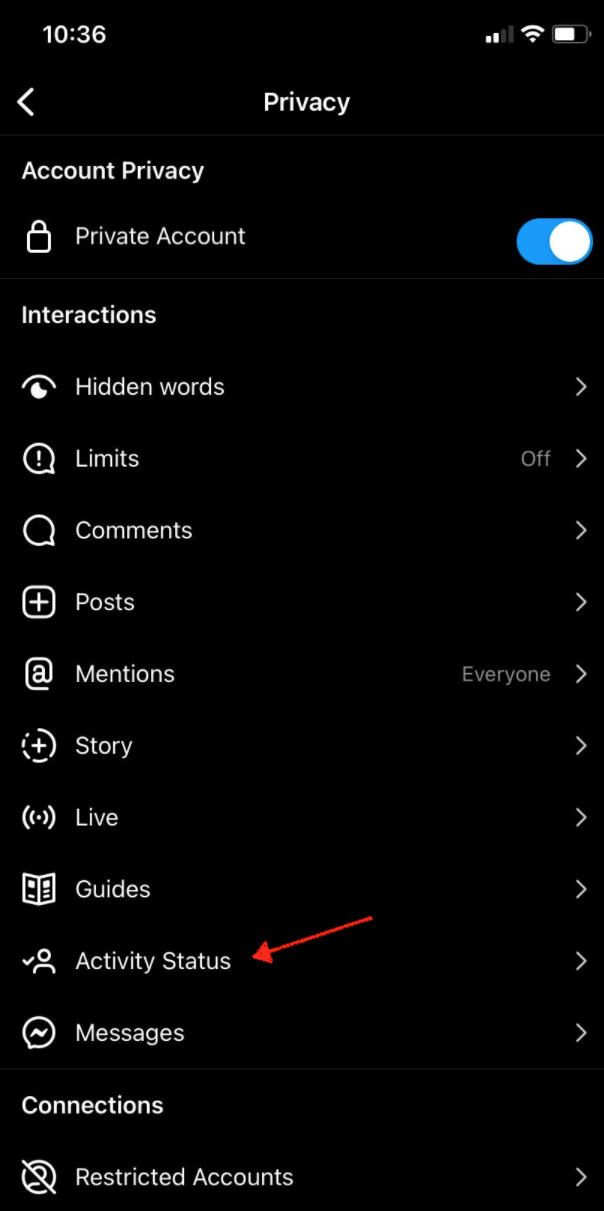
- If your activity status is currently on, you will be given two options to shut down:
- The activity status: turning this feature off will completely shut down activity notifications for you. None of your followers will see when you’re online, and you won’t be able to see anyone else’s activity status, and it will shut down your activity in a chat.
- Showing your activity in a chat: if you turn off this feature, you will not be able to see when the other user has the chat open at the same time as you, and vice versa.
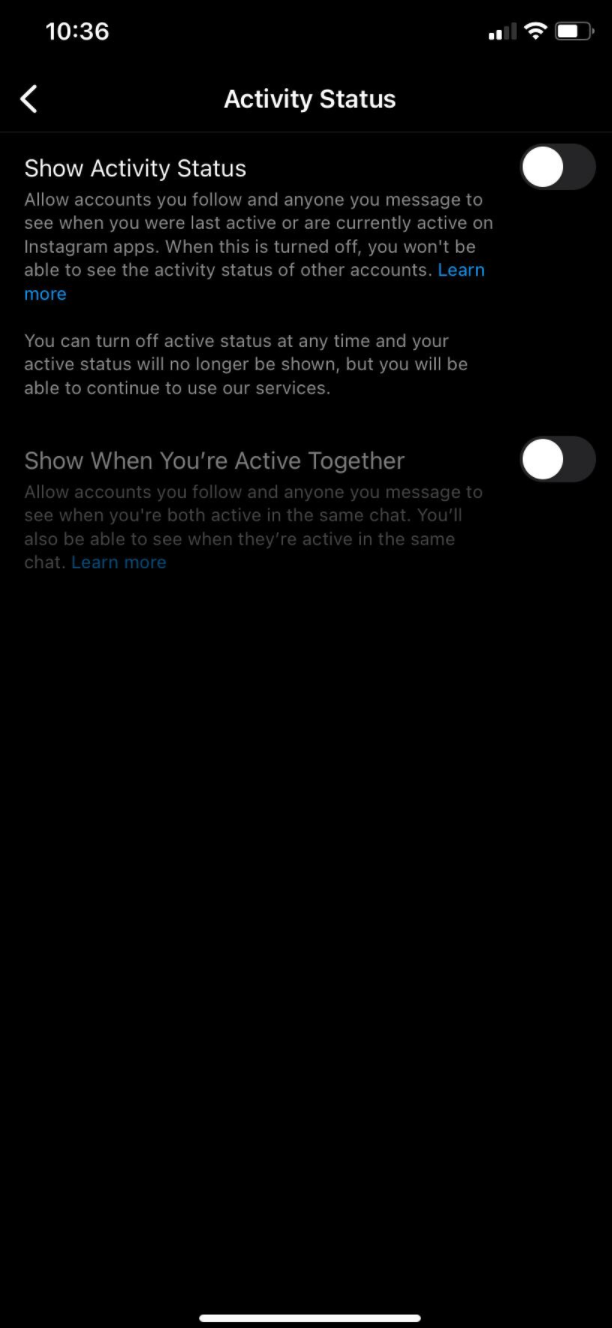
Additional FAQ
Does turning off Activity Status change my Average Screen Time on Instagram?
Instagram has a built-in calculator, giving you weekly reports with exact data about how many minutes/hours you spent on the app during a day, and an average calculation throughout the week.
However, turning your activity off will not cause Instagram to stop calculating how much time you spent on the app or give you your average time spent stats.
Having detailed info into how much time you spend daily using an app, together with the average hours is really helpful to keep track of your productivity throughout the day. Instagram also offers setting daily limits, taking a break, and temporarily deactivating your account so you can take a breather from social media for a while.
You might also find these articles interesting:

