How to Hide Facebook Reactions Count? - [2025]
Written by Emilija Anchevska Social Media / Facebook
Key takeaways
- Settings and Privacy> Settings>Reaction preferences>On your posts
Facebook introduced “reactions” back in 2016 as an addition to the well-known and widely used Like button.
"Reactions" have been added as a response to the long-wanted dislike button users have been asking for.
With the ‘love’, ‘wow’, ‘angry’, ‘haha’, ‘sad’, and ‘care reaction’, (which Facebook added during the Coronavirus outbreak), the company gave its users a wider range of options for expressing their feelings.
However, not all users are open to sharing their reactions and like count.
That’s why the social media platform has an on and off feature that enables users to hide the total number of reactions to their posts.
Even though this feature is not recently integrated many users don't know that they can hide their Facebook reactions.
Nevertheless, this blog post will show you where this feature is placed and how you can use it.
You can hide reactions on your Facebook posts through either the mobile app or on your desktop. Below, you'll see how you can hide reactions both on the app and via browser.
How to hide reaction count from the Facebook app?
To hide reactions to your post from the Facebook app follow these steps:
- Open the Facebook app and tap the menu icon (the three horizontal lines) on the top-right of your screen (for Android) or the bottom of your screen (iPhone and iPad).
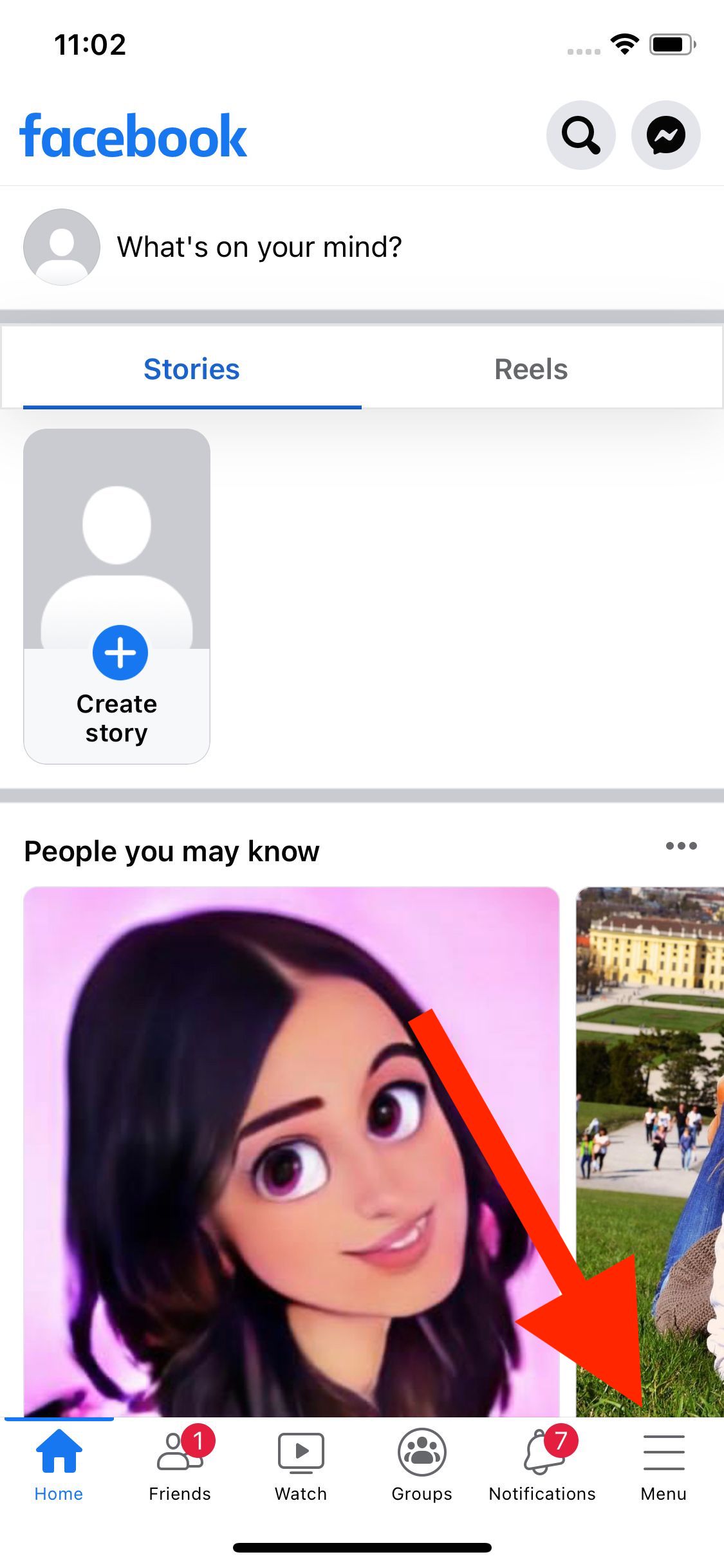
- Tap on ‘Settings’.
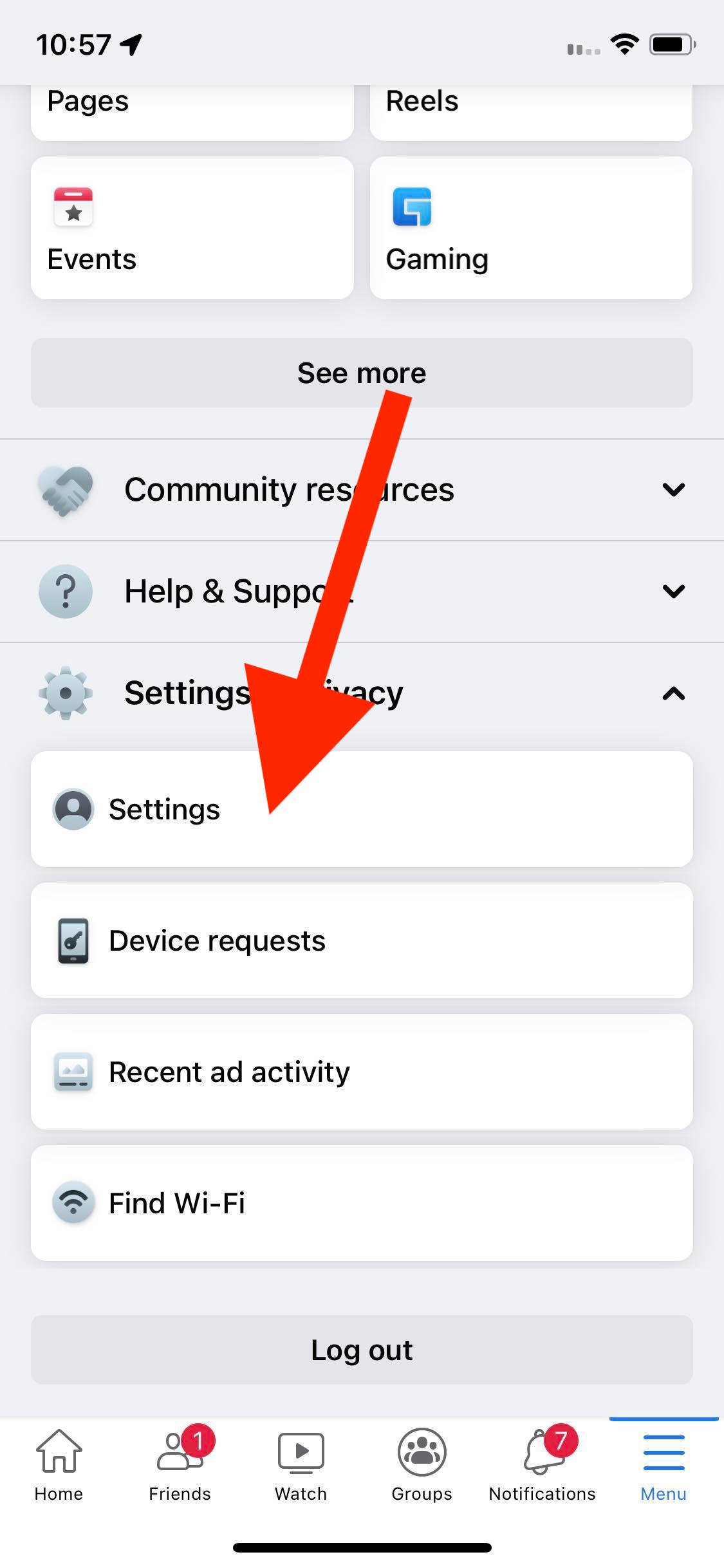
- Scroll down to News Feed Settings and select Reaction Preferences, which takes you to the Reactions preferences settings page.
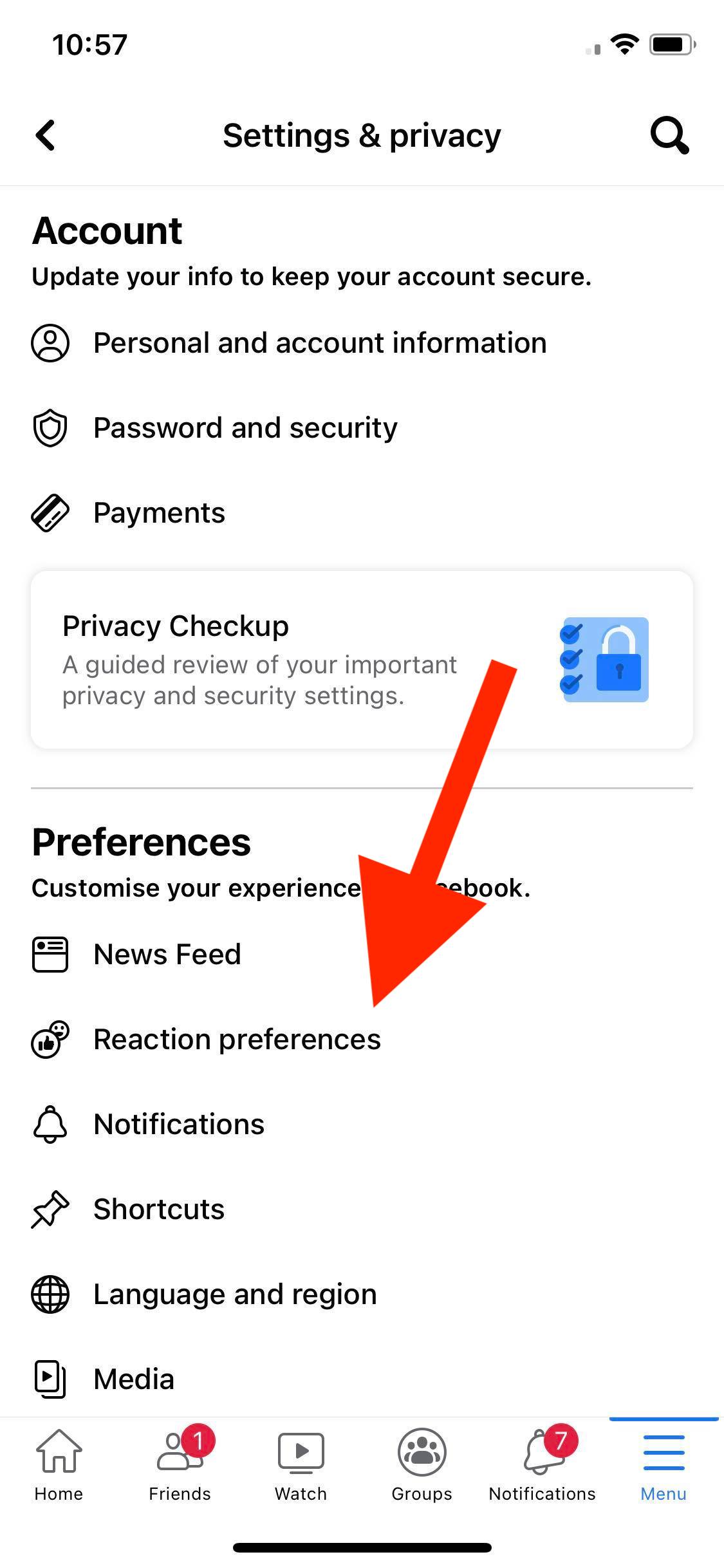
- Here you will see two options: an option to hide the number of reactions on other users’ posts and an option to hide the reaction count on your Facebook posts.
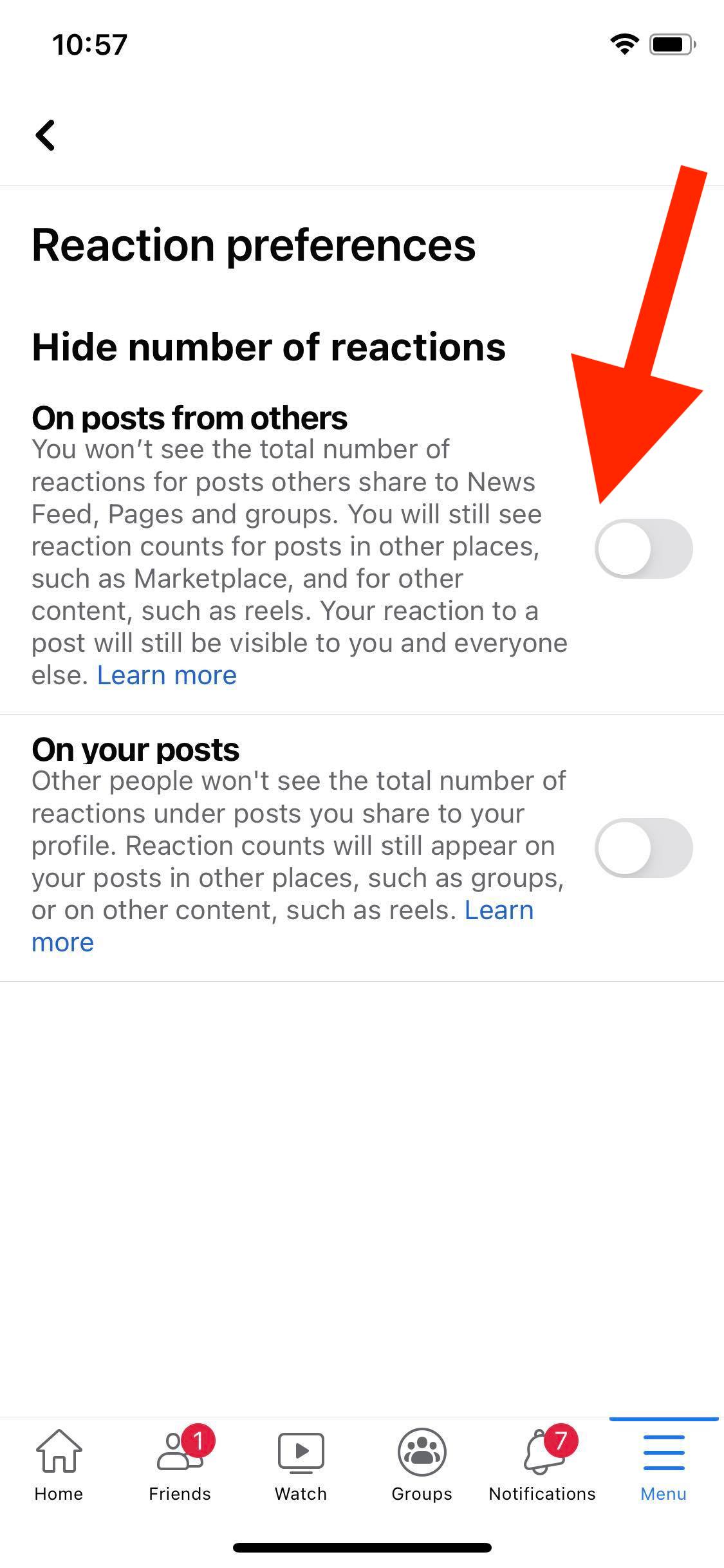
The ‘hide the number of reactions on other users’ posts means that you won’t be able to see the total number of reactions other people share to the News feed.
The ‘hide the reaction count on your Facebook posts’ option means that you will hide the reaction count on Facebook posts you share on your profile.
Even though the reactions on your posts are hidden, you can still see who reacted to them.
How to hide reaction count on Facebook via browser?
If you’re accessing Facebook via a browser using your PC, Mac, or mobile device, follow these steps below:
- Go to the Facebook home page and log into your account.
- Click on the drop-down arrow in the top right corner next to the notifications icon.
- Select ‘Settings and Privacy’.
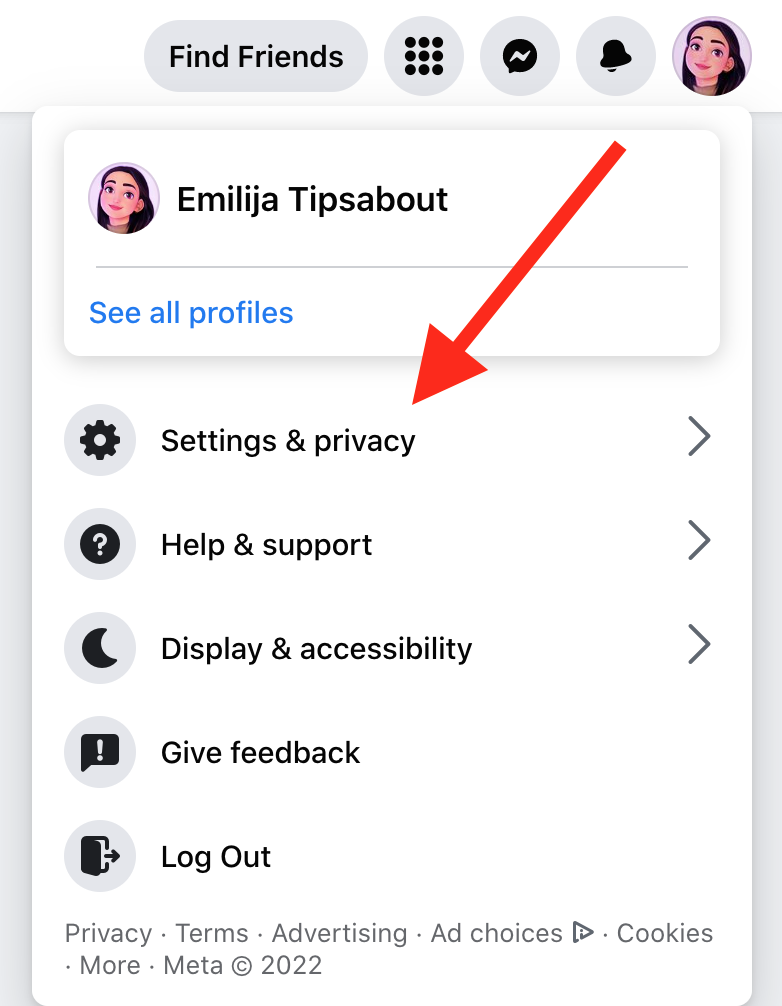
- Select ‘Feed’.
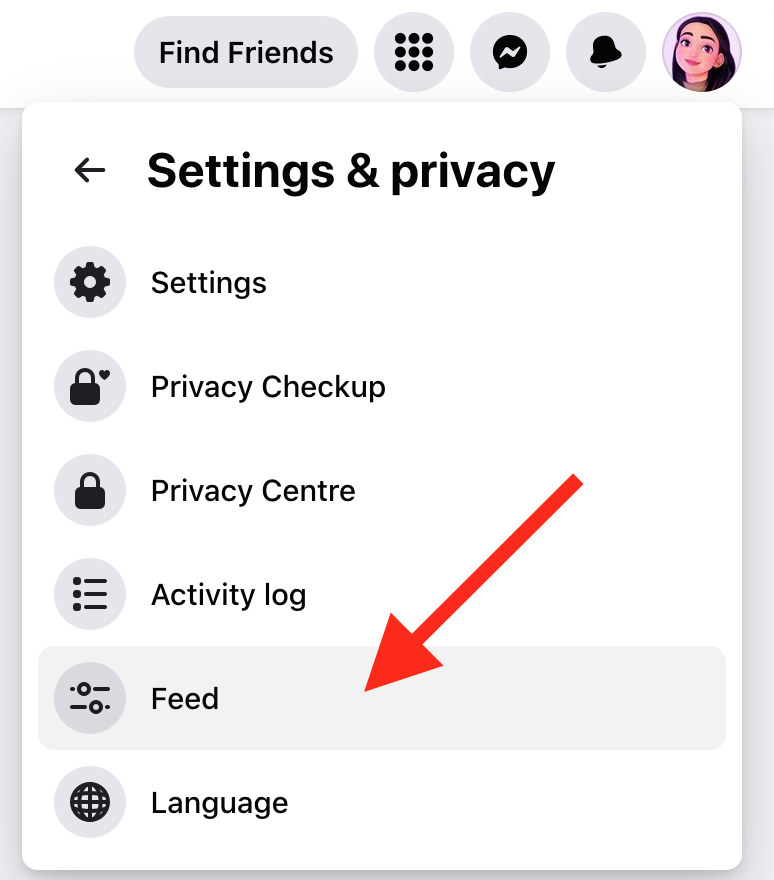
- Select ‘Reaction preferences’.
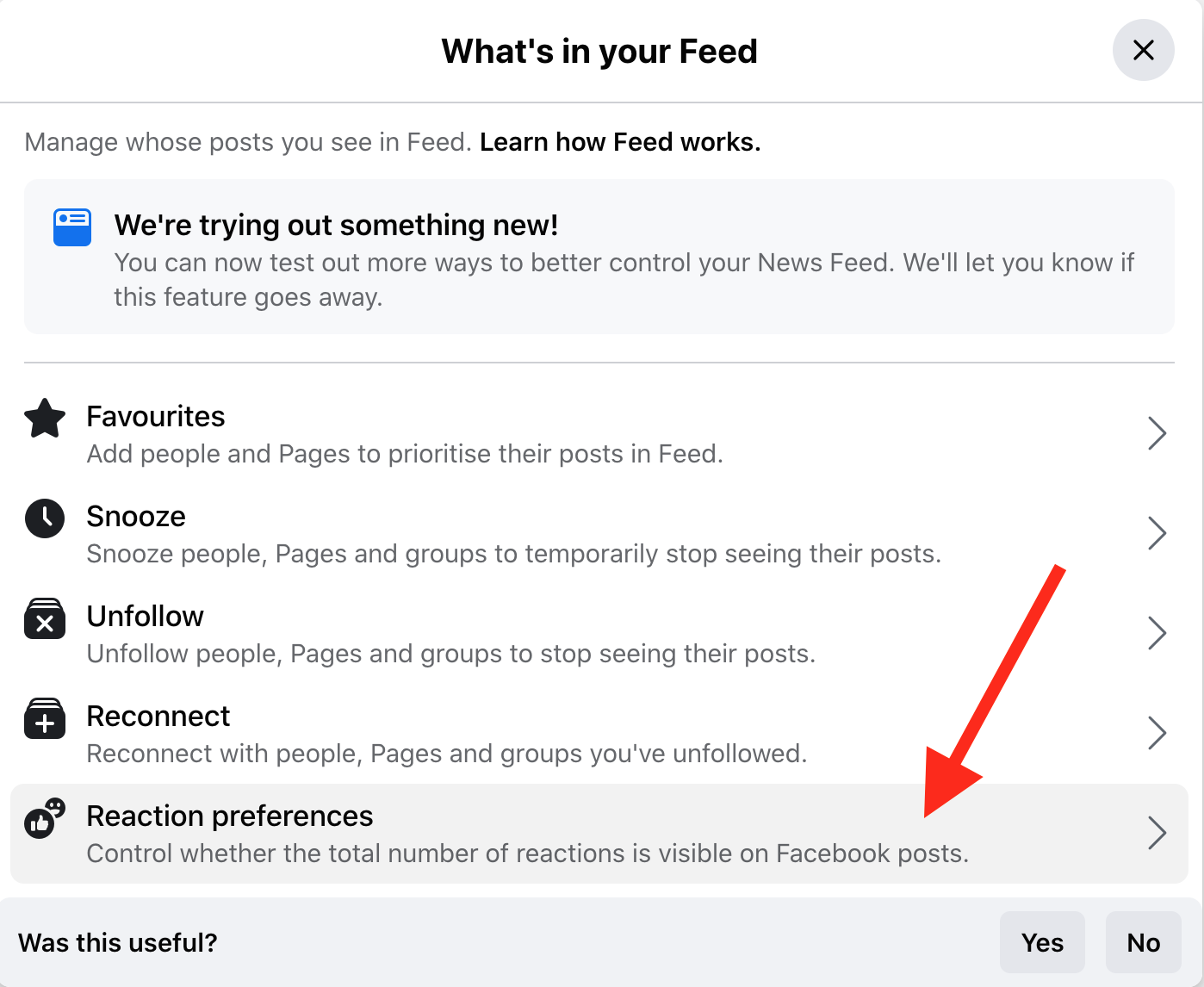
- Click on one of the toggle switches next to On posts from others or On your posts, or both.
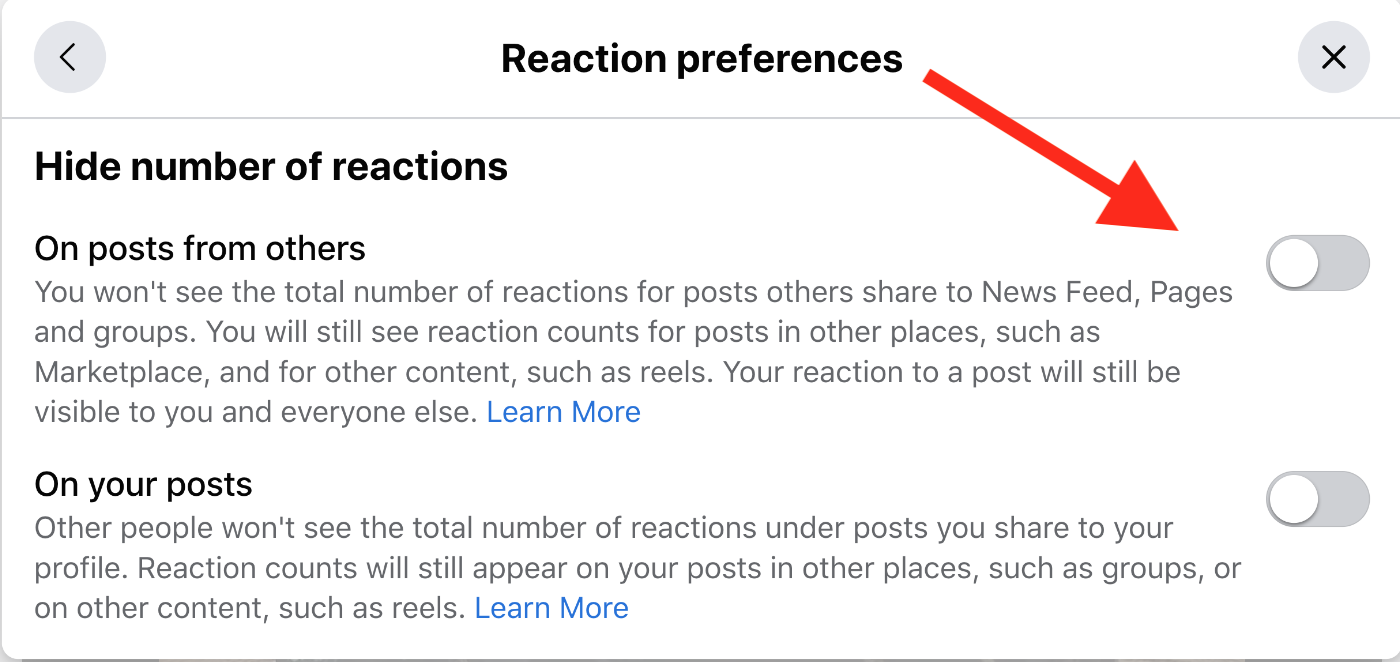
Who can see my likes and comments on Facebook?
Unless users change the privacy settings, everyone can see the comments and reactions made to their posts.
Users can choose to hide their posts and make them visible only to themselves, their friends, or to the public.
If the privacy settings are set to ‘Friends, ’ only people who belong to this group can see the posts and the comments made on the posts.
What to expect after you hide the reaction count on Facebook?
As we've seen the hide reaction preferences settings allow you to hide the number of reactions on your posts and posts from other users. If you hide the number of reactions on posts from other Facebook users, besides the fact you will not see these counts on your News Feed, Pages, and Facebook groups, this setting will also affect ads that appear in the News Feed and other places.
But mind you, hiding reactions as we've described above is not a silver bullet to hide reaction counts across the whole of Facebook.
You will still see reaction counts in other places, such as content in Facebook’s Marketplace section. Also, no one is stopping a person to do the count manually.
So, if you are still not happy with Facebook after hiding reactions and turning off the comments on your Facebook posts, maybe you should consider taking a break from the social media platform or deleting your Facebook account.
Wrapping Up
Facebook reactions are a way for users to express how they feel towards certain posts.
However, not all users are on board with this feature and wish to hide the reaction count on their posts.
Use this guide to learn how to turn off the reaction count on your Facebook posts quickly.

