How to Fix: Facebook Dating Not Showing Up
Similar to all other dating apps out there, Facebook Dating also lets you get to know people and it is up to you to decide how you will proceed from there.
Until recently, this Facebook feature had a solid performance; however, some users witnessed some troubleshooting series.
Important Reminder: For now, Facebook Dating is limited and available in only several selected countries and those being: Austria, Belgium, Bulgaria, Cyprus, Czech Republic, Denmark, Latvia, Malta, Netherlands, Paraguay, Peru, the Philippines, Spain, Switzerland, the United Kingdom, Estonia, Finland, France, Singapore, Suriname, Thailand, the United States, Uruguay, and Vietnam, Poland, Portugal, Romania, Sweden, Slovenia, Slovakia, Iceland, Liechtenstein, Norway, Germany, Greece, Croatia, Hungary, Ireland, Italy, Lithuania, Luxembourg, Argentina, Bolivia, Mexico, Brazil, Canada, Chile, Colombia, Ecuador, Guyana, Laos, and Malaysia.

Reasons Facebook Dating is not showing
There can be several factors that can cause Facebook Dating not to show and the most obvious being that you still have not activated it. So, before you do anything else, you have to know how to activate Facebook Dating.
With that being said, another legitimate reason why Facebook Dating is not showing is because you are probably not using the Facebook app but Facebook on your web browser.
For those that still don’t know, Facebook Dating is still not available on the web version of Facebook.
And second, those people that are under 18 cannot use it in any way.
How to fix Facebook Dating not showing up
In case you are facing some troubleshooting problems with Facebook Dating (it is not showing up on your smart device), these are the solutions that you can try in order to fix it:
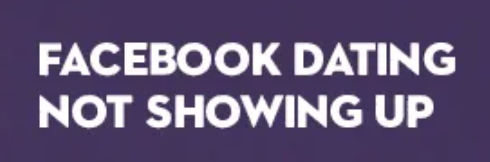
1. First, you must update the Facebook app on your device.
One of the first reasons that causes Facebook Dating not to show on your device is because your Facebook app is not the latest version of Facebook. Therefore, you need to update it by tapping on the Update tab. If you want your smartphone to do automatic updates, you can also choose that as well.
After the update is done, launch Facebook once again to see if it is showing.
2. Check your internet connection
In case you are connected to a Wi-Fi network and you are experiencing problems with Facebook Dating not showing, checking your network connection might be the solution to it. Maybe the network connection is weak or unstable and this certainly prevents the app from working properly.
3. Enable Facebook app notifications
You also must enable your Facebook app notifications to be able to use the Facebook Dating service.
4. Clear all cache on your smartphone
Clearing the cache data on your smartphone can also be the solution to your problem. For the obvious reasons, for apps to run faster, your mobile device keeps data from those apps and sometimes that stored data gets corrupted and causes the apps to not function as they should.
5. Check to see if the Facebook app is working properly and is not down
If you are experiencing other problems with the Facebook app, it is because it might be down for a whole. All you need to do here is wait.
6. Uninstall and reinstall the Facebook app
This is also one very frequent reason your Facebook Dating is not showing. So, uninstall the Facebook app you already have on your smartphone and install a new Facebook app on your iOS or Android phone.
7. Contact Facebook Help Center
If by now you are still not seeing Facebook Dating, you can always send a message to the Facebook Help Center, also known as Facebook’s Support Team to inform them about the issue you are dealing with.
If all of these solutions and Facebook Dating are still not showing on your smartphone, you can also try to access it using a different device.

