How to Activate Facebook Dating
Even though Facebook Dating was launched back in 2019, still, not many people are aware that it exists, let alone how to activate it. This is an attractive alternative for those who want to connect with people who share similar interests and activities.
Also great news, it is totally free and there are no premium features at all, so why not give it a try?!
What is Facebook Dating?
Just like any other dating app that is out there, Facebook Dating is a digital dating app developed by Facebook for users to create their dating profile, send likes and messages to people and hopefully find the love of their lives.
Important reminder: There is no separate Facebook Dating app or website with regards to that - meaning it is a feature that is only integrated within the Facebook app itself.
Keep in mind that what you share via your Facebook Dating profile (once you create one), the pictures and other content you share there, won’t appear on your regular Facebook profile. Also, every single conversation from one to the other is kept separate.
How to activate Facebook Dating
For now, Facebook Dating is only available in the mobile app version (both on Android and iOS) and you cannot access it on your computer.
If you are interested in how to start with the Facebook Dating, this is what you’ll need to do:
- Open the Facebook app on your smartphone.
- On your Home page, tap on the three-line menu (lower-right corner).
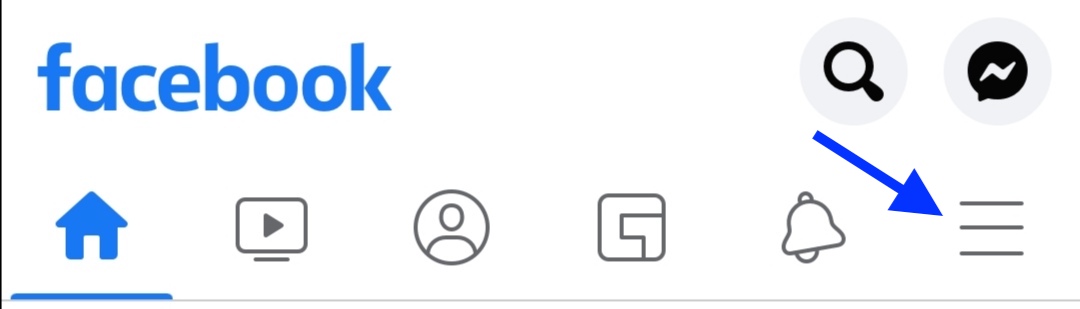
- You will see the All Shortcuts section. Scroll down till you find the feature Dating - tap on that.
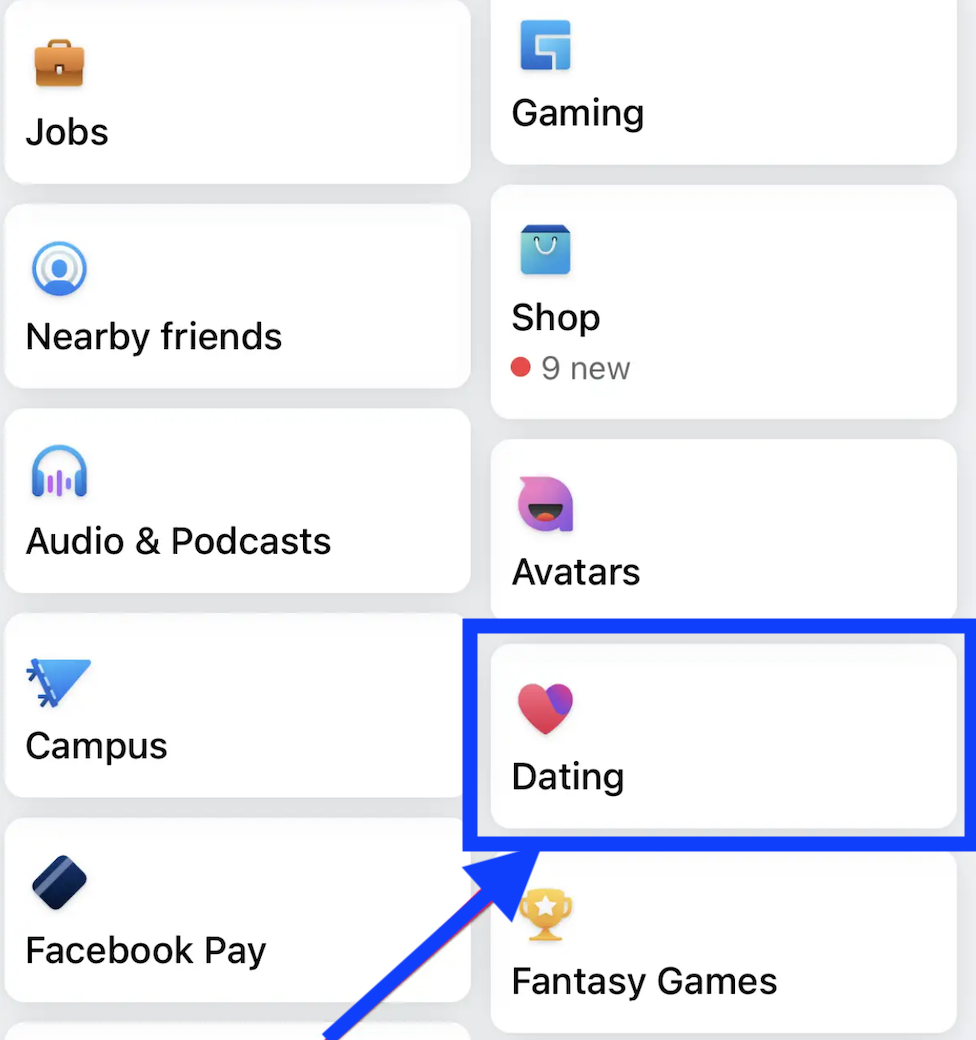
- In case you still cannot find Dating, scroll down and tap on See More.
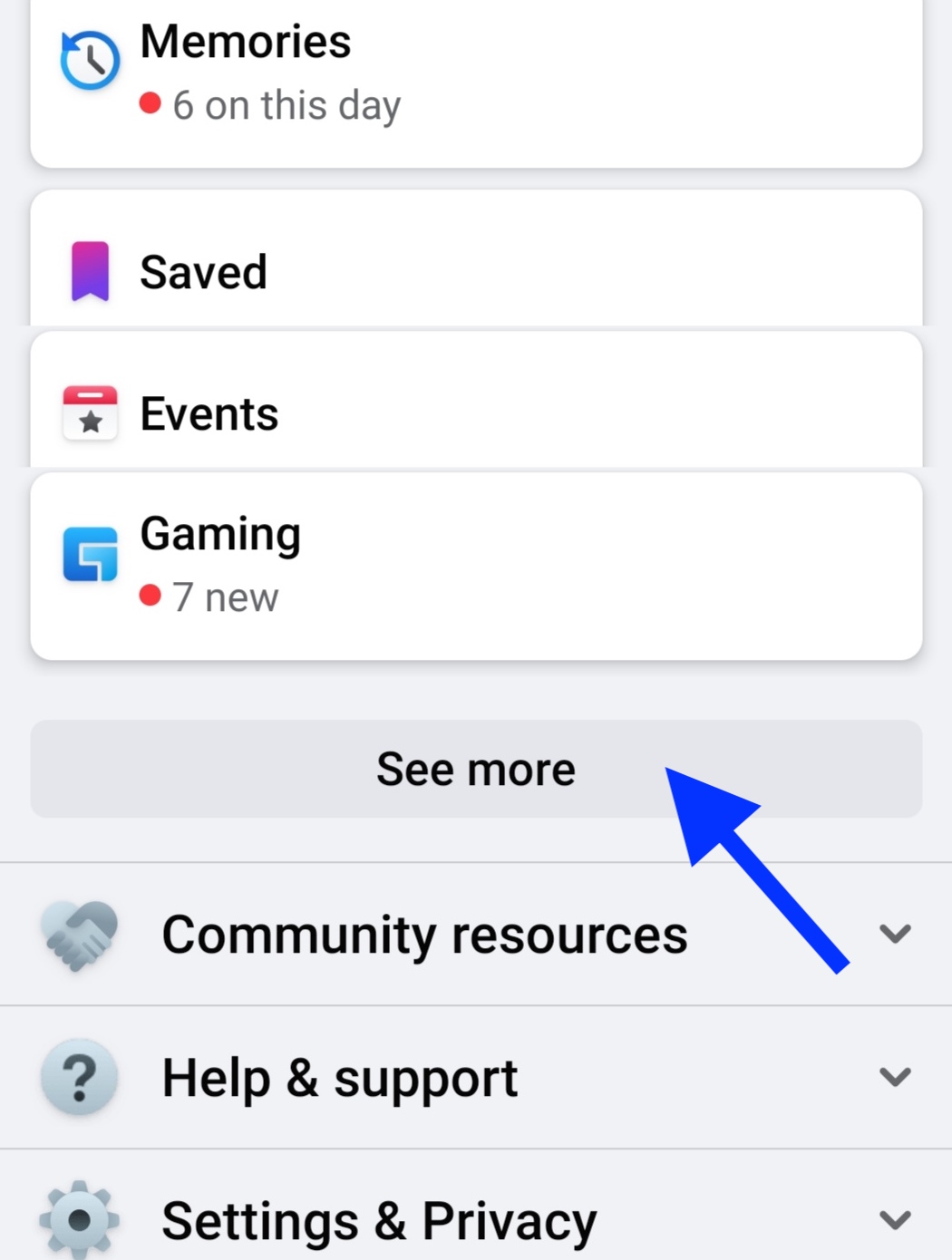
- Then, tap on the option Dating.
- To start this feature, tap on Get Started.
Once you tap on Get Started you will be given the instructions in order to set up your Facebook Dating profile. Keep in mind that Facebook will import information from your Facebook profile, however, you will be given the opportunity to specify which information becomes part of that new profile.
If you want to change an item, tap on the option Pencil and to delete it from your profile, tap on the X option.
Build your Facebook Dating profile
Once you build your Facebook Dating profile, it will be visible to anyone who is present in Facebook Dating. So, you will be given prompts to enter your information such as first name, age, gender identity, hometown, job title, ect.
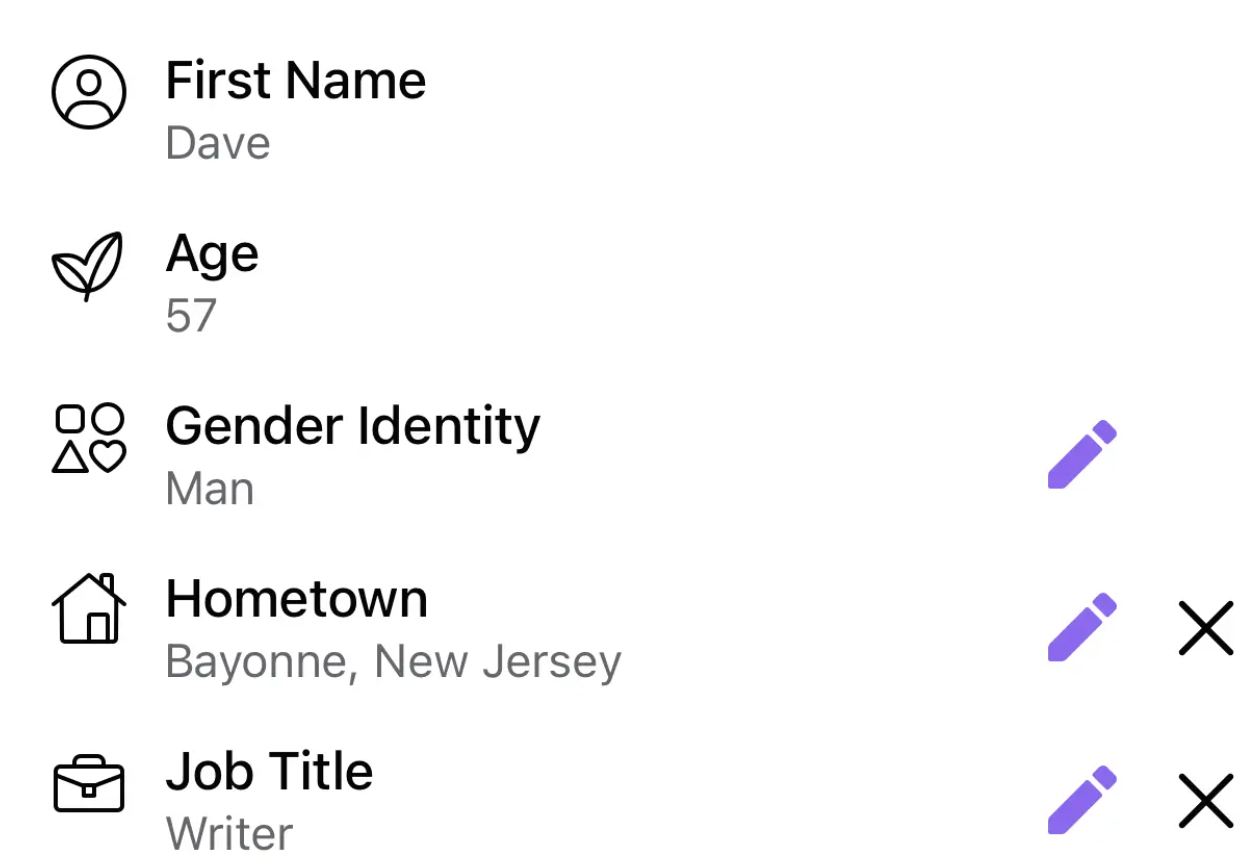
Once you type in all of those details, you can continue to progress with your profile setup and this will require information like your height, whether you have children and in case you wish to use location services so that Facebook Dating can match you with someone from your local community.
After fulfilling all of that, tap on Confirm and you are good to publish your profile.
How to use your Facebook Dating profile
Once your profile is set up and ready to go, Facebook Dating will begin recommending profiles.
Here is how to use the Facebook Dating feature:
- Open Facebook as usual.
- At the top of the page, you will notice three buttons: Profile, Liked you and Matches and also there will be a Gear icon (top right).
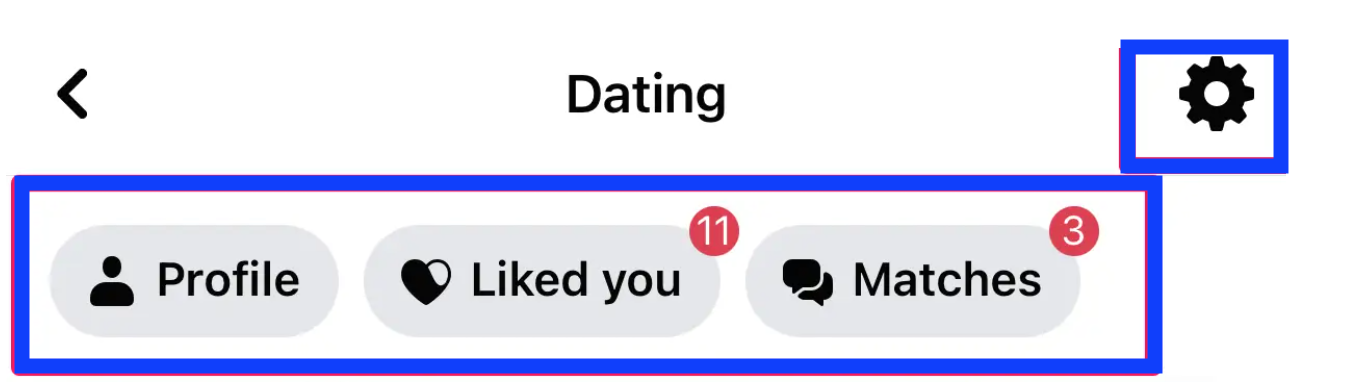
- You can tap on the heart icon on a user’s profile to inform them that you like them. If that person likes you back you can start chatting.
- You can tap on the X, to pass.
- You will get a notification if your profile is liked by someone else so tap on the heart icon on their profile to like them back (in order to start a conversation with that person).
- To see your matches and conversations, tap on Matches (top of the app).
- To help Facebook improve your match suggestions, scroll to the bottom of your profile and tap on Answer a Question.
Can I adjust the settings in Facebook Dating?
Of course you can. You can definitely make changes and adjust how the Facebook Dating app works for you.
To adjust the settings in your Facebook Dating:
- Tap on the gear icon on your screen - to access the Facebook Dating settings.
- Set your preferences for potential matches under the Ideal Match tab.
- Control what is visible on your Facebook Dating profile by tapping on the General. You can also link your profile to your Instagram account by tapping on More (three dots).
What are Facebook Dating Secret Crushes?
This is a very fun feature by Facebook Dating, meaning you can match your Facebook friends and your Insta followers via the secret crush feature.
To access this, just scroll down till the bottom where Facebook suggests profiles and choose Secret Crush. With this option you are given to select your Facebook and Instagram friends and if they are also using Facebook Dating, they’ll get a notification that someone has a crush on them.
Good thing, they won’t know who that secret crush is.
If they also add you to their secret crush, then you are matched and you can start a conversation.
If you try Facebook Dating and you think it is not a good fit for you, you always try other dating apps such as Tinder and we have a beginner’s guide to help you understand how to start out with that.

.jpg)