How to Find Your Discord Token
Are you looking for ways to find your lost Discord Token?
If the answer is yes, you’ve found the right spot to keep on reading. Fortunately, the process to recover your Discord token is very easy.
Read this blog post to find the answers on how to get your Discord token back.
What is a Discord Token?
Basically, it is a unique series of numbers and letters created when you log in and it stands as an authorization code to verify that you are the account holder of that particular account. Also, it functions as your username and password on the Discord platform.
Having a Discord token gives you full access to your account and you must never give it out because it will allow others to have full access to your account.
How to find your Discord token using the web browser
If you want to find your Discord token, these are the steps to take:
- Open Discord in your regular web browser and log into your account.
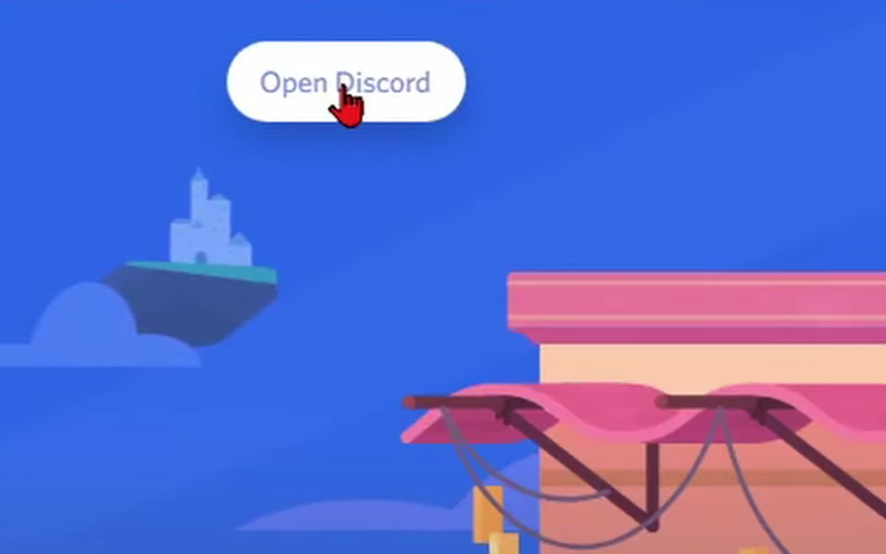
- Then, when the page opens, press Ctrl+Shift+I to open up the Discord console.
- Next, click on ‘Application’ in the upper right corner. If you are not seeing the Application tab click on the two >> arrows.
- From the right-hand menu, click on the drop-down menu next to the Local Storage.
- You will see a https://discord.com option, click on it.
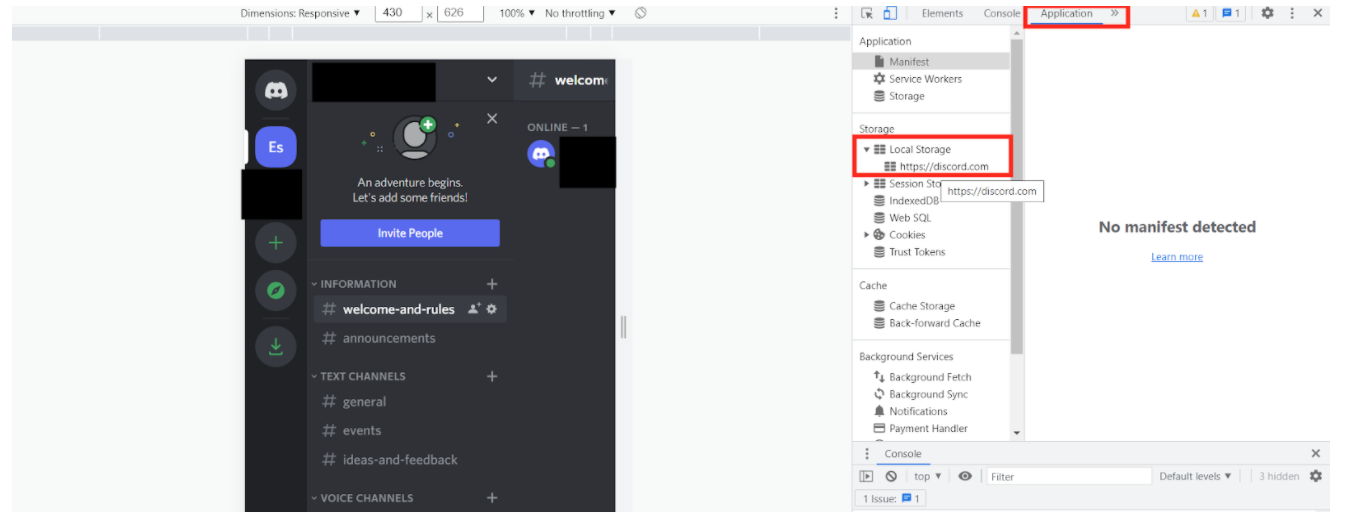
- In the search bar, type in token and press enter.
- Your Discord Token will appear next to the option that says Tokens.
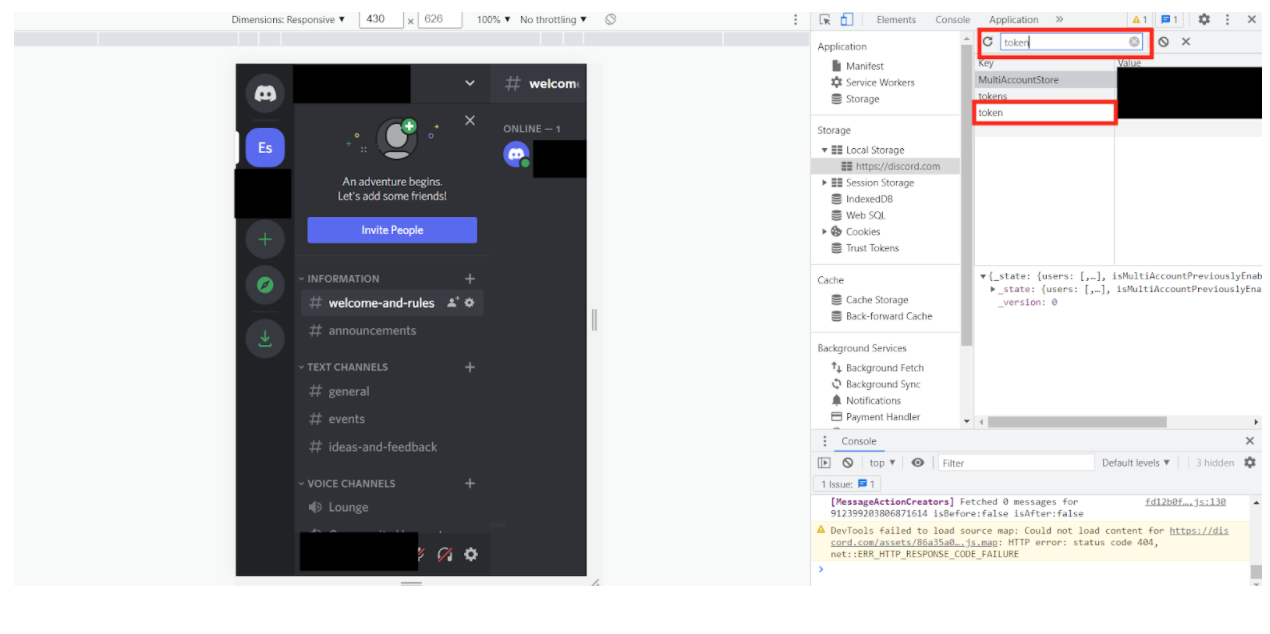
Important Reminder: You cannot get your Discord token from the Mac app, Discord mobile or Windows.
Can I find my Discord token from my mobile?
Unfortunately, this option is not available from your smartphone. This is because you are not able to open the developer tools on the Discord mobile app.
What is a Discord bot token?
It is an automated program that is able to perform many useful functions on your Discord account. These functions allow you to include new members, to put a ban on those that break the rules or even to add music and playlists.
With other words, a Discord bot token is an alphanumeric phrase that functions as a code for the bot to operate functions on the Discord client.
What to do if my Discord token gets compromised?
Lots of hackers have the attempt to steal other user’s Discord tokens and access their servers, bots and accounts. Sadly, they use these token bots to spam servers and other users and it spreads malware that is created to steal user personal info and log in credentials.
Quick Tip: If you suspect that someone has access to your Discord account, you must act fast. These are the things you should do:
- Change your Discord password.
- Enable the two-factor authorization (2FA).
You might also be interested in how to log out of your Discord account or how to turn off Discord notifications, so why not check out our blog posts on that as well.

