How to Find the Pixar Filter on Instagram
Written by Emilija Anchevska Social Media / Instagram
Filters, effects, and stickers are among the most entertaining assets on Instagram stories. With just a few taps, you can change yourself and see what you would look like in ten years, who is your celebrity look-alike, or even check if your teeth are yellow.
The Pixar filter is another entertaining effect that makes users look like characters from a Pixar cartoon.
So, if you are interested to see what you would look like with the recognizable big Bambi eyes, a round face, and rosy cheeks, keep reading as this article covers all the steps you need to take.
How to put the Pixar filter on Instagram
On Instagram Reels, the cartoon face is one of the latest trends that is being enjoyed by many users.
Instagrammers love turning themselves into characters and posting about it on social media.
And why wouldn’t they?
Being a Pixar character is impossible in reality, but with the help of free apps and filters, we can have fun, at least online.
That being said, let’s dive in.
Find Instagram Pixar effect
- Open the Instagram app.
- Tap on the story in the upper left corner.
- Tap on the camera and swipe until you see the option for browse effects.
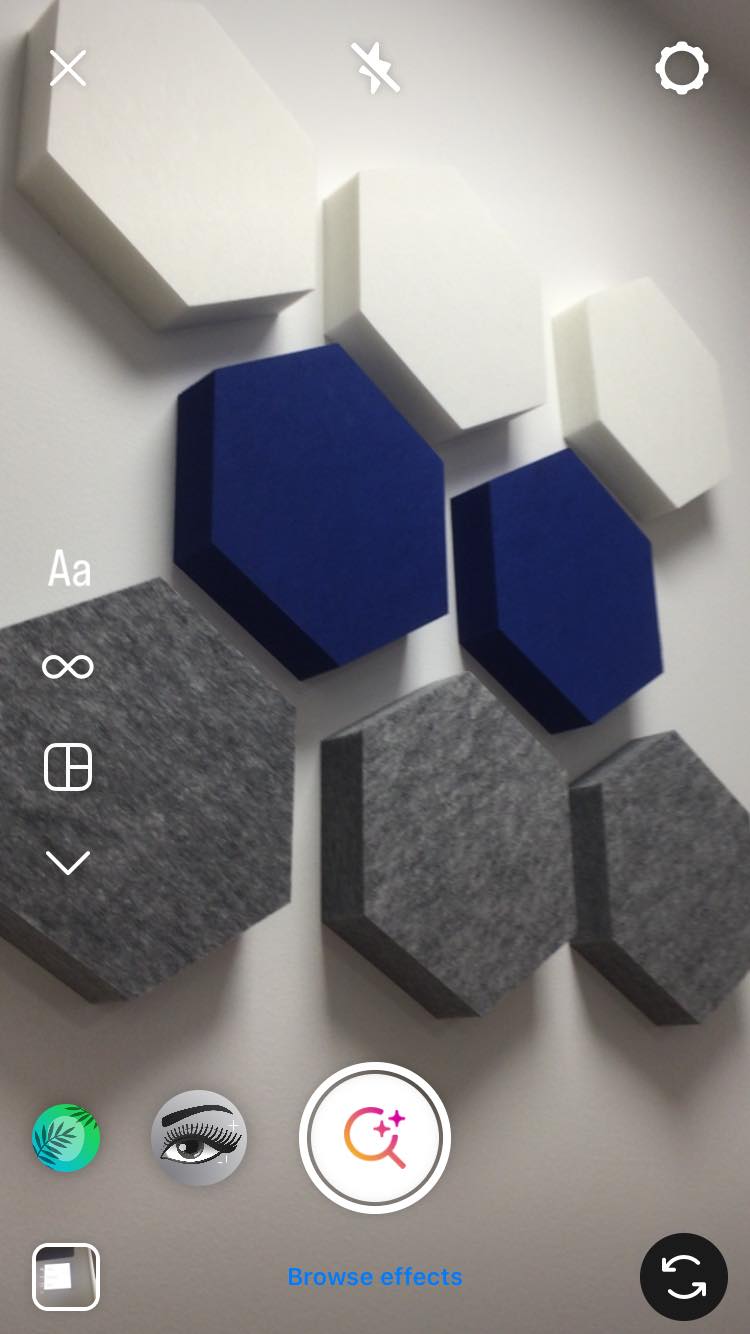
- Type in the Pixar filter in the search bar.
- You will see a few suggestions, tap on the one you find most entertaining, and tap on ‘Use Filter’. For this article we will be using the crtn filter.
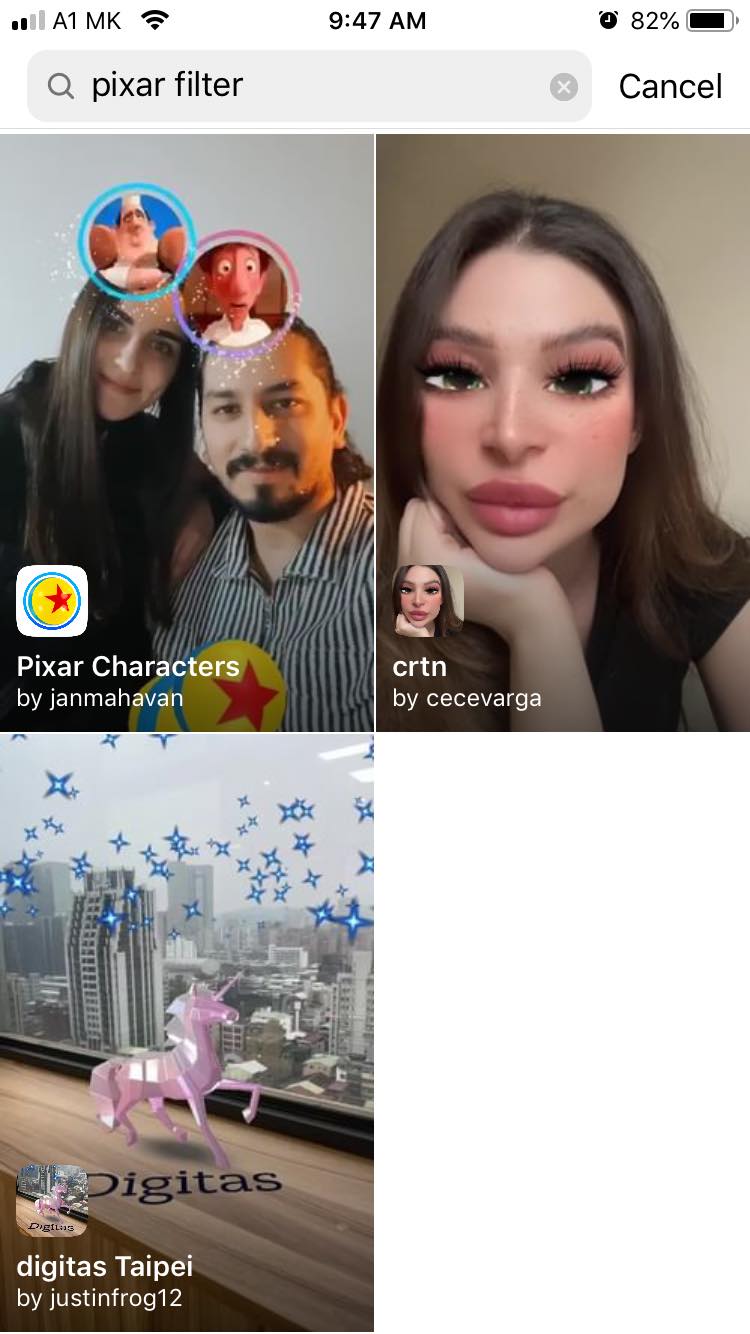
- Once you are satisfied with how your face looks on the camera screen, tap on ‘Post’.

How to the Pixar Snapchat filter
Snapchat users can also see themselves as cartoon characters since similar effects are available on this platform.
Follow the steps to learn how to find this filter:
- Open the app and go to the camera screen.
- On the right side, tap on the smiley face icon.
- Tap on 'Explore.'
- Type in ‘Cartoon’ in the search bar.
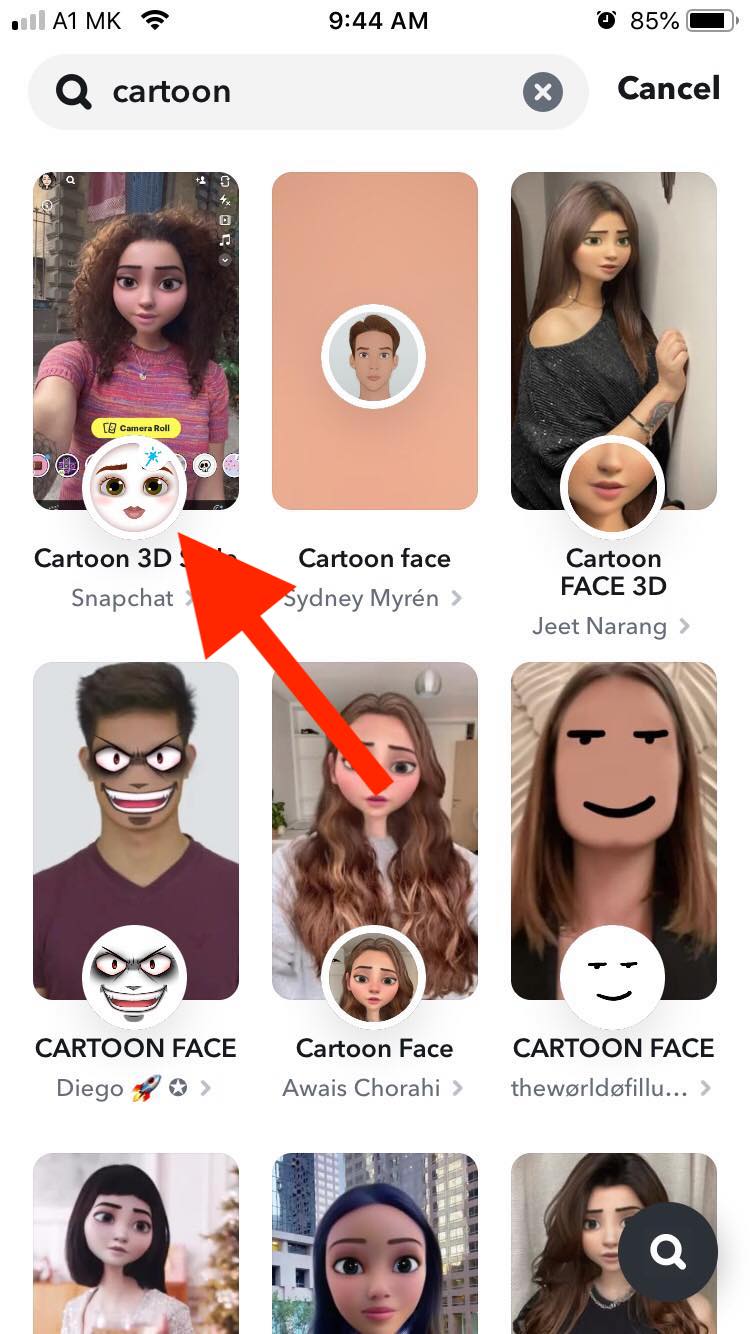
- Look for a filter called ‘Cartoon 3D style’ by Snapchat.

Wrapping Up
Social media and technology have advanced so much that we can now become characters from animated films.
Through a few swipes on Instagram, users can have a lot of fun with the cartoon 3D style filters and keep up with the latest trends.
If you are one of those people who would like to ‘become’ a cartoon character for a few seconds, follow our guide to learn how to find this filter.
You might also like to learn how to use the Before and After Scan filter on Instagram.

