How to Find Someone on WhatsApp
Written by Ivana Kotorchevikj Messaging / Whatsapp
Key Takeaways
To find someone on WhatsApp on iPhone:
- Tap on the ‘Chat’ icon at the bottom-right of the screen.
- Tap on the ‘New chat’ icon. This will bring up all your contacts.
- Type in the person's name in the search bar or scroll through the contacts to find the person you are looking for.
- Tap on their name, and a new chat screen will open.
To find someone on WhatsApp on Android:
- Tap on the ‘Chats’ tab. If not, tap on it to navigate there.
- Tap on the ‘New Chat’ icon. This will open a screen with all your contacts.
- Scroll through your contacts or tap on the ‘magnifying glass’ icon and type in the name of the person you are looking for.
- Tap on their name, and a new chat window will open.
WhatsApp is a widely used instant messaging platform with over 2 billion active users worldwide. Whether it's for personal or professional use, WhatsApp allows you to communicate with others easily and efficiently. However, sometimes you may need to find someone on WhatsApp, but you're not sure how to do it.
In this article, we'll explore different methods to help you find someone on WhatsApp, whether you're using an iPhone or Android device, and even if you don't have their phone number.
How to find someone on WhatsApp on iPhone
To find a person on WhatsApp on an iPhone:
- Open WhatsApp.
- Tap on the ‘Chat’ icon at the bottom-right of the screen.
![]()
- Tap on the ‘New chat’ icon (a square with a pencil) in the top-right corner of the screen. This will bring up all your contacts.
- In the search bar, type in the person's name you are looking for. You can also scroll through the contacts to find the person you are looking for.
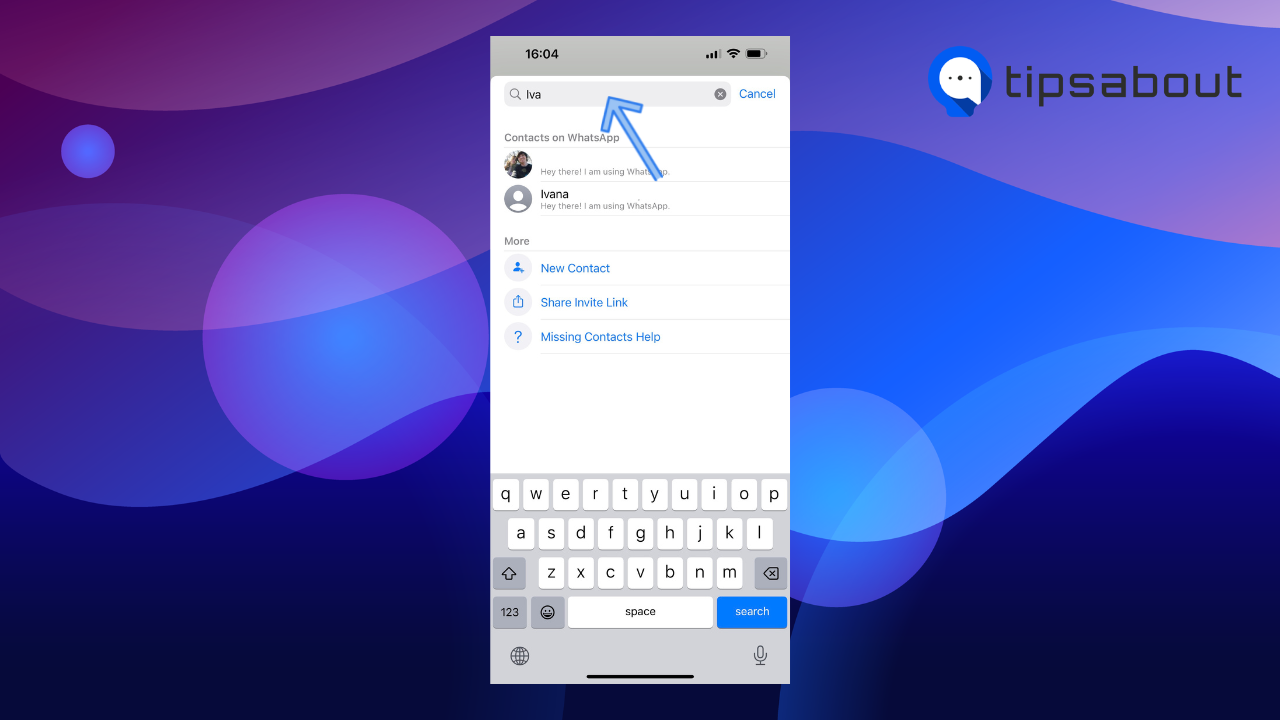
- When you find them, tap on their name, and a new chat screen will open.

If the person you are looking for doesn’t use WhatsApp, they’ll be under the ‘Invite to WhatsApp' section. Tap on the ‘Invite’ button next to their name to invite them. You’ll be redirected to the Messages app, and a pre-composed message will appear for you to send to the person.
How to find someone on WhatsApp on Android
To find someone on WhatsApp using an Android phone:
- Launch WhatsApp on your phone.
- The app should automatically open on the ‘Chats’ tab. If not, tap on it to navigate there.
![]()
- Tap on the ‘New Chat’ icon in the bottom-right corner. This will open a screen with all your contacts.
- Scroll through your contacts or tap on the ‘magnifying glass’ icon in the top-right corner and type in the name of the person you are looking for in the search bar.
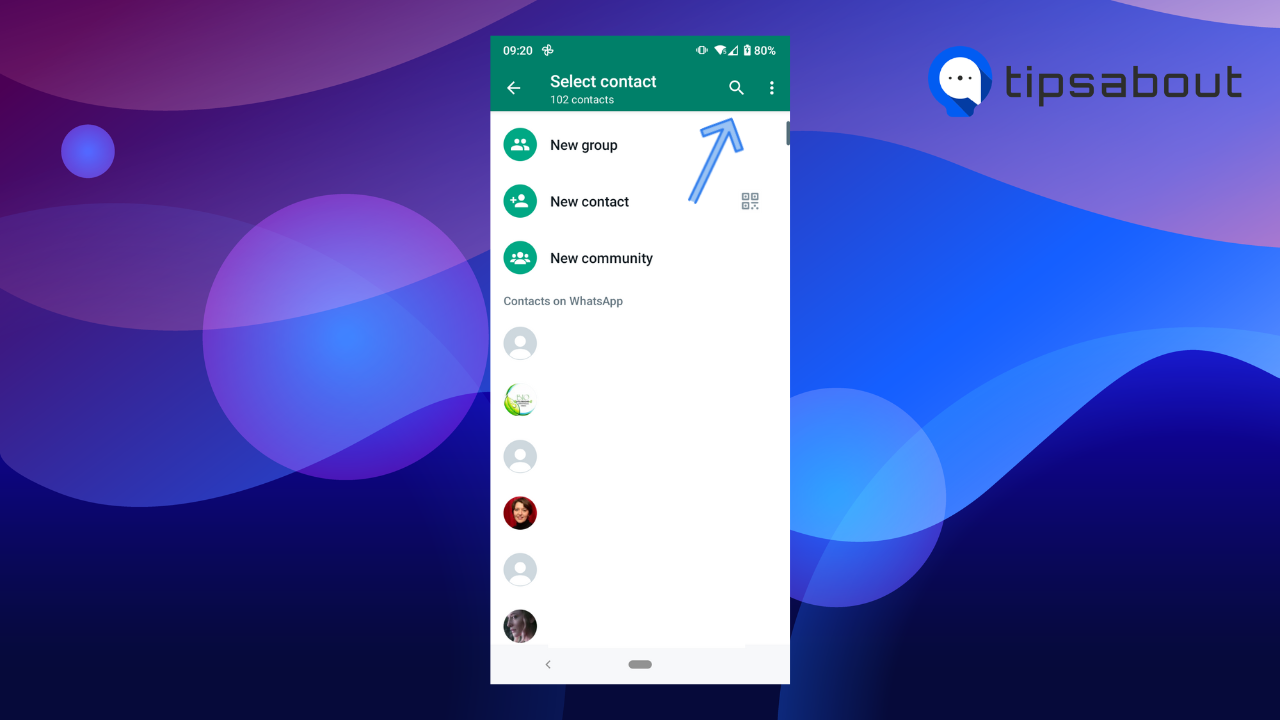
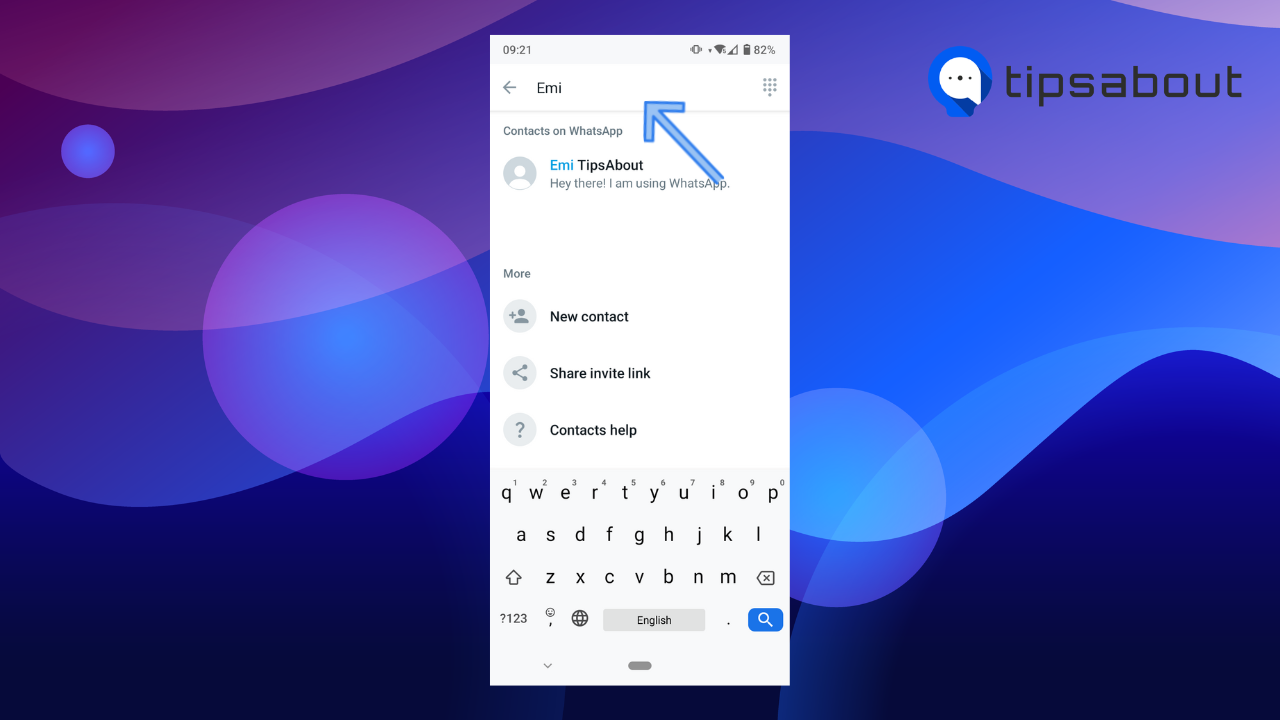
- When you find them, tap on their name, and a new chat window will open.
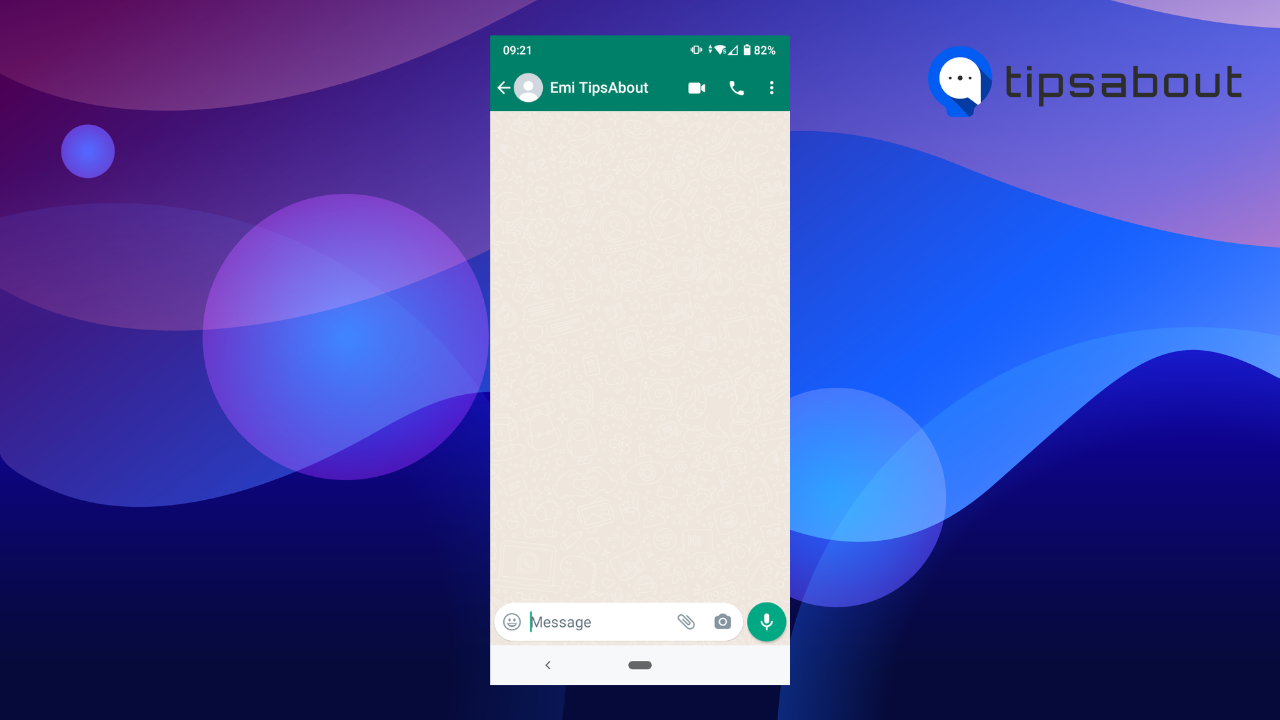
If you see ‘Invite’ next to their name and their contact is under the ‘Invite to WhatsApp’ section, that means the person doesn’t use WhatsApp. Tap on ‘Invite’ to send them a pre-composed SMS with an invitation to WhatsApp.
Note: To find a person on WhatsApp, you first must add them to your phone’s contacts.
Check out also how to find out if someone blocked you on WhatsApp.
How to find someone on WhatsApp without their number
Unfortunately, you can’t find a person on WhatsApp if you don’t have their phone number. However, although there’s no direct way to find someone on WhatsApp by name, there is a workaround to this.
There are several reliable websites that help you find people’s personal information, including their phone numbers.
Been Verified is one such people search engine that helps you search for people by their names, email addresses, social media usernames, home addresses, and business names. The downside is that the search site works only for people in the United States.
Just write the person’s first and last name in the search bar and the city and state of their location. Wait a bit for Been Verified to search its database.
Keep in mind that when you get the report with the personal information, you need to subscribe to access it. The report usually contains a personal number you can use to find the person on WhatsApp.
Another great search website is Spokeo. The search engine also applies only to U.S. citizens.
However, the advantage is that you can search only by first name, email or home address. You can also specify more parameters like age, city, and state to narrow down the list of people’s profiles, including their phone numbers. Then scroll through the list to find the person you are looking for and add them on WhatsApp with their phone number.
How to send someone a message on WhatsApp without first adding them to your contacts
Nevertheless, you might want to message a person or business the number without first adding their number to your phone contact list to avoid creating another contact log you won’t need in the future.
Although at first sight, it seems like WhatsApp doesn’t offer the option to message someone without first adding their phone number, with a few extra steps, you can tap into the messaging app’s functionality that allows this.
Below, we’ll go through three ways you can message someone on WhatsApp.
Use WhatsApp short links on a web browser
The first solution is to use WhatsApp wa.me shortcut links created for websites and app integrations. The short links also allow you to message any WhatsApp account.
- Open a web browser on your computer.
- Enter the URL address https://wa.me/phonenumber. Note: Replace the phone number field with the person’s number. Include the country and region code, but leave out modifiers like +, -, or 00.
- Press ‘Enter,’ and you’ll be redirected to a page with a green ‘Continue to Chat’ button.
Then, follow the on-screen instructions to message the person.
Use a third-party app to open a WhatsApp chat on Android
If you want to message someone on WhatsApp on Android, but don’t want to add their number to your phonebook, you can use the third-party app WhatsDirect.
- Download the app from the Google Play Store.
- Open the app, and enter the phone number and your message.
- Tap on ‘Send.’
- The app will take you to the main messaging app.
The only downside is that WhatsDirect contains ads.
There are iOS alternatives to the WhatsDirect app, such as Whats Direct Chat - Whats Wab, Direct Message for WhatsApp, and Direct Chat on WA: WhatsDirect.
Use Shortcuts on iPhone
Another way to message someone without first adding their contact that is iPhone-specific is by adding the WhatsApp short links to Shortcuts.
- Open Shortcuts and start creating a new shortcut.
- Tap ‘Add action’ and search for ‘ask for input’ as the first action.
- When the action is selected, tap the action field and create it to ‘Ask for a number.’ Label it with something like ‘Phone number.’
- Add a second action as a variable. In the first field, set the label to ‘Phone number.’ In the second field, add the label ‘Provided input.’ This step will make sure the added number will be assigned to the specific field.
- Add a third action and select the URL option; add the URL http://api.whatsapp.com/send?phone=91, and the second variable, ‘Phone number.’ Important: Replace the 91 number with your country code.
- Set the fourth action to open the web browser with the URL from the third action.
For easier access, you can add the Shortcut to your home screen.
Conclusion
To find someone on WhatsApp, you must first have their number added to your phone contacts. In this article, we looked at how to find a person on WhatsApp on an Android and iPhone.
If you don’t know the person’s number, there are search engine websites that can help you look for it by entering the person’s name, email, or home address.
Additionally, there are three ways you can message someone on WhatsApp without first adding their phone to contacts: using WhatsApp short links, third-party apps like WhatsDirect on Android or iPhone, and adding the WhatsApp short links to Shortcuts on iPhone.
Next, read how to share live location on WhatsApp.
-(2)-profile_picture.jpg)
