How to Disable Video Call On Instagram [2025]
Written by Emilija Anchevska Social Media / Instagram
Key Takeaways
- Open the Instagram app and tap on your profile picture in the bottom right corner.
- Tap on the Hamburger menu.
- Tap on ‘Settings’.
- Tap on ‘Notifications.’
- Tap ‘Messages and calls’.
- Scroll down to Video chats and tap on Off.
In recent years, video calling has become a significant component of users' communication, making the whole experience more personal and enjoyable.
The world's largest social media platform, Instagram, incorporated the video chat feature back in 2018 to allow users to see each other while talking, thus enhancing the entire social experience.
The video call feature generally is helpful for users that can’t be physically together, as it helps them stay connected.
However, some Instagram users are looking for ways to disable this feature and block video calls entirely.
Luckily, there is a way to disable incoming video calls on Instagram, and we will show you how.
How to disable Instagram video call
Not all users are okay with having the video chat option set to ‘on’ and allowing any Instagram user to contact them via video chat.
Therefore, Instagram allows users to disable the incoming video call entirely, and here is how you can do that.
- Open the Instagram app and tap on your profile picture in the bottom right corner.
![]()
- Tap on the Hamburger menu.
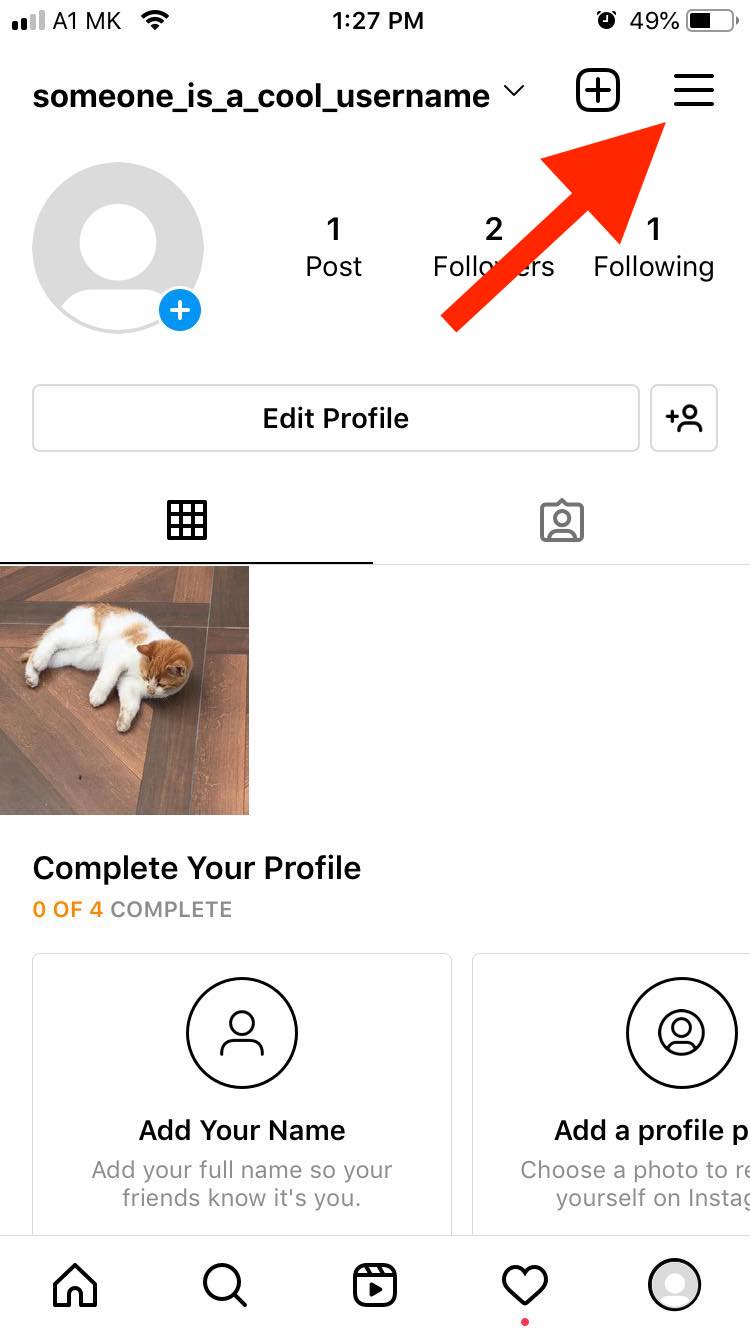
- Tap on ‘Settings’.
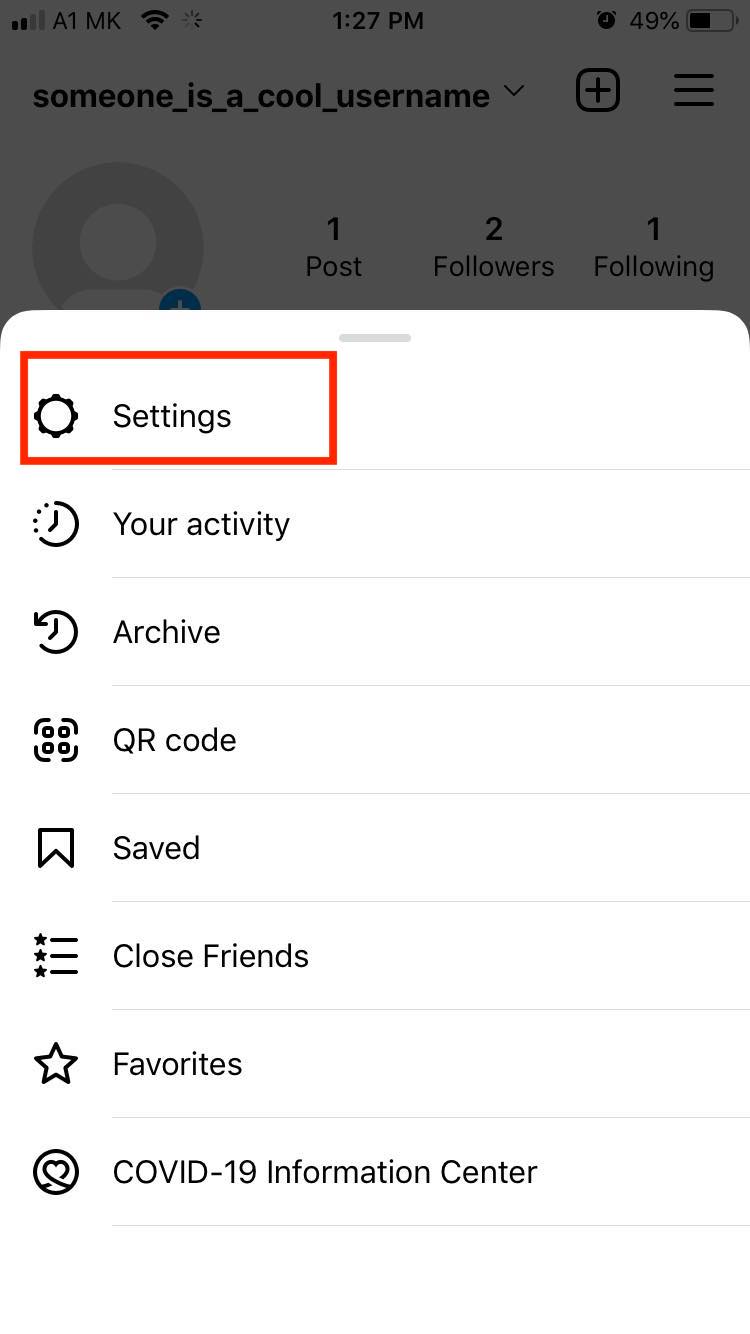
- Tap on ‘Notifications.’
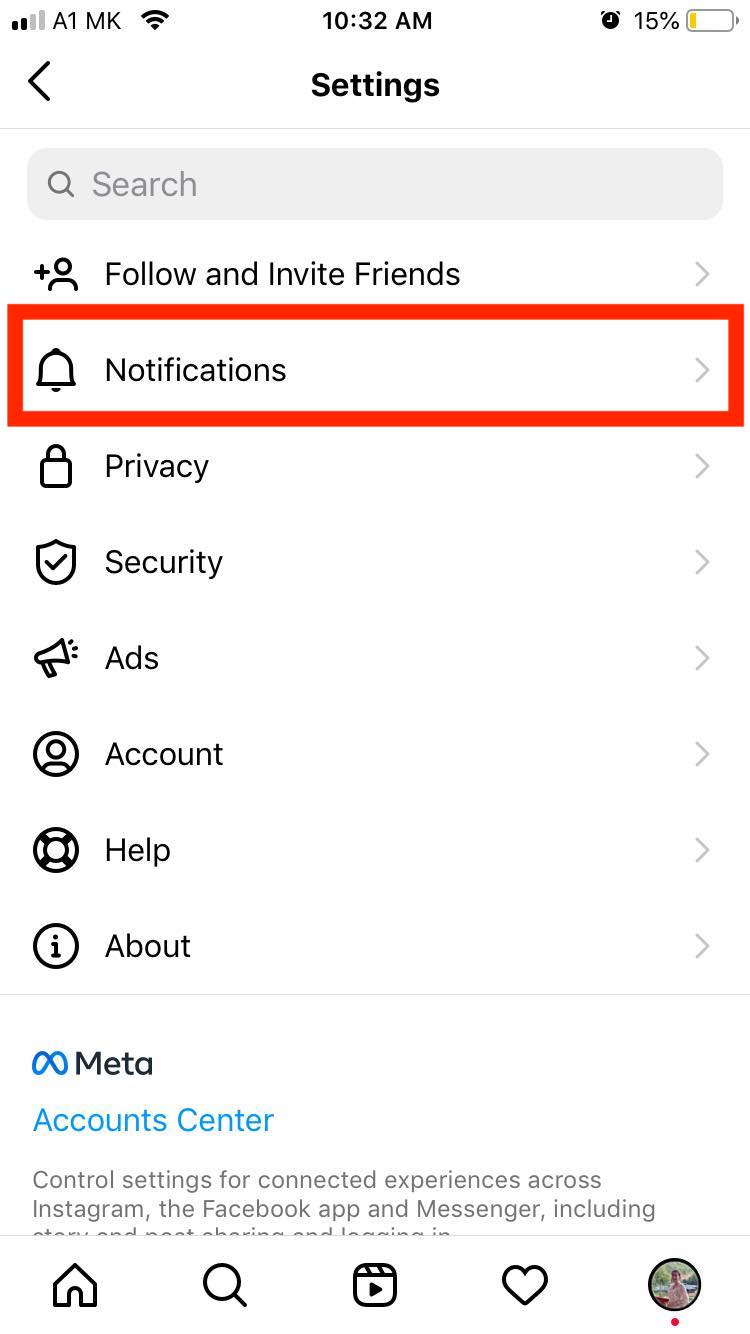
- Tap ‘Messages and calls’.
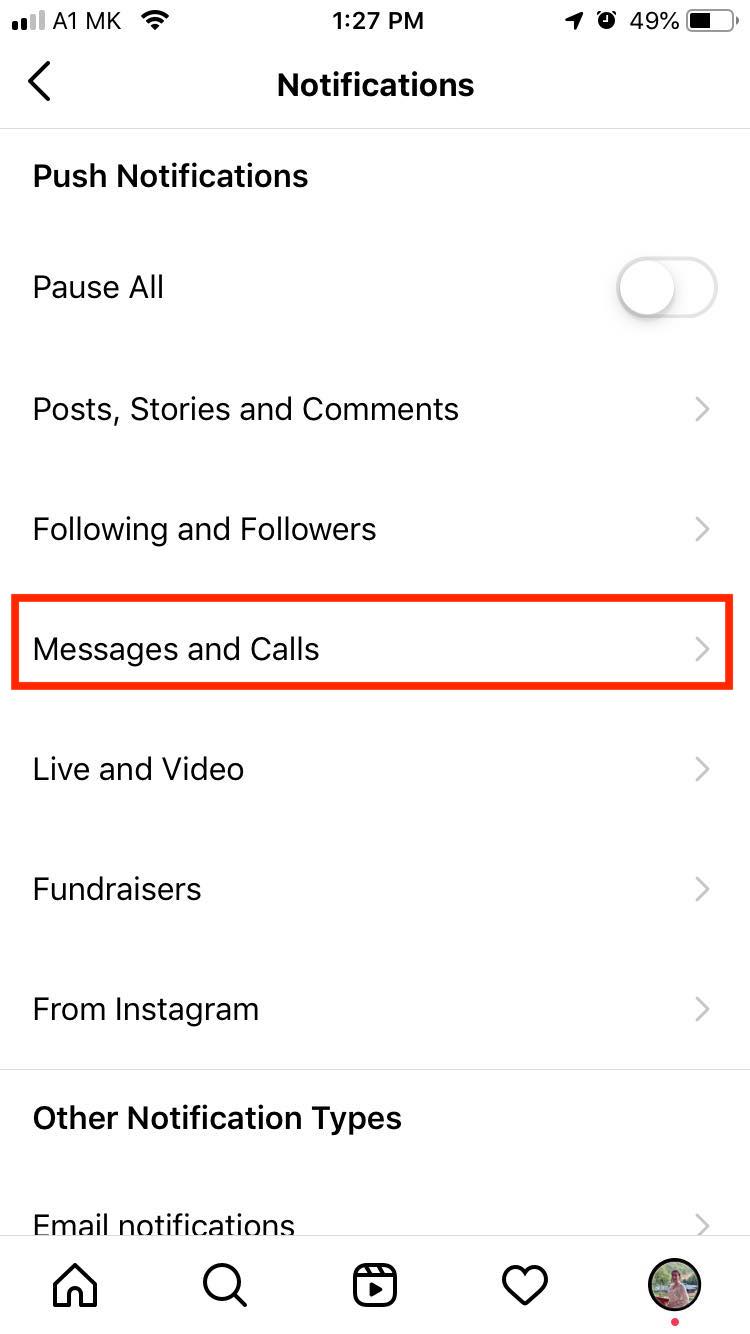
- Scroll down to Video chats and tap on Off.
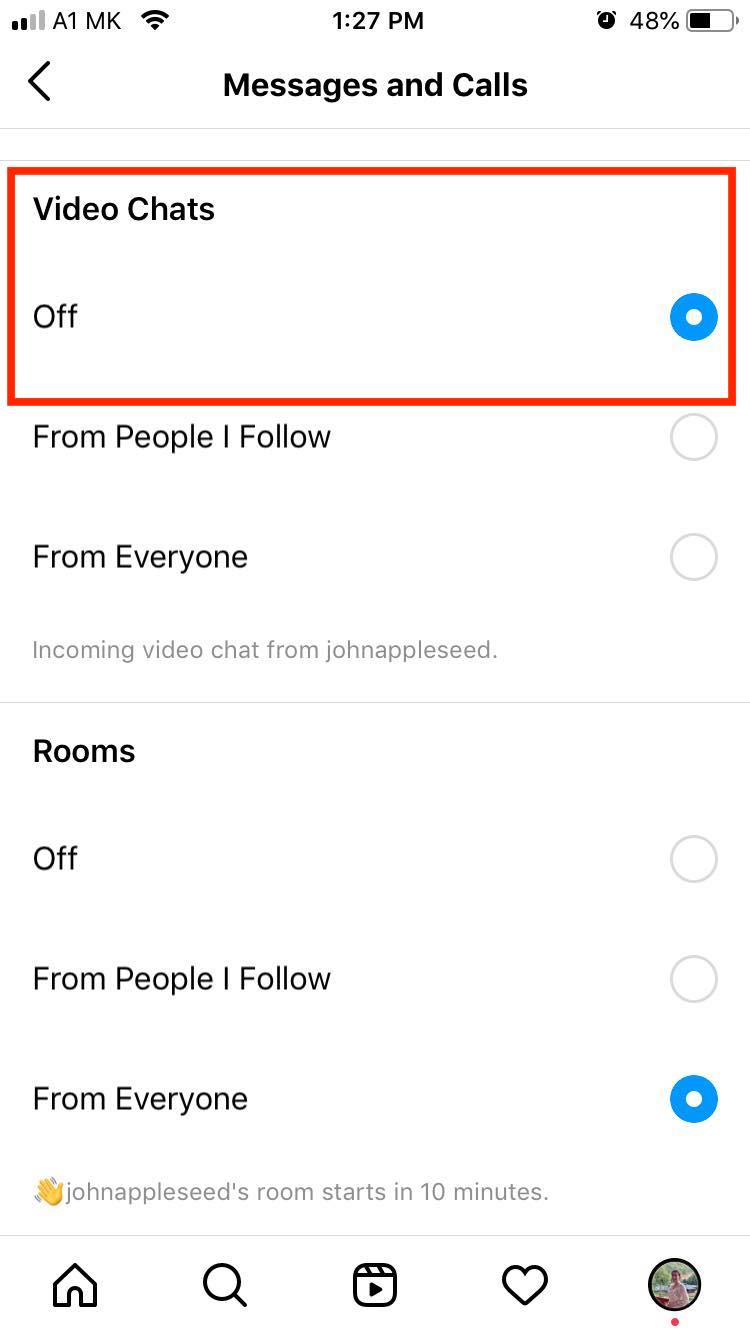
The camera icon in the chat window will still be available to see; however, users won’t be able to reach out to you when they tap it. They will see a message on their screen saying contacting, but you won’t receive the call.
Instagram will, however, show you a message in your messages that you have missed a call from someone.
To turn on the video call feature again, follow the same steps from above and tap on ‘on’.
Also read: How to fix sound not working on Instagram.
How do I change my video call settings on Instagram?
Besides turning off the video call feature entirely, users can also adjust the settings and enable only people they follow to contact them via video calls.
- Open the Instagram app and tap on your profile picture in the bottom right corner.
![]()
- Tap on the Hamburger menu.
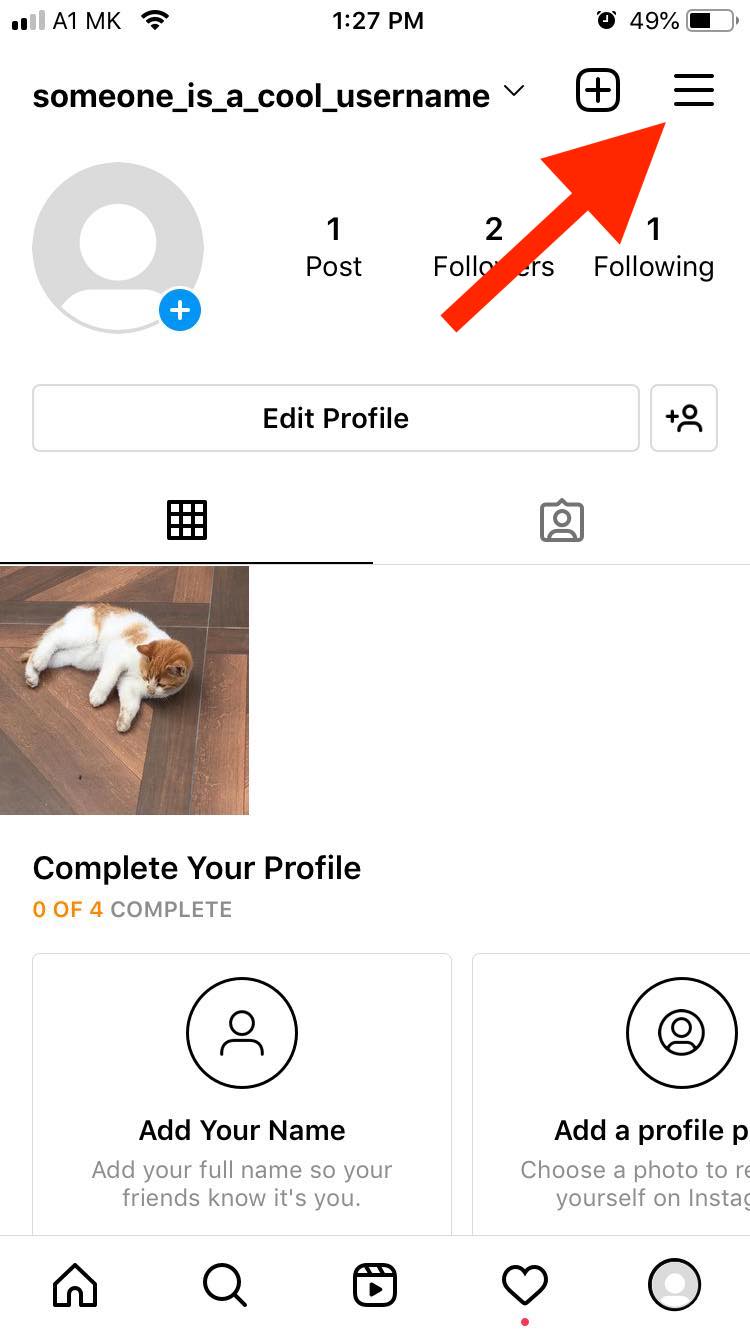
- Tap on ‘Settings’.
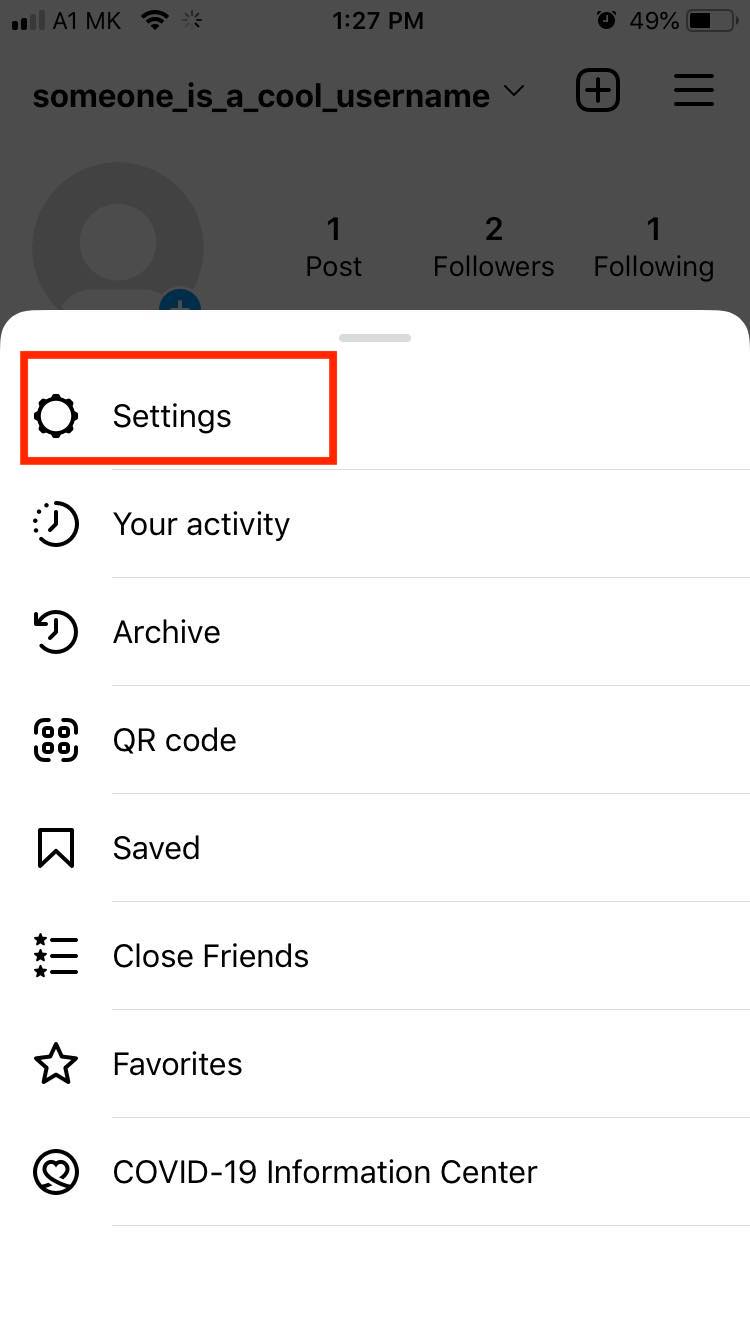
- Tap on 'Notifications.’
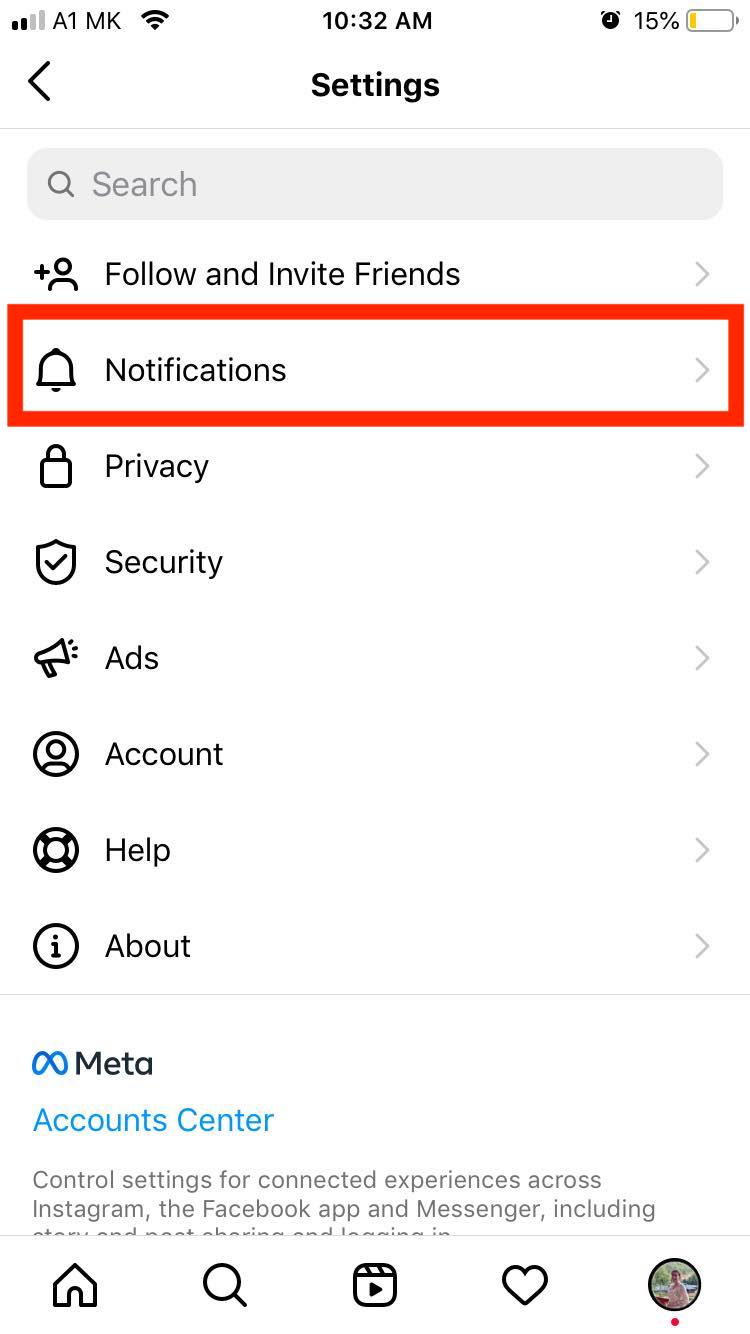
- Tap ‘Messages and calls’.
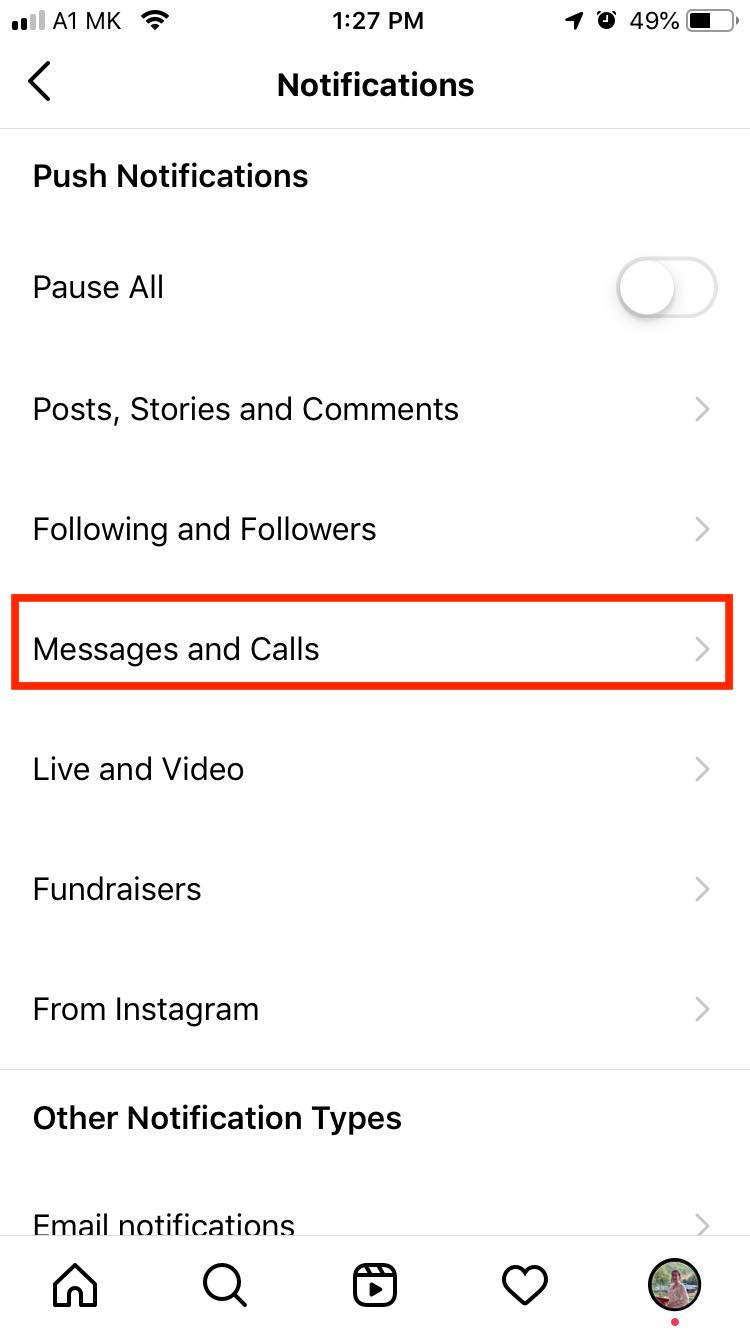
- Scroll down to Video chats and tap on From people I follow.
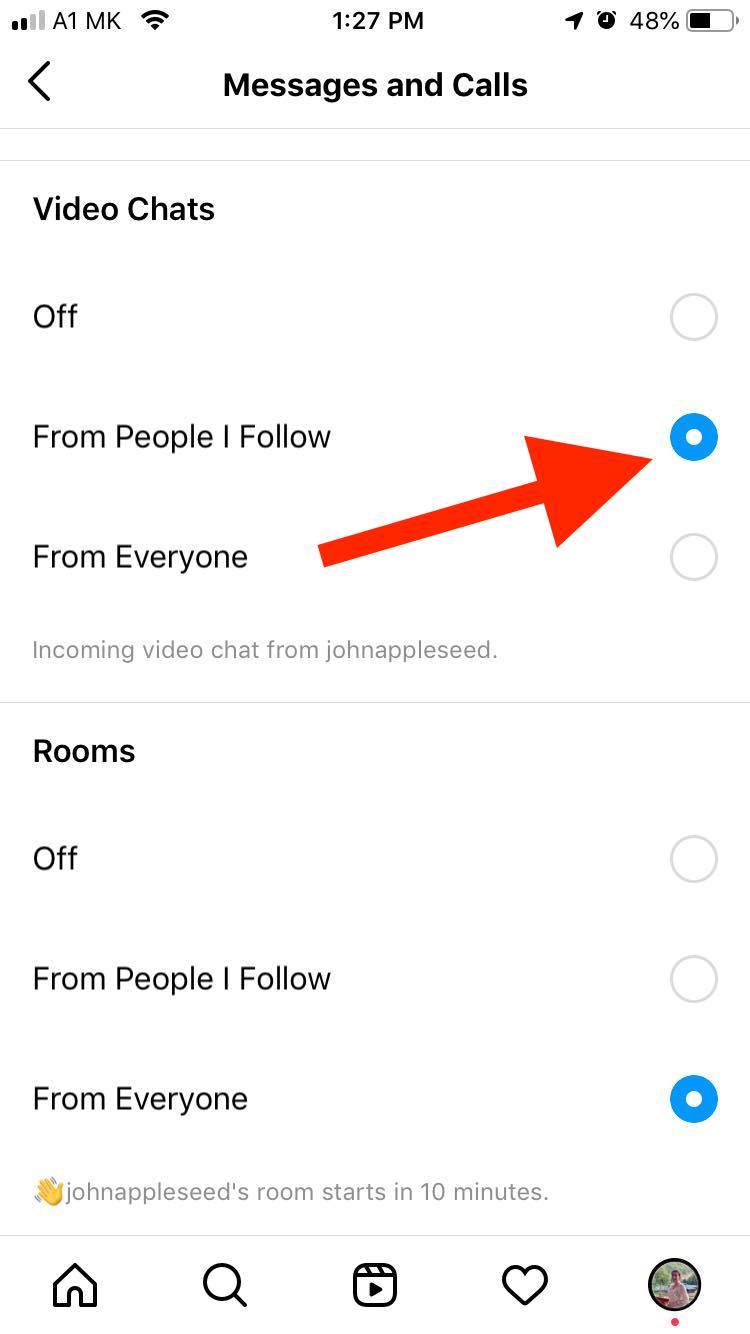
Wrapping Up
For everyone wondering how to turn off video chat on Instagram, just follow our guide and you will be able to disable this feature in no time.
Also, make sure to read our guide on how to turn off read receipts on Instagram.
FAQ
-
Is it free to video call on Instagram?
-
Yes, Instagram video calls are completely free. All users need is a stable internet connection to be able to make a video call on Instagram.
-
Why can’t I call on Instagram?
-
There may be several reasons why you cannot make video calls on Instagram.
- An outdated version of the app is installed on your device.
- Incompatible phone with the latest version of the app.
- Not enough data or storage.
- The phone’s date and time settings are incorrect.
-
How do you get the call button on Instagram?
-
Instagram’s call button is a part of Instagram's direct messages feature, and it is available for all Instagram users.
To find the call button, tap on the messaging icon, select a person you want to call, and tap the call button in the top right corner.
You might also find these articles interesting:

![How to Disable Video Call On Instagram [2025]](https://tipsabout.com/sites/1/6345/a-man-using-a-smartphone.jpg)