How to Add Location On Instagram Bio
Written by Ivana Kotorchevikj Social Media / Instagram
If you have a business account and run your business on Instagram, it’s crucial to add your business location so customers can easily find your physical store.
Also, putting your location in your Instagram bio helps people to navigate go the location using apps like Google Maps and Apple Maps.
Adding your business location in your Instagram bio is really easy and it takes only a few steps. Keep on reading to learn how to do it.
How to add a location to your Instagram bio in your business account
If you don’t have a business account, learn how to switch from a personal to a business account on Instagram.
If you have a business account, these are the steps to add location to your account:
- Open the Instagram app on your phone.
- Tap on the profile picture in the bottom-right corner of the screen, which will take you to your Instagram business profile.
- Click on the “Edit profile” button under your account information.
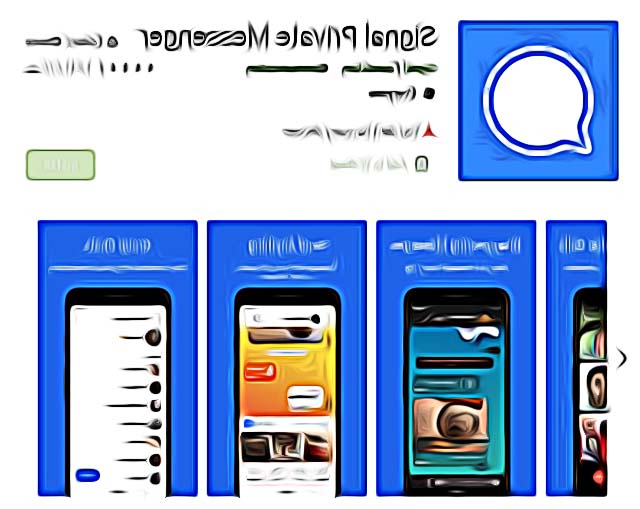
- On the Edit profile page, find “Contact Options” under the Public Business Information section.
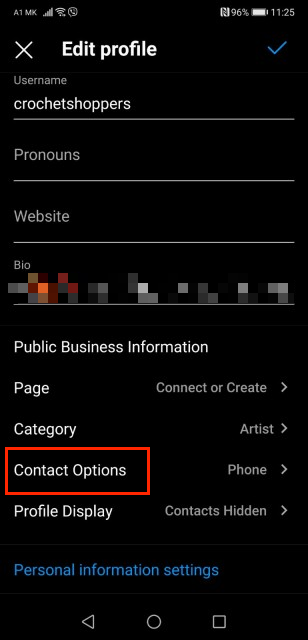
- Click on the “Business address” text box.
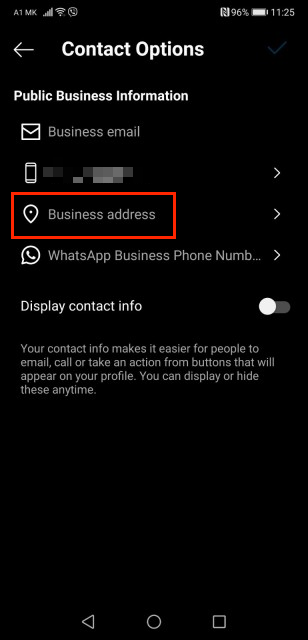
- Enter your street address, city/town, and zip code.
- When you enter all your location information accurately, tap on “Done” or the blue check mark (depending on phone type and model) in the top-right corner of the screen.
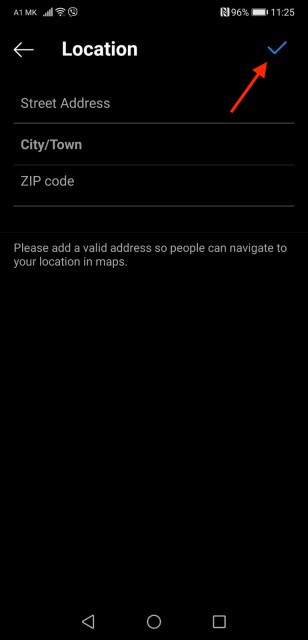
- Lastly, click on “Save” in the top-right corner of the Contact Options page.
If you go back to your business profile, you’ll notice that the location you entered is shown in the bio of your Instagram account. It will also be visible to all people who are your followers, as well as those you are not.
Can you add a location in your Instagram bio with a personal account?
If you don’t have a business account, or you don’t want to switch from a personal to a business account, there is an alternative to put a location in your Instagram bio with a personal Instagram account.
You can simply write your location as a simple text in your Instagram bio. Many users put the location (city and state) after their bio. Unfortunately, Instagram doesn’t allow you to put multiple paragraphs in your bio, and will delete any space you insert when you press the enter button to add a new line).
This way, your bio and the location will be in the same line, and may be difficult to read. One workaround for this is to use periods, emojis, or other symbols such as bullet points and brackets to leave an empty line between your bio and location so they are more clear to read.
People won’t be able to click on the location and find the direction using Google Maps or Apple apps, but at least they would know where your business is located.
But at least your followers will be familiar with your location, which will help you connect with consumers nearby.
You might also find these articles interesting:
-(2)-profile_picture.jpg)
