How to Get Google Calendar on Apple Watch
Key Takeaways
On your iPhone, open Settings > Calendar > Accounts > Add Account > Google > Sign in to your Google account > toggle on the ‘Calendars’ option > Save.
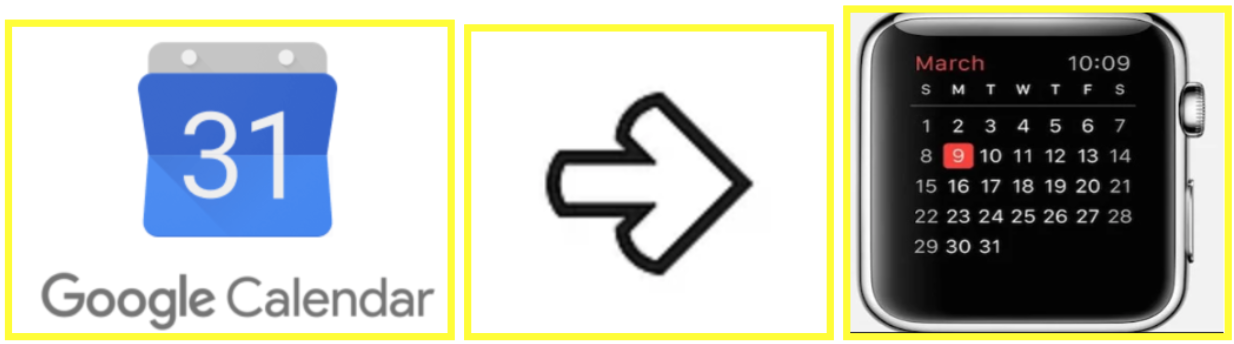
Millions of people worldwide use the all-in-one app Google Calendar because it is convenient to use, enabling us to add all our events, meetings, tasks, remember important schedules, etc.
Once you get on with a Google Calendar, your life gets more manageable and much more organized because you will be notified about everything on time.
Google Calendar can be accessed on all devices, including Android, iOS, and Windows, but there is still no official iOS-supported Google Calendar app for an Apple Watch. This means that you cannot install it on your Apple Watch, but you get it by syncing your Google account with your Apple Watch, which is paired through your iPhone.
Keep reading if you are interested to learn how to get Google Calendar on your Apple Watch.
Bonus read: How to fix iOS 15.1 Calendar issues?
How to get Google Calendar on Apple Watch
- On your iPhone, launch the Settings app.
- Scroll down and tap on Calendar.
- Tap on Accounts and then on Add Account.
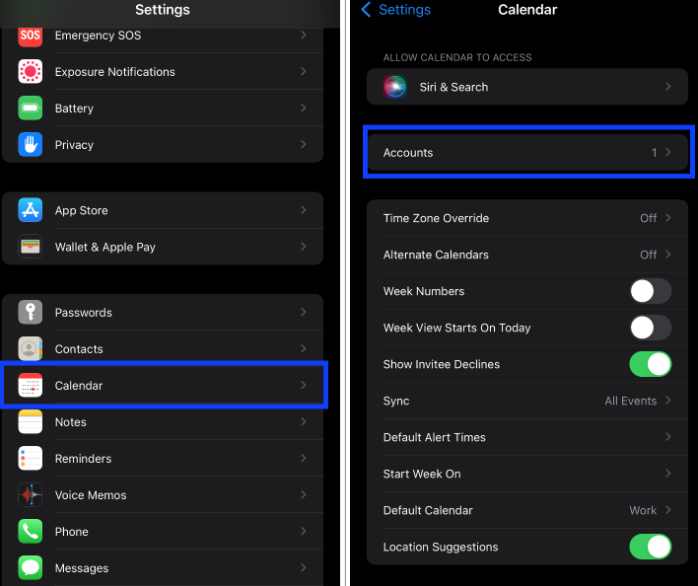
- From the list, choose Google.
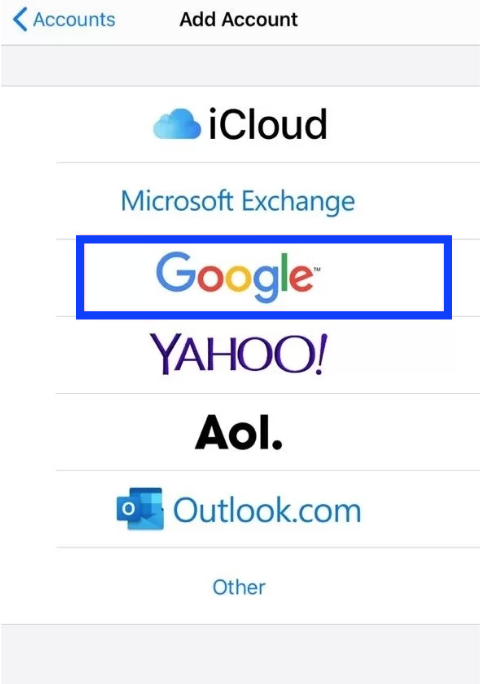
- Sign in to your Google account by entering your email address and your password.
- Ensure that the ‘Calendars’ option is toggled on.
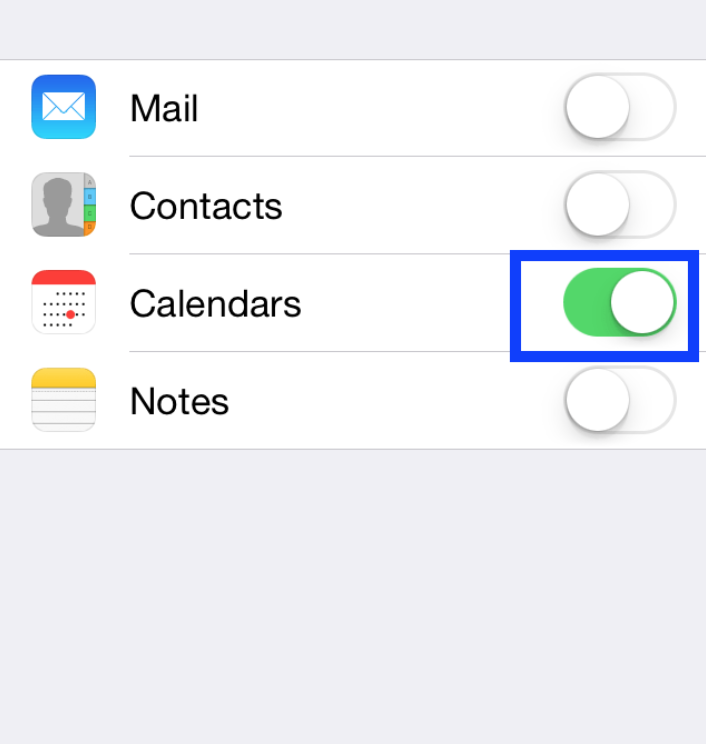
- Last, tap on ‘Save’.
Once you sign into your Google account and toggle on the Calendar option, the process of syncing in starts immediately, and it will take up to 15-20 mins; however, your events may not show up right away.
Bonus read: How to get Instagram on Apple Watch.
What to do if your Google Calendar is not working on your Apple Watch?
There are cases when the Google Calendar app is not working on an Apple Watch, and that is usually due to issues during the syncing process. Or, if the synced data does not appear on the calendar at all, there are some solutions to fix this:
- On your iPhone, open the Safari browser.
- Navigate to the Google Calendar Sync website.
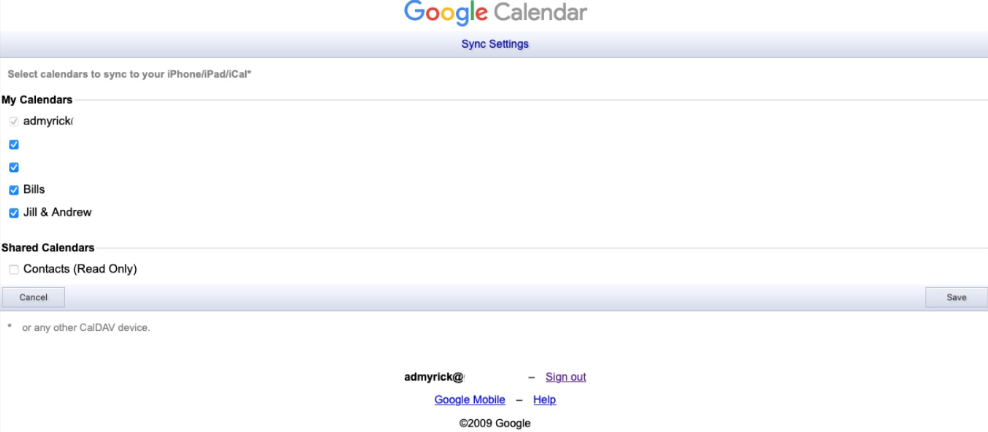
- If prompted, sign in to your Google account.
- Tick all the checkboxes under the option Shared Calendars.
Once you do this, all the events on your Google Calendar will appear on your Apple Watch.
Alternative Calendar app for your Apple Watch
You can also check out other options to still use other calendar apps on your Apple Watch, which offer similar if not the same options as the Google Calendar app.
You can find other iPhone calendar apps from the App Store, named Calendars - Planner & Calendar, Fantastical - Calendar & Tasks, Agenda Calendar Planer Notes, or Timepage.
Conclusion
Hopefully, we helped you get a Google Calendar on your Apple Watch to take full advantage of seeing all your events and scheduled on your wrist.
-
Can I download Google Calendar on my Apple Watch?
-
Unfortunately, you cannot do it because Google Calendar is still unavailable for WatchOS.
-
How can I sync Google Calendar with my Apple Watch?
-
You can do it by adding your Google Calendar to your iPhone. That way, you will be able to sync your Google Calendar events.
