New Instagram Feature: Embed Instagram Profile Without Third-Party Apps
Written by Emilija Anchevska Social Media / Instagram
Key Takeaways
- Click on the three dots in the top right.
- Click ‘Embed’, then click ‘Copy Embed Code’.
- The embed code will now be copied to your clipboard you can paste it into your HTML editor.
Instagram is rolling out a new feature, “Profile Embed” that allows users to integrate a miniature version of their Instagram profiles onto their websites.
The option to embed an Instagram profile on a website is currently available for the U.S. only, Adam Mosseri explained in a Twitter video. Also, Mosseri didn’t explain when or if the feature will be available globally.
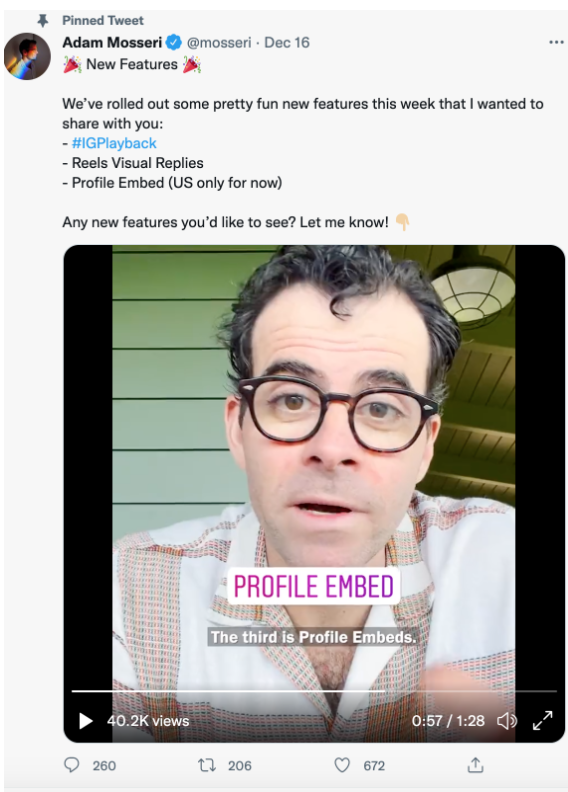
“You’ve been able to embed an Instagram photo or Instagram video into a website for many years now. “This extends on that idea and allows you to embed a miniature version of your Instagram profile on a website. Maybe you want to showcase your Instagram content on a website somewhere or link to someone else’s.”
The new feature comes as a refreshment for everyone who used third-party apps to embed their Instagram posts on their websites. However, the option is not as advanced as the apps and plug-ins designed for this purpose, but it should be simpler and faster.
Keep reading to learn more about the new Instagram feature and the differences between Profile Embed and the options third parties offer.
Explore also: How to post on Instagram via desktop.
What are Instagram Embeds?
With Instagram Embeds, users can embed their Instagram photos and videos alongside their usernames and a link to their profiles on their website using anatomically generated Instagram code.
So, everyone that wants a small version of their profile embedded on their website will be able to do that by using this feature.
How to use Instagram “Profile Embed”?
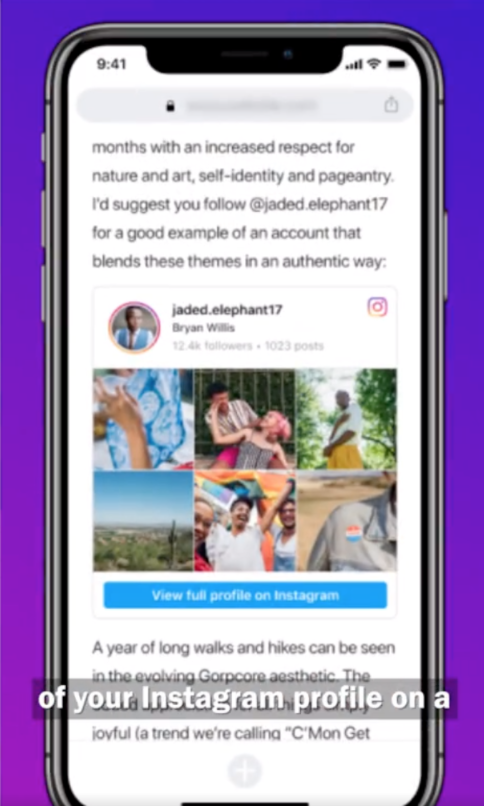
How to use Instagram Embeds from your computer
- Click on the three dots in the top right.
- Click ‘Embed’, then click ‘Copy Embed Code’.
You may not see the Embed option if the post or account is private or if Embeds are disabled.
- The embed code will now be copied to your clipboard you can paste it into your HTML editor.
How to use Instagram Embeds from your web browser
- Click on the three dots in the top right.
- Click ‘Embed’, then click ‘Copy Embed Code’.
You may not see the Embed option if the post or account is private or if Embeds are disabled.
- The embed code will now be copied to your clipboard you can paste it into your HTML editor.
“Profile Embed” vs Third-parties software
User-generated content software, or UGC software, in short, are platforms that help businesses and companies gather content from their users.
This is especially helpful when businesses want to provide social proof of their products. We all know that e-commerce lacks the ability to provide users to see or touch products in real life. As a result, selling products online can be very challenging.
Sharing photos of satisfied customers can help bridge the trust gap between businesses and customers.
So, what’s the use of UGC Third-party apps, then?
Social network users often share an image of a new product they bought as a post or a story, usually tagging a company. The company then re-shares their customers’ posts on their social media accounts, so they can show their satisfied customers to a broader audience.
Here is one example of Glossier. In this case, the company shares Tweets from satisfied customers.
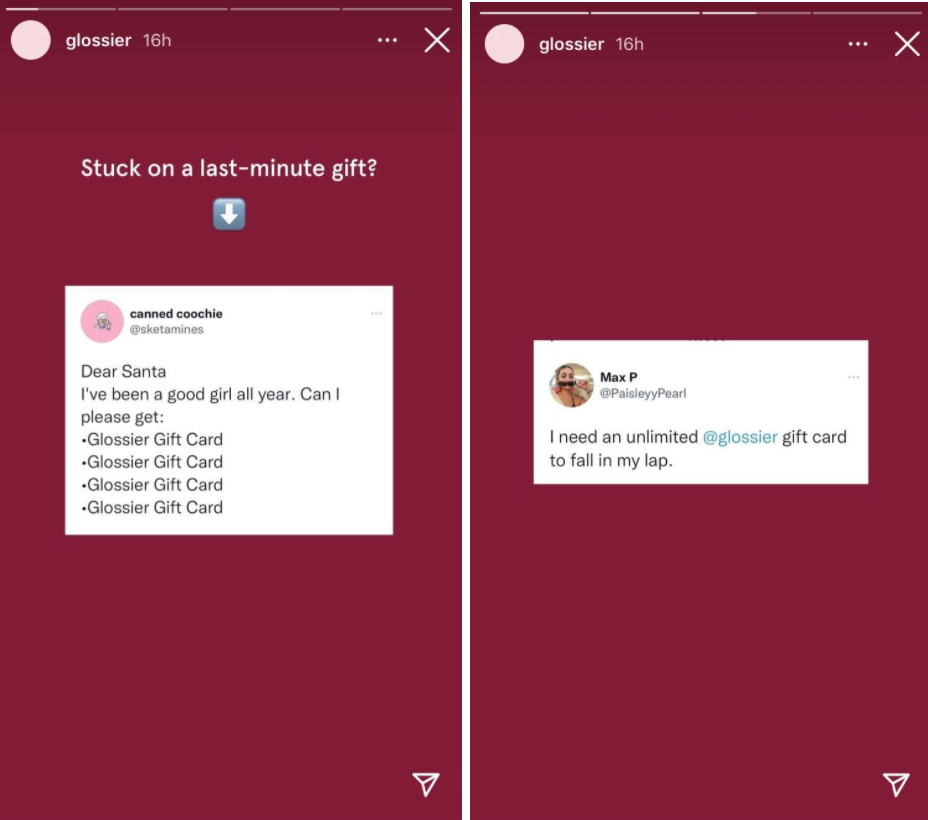
Since users share their photos and videos primarily and if not exclusively on social media platforms, it is safe to say that social media networks are the best place to find user-generated content.
For businesses that want to integrate these posts on their websites, there are UGC Platforms that “fetch” all these posts and allow users to easily embed them into their websites.
In the embedding process, users usually have to copy the code platforms auto-generate and paste it into the HTML of their website.
In addition, Instagram feed plug-ins offer multiple options for embedding social feeds on websites.
For example, users can choose the layout and how they want the social media photos and videos to look on their website.
Furthermore, they support more than one social media network, so if users want to integrate posts from Twitter, they can do so by using these UGC platforms.
If users don’t want to display all photos on their embedded Instagram feed, some UGC platforms allow them to filter the unwanted posts from the platform itself.
There are many benefits these social media aggregators offer in contrast to the Profile Embed option; however, for those users looking for a straightforward embedding option, the new Instagram option is a good choice.
Are UGC platforms better than Instagram Profile Embed?
UGC platforms offer features for customization that Instagram’s newest feature does not. However, not all of them are free to use, like Profile Embed.
Using the Profile Embed option also doesn't require you to install additional Instagram feed plugins that may slow down your website and negatively affect the user experience.
In addition, users who wish to prevent third-party apps from accessing their social media networks can use the Profile Embed option.
Also, the feature should be far easier to use than the UGC platforms, which may be complex to understand for someone who is not invested in technology.
So, whether you'll choose the newest Instagram option or you will stick with UGC platforms, displaying social feeds on your website has proven to be pretty beneficial for businesses.
Showing satisfied customers on your website not only provides social proof for your potential customers but also improves your brand image and builds trust.
You might also find these articles interesting:

