How to Download Instagram Reels
Instagram created the 15-60 seconds short videos this year, and they turned out to be a great success.
Reels is currently being used by an enormous percent of users on a daily basis, and since Reels are quite similar to TikTok’s videos, some users are even leaving the TikTok platform, since Instagram made it possible to scroll down endlessly through the videos.
However, as with all other types of posts on Instagram - photos, regular videos, stories, the platform does not have a ‘Download’ button.
Since Reels videos can be cooking recipes or something you want to have downloaded for future reference, it truly is needed to have a downloading option.
You can use our downloader to download and save Reels videos with high quality, instead of making screen recordings with lower quality, in 3 very simple and easy steps.
Therefore, TipsAbout has created an online tool, which will guide you through the process of downloading.
What is TipsAbout’s Instagram Reels Downloader?
TipsAbout created an online tool, which will make saving videos a lot easier for you, without the risk of the video being deleted.
To use the tool, you won’t need to pay a dime, nor create an account or download any third-party apps.
The tool is free to use, no subscriptions, spam emails after creating an account, and no limits. We have no set number of how many downloads you can make per day, week, or month.
The Instagram Reels Downloader is compatible with all devices you use on a daily basis - you can use it from your iPhone, Android, tablet, laptop or desktop computer.
Keep reading to go through the steps of downloading Instagram Reels using TipsAbout’s Downloader.
How to use TipsAbout’s Instagram Reels Downloader
How to download Instagram Reel Videos from Desktop/Laptop
Follow these steps to download videos using your laptop or desktop computer:
- Open TipsAbout Instagram Reels Downloader.
- Open the Instagram app, and find the Reel you want to download.
- In the upper-right corner, click on the three dots icon, and click on ‘Copy link’.
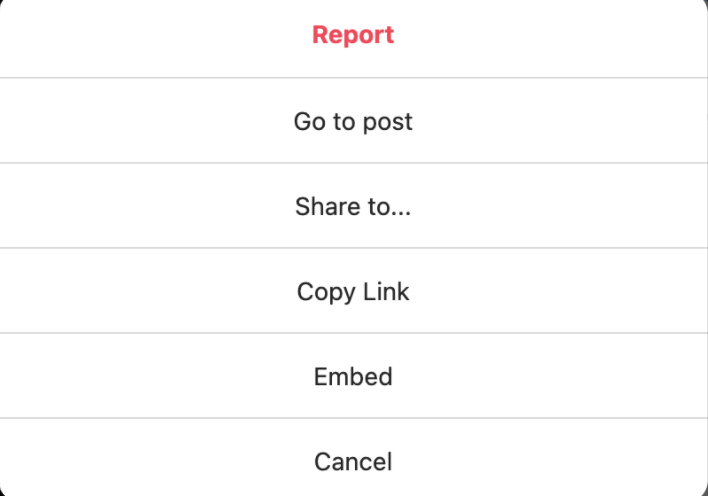
- Go back to TipsAbout’s downloader, and paste the link in the field.
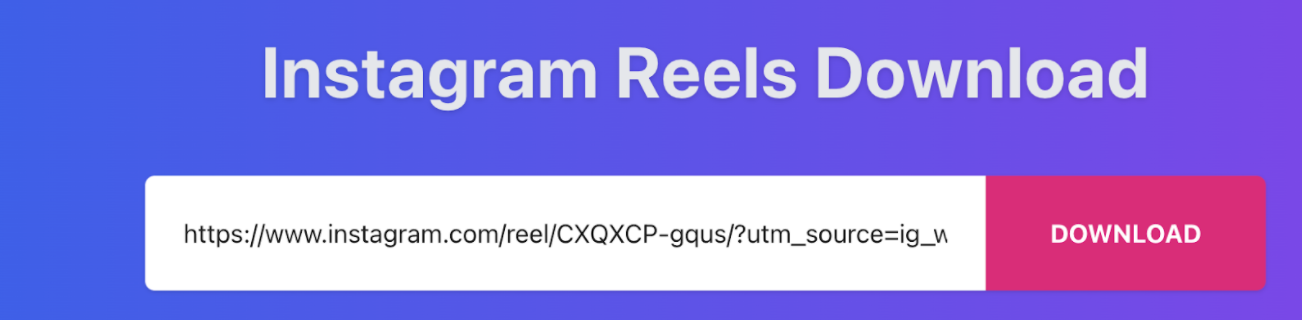
- After the video is finished being processed, scroll down, and you’ll be given several options to choose from.
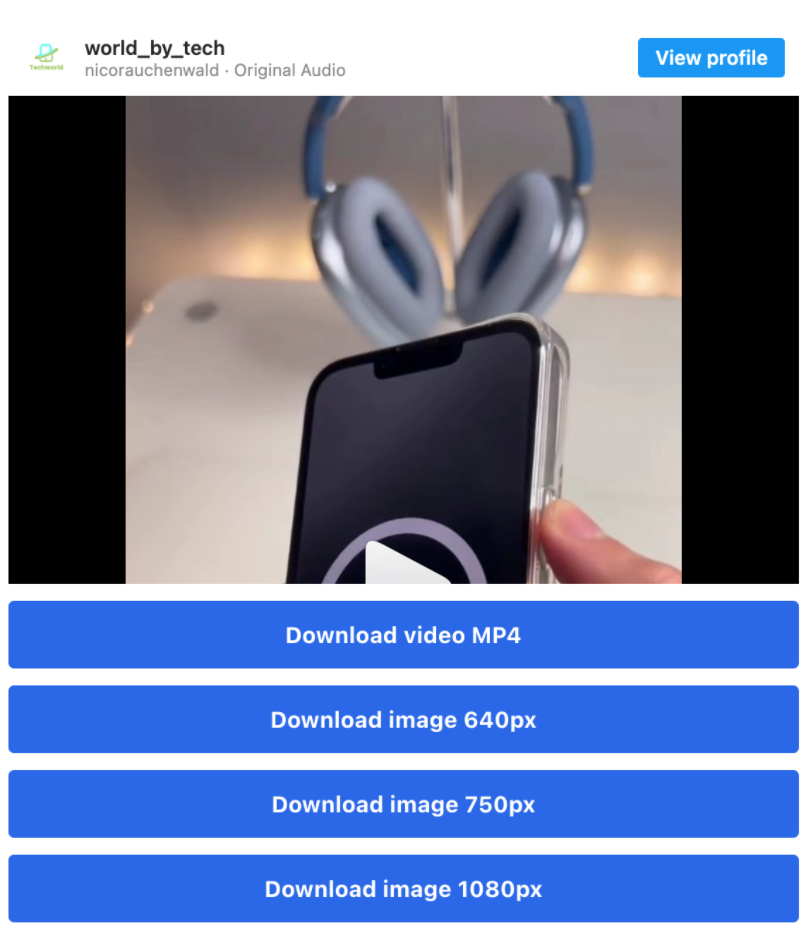
- Choose the one that’s most suitable for you, and after clicking on it, the video downloader will save the video to your device.
How to download Instagram Reel Videos from iPhone/Android
To download videos using your iPhone or Android device, follow these steps:
- On your phone, open the TipsAbout Reels Video Downloader by going to TipsAbout Instagram Reels Downloader.
- Open the Instagram app, and go to the Reel you want to download.
- In the lower-right corner, click on the three dots, and tap on ‘Copy Link’.
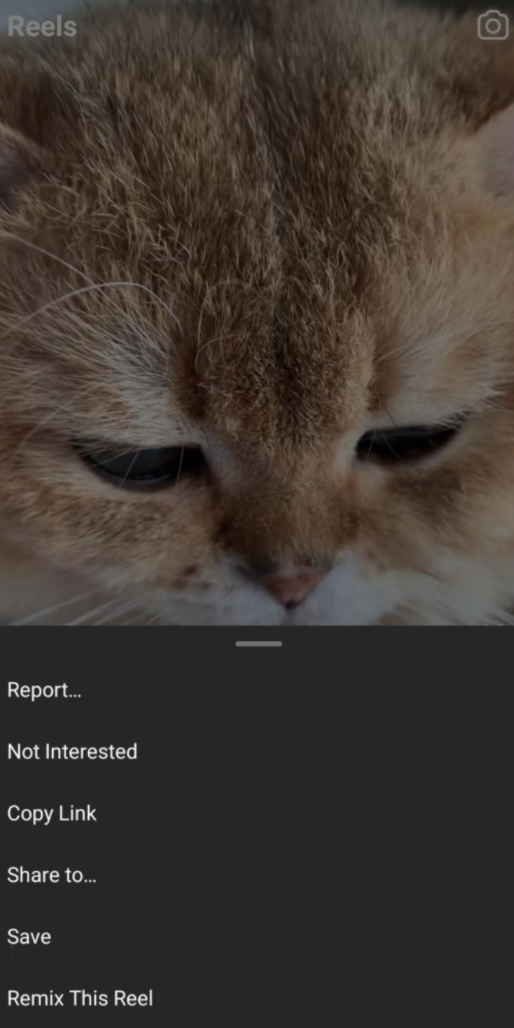
- Go back to the TipsAbout web page to start downloading Reels.
- In the field, paste the link you copied from your Reel.
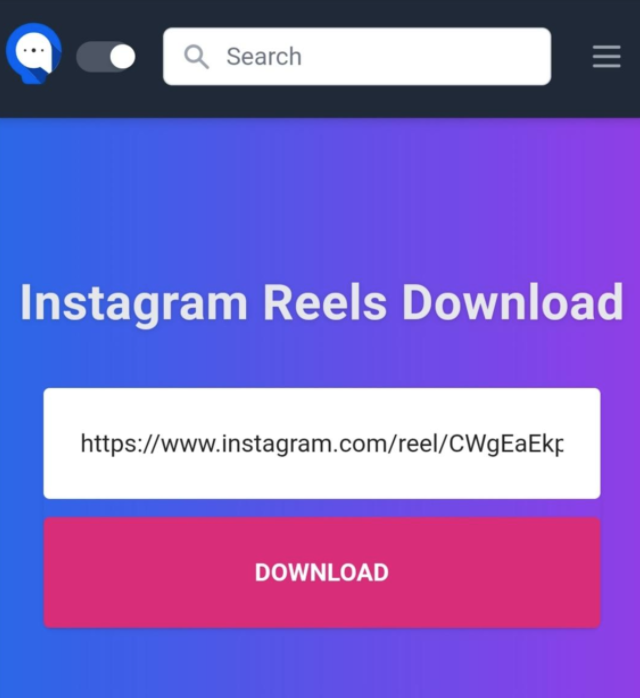
- After the video is finished being processed, scroll down, and you’ll be given several options to choose from.
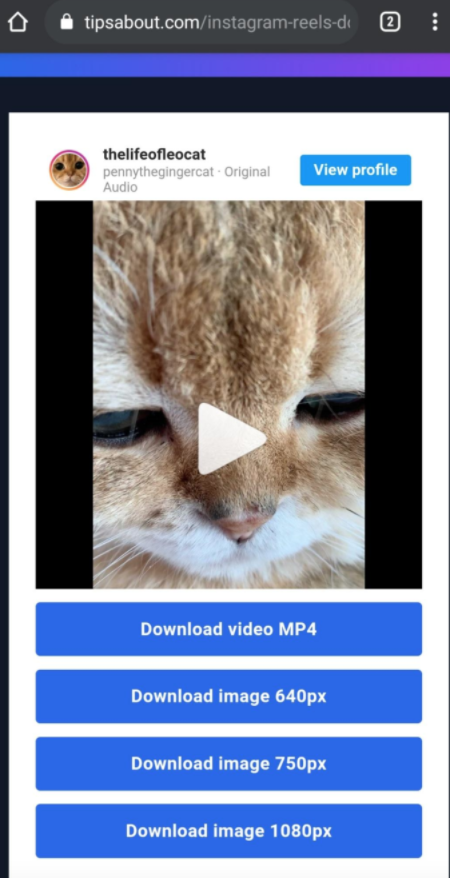
- After you click on the most suitable option for you, you’ll have saved the Instagram Reel to your device.
You might also find these articles interesting:

