What is a Swipe Note on Tinder?
Did you know that Tinder allows users to share messages before matching with other users?
Yes, online dating is now on a completely different level than before, and this option is unlike any other option on other online dating platforms.
However, it comes with a hefty price.
Let’s not waste any time and see what the feature called Swipe Note is all about.
Bonus read: What are Top Picks on Tinder?!
What is the Swipe Note on Tinder?
The custom message, known as “Swipe Note” on Tinder, allows users to send messages to other users before they match. This feature helps users stand out and is three times more likely to get a match.
So, basically, attaching a note to a Super Like is what the Swipe Note is all about, and when users leave a message to a potential match, they’ll see it on their profile before they place a Like or Nope.
For those interested in attaching a message (Swipe Note) to your Super Like, tap on the blue star icon (when you are watching someone’s profile, and you will see an option to write and attach a message or just continue with the Super Like.
Important Note: When you write down your message before you send it, make sure your composition is maxed by 140 characters or less. Currently, only Tinder Platinum subscribers, as an upgrade for Tinder Plus and Tinder Gold subscribers, are allowed to send a message (Swipe Note), before matching.
Are swipe notes free on Tinder?
Tinder swipe notes are not free, and currently, only those who have subscribed to Tinder Platinum as an upgrade for Tinder Plus and Tinder Gold are allowed to send a message (Swipe Note), before they match.
The Swipe Note costs EUR 14.99, and if you choose to buy a pack of 10, it will cost you EUR 120,00.
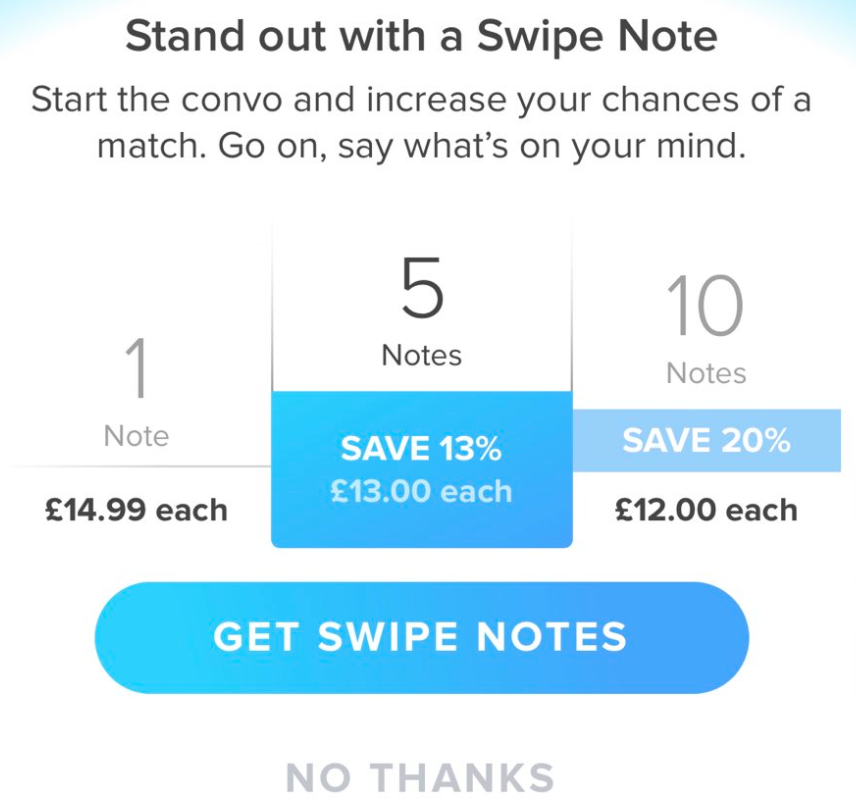
How to send a message before matching on Tinder
You can attach a message to your Super Like by tapping on the blue star icon while you view someone's profile to Super Like them. In addition, you'll have the chance to create and attach a message, or you can simply continue with a classic Super Like.
How to send a Super Like without attaching a message on Tinder
As we mentioned above, you can use the Super Like and not attach any message. To do it, you just need to tap on the blue star icon while you are watching someone's profile. When you see the prompt asking you if you want to attach a message, just exit out, and you will be able to proceed with a classic Super Like.
How to read Tinder Swipe Notes
The steps to do it are simple and easy to follow:
- Open Tinder.
- Tap on the profile icon.
- Tap on Settings.
- Tap on Manage Read Receipts.
What is Tinder swipe night?
Tinder’s Swipe Night is a story in a first-person adventure where at key turning points, users get to decide what happens to them next. It allows users to analyze clues and work together to eventually find out what is going on between the two, even though they have not matched already.
This feature offers an entirely new way to match other people through original interactions, and their choices during the Swipe Night will impact who they match with once the epic journey ends.
How long does Swipe Night last
The Swipe Night episode lasts only for a few minutes. After Tinder members experience Swipe Night, you will be able to see other members that made similar choices as yours in the Swipe Night experience.
In addition, you can tap on their profile and see the complete list of Critical Choices that they made in each Swipe Night episode.
Conclusion
Now you know that taking advantage of the Tinder Swipe Note feature can only be done if you pay for it, allowing you to message before you match with someone. It is like attaching a note to a Super Like for users to express interest.
So, don't wait any longer and take some action using Tinder's swipe note feature - it is worth trying.
If you are also interested in learning the true meaning of other Tinder features, such as Tinder's swipe surge, or Tinder's blue star, you can always check out our blog posts.
In addition, if you are a newbie on this dating platform, you should definitely check out our beginner's guide on how to use Tinder.
FAQs
-
Can I message before matching on Tinder?
-
Yes! Tinder allows users to text before they match with someone.
-
What is swipe surge on Tinder?
-
It is another one of Tinder's features that increases a user's activity by 15x higher. It can happen at any time, and you only need to turn on your push notifications for real-time updates to tell you when it's go- time.

