How to Play the Swiftle Word Game
Key Takeaways
To play the Swiftle game:
Visit the official Swiftle website > click on the circular play button > a one-second song clip will play, listen to it carefully > write down the name of the song in the box bar 'Type your guess...' > hit 'Enter'.
If you love listening to Taylor Swift music, you will probably want to try out the new 'Swiftle’ word game at least once.
Keep on reading to learn how to play the popular Taylor Swift online game ‘Swiftle’ and have fun with your fellow Swifties around the globe.
Bonus reads Best Instagram Story games for 2022 & Best Snapchat Story games for 2022.
What is Swiftle?
Swiftle is a Taylor Swift-inspired word song game that is the latest Wordle and Heardle design for all Swifties (Taylor Swift fans) worldwide. This game offers you to listen to a snippet of the song and then show off your song-guessing skills as a loyal Taylor Swift fan.
The game was born as a sibling game to ‘Taylorde’, a word-based guessing game that apparently was an instant hit, but Swifties wanted more than that.
So, since ‘Taylorde’ wasn’t enough, a software engineering student who is also a loyal Taylor Swift fan designed the Swiftle game. The game is presented as the ultimate test and sets a challenge for Swifties to test their knowledge of the pop star’s discography.
The concept of both Swiftle and Heardle is the same, however, with a slight spin.
In addition, Swiftle players have the option to take on the daily challenge, or they can also go back and play past games.
How to play the Swiftle word game
The Swiftle game can be played on any web browser by navigating to its official website.
The rules to play this game are simple and easy - you have to try and guess the correct Taylor Swift song in six tries, and the fewer tries you take, the better.
The steps to play it are the following:
- Visit the official Swiftle website.
- Click on the circular play button (top section).
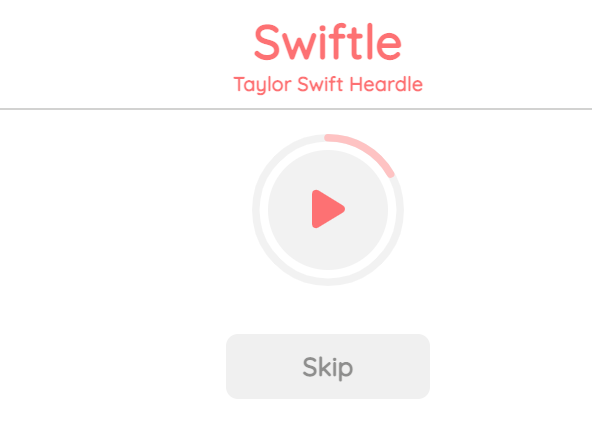
- It will play a one-second clip of a Taylor Swift song.
- Listen to it carefully and write down the name of the song in the box tab provided below.
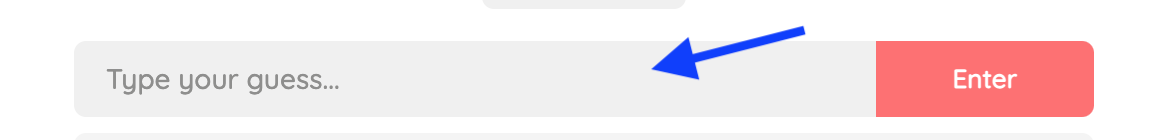
- Hit ‘Enter’.
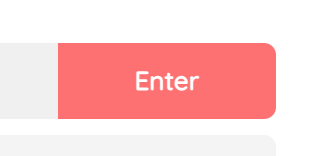
- If you don’t remember the exact name of the song, you can also enter the first words or letters to activate a drop-down box with the full name of the song in it.
- Don’t be disappointed if you cannot guess the song because you still have five more daily attempts. Also, an additional second of the song will be made available for you to listen to for every incorrect answer.
- If your guess is wrong, the box tab will be marked in red marked yellow.
- If you guessed right, the answer you put in the box would be marked in green.
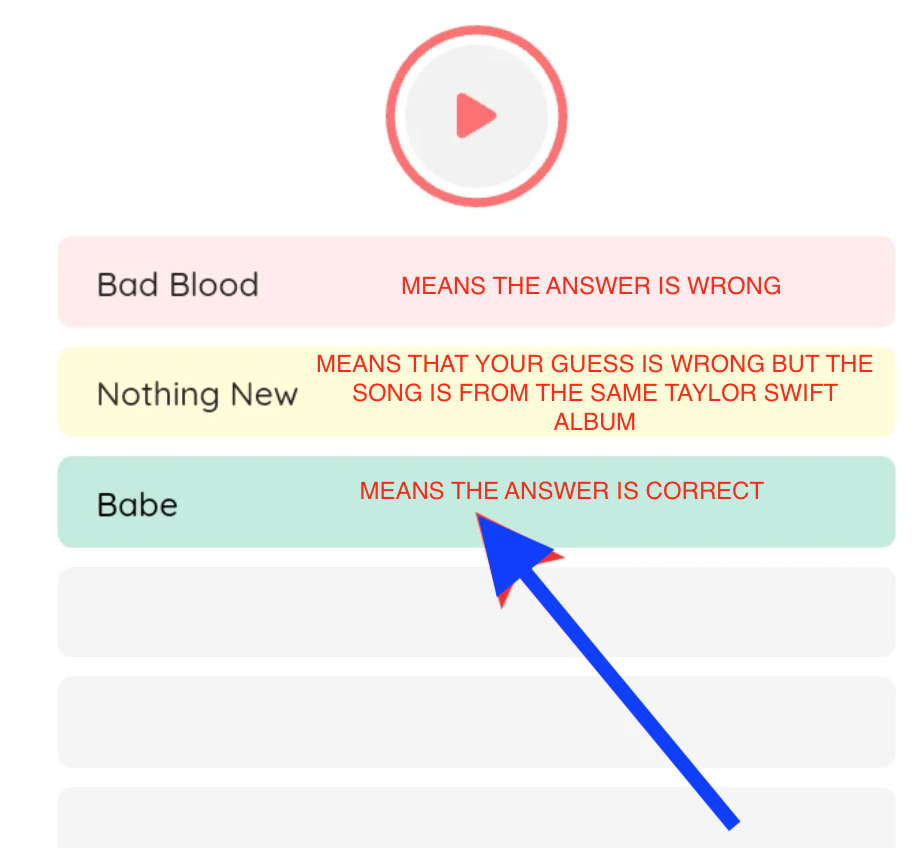
- There is also a set mode to play past puzzles if you missed them, or you can also choose a hard mode that you can access via Settings.

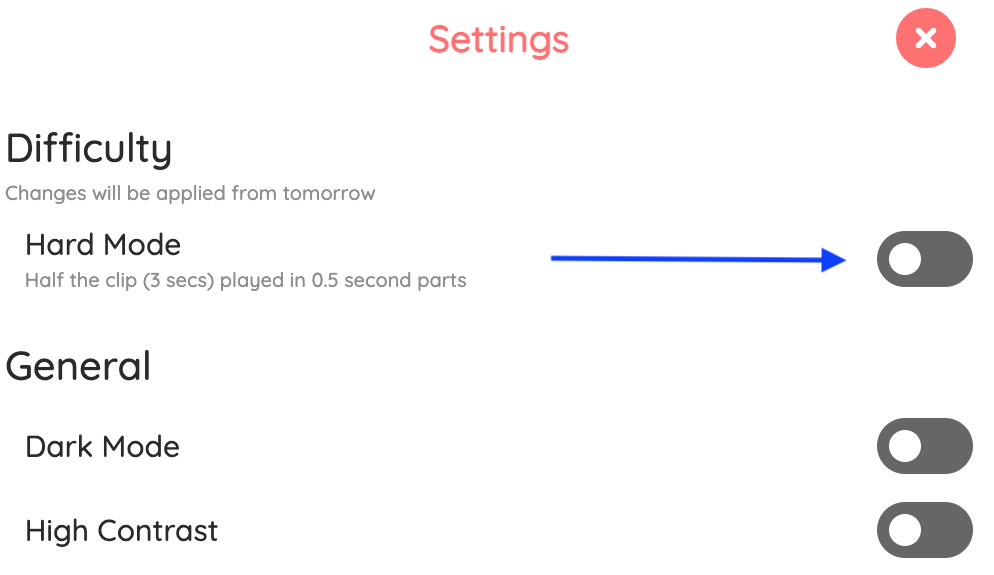
- If you want to play past Swiftle song games, click on the Calendar icon (top of the screen) and choose a date.

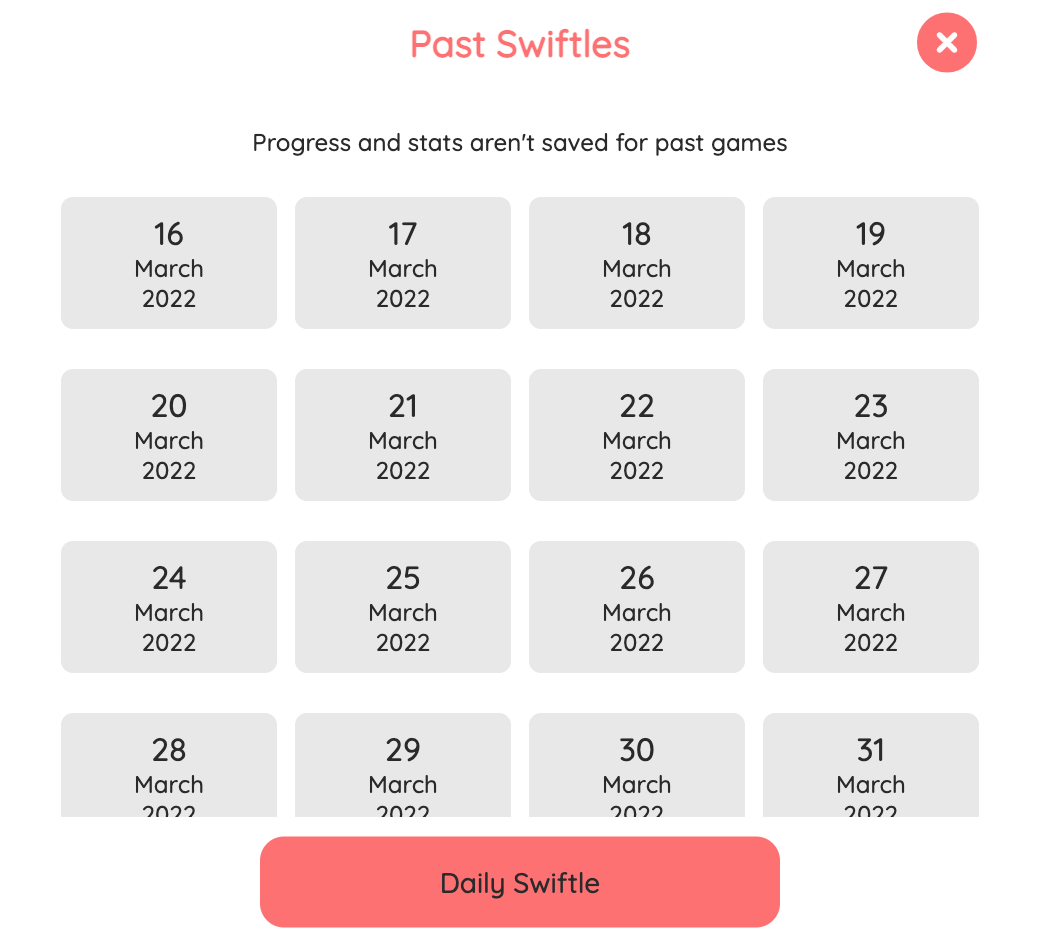
Apart from this, as you continue playing the game, you'll be able to see a stats screen with information on the next Swiftle challenge. You can share those statistics with other Swifties on social media if you like.
Tips on playing the Swiftle game
There are no special tips and tricks to winning the Swiftle song game. But, if you are competitive and you truly want to stand out in identifying every single Taylor Swift song, you could simply play the clip on your laptop while having any one of the songs identifier apps open on your phone.
Also, you can skip the song to the last try and have Swifle offer you the answer. Then you can open the game from a different device to enter the result on your first try.
If you are playing Wordle, check out how to reset Wordle stats and how to share Wordle on Facebook.
What to do if the Swiftle game stops working?
The most straightforward way to solve this problem when it happens is to close the browser and restart it again. Or, if that doesn’t fix the issue, you can report the problem by navigating to the Settings menu so, clicking on the gear icon (top right-hand corner) > and choosing the option 'Email' and explaining your issue.
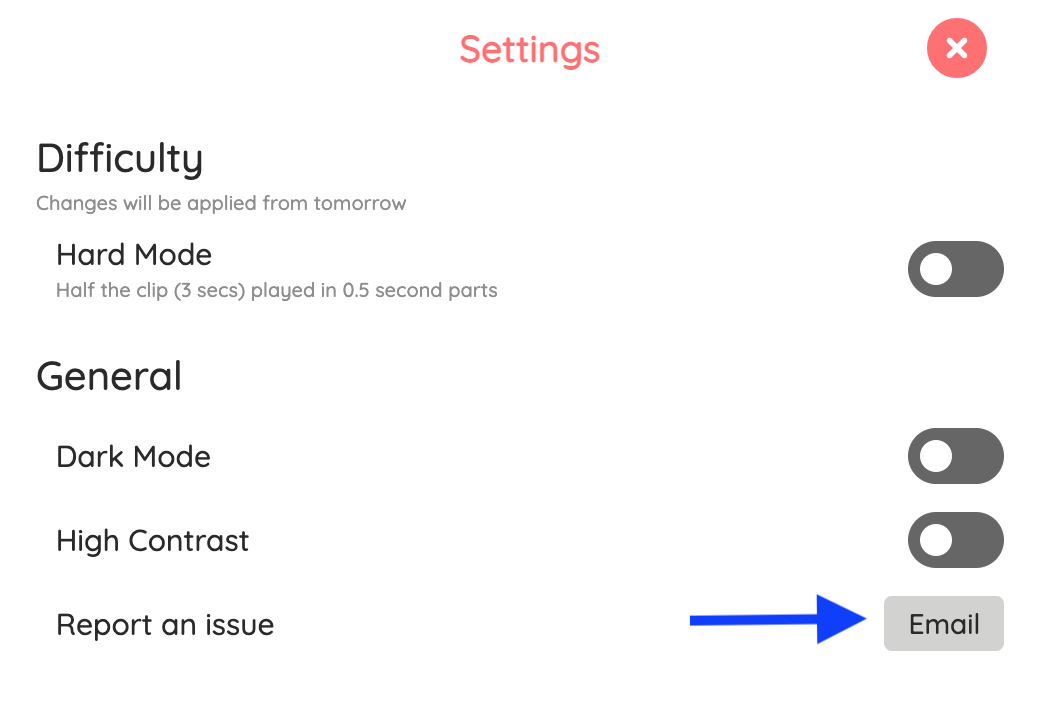
If you are also fond of Netflix and want to check out their games, you might as well do it - we can show you how to play games on Netflix too.

