How to Reset Wordle Stats (iOS and Android)
Do you want to know how to reset your Wordle stats? - Lucky you, you've picked the right blog post.
We are all witnesses of the growing popularity of the web-based word game published by The New York Times - Wordle, capturing the attention of millions around the globe. This game is fun, simple, and can be played only once a day, which makes people even crave it more, unlike any other game they played before.
Those who play it know that every 24 hours, the game resets and gives a new word for the day, and it’s up to you to figure out what is the right word.
However, many users who play it frequently, have noticed that the answers to the Wordle puzzles have become more tricky, and more complex, making them lose after a hot streak.
Stay tuned to learn how to reset your Wordle streak regardless of whether you are using it on an iPhone or Android smart device.
Bonus: How to share Wordle on Facebook?
How to reset your Wordle streak on your phone (iPhone or Android) - 2022
- Remove Wordle bookmark and delete it from your home screen
If you have added Wordle on your smart device’s home screen, and you want to delete a Wordle streak, you need to delete your Home screen bookmark for this game (in case you’ve created one). You can easily do this by tapping and holding onto the Wordle bookmark and tapping on Delete Bookmark (on iPhone) or Remove (on Android).
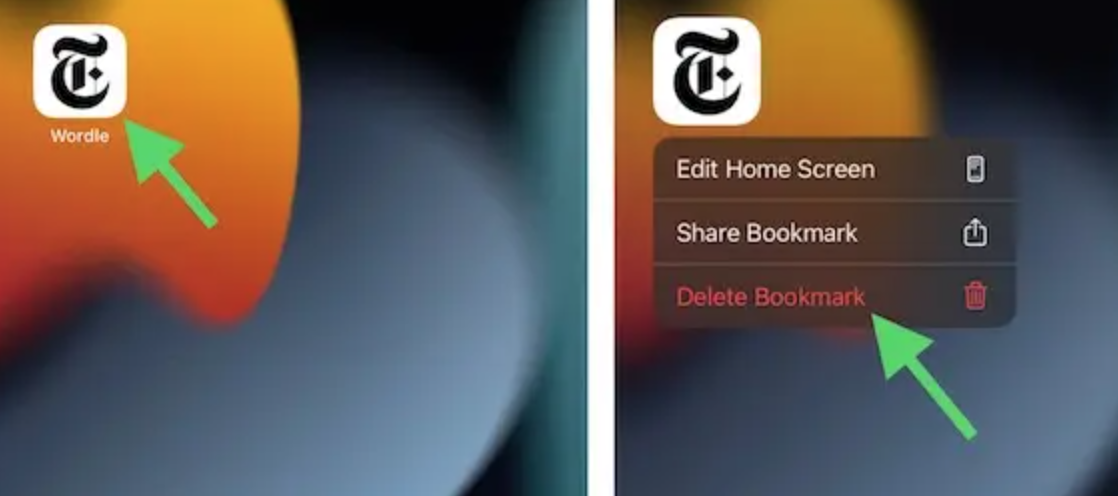
- Clear your browsing history
This is the easiest method for resetting your Wordle stats and streak, and all you need to do is clear your browser’s history.
To do it on an iPhone: Open Settings > tap on Safari > tap on Clear History and Website Data > tap on Clear to confirm.
To do it on an Android: Open the Chrome app > tap on the three dots (upper right corner) > tap on History > tap on Clear Browsing Data > choose the time range and tap on Clear data.
To do it in Firefox browser: Open Firefox browser > tap on the hamburger menu (bottom right) > tap on History > tap on Clear Recent History.
👉 Read also: How to Fix: Wordle Not Working
Delete and reinstall third-party browsers
If nothing worked out for you so far, you should consider deleting and reinstalling the third-party browsers. This process will help you wipe out all existing data and start fresh.
Clear your data in Settings
If clearing your browsing history did not work for you, you need to proceed by clearing all the data from your Settings.
- Try your luck
- Open the New York Times Wordle website on your web browser.
- On your keyboard, press F12 to open the developer tools.
- Go and click on the Console tab.
- Press the command localStorage.clear() and press Enter.
- Restart your web browser and navigate to Wordle’s website.
- You will be redirected to the New York Times website, which will carry all the stats of the original Wordle site for you.
- Check the stats to see if your streak has been restored.
- If they are restored, always use the Wordle on the New York Times website to start the game.
Remember: Don’t use the old URL when you launch the game.
- Know the meaning of the Wordle stats
Down below we share some statistics of a player to serve as an example. Keep in mind that Wordle keeps these stats in the user’s browser local storage under a key name “nyt-wordle-statistics”.
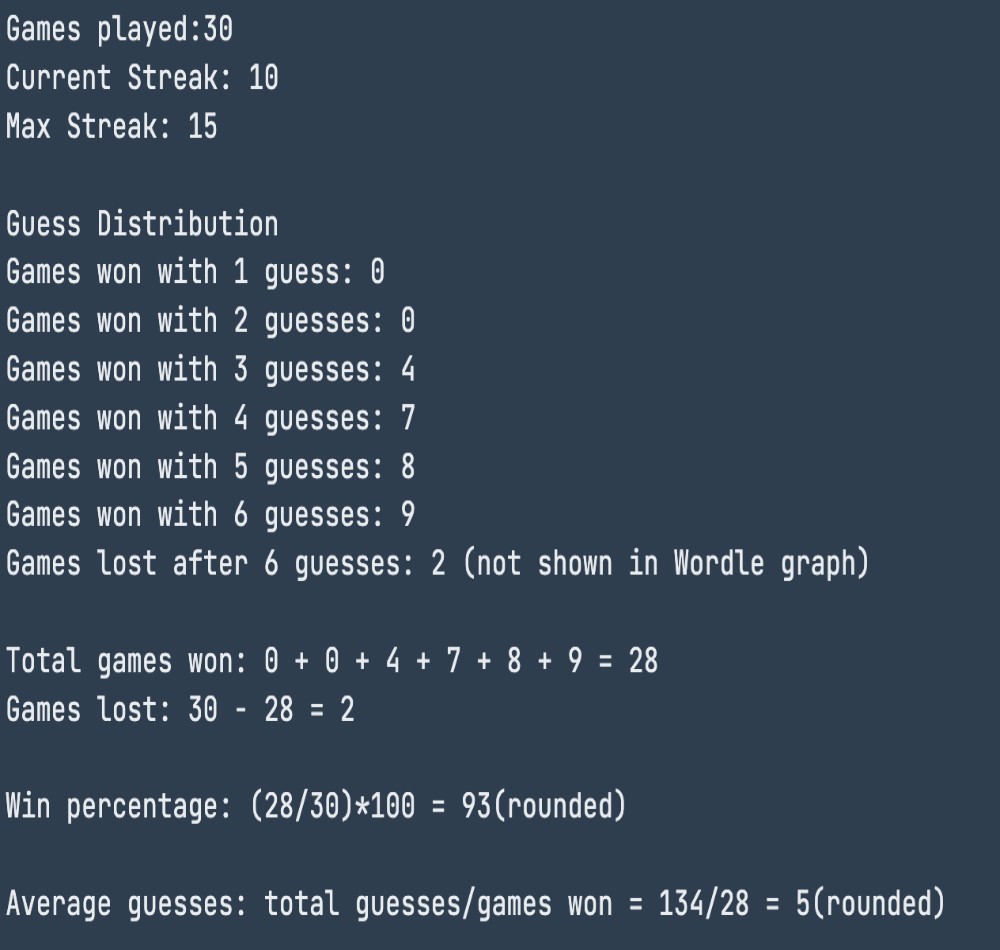
Understand some of the parameters
Down below, we explain some of the meaning of Wordle’s parameters:
currentStreak: the number of days you have played continuously.
maxStreak: the max number of days you have constantly played.
guesses: shows the guess distribution graph (7 values here).
gamesPlayed: the number of games played.
win Percentage: your winnings are given in percentages.
gamesWon: how many games you have won.
averageGuesses: average number of guesses you make to win.
Generate your Wordle status
Another way for you to fix and reset the statistics on Wordle is to use the Wordle stats generator. This tool can generate two types of output: stats code and console code. You can fix this automatically by checking the box to generate and fix Wordle stats before submitting it.
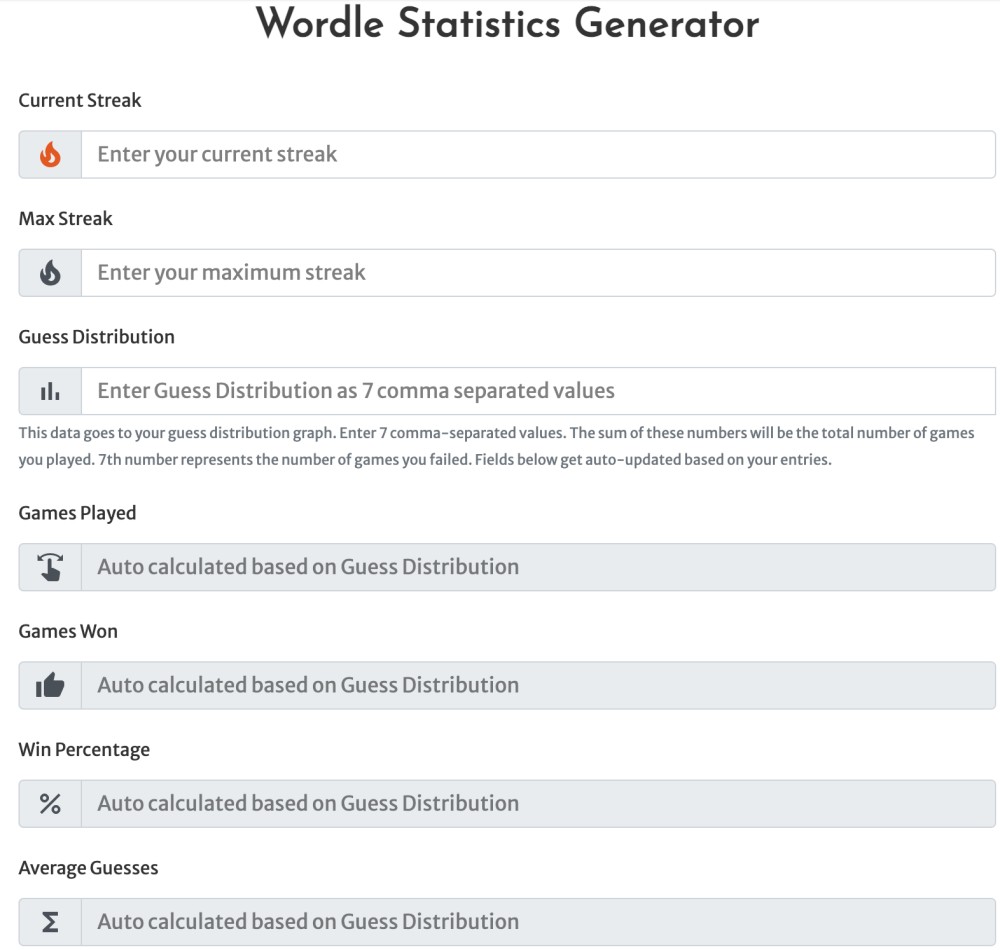
Enter the Wordle stats on Wordle’s official website by using the generated console code
- Open the New York Times Wordle website on your browser.
- To launch the developer tools, press F12 on your keyboard.
- Navigate to the Console tab.
- Paste the console code and press Enter.
Enter the Wordle stats on Wordle’s official website by using the generated stats code
- Open the New York Times Wordle website.
- Launch the developer tools by pressing F12 on your keyboard.
- Then, go and click on the Application tab.
- Expand the Local Storage tab and choose The New York Times official website.
- Find the key named “nyt-wordle-statistics”.
- If the key is not found, create a key named “nyt-wordle-statistics”.
- Paste your stats code.
- Close the developer tools.
Last resort, reset your iPhone or Android to factory default
If absolutely nothing helped you reset your Wordle stats, you should reset your smartphone to its factory status. Yes, this is a rather radical take just to reset your Wordle stats, but it is worth trying.
On iPhone: Open the Settings app > tap on General > tap on Transfer or Reset iPhone > Reset > Reset All Settings.
On Android: Open the Settings app > tap on Additional settings > Backup and reset > Erase all data (factory reset).
And that is it! Now you’ve reset your Wordle stats, and from then on, you will get your well-earned stats and streaks back.
You might also find these articles interesting:

