How To Find Someone's Phone Number On Facebook
Key Takeaways
To find someone’s phone number on Facebook:
- Go to your Facebook profile.
- Tap on the search bar and search for the person’s account.
- Tap on the person’s “Contact Info” and search for their number.
As the years go by and social media becomes one of our spontaneous daily activities, many people, especially the younger generations, stop using Facebook as much.
But, once upon a time, Facebook was the go-to hangout spot where people could interact with their friends, post about their day, and send a friend request or two.
Usually, that’s how my days were going while I was in middle school. Facebook was a digital book of your life or your business venture.
You could see a person’s phone number, email address, and any other contact details they might have left for you, and since Facebook has changed so much over the years, how do you find someone’s phone number on Facebook? Better yet, how do you see their info?
Let’s find out in the article down below.
How To Find Someone’s Phone Number On Facebook
- Open your Facebook page on your mobile device.
- Tap on the search bar at the top of the right corner of your home page.
![]()
- Type in the Facebook user’s name and tap search.
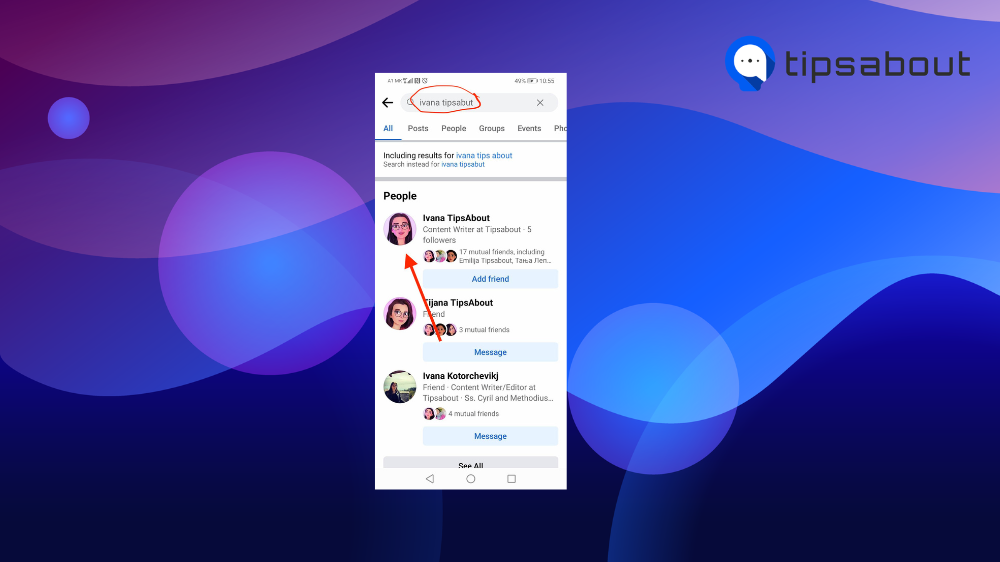
- After you’ve found the profile you’ve searched for, head to their page.
- Head to the “About Info” section underneath their profile picture.
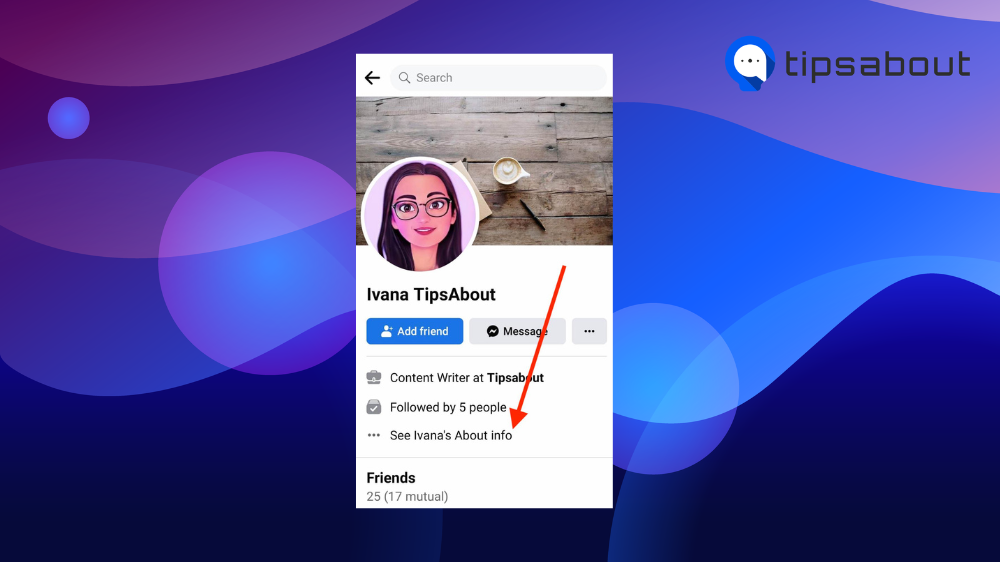
- If a person’s contact information is public, you will see a section named “Contact Info.”
- Tap on “Contact Info” and find their number. If you can’t find their number, the person has made their contacts private.
Note: If a person has posted their contact information publicly, there should be a section named “Contact Info.”
If there’s not, then the person has made their contact info private, and your chances of finding their number on Facebook are slim.
Ways You Can Still Contact Someone On Facebook Without Finding Their Phone Number
If you’re in a pickle and need to get this person on the phone or in any way possible, try Facebook Messenger. If you don’t know what that is, let me explain.
Facebook Messenger is a platform where you can chat privately with friends, family, and other public Facebook accounts.
How To Find And Call Someone On Messenger
- Download Facebook Messenger on Google Play or the AppStore.
- Log in to your account by either typing your Facebook username, phone number, or email address.
- Now that you’re logged in tap on the search bar above your chats and search for the person’s name.
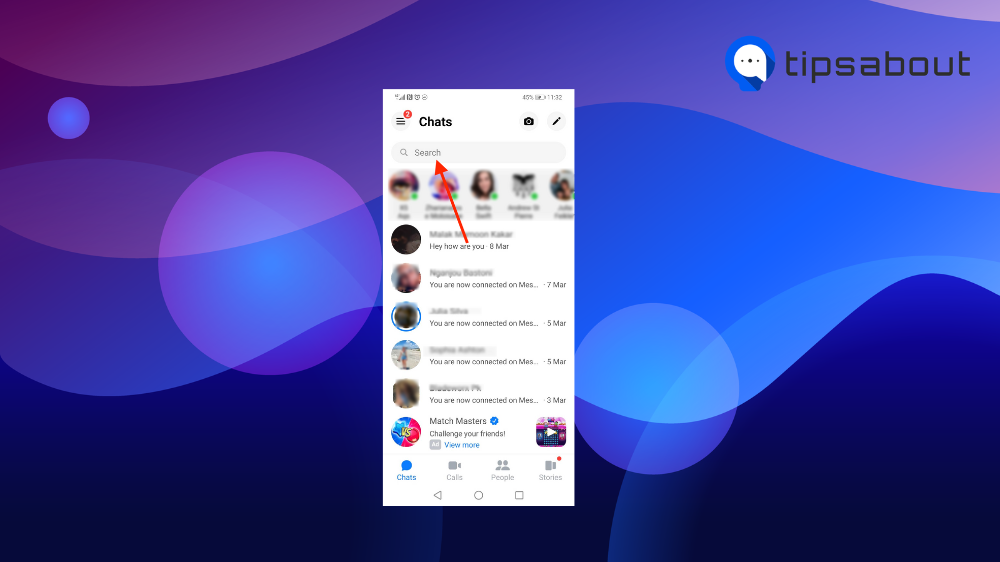
- Tap on the chat icon and then the phone icon to call them.
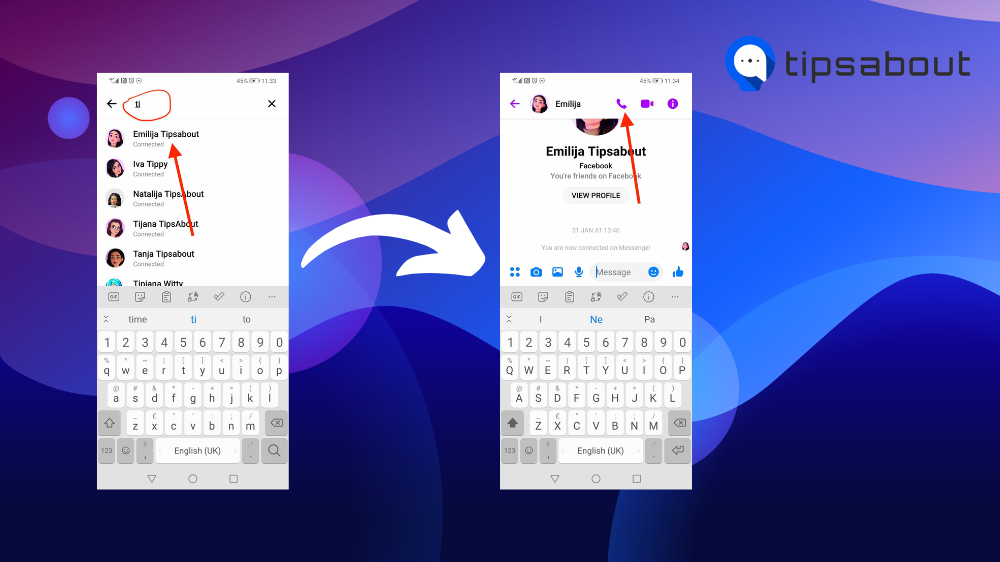
How To Find A Business Account’s Phone Number
- Find the business account by typing up the name using the search bar.
- Go straight to their profile and tap on the “Call Now” icon underneath their profile picture.
- If you can’t see the phone icon, head to their “Contact Info.”
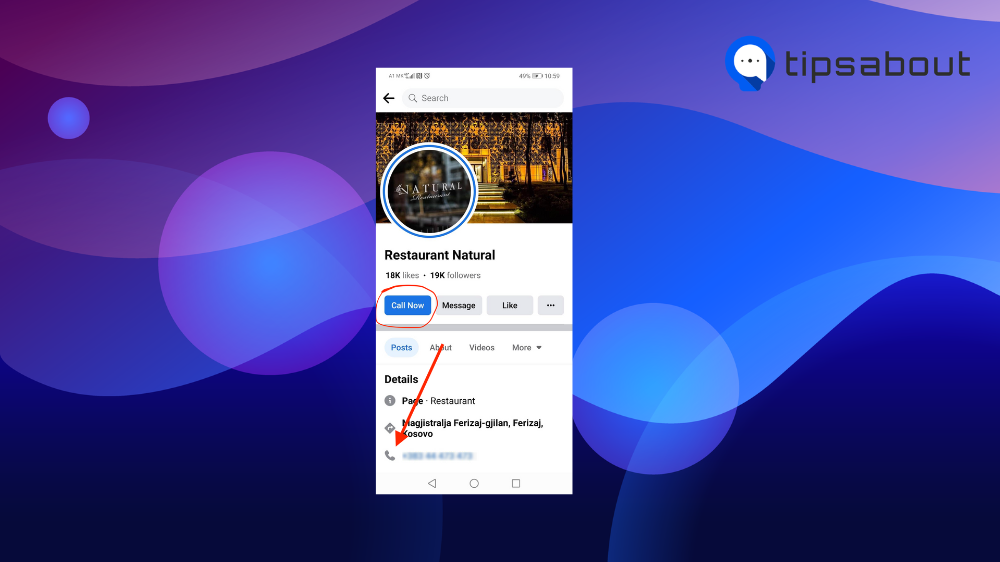
Note: If you can’t find a business account’s phone number on Facebook, try your luck by googling the business. Businesses usually have their contact information all over socials, so your chances are looking pretty good.
Conclusion
To find someone’s phone number on Facebook, open your Facebook on your mobile device, tap on the search bar, type in the person’s name, open their profile, and search for their contact information.
Suppose the person’s information is public and the person has added their phone number or any contact information to Facebook. In that case, a separate section will be named “Contact and Basic Info.”
Tap on the Information, and search for a number. If there is no such section, the person has private contact information.
Frequently Asked Questions
-
How Can You Find Someone On Facebook By Only Knowing Their First Name?
-
To find someone’s profile by only using their first name, go to the search icon and type in their first name. Tap the “People” tab at the top of the bar and manually search for the person.
If you still can’t find that person, use the “Filter” tab, which can help you refine the search results.
-
Can Someone See When You Search For Their Name On Facebook?
-
No, no one can see your search results but yourself. Your searches are only visible to yourself, so not even the account owner can see that you’ve searched for them or opened their profile.
-
What does it mean when Facebook shows you people you may know?
-
When Facebook suggests people, you may know you and those people have things in common.
Maybe you’re working in a similar field, hanging out at the same places, having mutual friends, or living in the same city.
-
What does it mean if someone is at the top of your Facebook friends list?
-
If someone is at the top of your friend list, you interact with them the most. This means any interaction of sorts; likes, comments, tagging you on posts, messaging each other, etc.

