How to Delete HBO Max Account
If you think that HBO Max is just not so affordable to you, or it does not quite align with your preferences as it did before, it’s probably about time you delete your account there.
This is done by canceling your monthly subscription, and you can do it from the HBO Max official website, the HBO Max app for both Android and iOS, or if you are in front of your smart TV or streaming box.
By reading this post, you will learn how to delete your HBO Max account completely and permanently, so stay tuned to find out it should be done.
Bonus: How to cancel HBO on Roku.
How to delete your HBO Max account
Down below, we share all the possible methods you can use to delete your HBO Max account. Choose what suits your best and your account will be deleted in just a few moments.
- Delete your HBO Max account by canceling your HBO Max subscription
- Navigate to your HBO Max app (website, mobile app, smart TV, or streaming box).
- Click/tap on the Profile icon.
- Click/tap on the Settings icon.
- From the options choose Billing Information.
- Then, choose Manage Subscription.
- Click/tap on the option Cancel Subscription.
- Confirm your cancellation.
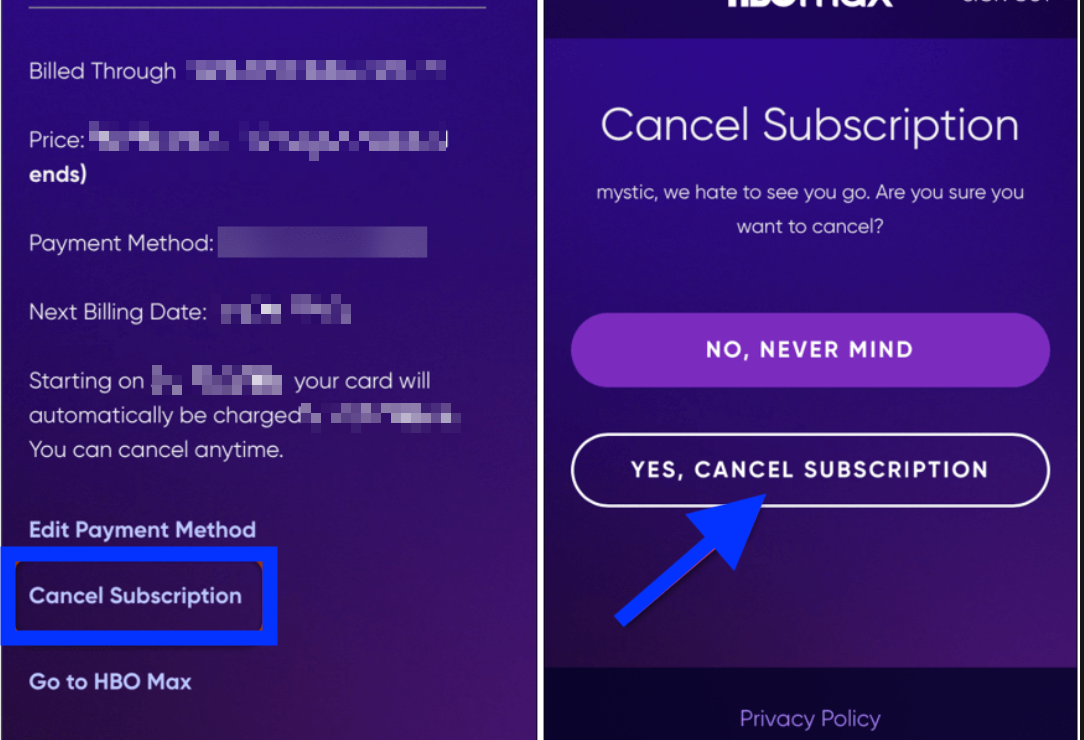
- Delete your HBO Max account through the Help Center
- From HBO Max’s home screen, open the Help Center.
- Click/tap on Help & Support.
- Tap on Your Account.
- Tap on Delete Account.
Reminder: Remember that even though you delete your account, your subscription will still be active till you cancel it.
- Delete your HBO Max account via email (help.hbomax.com)
This is also an easy process and all you need to do is send an email to help.hbomax.com with details such as your HBO Max username, password, and the email address that you used for that account. You will receive an email confirmation message and after it, you won’t be able to log in to your account there.
- Delete your HBO Max account from the cable provider
For those who have subscribed to HBO Max using a cable provider such as Comcast or Cox, this is how you can cancel your HBO Max subscription:
- Navigate to the official HBO Max website and sign in to your account.
- Click on the account name (upper right side).
- Click on Subscriptions.
- Check the name of the supplier.
- Contact your supplier and drop your HBO Max account details.
How to delete an HBO Max user profile
In case you are one of those users who have more than one profile, you might also be looking for ways to delete a profile and not your whole account there. No worries - we can also assist you with that:
- Open the HBO Max app.
- Once you are given the chance to choose a profile, click/tap on ‘Manage Profiles’ (bottom of the screen).
- Click/tap on ‘Delete’ (under the profile you want to remove).
- Confirm the deletion by clicking/tapping on ‘Delete’ once again.

