What Does Clear Cache Mean on TikTok?
Written by Ivana Kotorchevikj Social Media / TikTok
Key Points
Clearing cache on TikTok means deleting temporary data stored in your phone that takes up unnecessary space. When you are clearing cache, you free up space on your device.
The cached data on TikTok comprises pre-loaded profile info, app activity, and watch history.
Have you ever wondered ‘what does clearing cache mean on TikTok’ and ‘what does clear cache do on TikTok’ exactly?
If you want to learn more about cache on TikTok or why people suggest clearing it, you’re at the right place.
In this blog post, we’ll answer all your questions related to cache and clearing cache on TikTok.
What is cache on TikTok?
Do you remember when you used or logged in to TikTok or other apps for the first time? You might recall it took more time to load. And as time goes on and you keep on using them, it loads faster. This is all thanks to cached data - data that all apps store on your phone, including TikTok.
Apps like TikTok are optimized to load faster by using pre-loaded data that doesn’t have to be downloaded from the web every time you log into your account. This pre-loaded data is the cache that helps speed up the app’s time to upload by temporarily storing data on your device.
Cache data remembers your preferences and it can anticipate certain actions on the app and load certain pages faster.
TikTok’s cache stores temporary files related to your watch history, your app activity and your profile information. These files and media help provide a faster viewing of TikTok videos and improve the performance of the app by making it run faster.
The number next to the ‘Cache Cache’ tab in TikTok refers to the size of the cached data, for example, 95 MB. Basically, the more videos you watch, the bigger the cache will be.
However, as all apps store caches, they can get pretty big and slow down your phone or device. Therefore, it’s recommended that you clear cache.
Bonus read: How to save TikTok drafts to camera roll.
What does clear cache mean on TikTok?
Clearing cache on TikTok frees up storage space on your device, and reduces the files stored on your iOS or Android device.
Clearing the TikTok app cache will delete the temporary data that is your pre-loaded profile information and viewing history. You don’t have to worry about deleting the TikTok cache if you need to free up space on your device because, with time, cache data will accumulate again as you use the app and watch videos.
Also read: How to delete drafts on TikTok.
How to clear cache on TikTok?
If you want to free up phone space by clearing the TikTok cache, follow the steps below:
- Open the TikTok app and go to your profile.
- Tap on the three lines at the top right corner, and select ‘Settings and privacy’ to access the Settings menu.
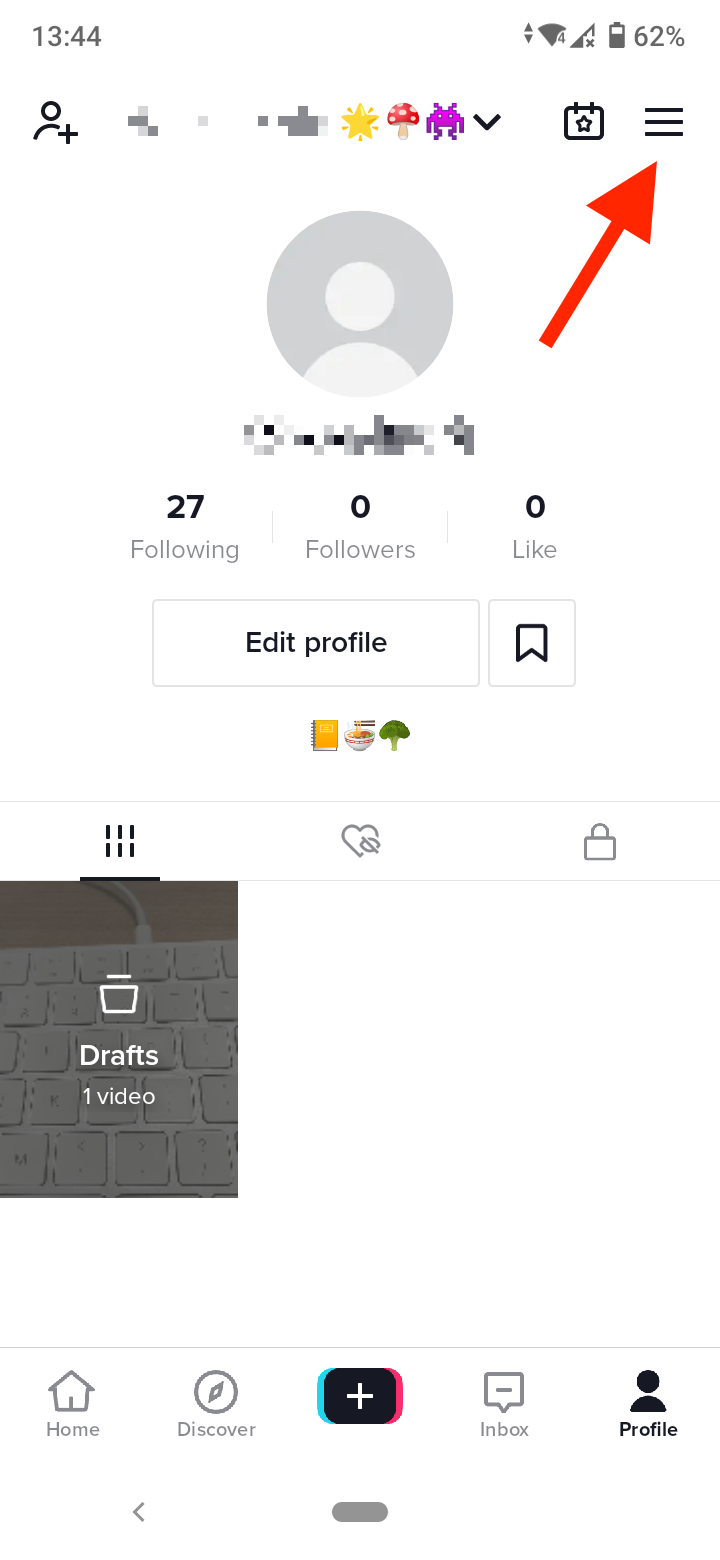
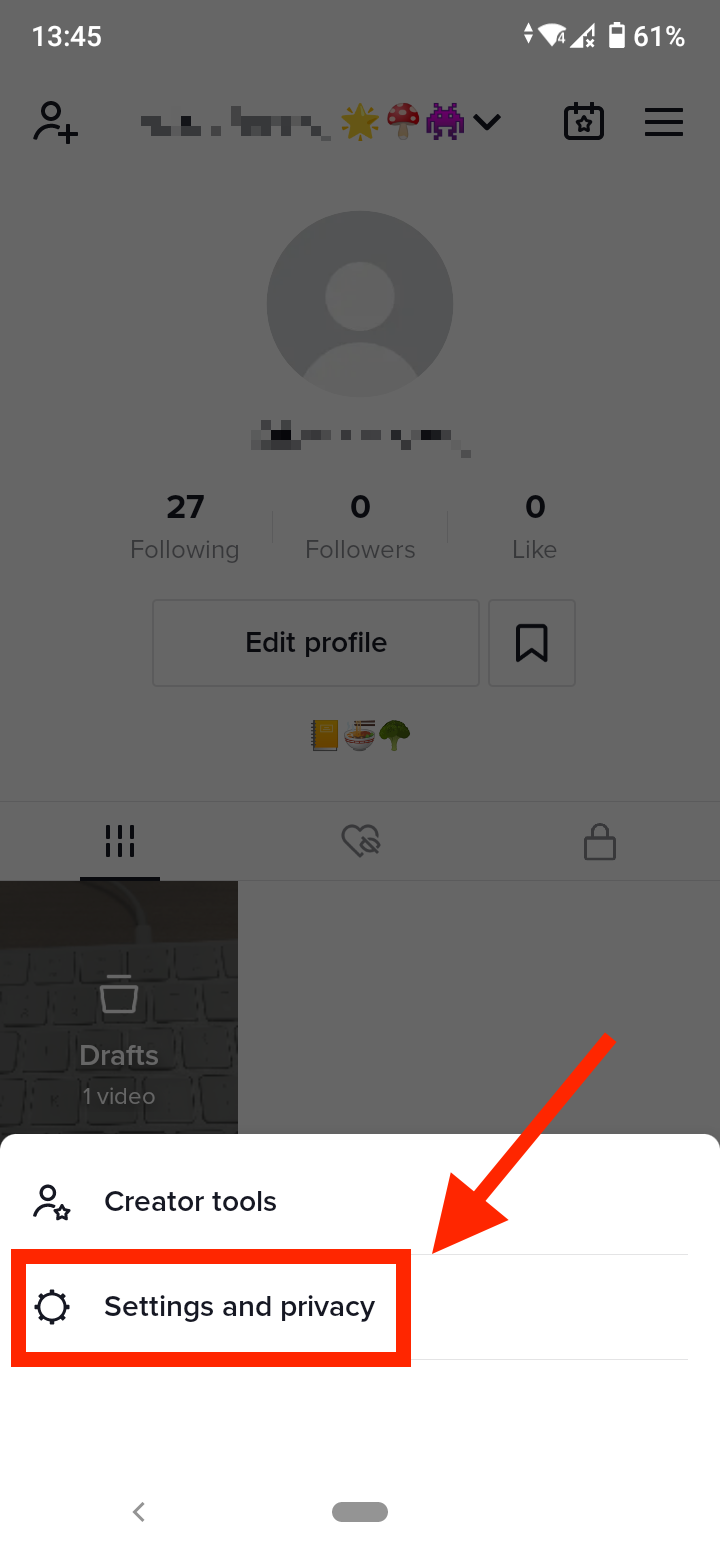
- In the Settings menu, scroll down and select ‘Free up space’ under the Cache & Cellular data section.
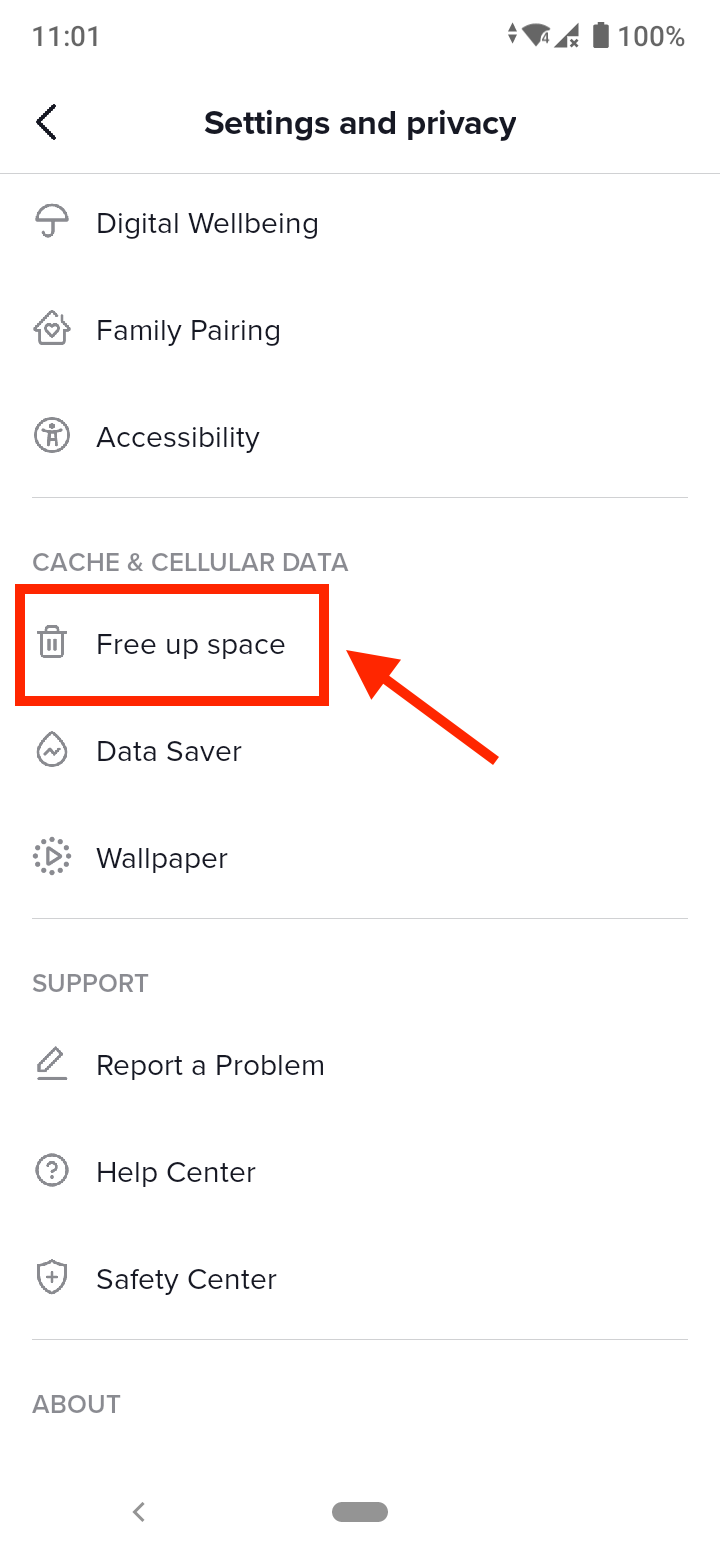
- Tap on ‘Clear’ to the right of the Cache. When the prompt appears asking you to confirm, tap on ‘Clear’ again.
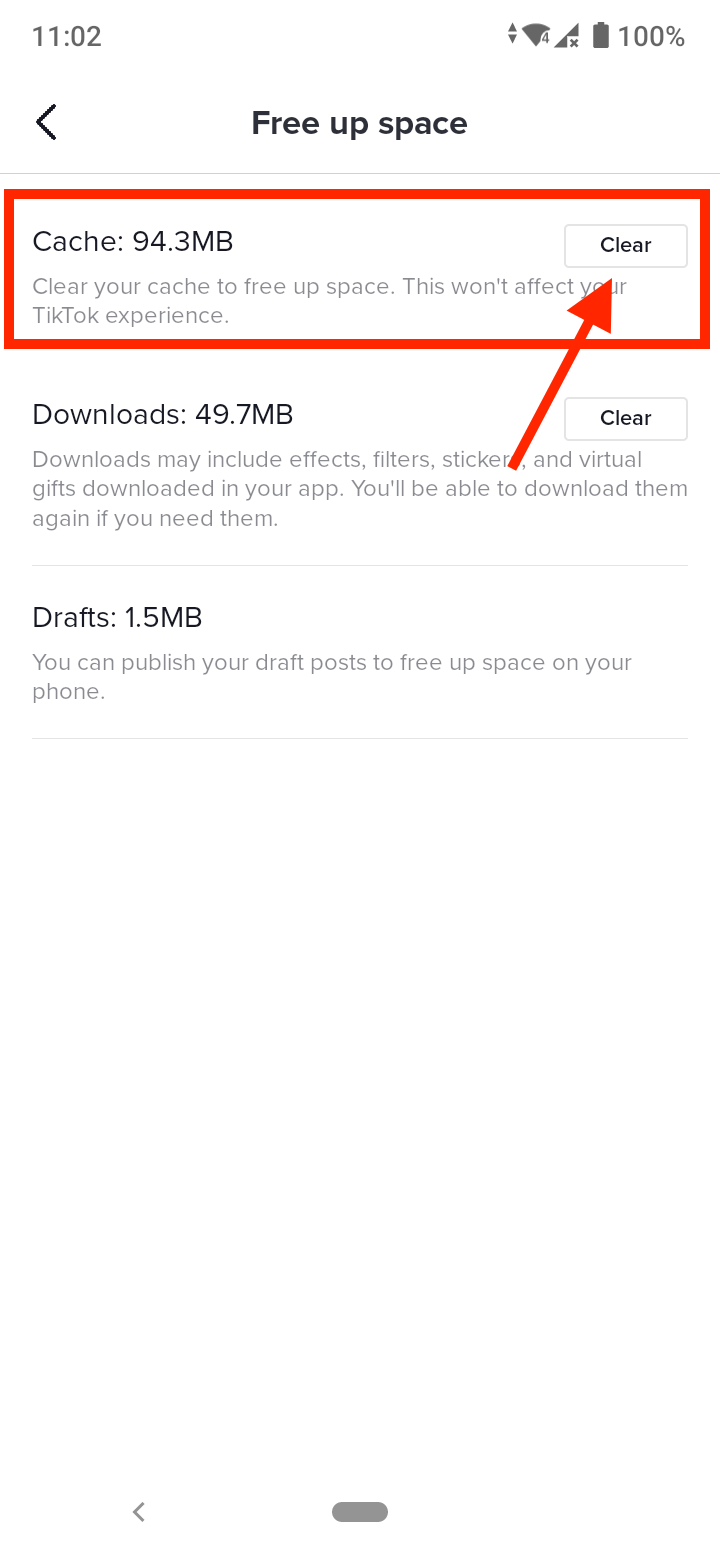
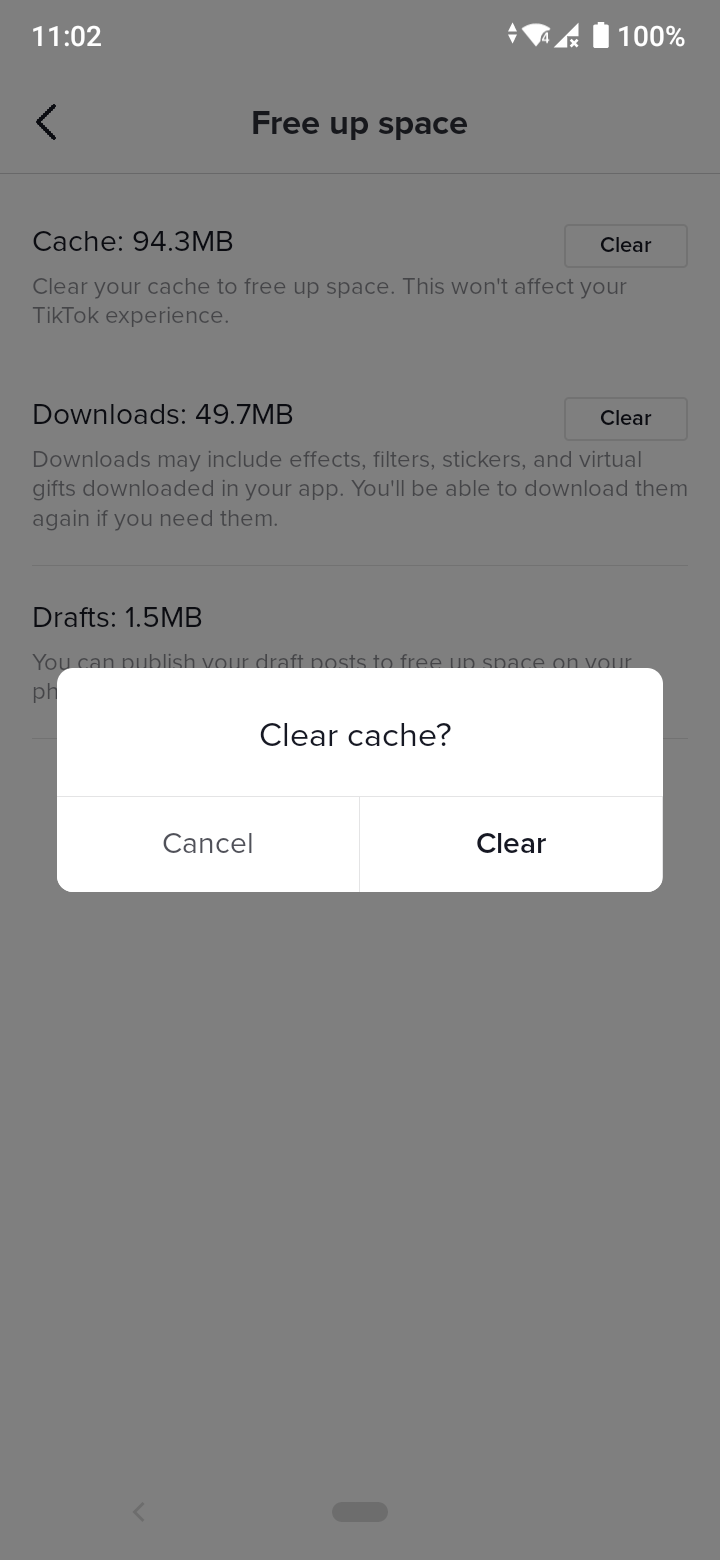
- That is it! You’ve cleared the TikTok cache.
Note: The number you see next to the Clear Cache tab is the storage space that the data is taking up, for example, 95 MB. Basically, the more videos you watch, the bigger the cache will be.
You can also choose to clear specific media on TikTok without having to clear the entire cache. In the ‘Free up space’ section, you can also clear the media you have uploaded to TikTok and the media you have downloaded from TikTok.
Bonus: Check out what to do if you see the “Too Many Attempts. Try Again Later” error message on TikTok.
What happens after you clear cache on TikTok?
The next time you open TikTok, the app will take longer to load more videos because TikTok has to rebuild your media from scratch. However, after the first loading, TikTok should work at its usual speed and performance.
Clearing cache on TikTok deletes all your media stored on your device, and your feed will be cleared up. But don’t freak out! This won’t delete any of your TikTok accounts, personal information data or videos.
Clear cache just means that your feed and viewing history will be clean. The biggest benefit is that you will get more storage space on your phone.
You might also be interested in learning how to save TikToks to your camera roll and how to recover deleted videos and drafts.
-
Does clearing cache on TikTok delete drafts?
-
If you clear cache on TikTok, it won’t delete the drafts on your profile. Clearing cache only deletes the temporary data, like watch history, stored on your phone and taking up unnecessary space.
-
Does clearing cache on TikTok delete liked videos?
-
No, clearing cache on TikTok won’t delete liked videos.
-
Will clearing cache on TikTok delete my videos?
-
No, clearing cache on TikTok won’t delete any of your videos on your profile. You can only delete videos by manually removing them from your profile, or TikTok may delete videos from your profile if they violate their community guidelines.
You might also find these articles interesting:
-(2)-profile_picture.jpg)
