How to Share Wordle on Facebook
One of the most competitive and addictive web-based games is definitely Wordle.
Also, it is a game that can be played on a single-mode basis, so two or more players cannot compete with each other, and the only way you can actually compete is by sharing your score result on other social media.
One of the social media that players want to share their scores is Facebook, and players are permitted to share their results from the game interface directly.
Reminder: You don’t need to install any third-party apps to complete this task.
How to share your Wordle score on Facebook (via web browser)
- Open Wordle on your web browser.
- Click on the green Share button (it will copy your Wordle score link by default).
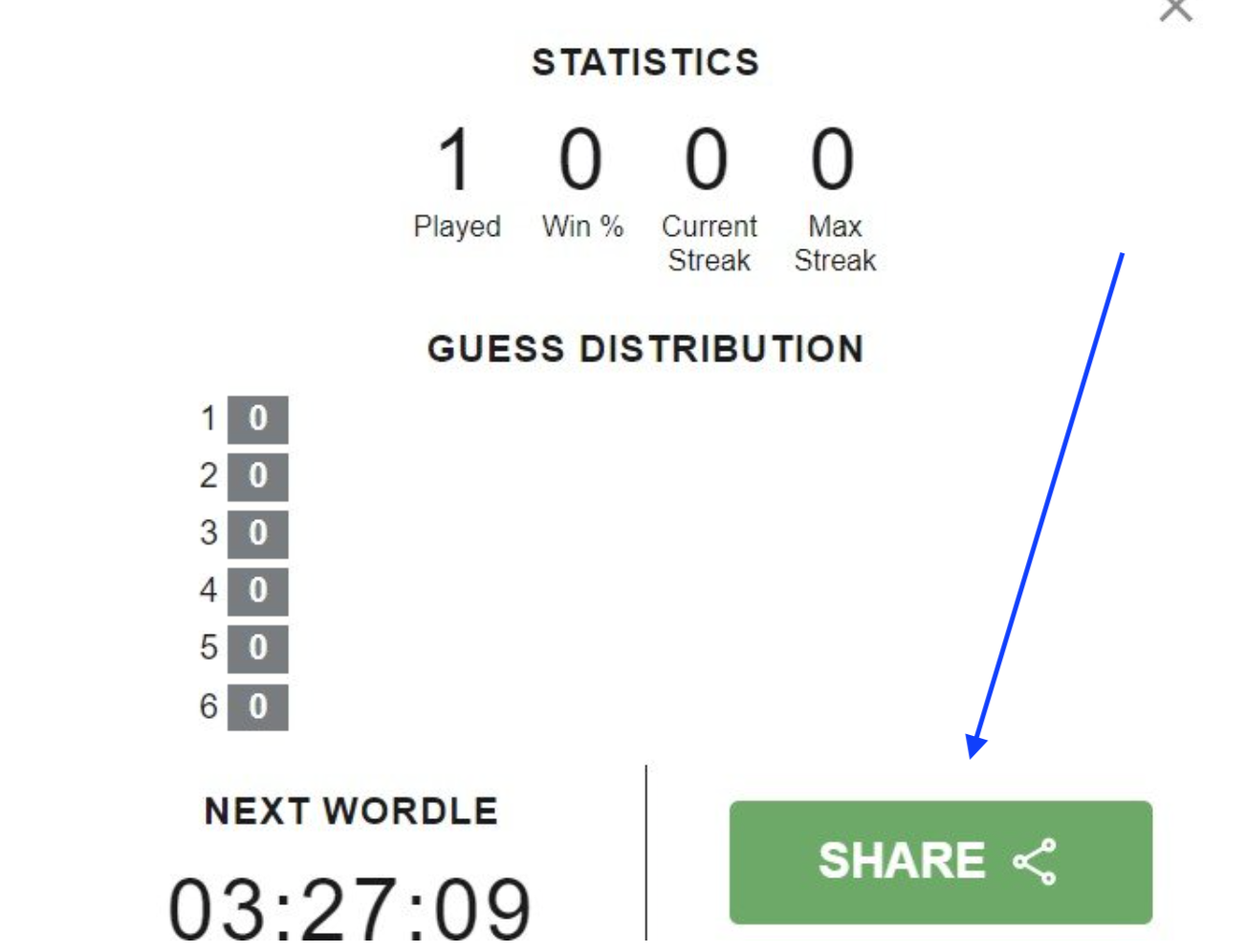
- Open another web browser and navigate to your Facebook account.
- Click on the blank space “What’s on your mind” as you would upload your FB status.
- Right-click to write in the space and choose the Paste option.
- Click on Post.
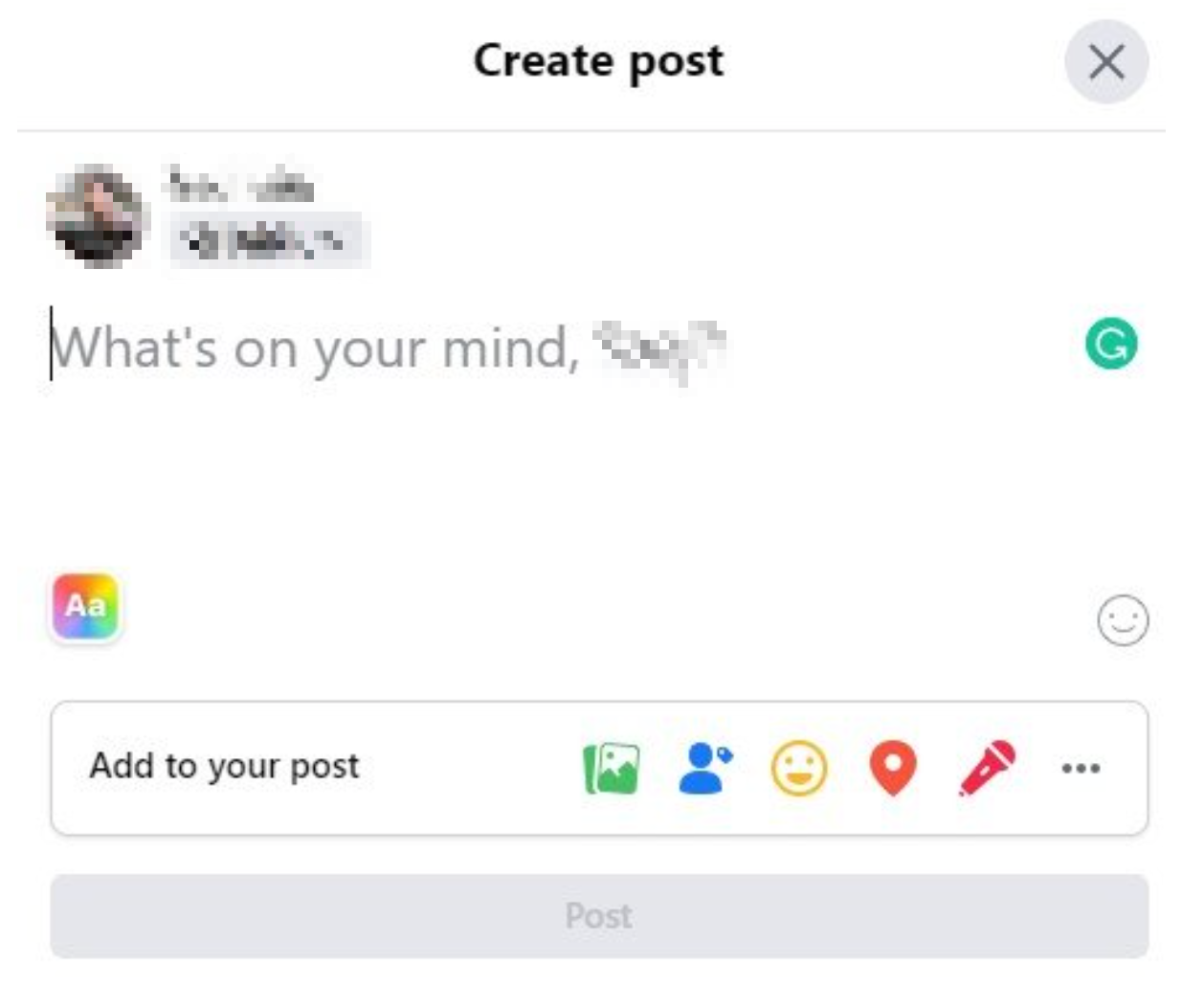
How to share your Wordle score on Facebook (via mobile)
- Open a browser on your smartphone.
- Visit the official Wordle website.
- Tap on the leaderboard icon.
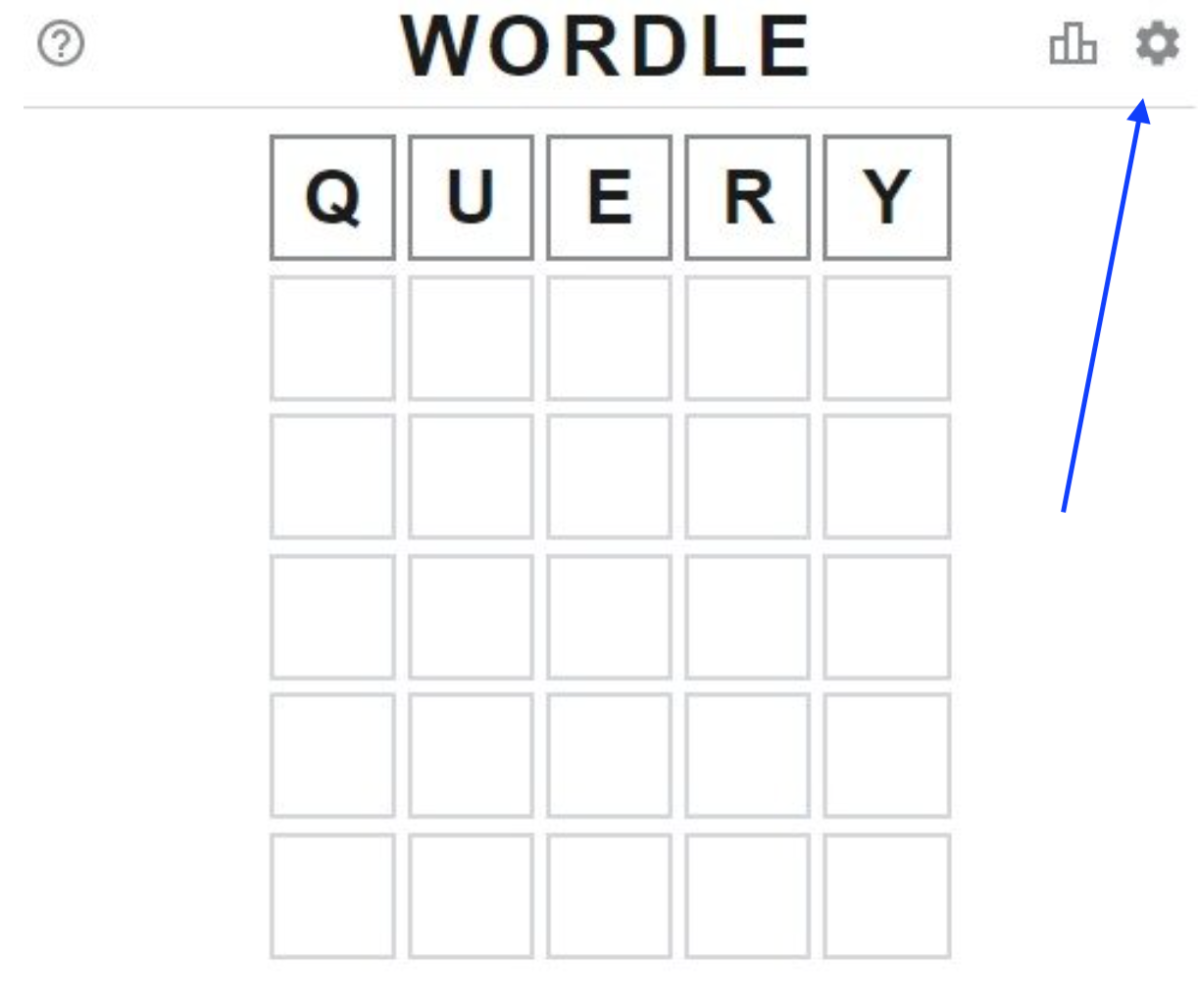
- Tap on Share.
- From the options, choose and tap on Facebook.
- Once your Wordle result status is shown, tap on the Next button.
- Open Facebook on your smartphone.
- Tap on the blank space as you would normally post something on your timeline.
- Right-click on the empty space and choose the Paste option.
- Lastly, tap on the Post button.
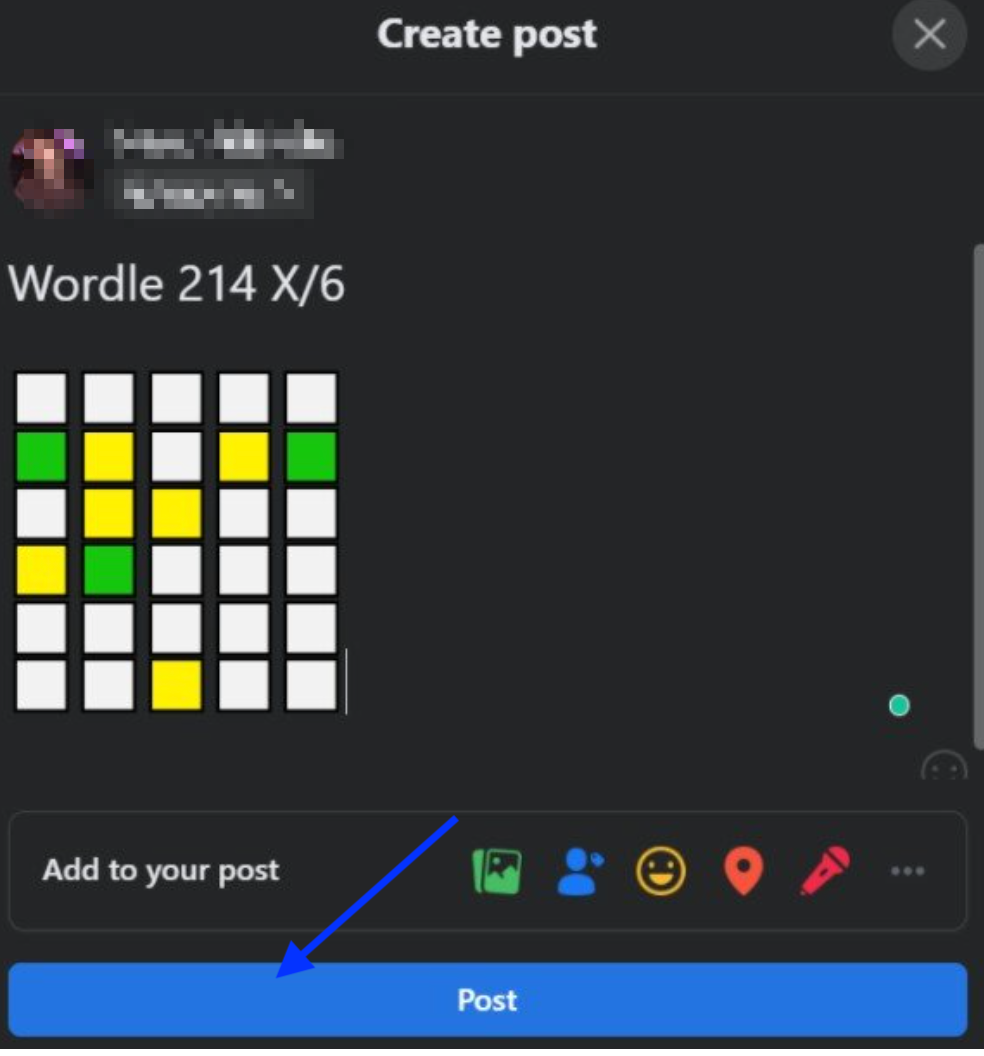
Now, your Wordle score will be public on your FB timeline.
Bonus read: How to reset Wordle stats (iOS and Android)?
How to fix blank posts of Wordle results on Facebook
Many Wordle players complain that it is hard for them to share their Wordle results on this social platform. So, if you are also a victim of this, the following steps will be the solution to that problem:
- Open Wordle as usual.
- Tap on the leaderboard icon.
- Tap on the Share button.
- Instead of tapping on the FB icon, tap first on the Copy Link (this will copy the Wordle link to the clipboard).
- Open Facebook as usual.
- Tap on the empty space as you would normally do to create a new post.
- Long-tap on the empty space to choose the Paste option.
- When your Wordle results are pasted, click on Post.
Did you know that you can also play games on Netflix?! - we have a whole post on how you can access them.
You might also find these articles interesting:

