How to Log Out of Roblox
You are done playing your favorite games on Roblox, and now you want to log out of the platform.
Or, you want to log out of it, to keep your account safe and prevent others around you from accessing it.
No worries - we are here to show you how.
Stay tuned to learn the steps on how to log out of your Roblox account.
How to log out of your Roblox account on a PC
There are several methods on how you can log out of your Roblox account. Basically, it all depends on what device you are using.
In particular, if you are using the web browser on your PC, these are the simple steps to follow to log out of your Roblox account:
- Go to your preferred web browser and navigate to your Roblox account.
- From the Roblox home page, click on the Settings icon (top-right corner).
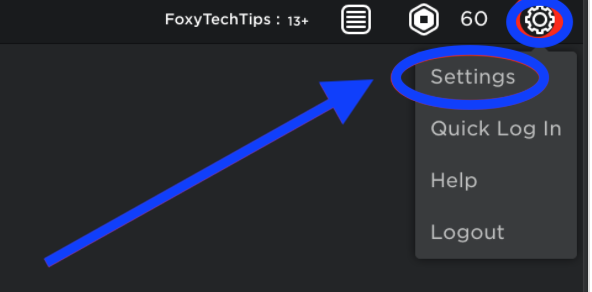
- Choose and click the option Logout from the menu.
How to log out of your Roblox account on the mobile
If you want to log out of your Roblox account from your mobile phone, the steps are slightly different.
For Android users:
- Open your Roblox app on your smartphone.
- Tap on More, given in the navigation bar (bottom right corner).
- From the menu that appears, scroll down and when you see the option Logout, tap on it.
For iOS users:
- Open the Roblox app on your iPhone.
- Just like on Android, tap on More in the navigation bar (bottom right corner).
- Then, tap on Settings.
- From the menu that appears, tap on the Log Out option.
- A pop-up window will appear, so tap again on Log Out.
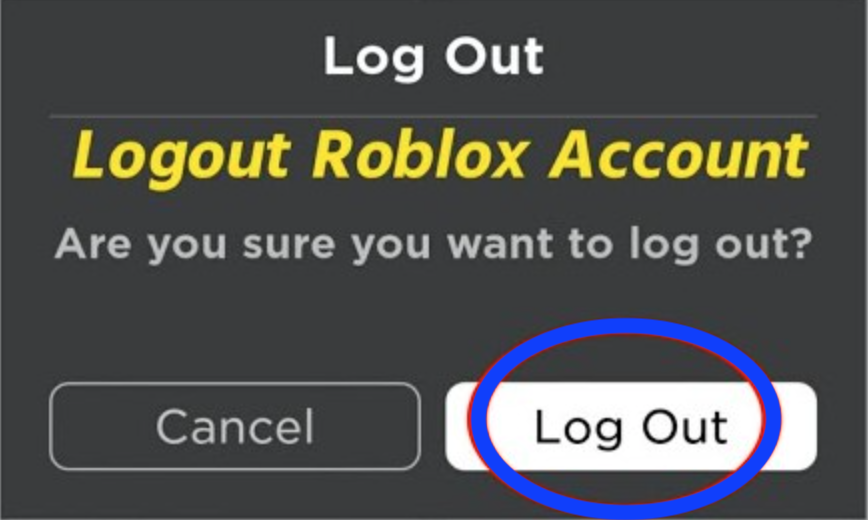
What to do if you are having a hard time logging out of your Roblox account
Sometimes, there are users who are having trouble when trying to log out from their Roblox account using the web browser. But, there are certainly some methods that can fix those issues.
- You must clear the temporary internet files and cookies.
- You need to disable the add-ons of your web browser
- Try resetting your Roblox password.
You might also find these articles interesting:

