How to Leave Group Story on Snapchat 2024
Written by Ivana Kotorchevikj Social Media / Snapchat
Key Points
To leave a group or private story on Snapchat:
- Open Snapchat.
- Swipe left to open the Story section or tap on the ‘Friends’ icon at the bottom of the screen.
- Tap on the private story you want to leave.
- Hold your finger on the story.
- Select ‘Leave story’ and confirm your action.
If you want to share a story with only your closest friends on Snapchat and not your entire friends’ list, you can create a Private Snapchat story and select the audience for your Snapchat stories.
However, if you are in a group story that you don’t want to be in because the person is spamming, you can leave that private story. In this post, we’ll show you how to leave someone’s private story on Snapchat.
How to leave a group story on Snapchat
When you leave someone’s private story on Snapchat, you won’t be able to view their private stories, and you will also not know if they have posted a private story.
This is how you can leave a group story on Snapchat.
- Open the Snapchat app.
- Tap on the ‘Friends’ icon at the bottom of the home screen, next to the Snapchat camera tab, to open the Story section. Also, swipe left to open the Story tab.
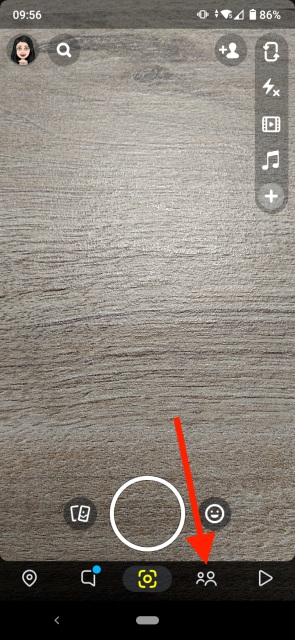
- You’ll see your friends’ stories at the top of the screen. You can tell that a story is private if it’s a story with a lock symbol at the bottom corner. Tap the private story you want to leave.
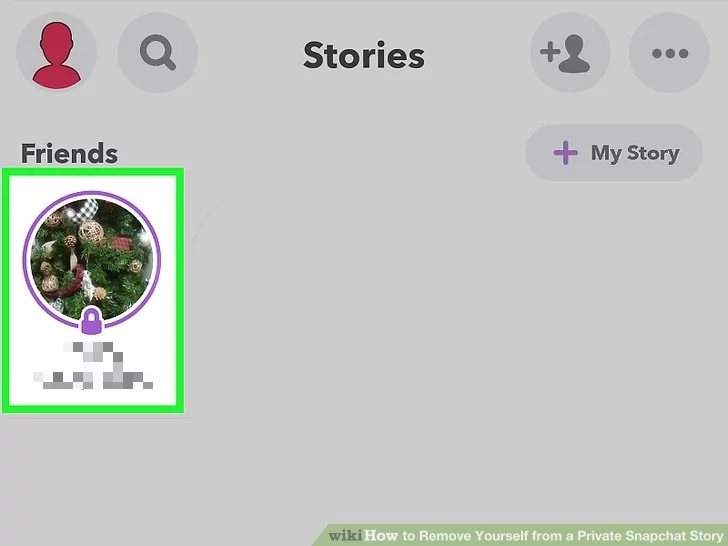
- Tap and hold the story for a menu to pop up.
- Select ‘Leave story’ in the menu.
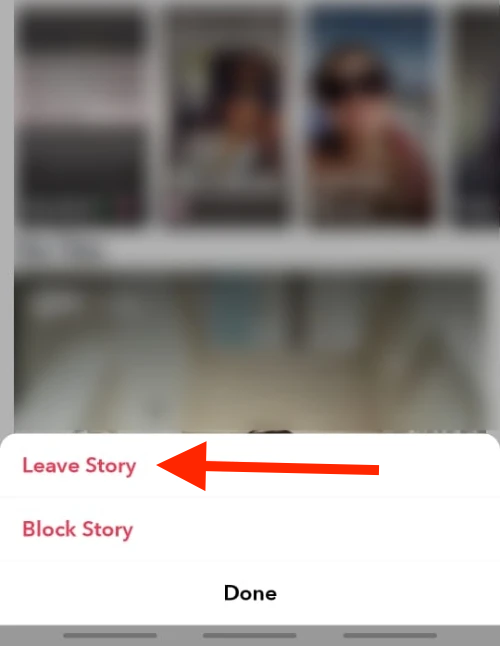
- In the next pop-up window, confirm your action to leave the group story.
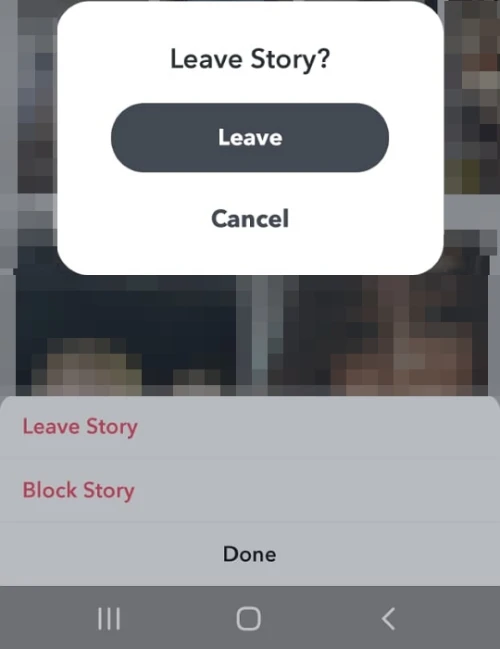
The story will immediately disappear from your private story list.
Does Snapchat notify you that you left their private story?
Rest easy – Snapchat doesn’t notify the user or other members in the story that you’ve left the private story.
However, if the owner of the story checks the views on their private story, and your name is missing from the views, they'll be able to tell that you’ve left their private story.
Why can't I leave a group story on Snapchat?
If you have issues with leaving a private story on Snapchat, check if you have the latest version of the app installed. If there’s an update, first install it, and then try leaving the private story again.
If you still cannot leave the private story, it may be because the user has deleted it or it has expired after 24 hours.
How to know if someone left your private story on Snapchat?
As we mentioned above, Snapchat doesn’t notify you when a person leaves your private story.
You won’t be able to tell even if you check your private story list because the person that has left will still be on it, because you have added them to the list. The only way you can tell that someone may have left your private story is by looking at the views of your story.
- Launch the Snapchat app.
- Tap your story in the top left corner.
- Now open your private story.
- Tap on ‘View’ at the bottom to see the list of all the people that have viewed your story.
If you notice that the person’s name is missing from the views every time, they may have left your private story.
How to know if someone adds you to their group story?
You don’t get a notification when someone adds you to their private story. Neither does Snapchat notify you when a user posts to their group story.
The only way to know that you are on someone’s private story list is if you see a story with the purple lock icon around the story.
Can you be on more private stories of the same person?
Yes, you can be in more than one private story of the same person. In fact, you can have a maximum of three private stories on Snapchat. You can also add mutual users who are included in more than one of your private stories.
If a user has only one private story, it appears under the user’s name when they post a story. However, if they have several private stories posted, they will appear under a different name in the top left corner on the snap. Also, different private stories from the same user will probably have different story names.
If you liked reading about how to leave a group story or a private story on Snapchat, also check out our block post on how to see Snapchat stories using a Snapchat Story Viewer.
You might also find these articles interesting:
-(2)-profile_picture.jpg)
