How to Fix: Hulu Not Showing on Discord 2024
You need to have at least a 30 Mbps connection to stream Hulu in 720p quality on Discord.
To fix the issue when Hulu is not showing on Discord;
- Disable the hardware acceleration setting
- Check the internet speed from the device you are using
- Try using a different browser
- Stop all running Discord processes in the background
- Clear Discord cache files
- Update your Graphics Driver
- Restart your device
- Reinstall the Hulu app
Hulu, one of the top streaming services as of 2022 in the US, offers an online library of films and TV shows from networks such as ABC, NCB, or FX Networks and Hulu original programming.
- On the other hand, we have Discord, one of the most loved VoIP and instant messaging social apps, allowing gamers to communicate with voice calls, video calls, text messages, media, and more. In addition to this, it became famous for the ability to stream anything users wanted.
But, some users have reported that when they try to stream Hulu on Discord with a friend, they can only hear the audio and see the subtitles, but there is no video - they face black screen issues. Also, when they stop screen sharing, the video turns back on.
In this article, we’ll show you how you can fix the black screen problem when you are trying to stream Hulu on Discord.
Why is my screen black when I stream Hulu on Discord?
First and foremost, you’ll need at least a 30 Mbps connection to stream Hulu in 720p quality on Discord. So, one of the main reasons why lots of users are seeing back screen issues is a slow internet connection. Another reason why you can’t watch Hulu on Discord is that all of Hulu’s content is DRM-protected.
How to fix Hulu Black screen on Discord
The working fixes to solve this problem are the following:
Disable the hardware acceleration setting
Every web browser has the option of hardware acceleration. All you need to do is open your browser and click on the three vertical dots (top right corner).
For example, if you are using the Google Chrome browser, disable the hardware acceleration setting by opening a Chrome browser > clicking on Settings > Advanced > System > switch off “Use hardware acceleration”.
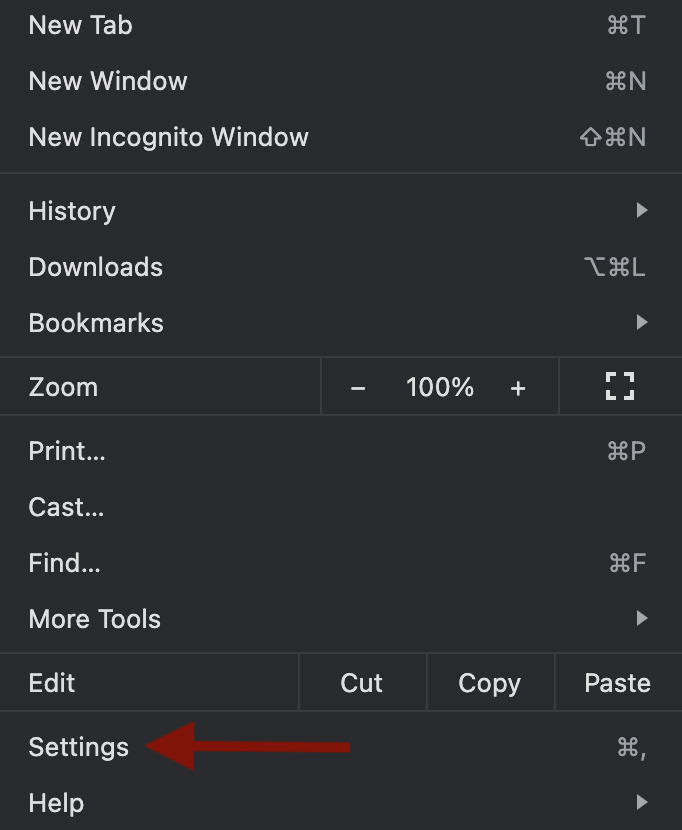
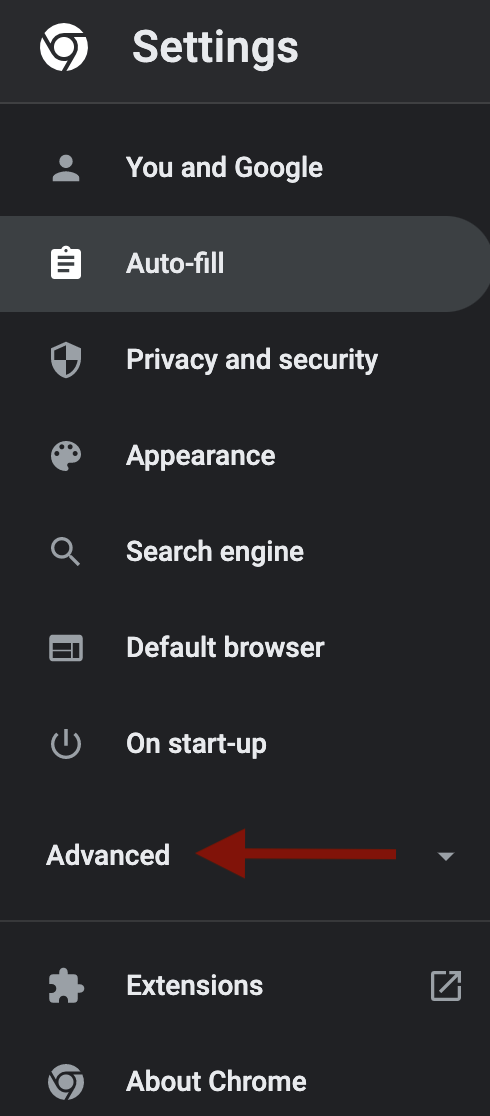
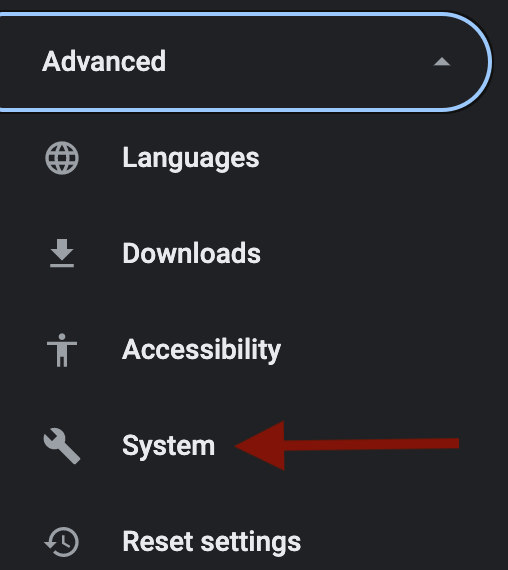
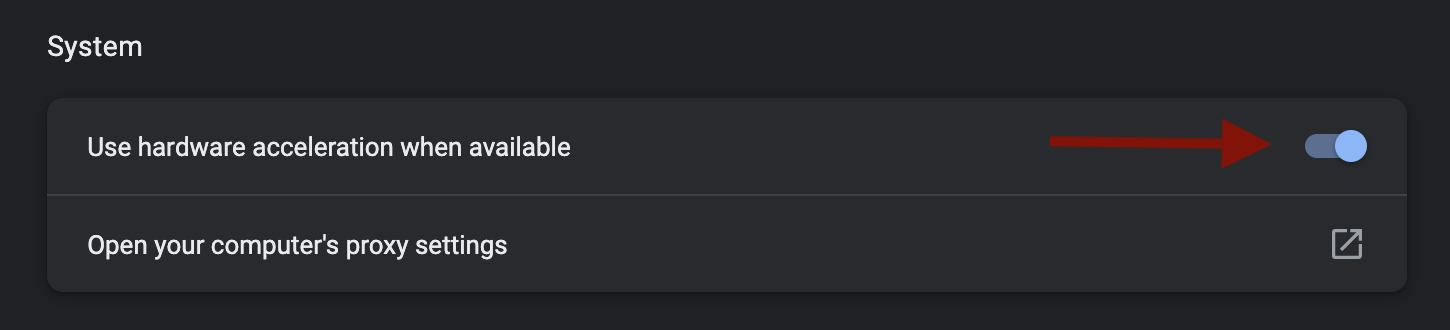
Check your internet speed from the device you’re using
In order to stream Hulu on Discord, you need to have a stable internet connection on the device you are trying to stream it. So, as we mentioned above, you need to have at least you’ll need at least a 30 Mbps connection to stream Hulu in 720p quality on Discord.
Try using a different browser
Some users said they get the black screen using IE and Microsoft Edge but not on Chrome and Opera.
Stop all running Discord processes
If you still see the black screen, you should force open Discord to stop all its running processes. So, press the shortcut key Ctrl + Shift + Esc to open it > tap on the 'Processes' tab > find the Discord app > tap on the 'End Task' button (right-bottom) to stop the background Discord process > restart Discord.
Clear Discord cache files
Discord cache files build up with every image and video you receive on the platform, so clearing up your disk space is necessary. Regardless if you are using Discord on Windows, Mac, iPhone, iPad, or Android devices, you should always consider clearing corrupted cache files.
To clear cache Discord’s cache files on Windows: Go to the Discord’s AppData folder > to open it in Windows File Explorer, type in “%appdata%\discord” > in your Discord AppData directory, locate the “Cache”, “Code Cache” and “GPUCache” folders > right-click on each of these and then click on “Delete”. Also, do not forget to empty your Recycle Bin afterward.
To clear Discord’s cache files on Mac: Open Finder > click on Go > click on Go to Folder > to access the hidden folder with the Discord files; in the “Go to the Folder” text box, type in
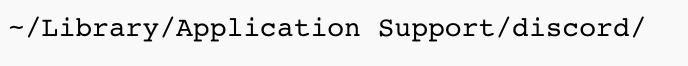
Then, in the Discord data folder, right-click on the “Cache”, "Code Cache", and “GPUCache” folders > click on “Move to Trash” or “Move to Bin”. Again, do not forget to empty your Trash folder.
To clear Discord’s cache files on Android: Go to your Android device Settings menu > tap on Apps > locate Discord (or you can also type it in the search bar) > tap on “Storage” > tap on “Clear Cache”.
To clear Discord cache files on an iPhone or iPad, you need to delete the Discord app as there isn’t a built-in option for deleting the cache files there. So, you have to delete the Discord app and then reinstall it again from the App Store.
Update your Graphics Driver
If you are using Windows, upgrade your graphics drivers by pressing “Win+r” > enter “devmgmt.msc” > press Enter > under “Display adapters” right-click your graphics and select “Properties” > click on the Driver tab > click on “Update Driver” > click on “Search automatically for updated driver software” and follow the on-screen instructions.
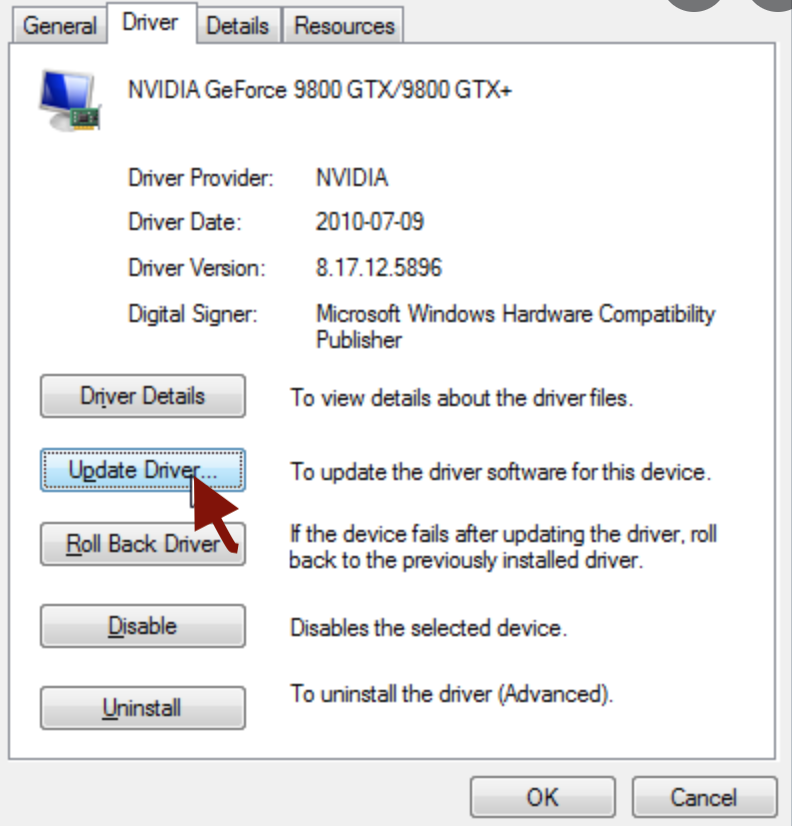
Restart your device
You should also consider restarting the device you are using for this. So, go to your device’s Settings > System > Restart. Wait for a couple of seconds till it is turned back on, and open Hulu again to check if the black screen has disappeared or not.
Reinstall the Hulu app
Sometimes, this is a frequent solution to the issue with the black screen. So, go to your app manager, find the Hulu app and reinstall it.
Conclusion
Now you know that you can try several things before giving up on this problem. Just make sure that if you switch tabs inside the browser you choose, your stream will show everything you do while streaming.
FAQs
-
Is streaming Hulu movies on Discord illegal?
-
The honest answer to this is yes, it is illegal, however, if you are a small group of friends, it means no harm and you can definitely do it.
-
Can I stream Hulu on Discord mobile?
-
Unfortunately, you cannot do it from your smartphone due ti the screen sharing being protected by DRM protected.
-
Will Hulu block screen share on Discord?
-
Yes, Hulu will block screen sharing on Discord.

