What Does “Comments on This Post Have Been Limited” Mean?
Written by Emilija Anchevska Social Media / Instagram
Key Takeaways
When Instagram users activate this feature, only a specific group of people can comment on their posts.
A feature called 'comments on this post are limited' was introduced by Instagram back in 2018 to help users fight harassment, offensive comments, and cyberbullying.
The feature is only available for public Instagram accounts, and users can select whether they want their posts to be able to be commented on by anyone, people they follow, or only followers.
In other words, if you see a message under someone's Instagram post that reads, 'comments on this post are limited,' that means that the author of the post has limited who is able to leave a comment.
The article below will give you more information on how to use this feature.
What Does “Comments on this post have been limited” Mean on Instagram?
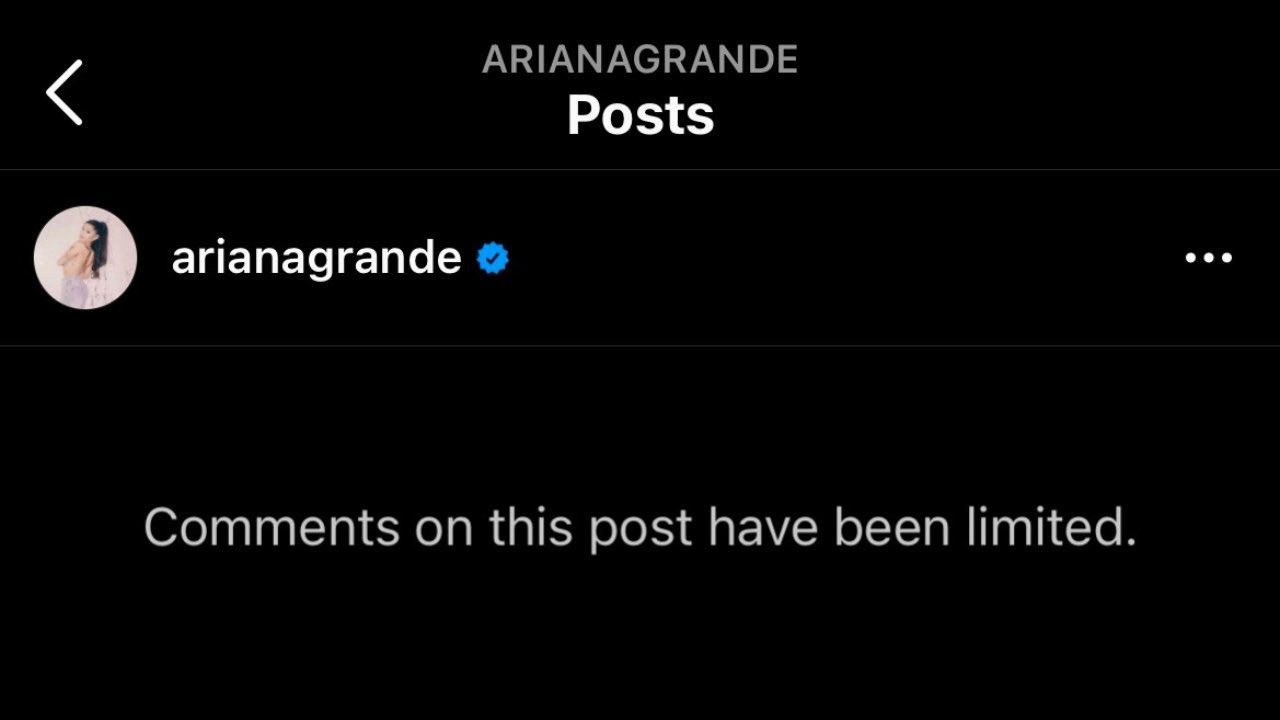
When Instagram users activate this feature, only a specific group of people can comment on their posts.
This does not mean that you have been blocked, nor that the comments for a post have been completely turned off.
It simply means that specific Instagram users want only a particular group of people to be able to comment on their posts.
Why are users limiting comments on their Instagram posts?
- To prevent spam comments.
Social media platforms are no strangers to users who want to aggressively promote their websites, products, or crypto and Ponzi schemes.
- To reduce negative comments, offensive comments, and harassment.
Comments on Instagram can be harsh and mean, and many fly under Instagram’s radar. So limiting remarks to a specific group of people can be helpful for users who face rude and inconsiderate criticism on the platform.
- To filter out important comments.
Instagram users with a huge amount of followers might want to filter only their followers’ comments. Listening to relevant comments from followers is an important action that needs to be taken when it comes to building a brand on social media.
How to limit Instagram comments
To choose who can comment on your Instagram posts Go to your profile > Menu > Settings> Privacy > Comments > Allow Comments From > select a preferred option.
Here is the step-by-step:
- Log in to your account from the Instagram app.
- Tap on the ‘Hamburger menu’ in the upper right corner.
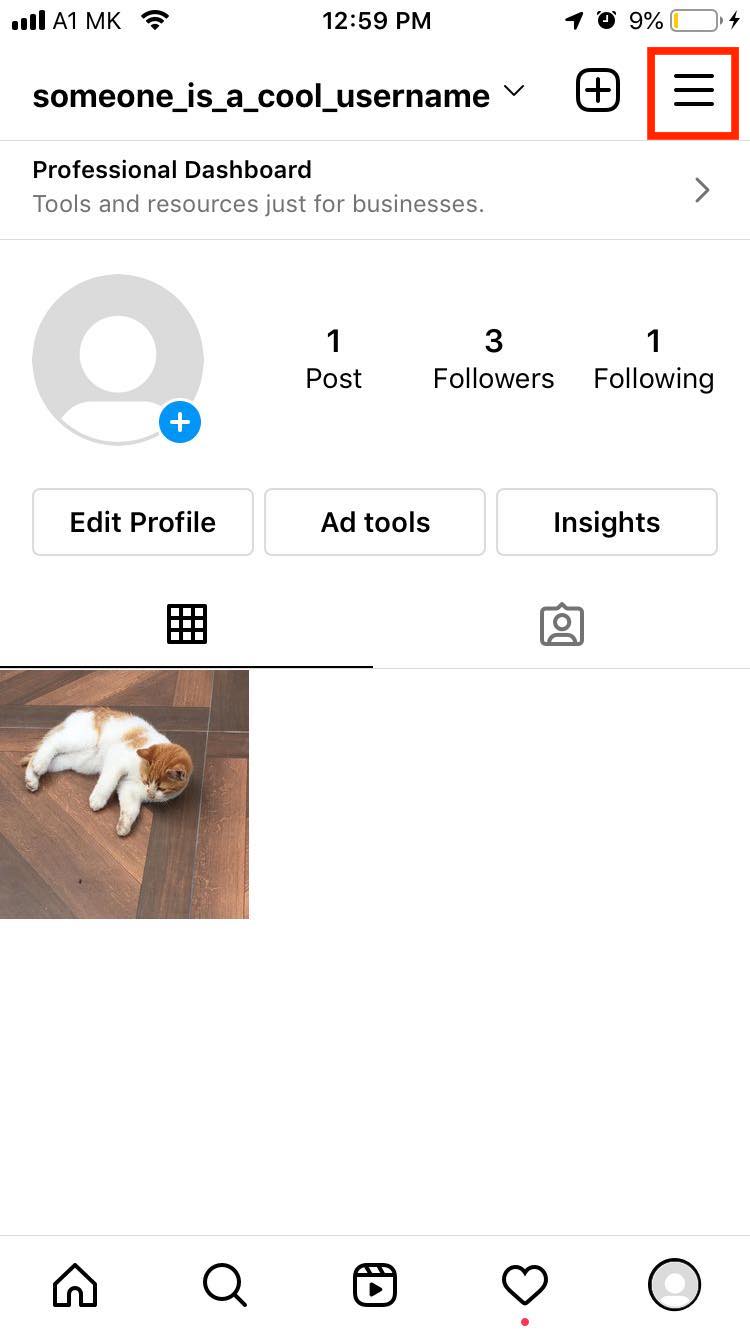
- Tap ‘Settings’.
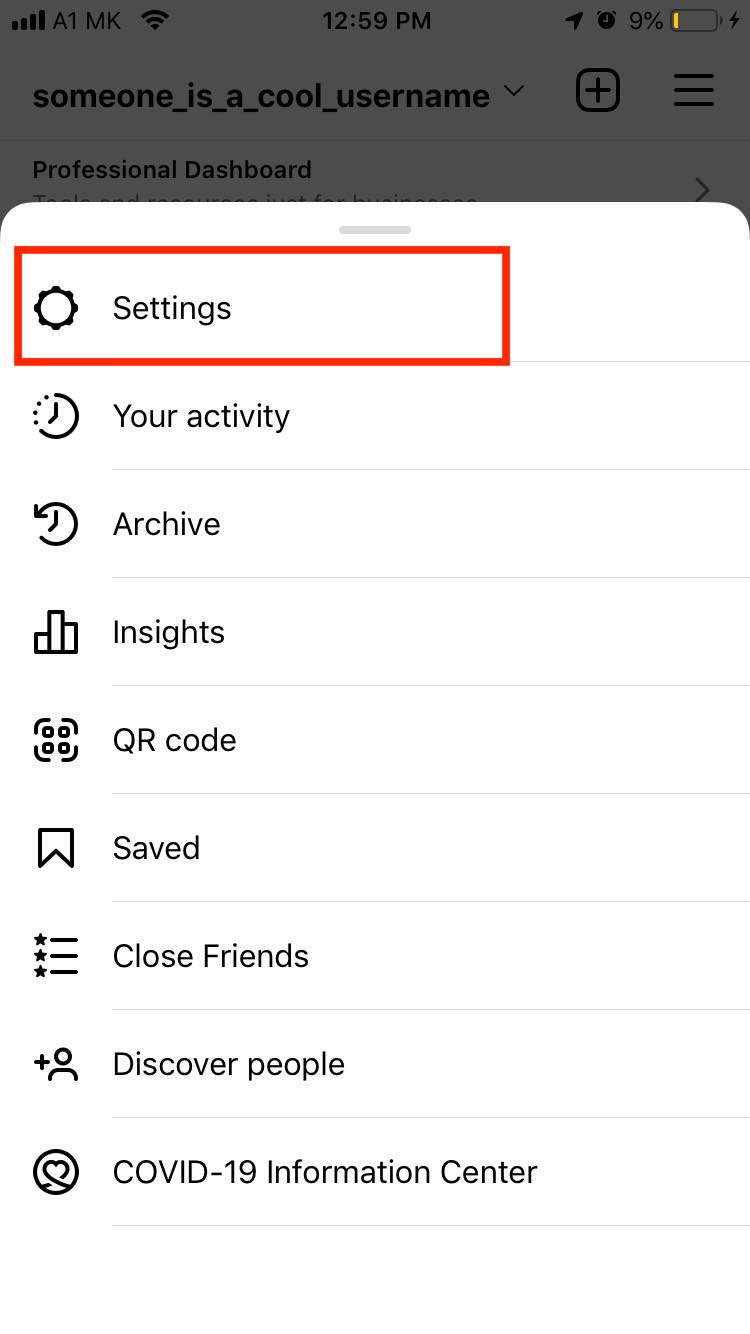
- Tap on ‘Privacy’.
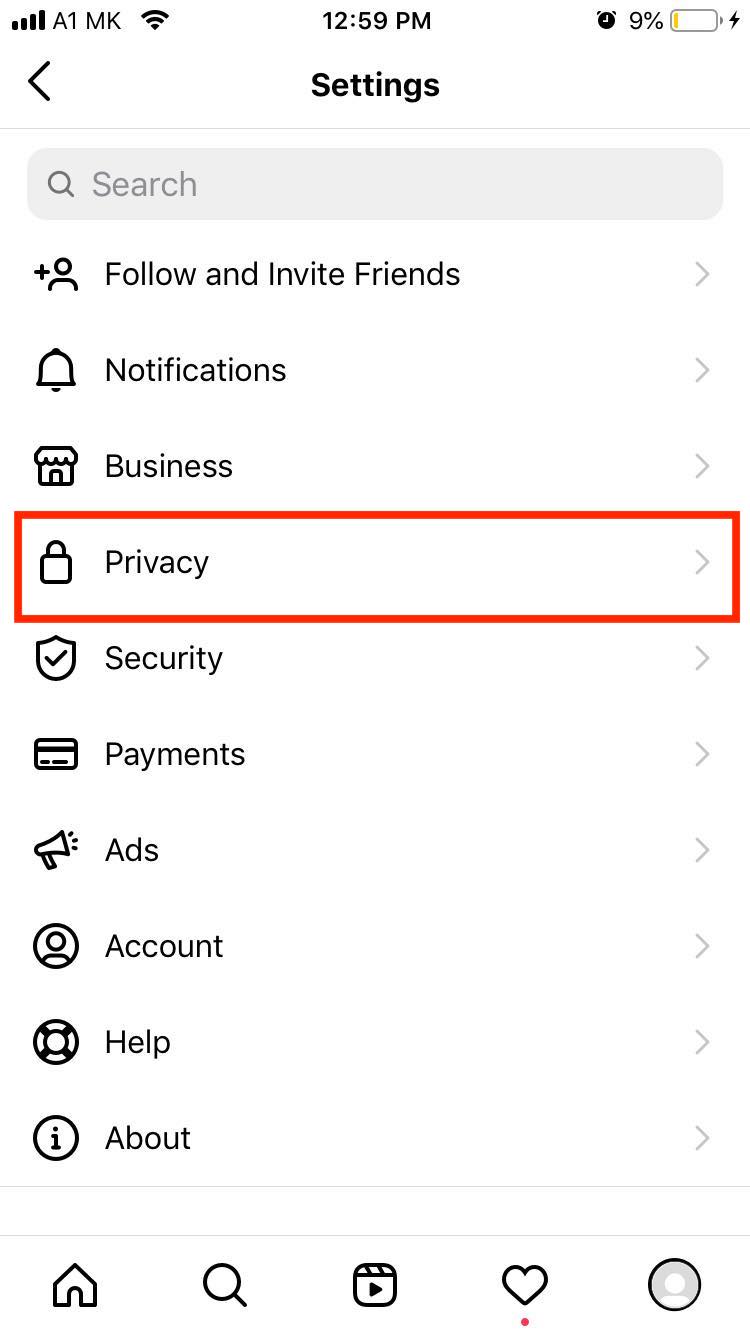
- Tap on ‘Comments’, tap on ‘Allow Comments From’ and select one of the following choices: ‘Everyone’, ‘People You Follow and Your Followers’, ‘People You Follow’, ‘Your Followers’.
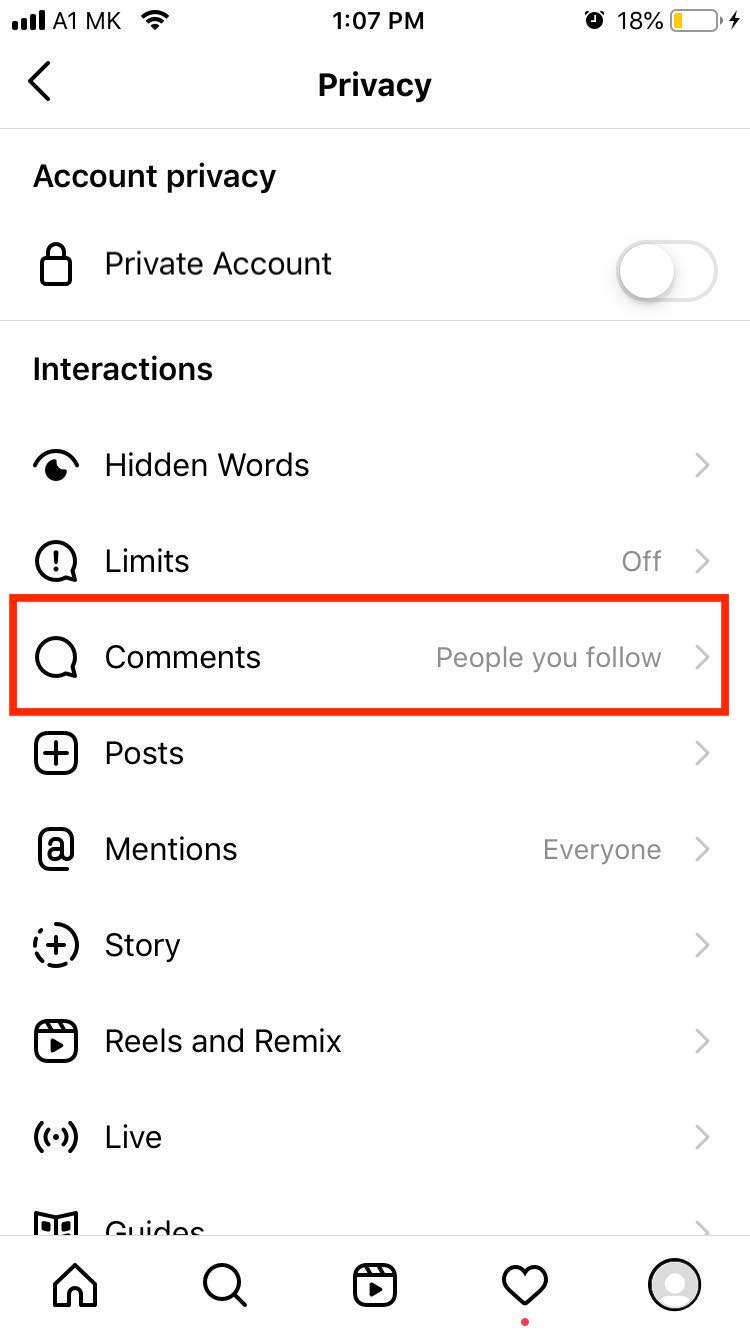
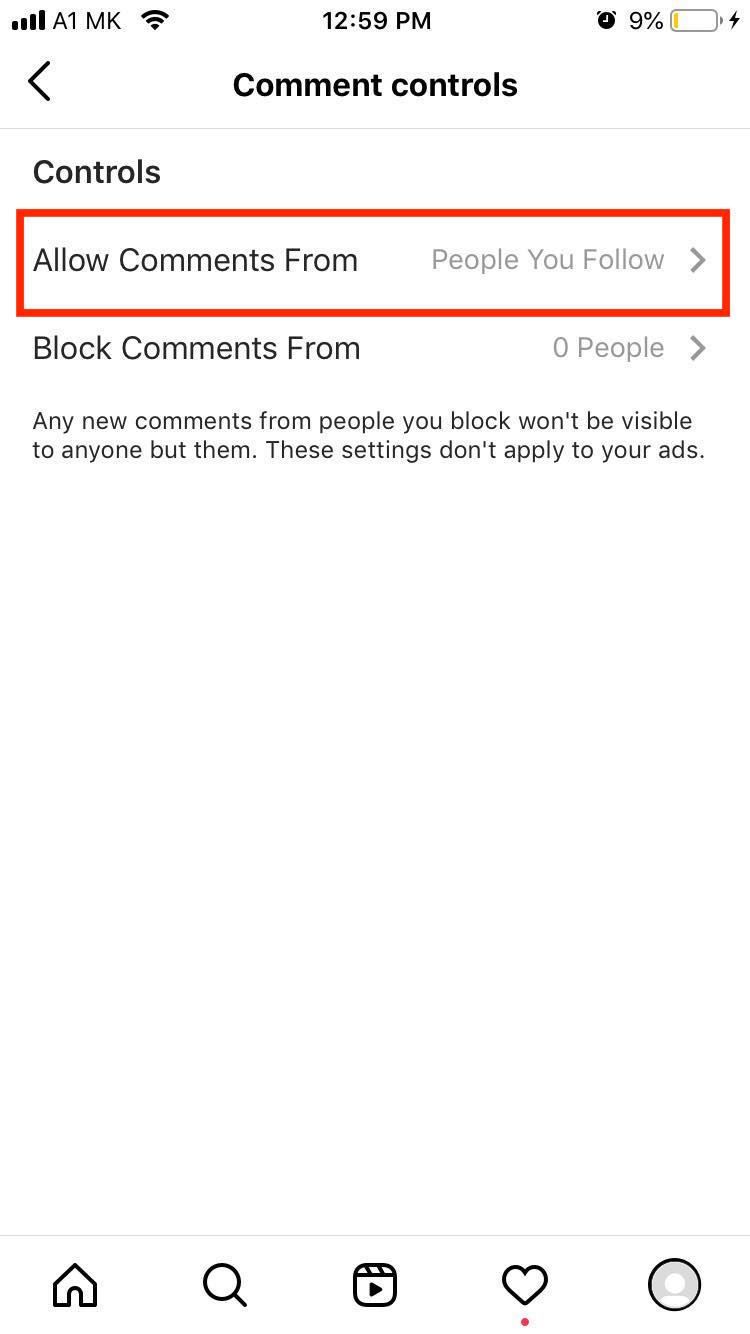
- Everyone - Everyone will be able to comment on your Instagram posts.
- People you follow and your followers - People who are not your followers won’t be able to comment on your photos.
- People you follow- Only the people who you follow will be able to comment on your posts. If some of your followers are not on your following list, they won’t be able to comment on your posts.
- Your followers - Only your followers can comment on your posts. In other words, if you follow someone but they don't follow you back, they won't be able to comment.
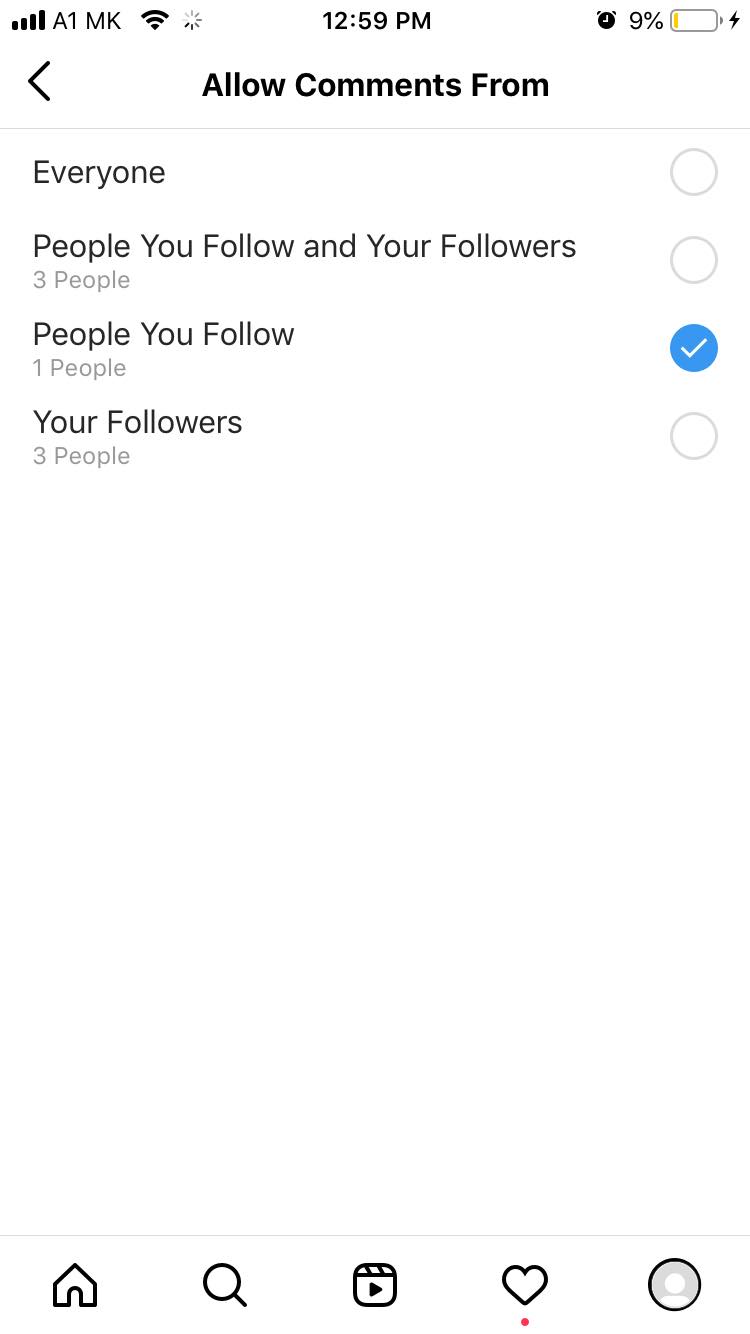
How to prevent a specific account from commenting on Instagram
In case you want to restrict only one specific account from commenting, Instagram has an option that does just that- restrict a specific someone from commenting on your photos and videos.
Using this feature, the comments will be visible only to the restricted user and the author of the post, but not to other people.
Here is how to restrict someone on Instagram:
- Tap the chat with the person you want to restrict.
- Tap the person's name.
- Tap Restrict at the bottom, then tap Restrict account to confirm.
Bonus: How to Untag Yourself on Instagram Posts and Comments
How do I comment on a limited post?
This depends on the limits someone has set on their post.
If the account has set the ‘Your followers’ limit, all you have to do is follow that account in order to be able to comment.
If the account has one of the other options set, there is no way to comment on their posts.
Wrapping up
When a post has limited comments, it indicates the user has restricted who is able to comment on the post.
Instagrammers usually do this when they want to protect themselves from rude comments and harsh criticism.
Bonus: How to Translate Instagram Comments

