Can You Hide Highlights on Instagram
For those who are still new to Instagram, Highlights are just like any other story you post on this social platform, but they are visible for more than 24 hours, meaning they stay on one’s profile till they decide to delete them.
The Instagram Highlights feature was first introduced as a derivative from Snapchat, and users loved it from the beginning because their stories did not necessarily have to disappear after those 24 hours.
However, there are times when users just want to hide these highlights from someone specific or a group of people, and there can be plenty of reasons why they want to do it.
But, is it possible to hide these IG highlights or not? - let's discover that down below.
Bonus read: How to create a cover for Instagram Highlights?
What are Instagram Highlights?
Instagram Highlights are Instagram’s feature that allows users to save and categorize their Stories on their IG profile. They are a great option for old and new followers to interact with their past stories (past those 24 hours).
Can I hide Instagram Highlights?
Unfortunately, you cannot hide Instagram Story Highlights as they are meant to stay on one’s profile for a longer period of time and users can not hide them but only delete them.
On the contrary, IG stories are the ones that users can choose to hide and from whom.
In addition, you can only hide your IG Highlights from someone as long as you blocked an account from seeing your Stories. That way, they will be automatically blocked from viewing your Highlights as well.
How to hide your IG Story using the Privacy Settings
- Log into your Instagram account.
- Tap on your profile icon (lower right of your screen).
- From your account’s profile page, tap on the three horizontal lines (upper right corner).
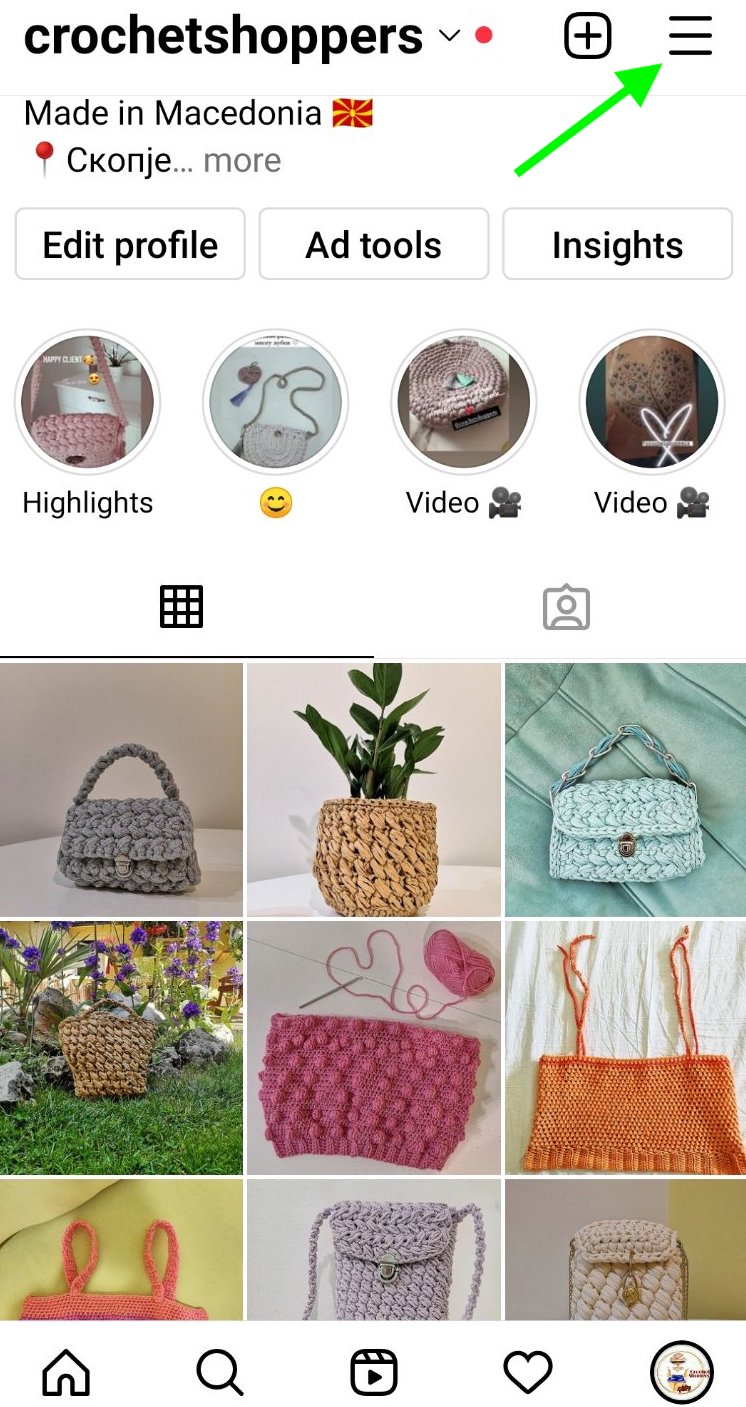
- From the options, tap on Settings.
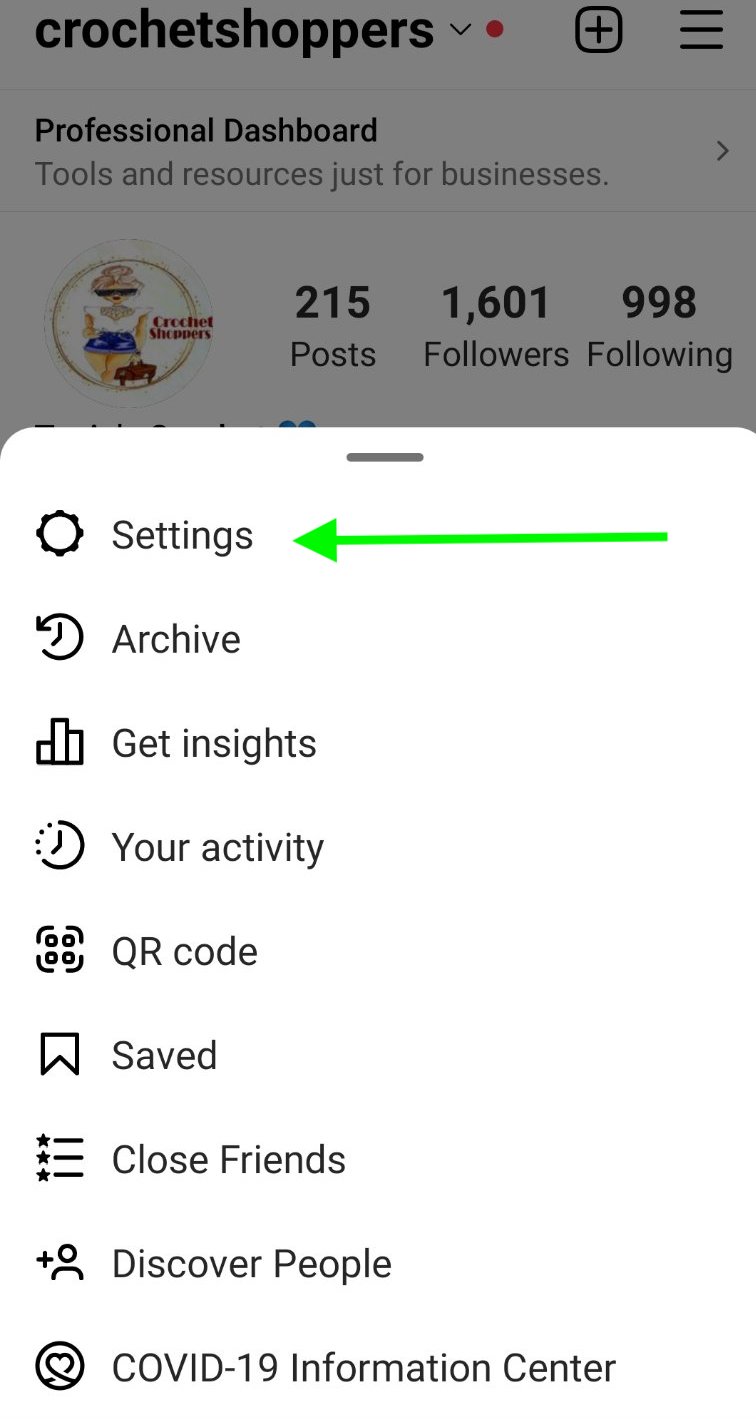
- Then tap on Privacy.
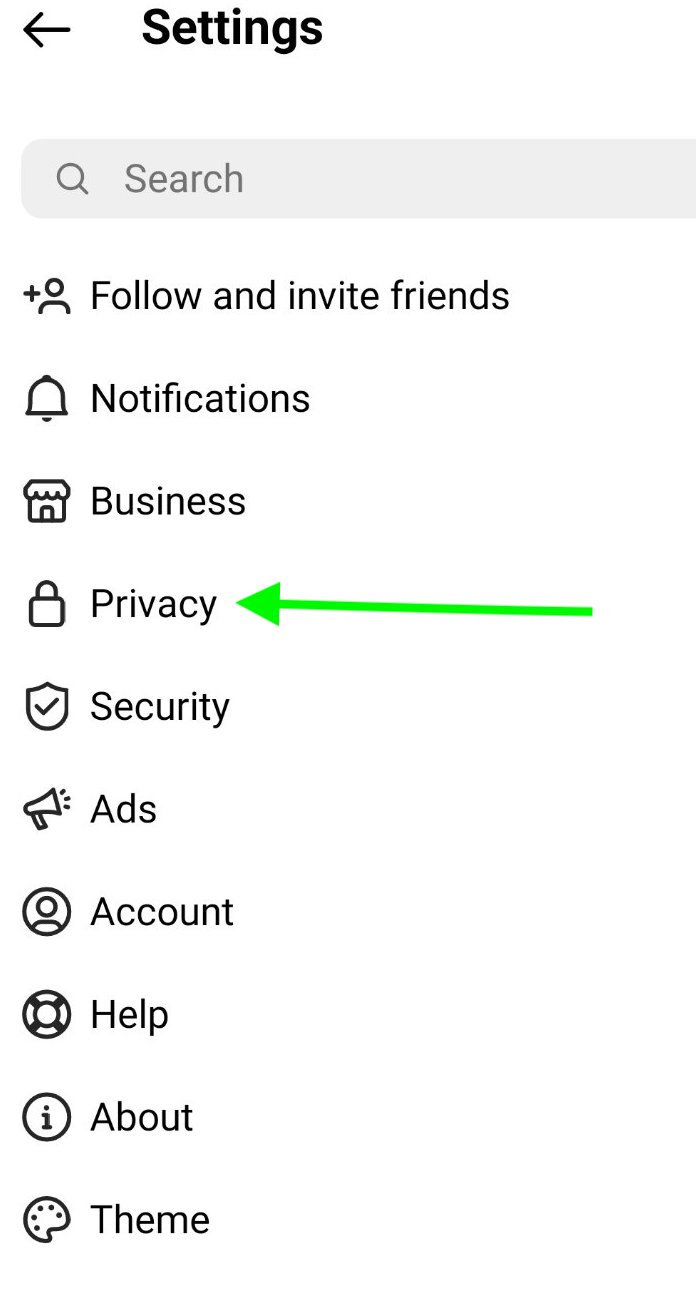
- Scroll down till you see the Story option - tap on the Story option.
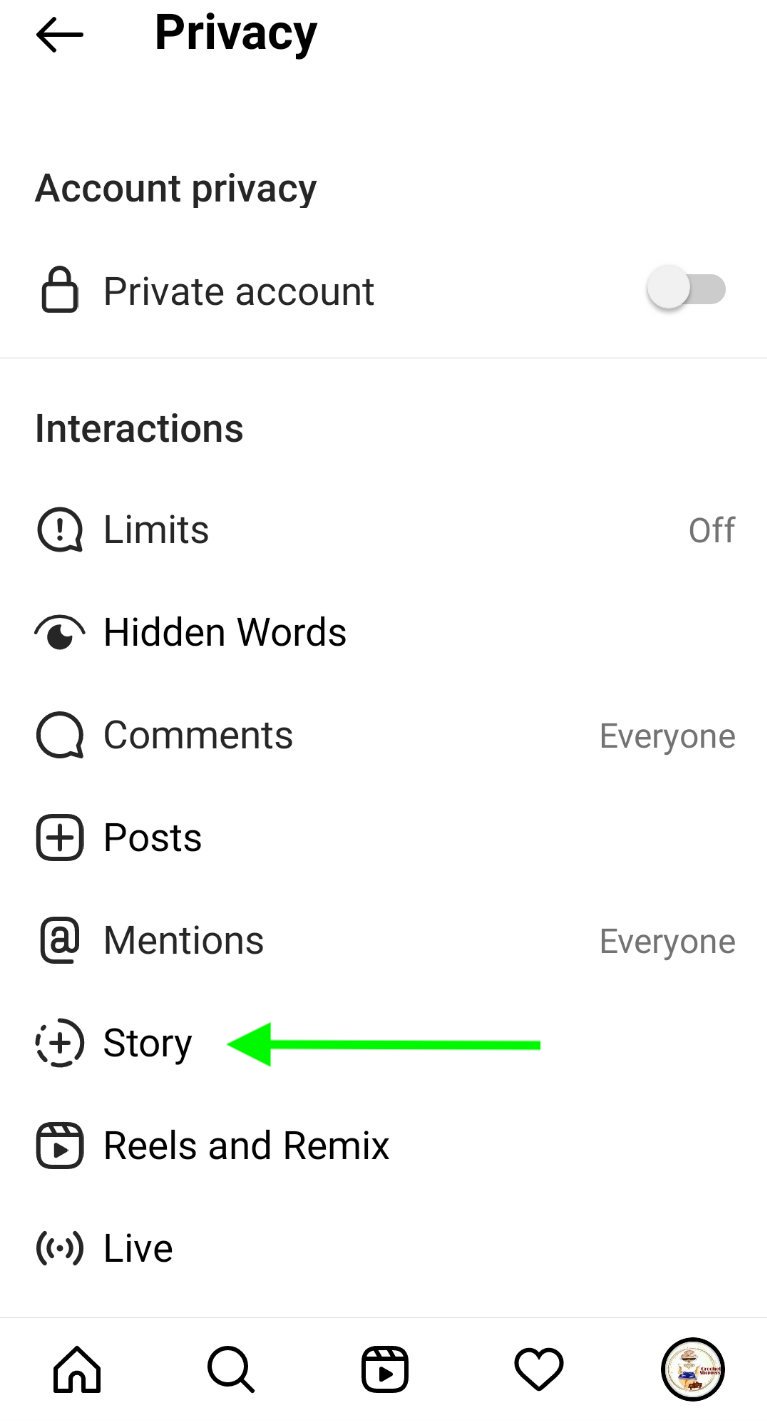
- On the Story settings page, you will see the Hide Story From option - tap on that too.
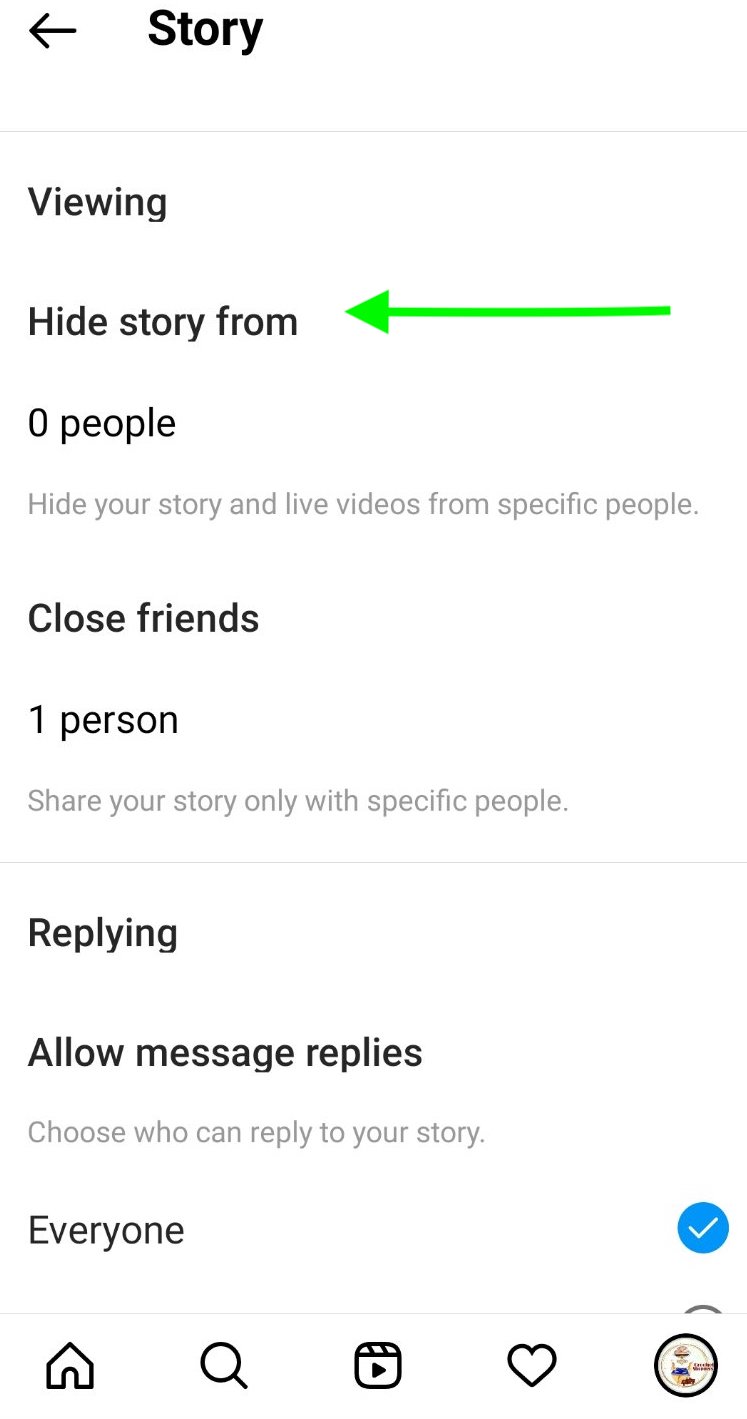
- Tap on the search bar and type in the Instagram account of the person you want to hide your story from.
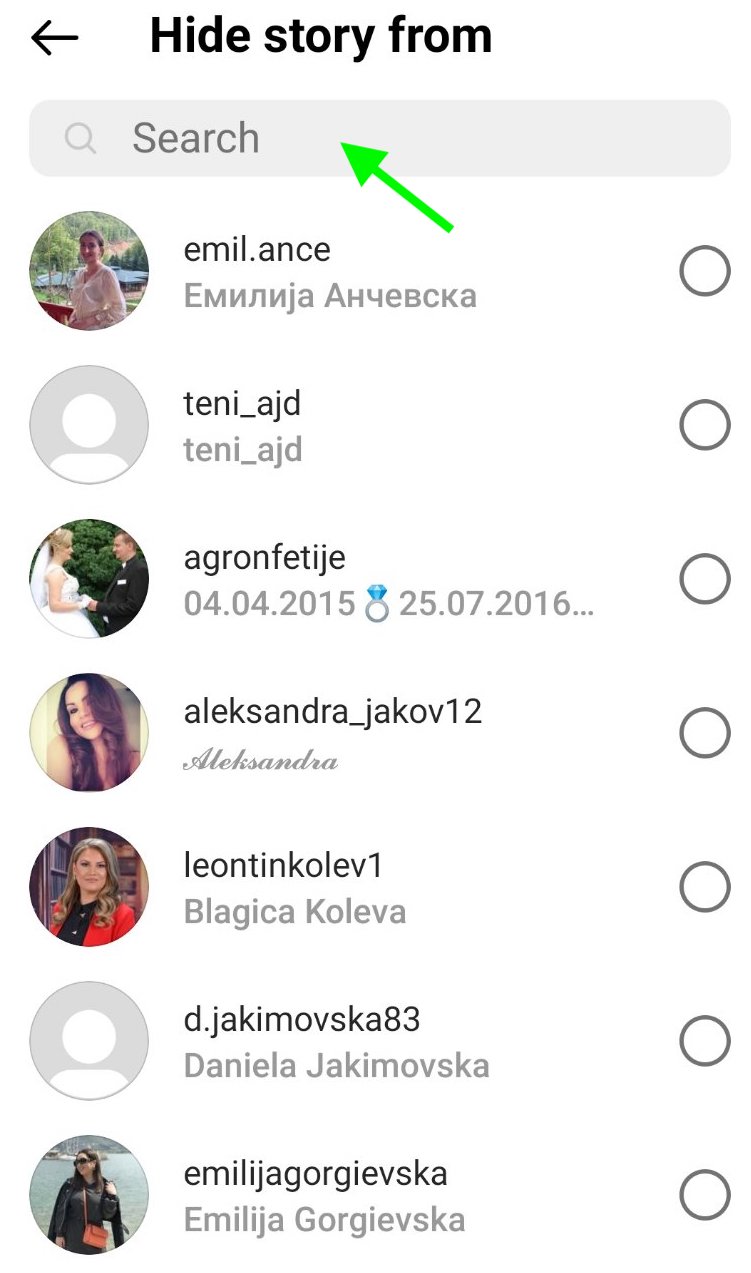
- You can also select several accounts to hide your IG highlights from (to be sure that you have selected these accounts, ensure there is a checkmark on the right side).
- After you are done selecting the accounts, exit from the Hide Story From section and tap on the left-pointing arrow.
👉 Check out also: What is the Difference Between Reels and Stories?
How to hide your IG Story with the “Close Friends” list option
This option is also used a lot when users only want a few people to see their Instagram highlights.
- Log into your Instagram account.
- Tap on your profile icon.
- Tap on the three horizontal lines.
- From the popup window, select the Close Friends option.
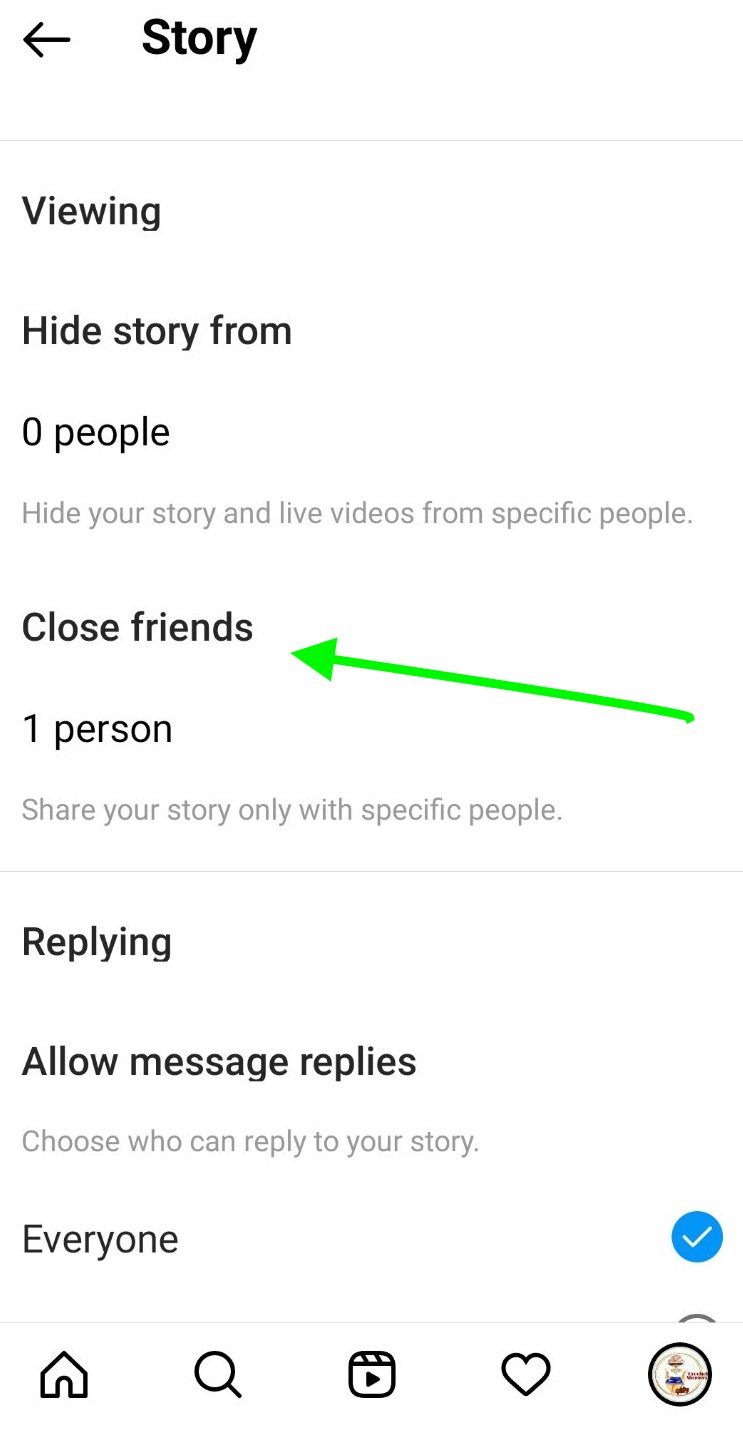
- With this option, you can create a close list of accounts and add them to that Close Friends list - tap on the circle to the right of the account’s name(s) to add it.
- Once you are done adding the account(s) to your Close Friends list, tap on Done.
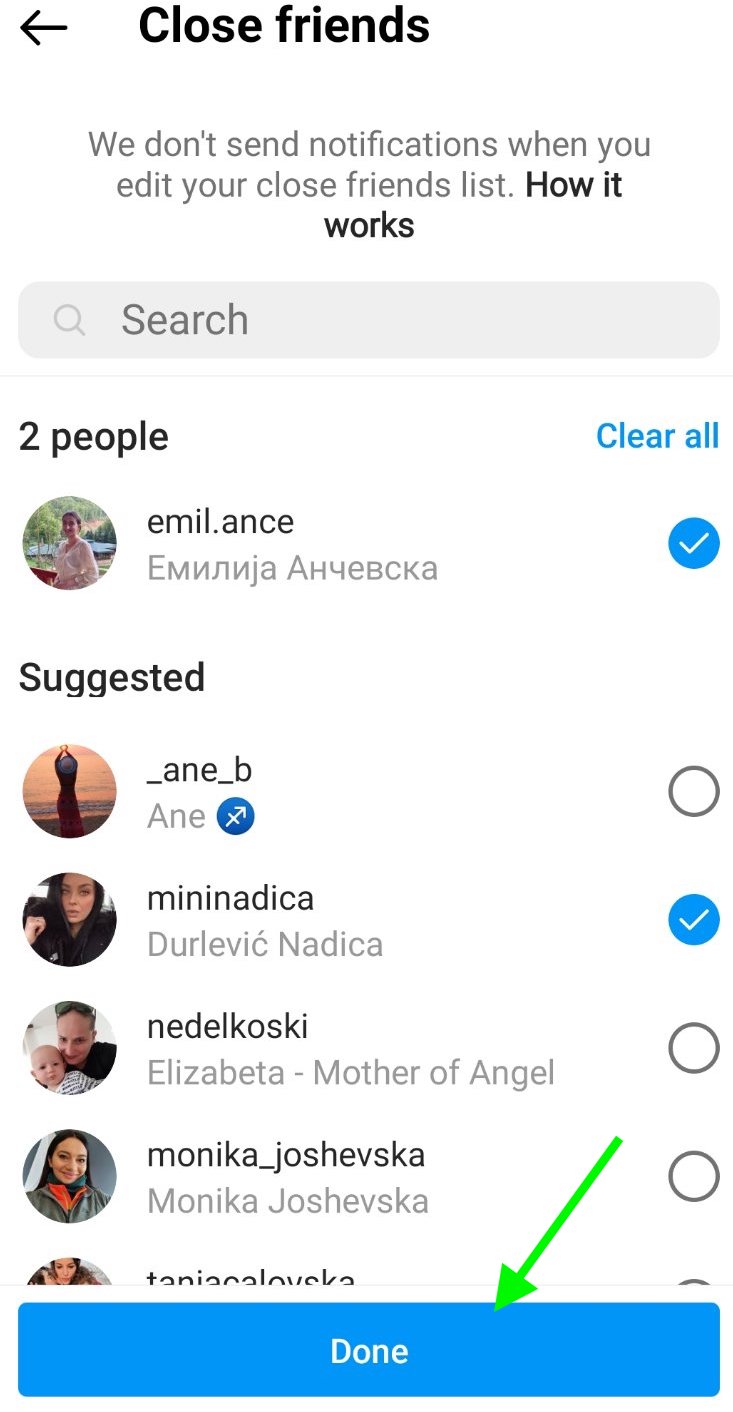
- You can also keep that particular highlight private and then select your second Instagram account (if you have one).
- After you’ve created your Close Friends list, go back to your IG feed page as you would normally do to add a new story.
- Once you have added your story highlight, tap on the “>” icon and choose the option Close Friends.

- Tap on the Share button to post your story; now, only the close friends' list you’ve created will be able to see your story.
Apart from this, you might also be interested in learning how to convert Instagram Story Highlights into Reels, or whether you can see who shared your IG Story - we have full guides on those too.

