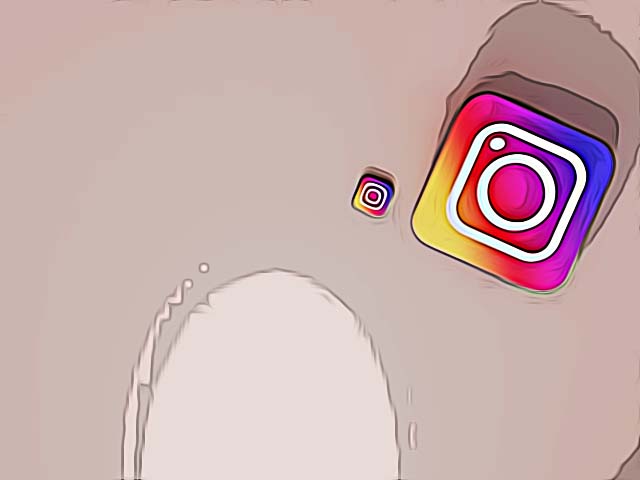How to Add Reel to Profile Grid on Instagram
Key Takeaways
There is no direct way to add your Reel back to your profile grid on Instagram; if you're using one of the latest Instagram updates.
The Android workaround where you download an older Instagram version from when the feature was available is the best and easiest hack you can think of. Download Instagram’s 156.0.0.26.109 update
Instagram’s Reels show up in a divided ‘Reels’ section, and are visible to anyone if the profile is public. However, many are wondering how to add Reel to the profile grid on Instagram, since there's no obvious built-in feature.
Once a Reel is posted on Instagram, you can either choose to show the Reel on your profile grid or hide it from that particular section.
Most users that regularly post Reels choose to add the Reel to their profile grid since it allows users to engage with the Reel due to its exposure once the Reel shows up on the grid.
Instagram’s Reels were introduced soon after TikTok was banned in India, which made the Reels feature extremely popular and an immediate hit.
Since Reels can be added to the profile grid upon posting, is it possible to bring a Reel back to the profile grid after removing it?
Unfortunately, there’s no direct way currently. For some reason, Instagram’s developers decided to remove this feature with one of Instagram’s updates, where you can only choose the ‘Remove from profile grid’ option.
However, before we enter panic mode, you should know there’s a workaround that can help you solve this issue, you can bring your Reel back on your profile grid on Instagram, and all you’ll need is an Android phone.

How do I bring my Reel back to my profile grid?
As we mentioned, the ‘Add to Profile Grid’ feature is currently available only when you’re posting the video.
However, older Instagram versions had this feature even after a Reel video was posted, and removed from the profile grid.
Since you probably wouldn’t want to have to download your already-posted video on Instagram and repost the Reel once again, which would mean you lose all your views, likes, and altogether engagement on your post, we recommend checking out the solution below.
The only workaround to get your Reel back on your Instagram profile grid is by downloading an older Instagram version, and using the ‘Add to Profile Grid’ feature from there.
However, if you’re an iPhone user, you won’t be able to follow through with these steps, since iOS does not allow apps to be downloaded and installed from unknown sources.
If you have an available Android device lying around somewhere, or you’re an Android user, dive into the steps below.
Bringing a Reel back from an Android device
- Important note: If you’re using the Android phone with Instagram downloaded on it, make sure to download all your Reel drafts, story drafts, and post drafts, since you’ll need to uninstall the Instagram app, and you will lose them completely.
- Uninstall Instagram from your device.
- Download Instagram’s 156.0.0.26.109 update from uptodown, released initially on Aug 25th, 2020.
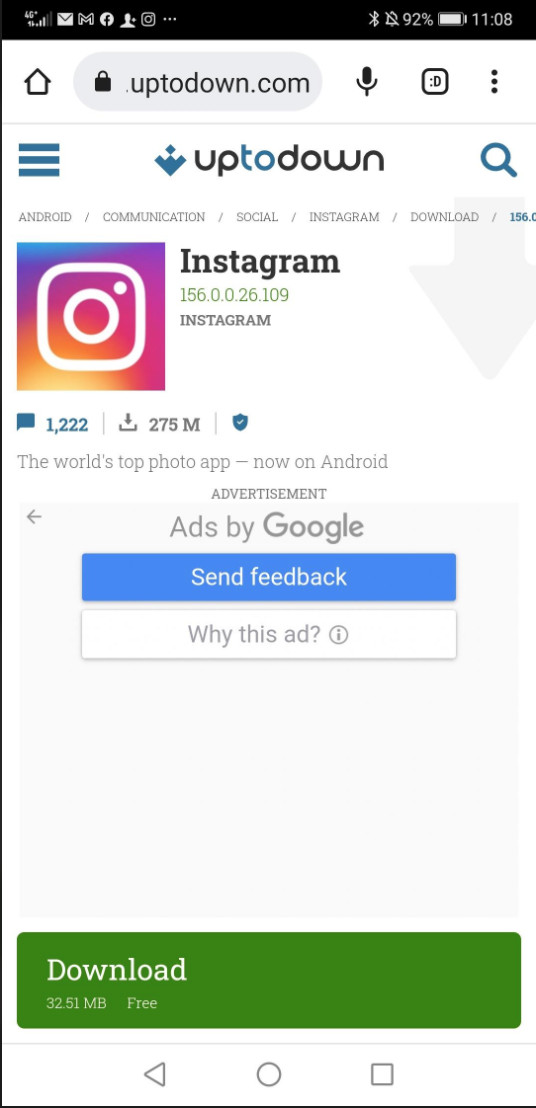
- Download the .apk file, and launch the installation process.
- After the app is done downloading and installing, log into your account as you normally do.
- Open your profile page by clicking on the last icon in the lower-right corner.
- Initially, you won’t be able to see the Reels tab. You’ll need to open ‘Recent Apps’, and force close the Instagram app.
- Relaunch Instagram, and the Reels tab will show up.
- From the Reels tab, open the Reel you want to bring back on your profile grid.
- Click on the three-dots icon at the bottom of the screen, and click on ‘Add to Profile Grid’.
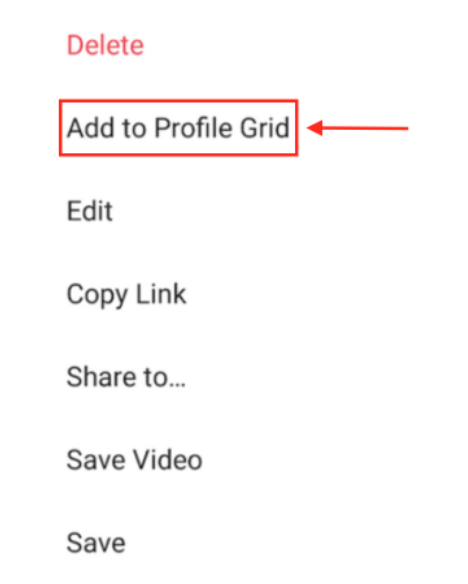
After finishing these steps, your Reel will show up on your profile page once again. You can now uninstall the older Instagram version on your phone, go to Google Play Store, and reinstall Instagram’s latest update instead.
Summary
Even though there is no direct way to add your Reel back on your profile grid on Instagram, the Android workaround where you download an older Instagram version from when the feature was available is the best and easiest hack you can think of.