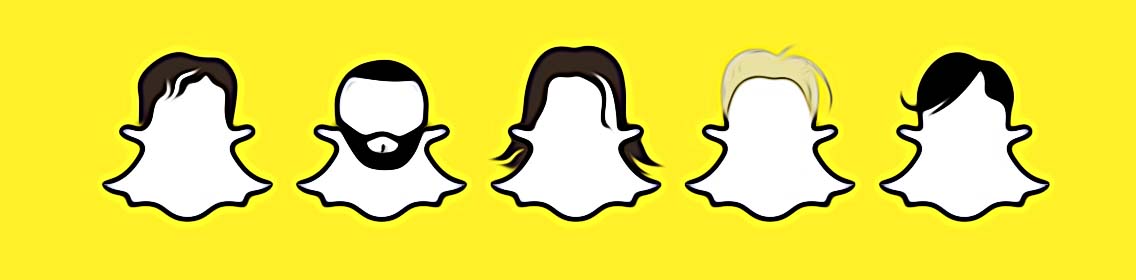How To Do the Half-Swipe on Snapchat
Snapchat has allowed its users to half-swipe for some time now, however, it seems that still, not many people are familiar with what that means and how to do it.
In case you were wondering whether your Bitmoji pops up when you do the half-swipe, you should know the basics about it and how to use it properly.
In addition, if you send a snap by mistake and you want to undo it, you better check out our post and learn how to delete it before it's even opened.
So, without further due, let's hop into all things important about the Snapchat half-swipe and how to do it the right way - without the other person being notified about it.
Important Note: Even though the most recent update of the Snapchat app no longer approves the half-swipe as it was before, there is a workaround for your own convenience.
What is the half-swipe on Snapchat?
Half-swiping on this social platform means allowing users to swipe to the right and see someone’s message without opening the app. In other words, if you do the half swipe, you will be able to read a message without the sender being aware of it.
How to half-swipe on Snapchat
Here are the steps to do the half-swipe:
- Open Snapchat and log in to your account.
- Go to the Chat tab and find an unopened Snap message from some of your Snapchat friends.
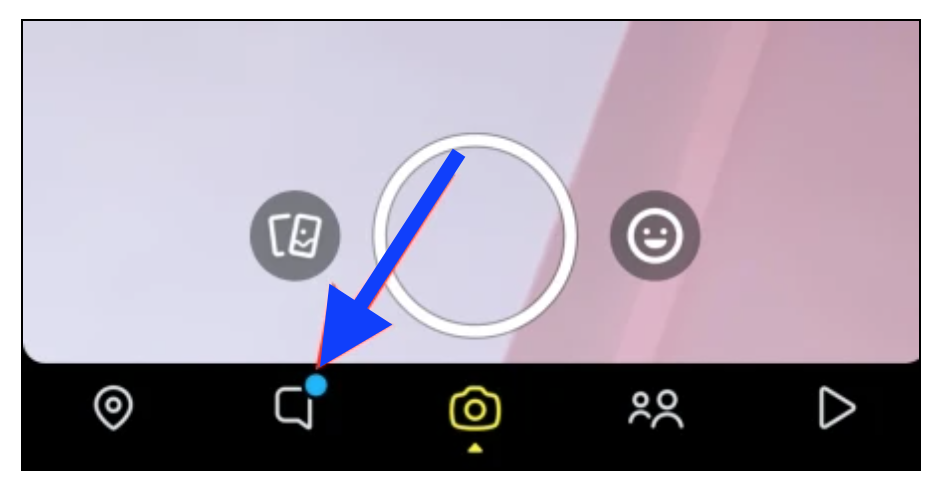
- Carefully press and hold to drag your finger over your friend’s Bitmoji profile (the avatar outline - in case they don’t have a Bitmoji).
- Do this till the moment the chat goes full screen and you open the message completely - however, do not open the message completely. You just need to preview it.
If you do this successfully will allow you to read your friend’s Snaps without them being notified about you reading their Snap message.
Another way to do the Snapchat half-swipe
You can also do the half-swipe on Snapchat by using Airplane mode and these are the steps to do it:
- Open the Snapchat app as usual.
- Log in to your account.
- Tap on the Chat tab button.
- Locate the chat you want to half-swipe.
- Then, from the top of the window, pull down the Quick Settings panel (on an iPhone, go to the top-right corner to drag down the quick settings and turn on the Airplane mode).
- To make the half-swipe, press and hold on to the Bitmoji and drag your thumb to the right.
- Once you see the Snap message, close the Snapchat app and then go back to the quick settings and disable Airplane mode.
When you log in again, you will see that the message you actually half-swiped has not yet been opened - meaning you successfully did the half swipe by using the Airplane mode.
Can I see if someone half-swipes on Snapchat?
There is no possible way to see and know if someone has done the half-swipe.
Is Snapchat half-swipe an official Snapchat feature?
No, it is not an official feature but rather a genius hidden feature of Snapchat that some users succeeded in finding out about.
Did you know that you can also clear your chat and search history on Snapchat - if this is something you want to try out, check out our blog post for full guidance on that.
Aside from this, you can learn what are the best Snapchat Story games for 2022. Who knows, maybe you'll discover some new game that you have not known till now.
You might also find these articles interesting: